
Focus X2


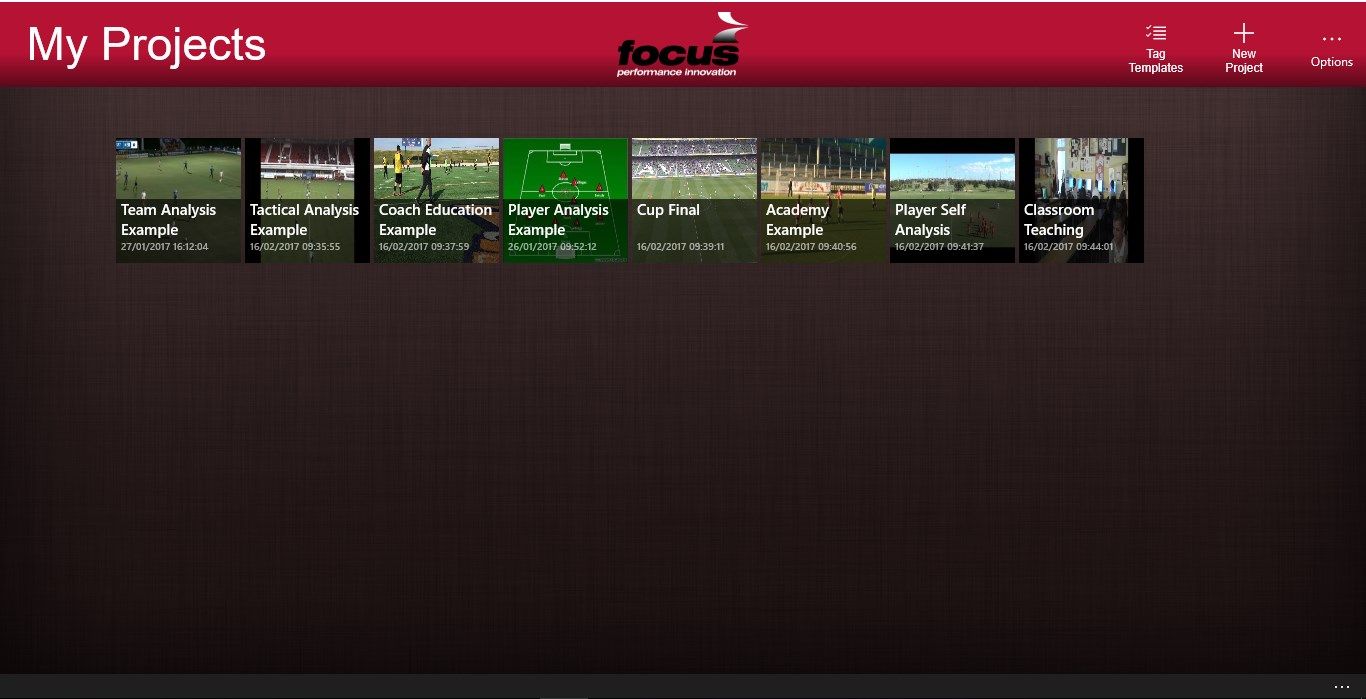
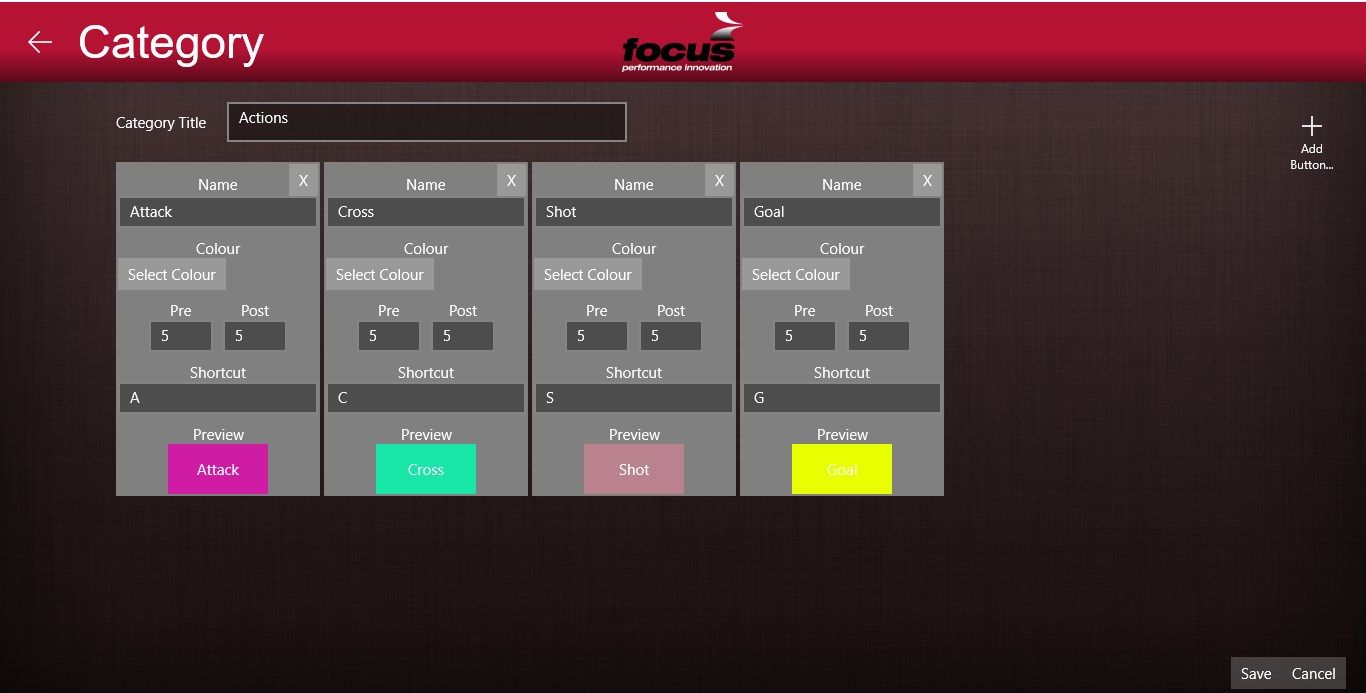
App details
About Focus X2
** This Focus X2 app is an additional ‘interface’ to our existing Focus X2 technology and you will need a login/license code to use this app. **
Description of the Focus software:
The Focus X2 Windows app is the latest addition to the globally popular Focus range of video and data analysis solutions for Coaches and Educators. This new Focus app provides powerful, easy-to-use video analysis capability for those tasked with developing individual and/or team performance.
What does Focus do?
The Focus app allows the user to analyse their own game videos and then instantly access and view any aspect of performance:
●Use our user-friendly data entry facility to add (‘tag’) the events/actions that you are interested in.
●Instantly review and access any aspect of performance that you have entered using the unique interactive review facility.
●Automatically create your own ‘Highlight’s or compilation movies.
●Automatically generate the performance data that you are interested in.
●Share your analysis quickly and easily with others
●Use the onscreen drawing tools to reinforce your coaching/teaching points
●Develop your own analysis templates, or use one of our pre-set templates, to analyse the aspects of performance that you are specifically interested in e.g. Passing, Crosses, Shots etc.
●You also have the ability to capture and ‘tag’ live to provide more immediate feedback.
How Focus Works:
●Import your videos quickly and easily into Focus (or use the ‘live’ video capture facility).
●Select or Create your own analysis template that you want to use to analyze the performance.
●Use your template to ‘tag’ events of interest
●Interactively review any aspect of performance
●Create your own ‘Highlights’ movies to share
● Share your analysis with others
How Coaches and Educators are using Focus:
●Prividing crucial visual feedback
●In-depth individual, team, and tactical analysis.
●Gaining a competitive edge through invaluable Opposition Analysis
●To generate insightful performance data
●To automatically create and share ‘Highlights’ Clips
●Within Coach Education to develop coaching performance
Key features
-
Easy video import and ‘Live’ capture facilities
-
Ability to Create/Edit your own analysis templates
-
Category facility enables fast entry of key actions/events
-
Interactively viewing facility to instantly access any aspect of performance
-
Automatic creation of ‘highlights’ movies
-
Live Capture and Tag capability
-
Onscreen drawing tools
-
Share analysis with others including audio notes capability