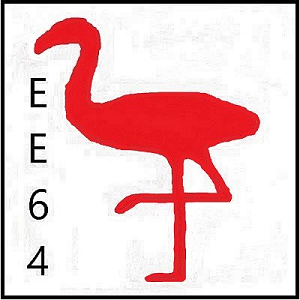
G9_DIXI_GO
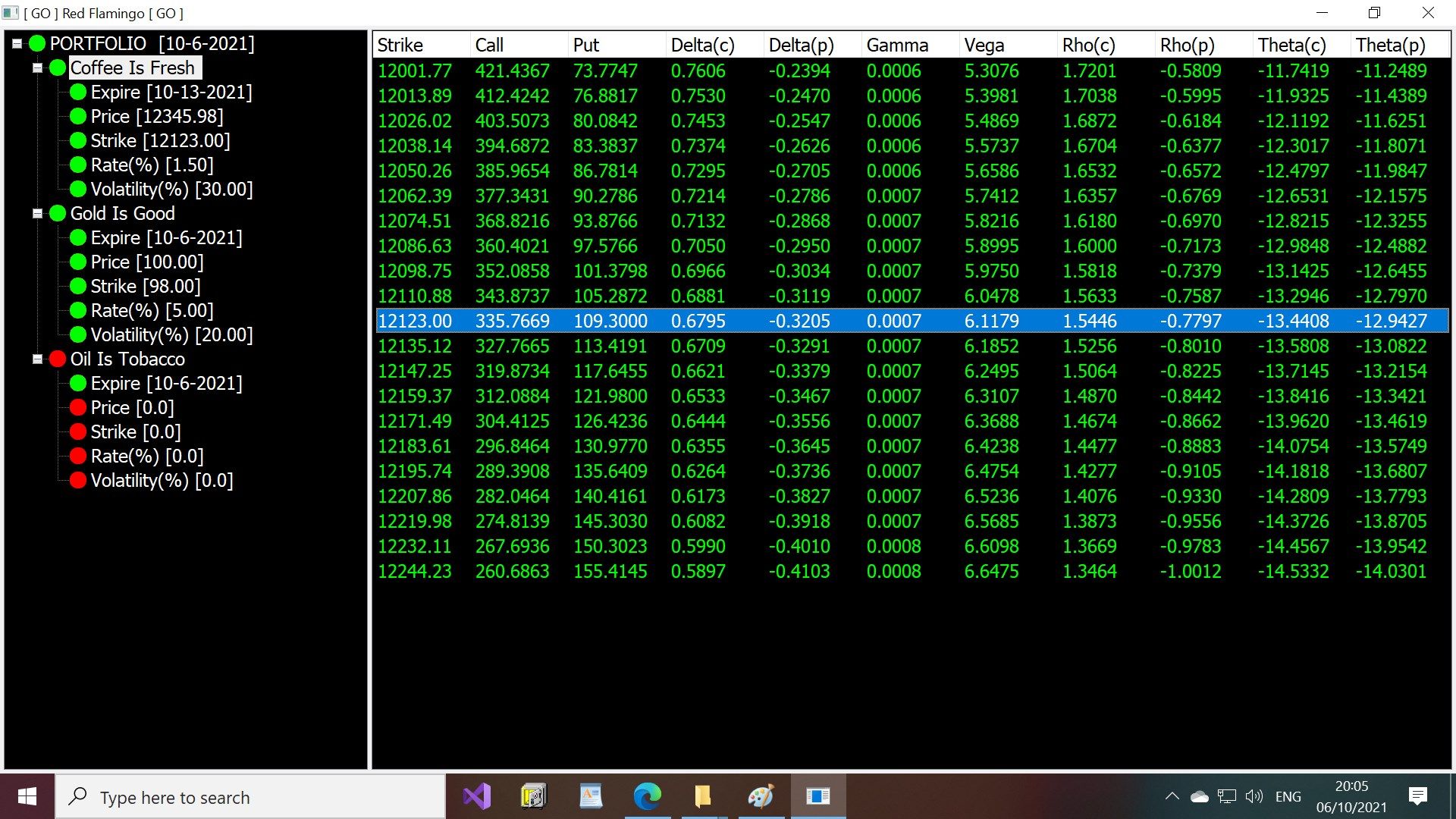
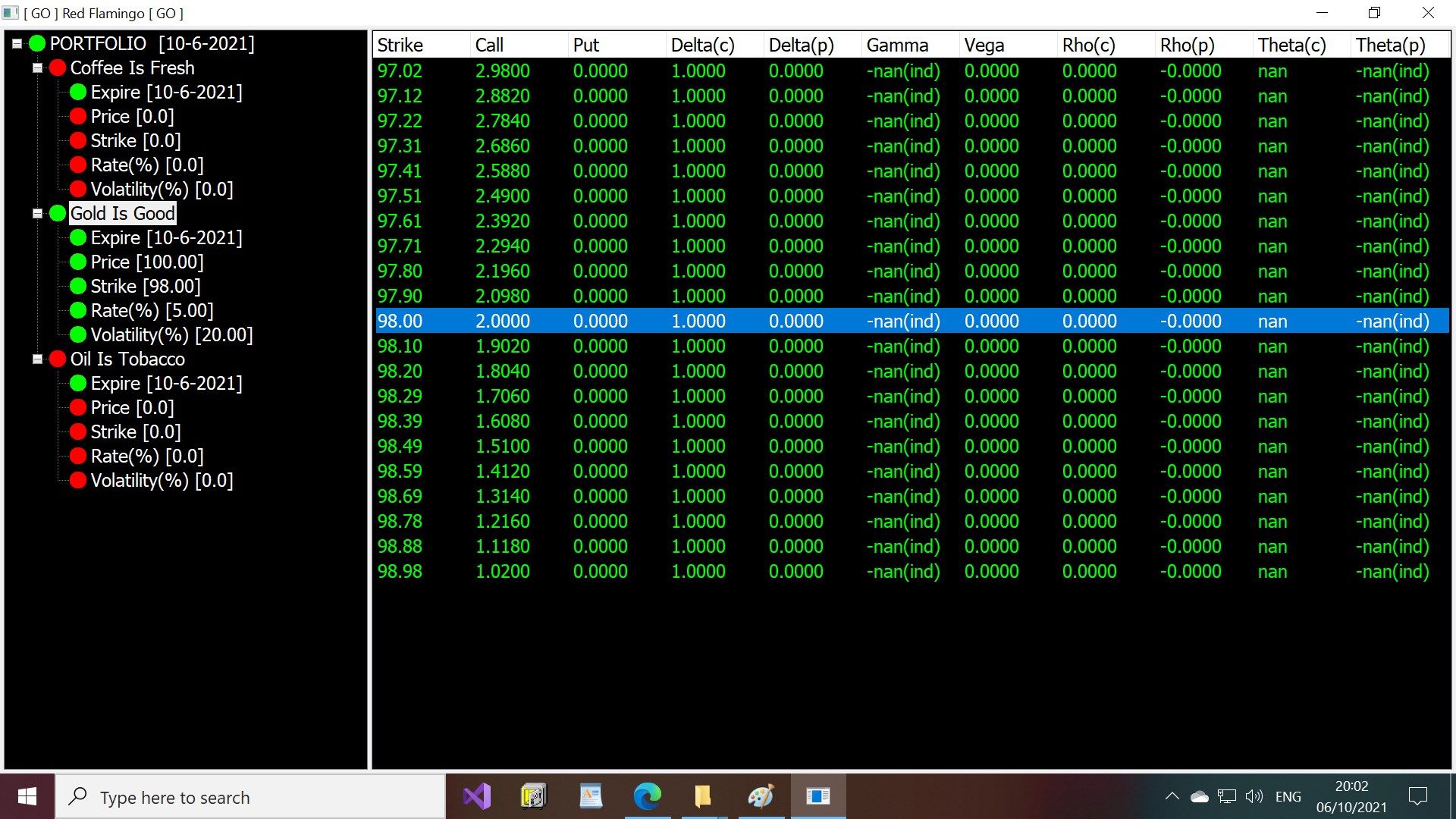
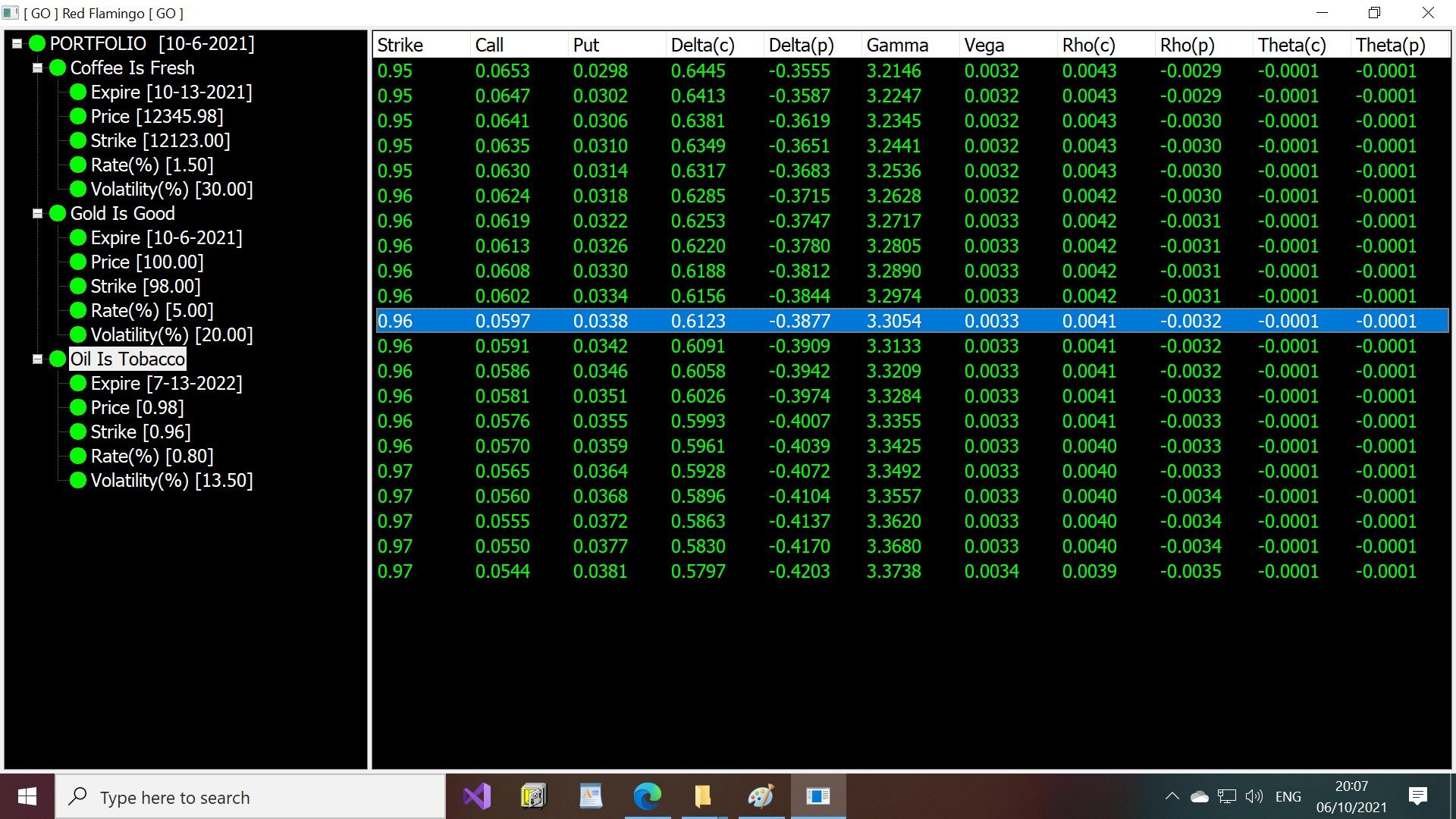
App details
About G9_DIXI_GO
G9_DIXI_GO is the algorithm.
G9_DIXI_GO is the motor, to manage portfolio of various assets.
G9_DIXI_GO at it heart has the gear to carry computation of option prices by Black–Scholes model.
G9_DIXI_GO maintains persistence of portfolio in a form of a local plain text file.
G9_DIXI_GO user interface is simple, the same time powerful enough to carry all activities.
G9_DIXI_GO design isn’t overloaded with complexity, expressive and elegant.
[ Note. To fully utilize results, familiarity with the model required. ]
[ Note. To use FREE ( trial ) version look up for GOFORIT. ]
[ FEATURES ]
[ Note. App is keyboard oriented, with mouse as an alternative. ]
Run ( app ) - [ Enter ]
Quit ( app ) - [ Esc ]
[ PORTFOLIO ]
-Add Asset (select PORTFOLIO) - [ Enter ] ( Start ) - [ Enter ] ( Commit ) - [ Esc ] ( Disregard )
-Edit Param Data (select target) - [ Enter ] ( Start ) - [ Enter ] ( Commit ) - [ Esc ] ( Disregard )
-Delete Asset (select target) - [ Delete ]
-PORTFOLIO vs OUTPUT - [ Tab ]
-Compute Asset - ( select target )
[ OUTPUT ]
-Shows computation pertinent to selected asset in PORTFOLIO.
-Initial focus on the row with original Strike.
-Delta 0.1% ( + / - ) original Strike.
-Column width can be adjust by mouse.
[ FILE ]
-Open - [ F1 ]
-Save (overwrite, create new) - [ F2 ]
-Initial folder is defaulted to app current directory.
[ TIPS ]
-OUTPUT::Browsing - [ Page Up::Down ] [ Home::End ] [ Arrow Up::Down ]
-PORTFOLIO::Browsing - [ Page Up::Down ] [ Home::End ] [ Arrow Up::Down::Left::Right ]
- Press first letter of target asset to jump to.
-PORTFOLIO::Edit Param Data::Calendar - Auto monitor maturity of assets.
- No matter where you are - click [ Today ] at the bottom, to jump to today.
-PORTFOLIO::Compute Asset - Auto monitor maturity of assets.
-FILE::Open - Auto monitor maturity of assets.
-FILE - Backup software changes FILE property to [ Read-Only ]. In order to save FILE, it must be cleared.
- Assets can be preload into FILE.
Run app. Add one asset. Save FILE. Quit app.
Open FILE in text editor. Use saved asset as a template.
Add as many assets as you need. One per line, ending by [ Enter ].
Save FILE as plain text file.
Run app. Open FILE.
[ PrtScr ] - Take screenshot. Paste( Ctrl + V ) into document. Zoom - Print - Email.
Key features
-
G9_DIXI_GO at it heart has the gear to carry computation of option prices by Black–Scholes model.
-
G9_DIXI_GO maintains persistence of portfolio in a form of a local plain text file.
-
To use FREE ( trial ) version look up for GOFORIT.