
Global ATM map
Rating
0
Reviews
0

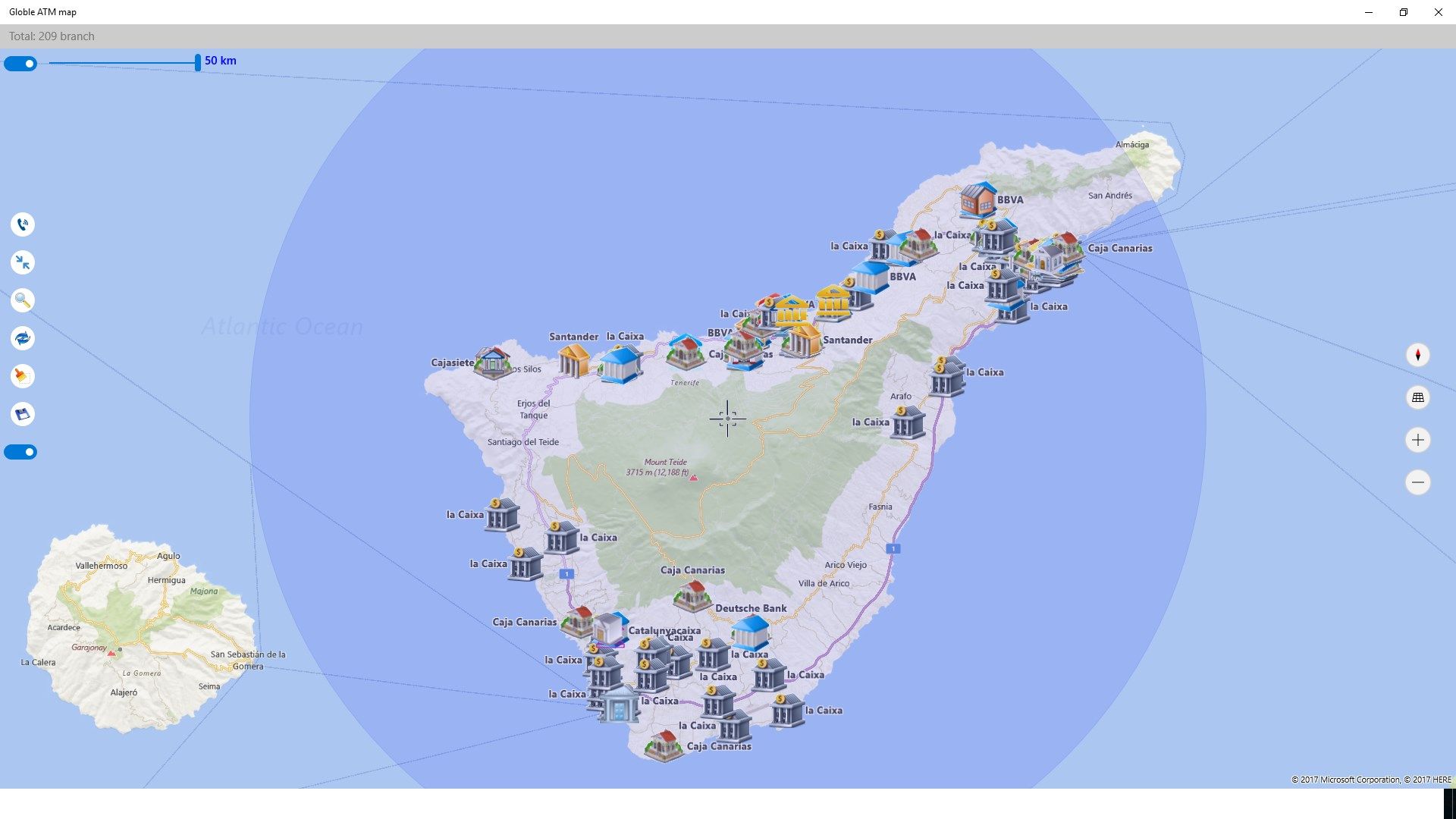
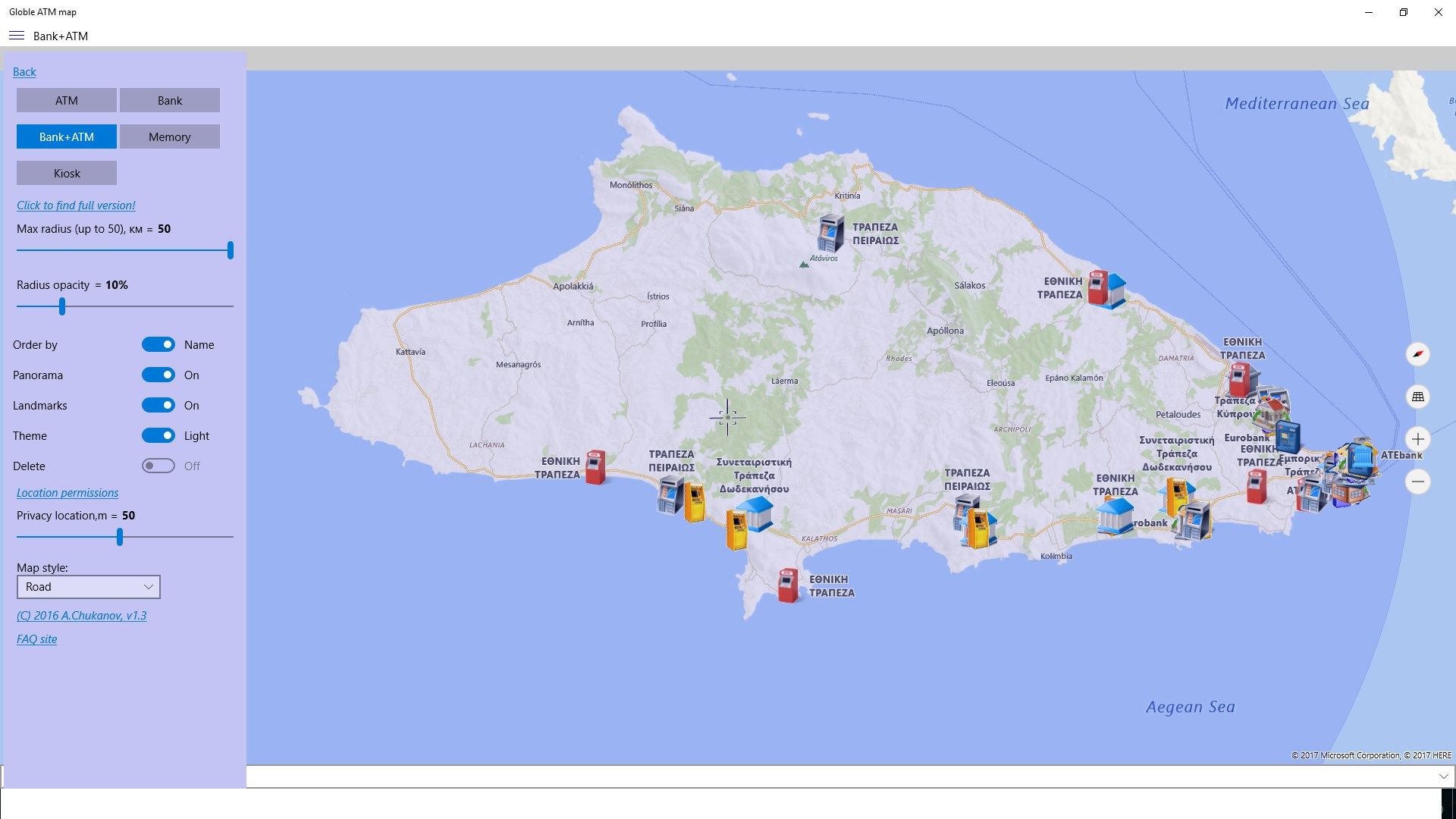
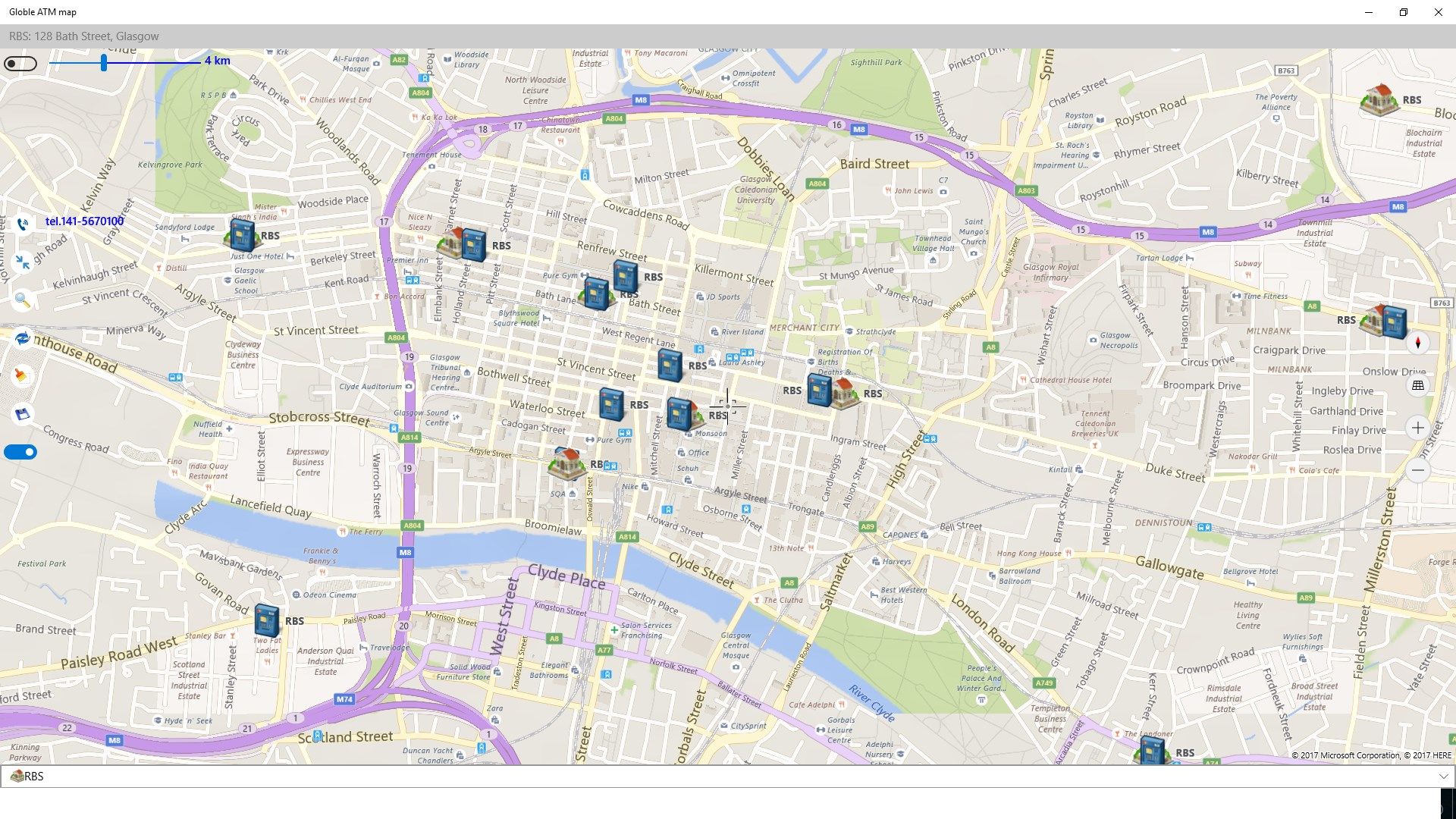

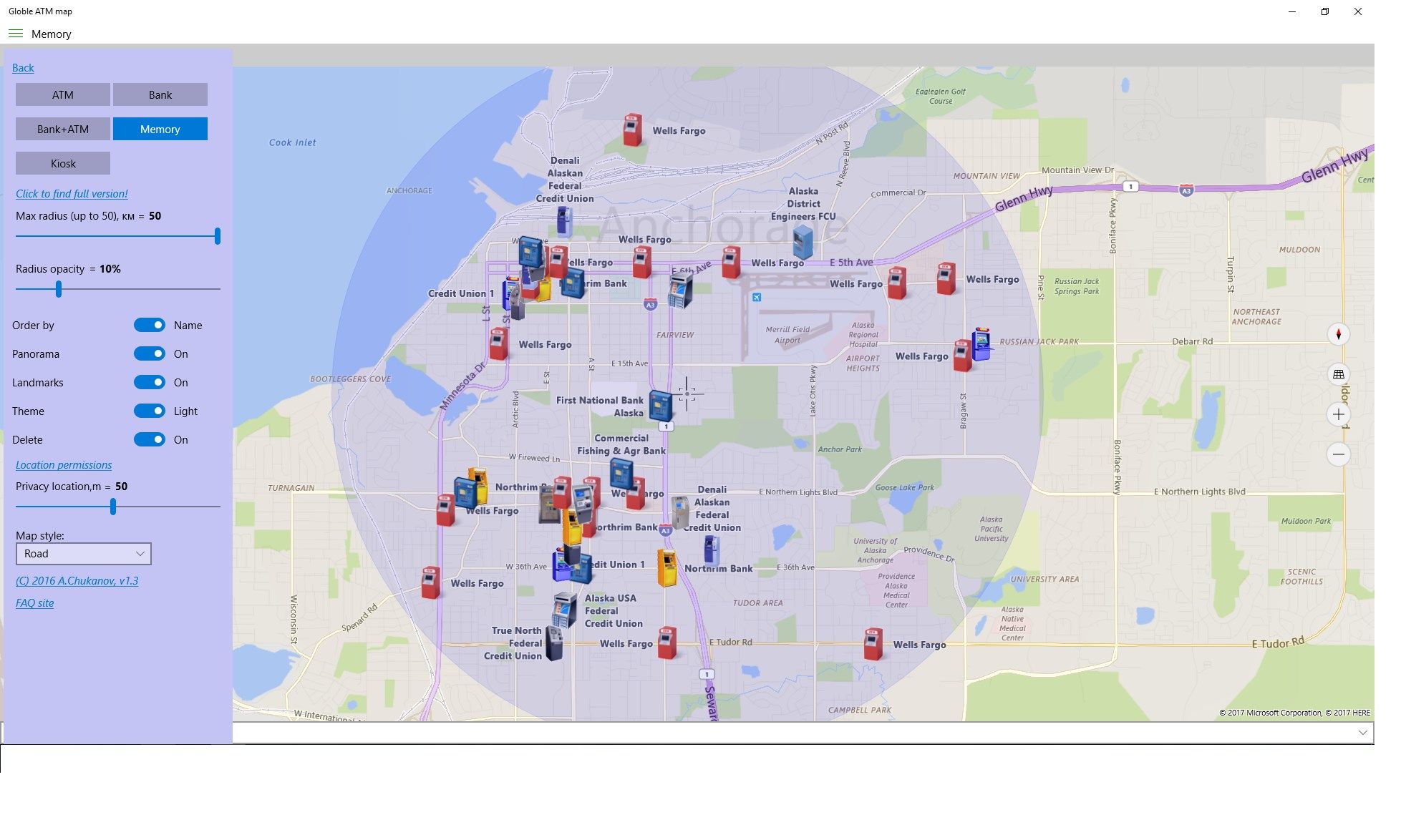
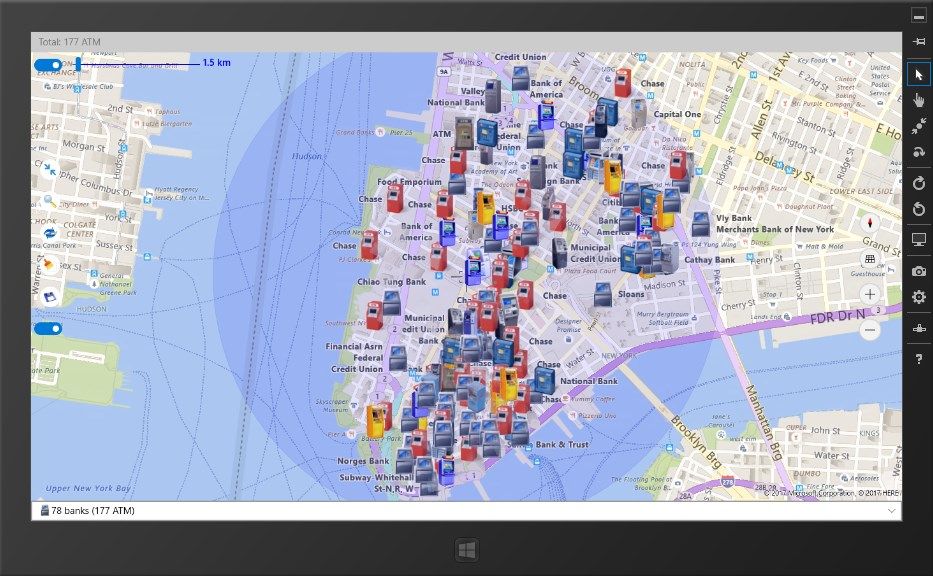
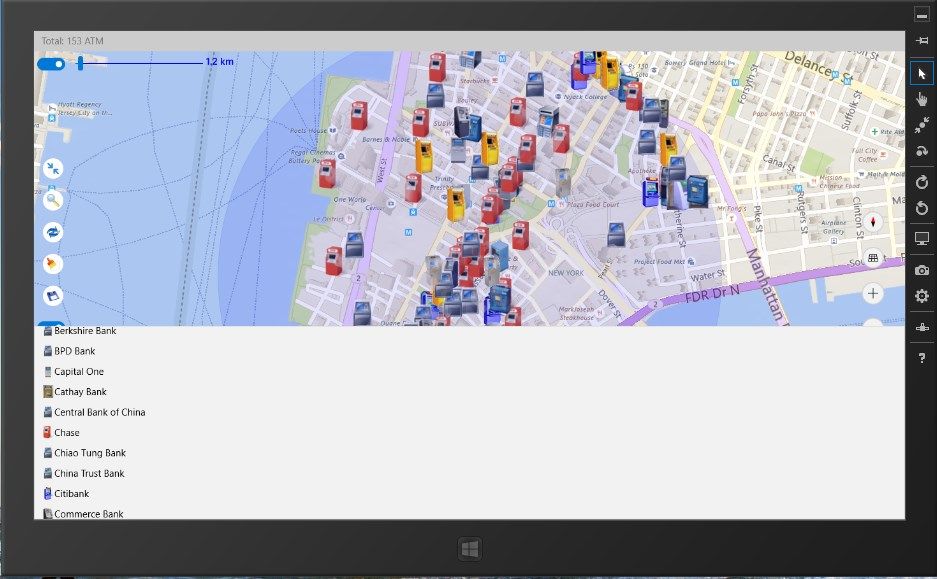
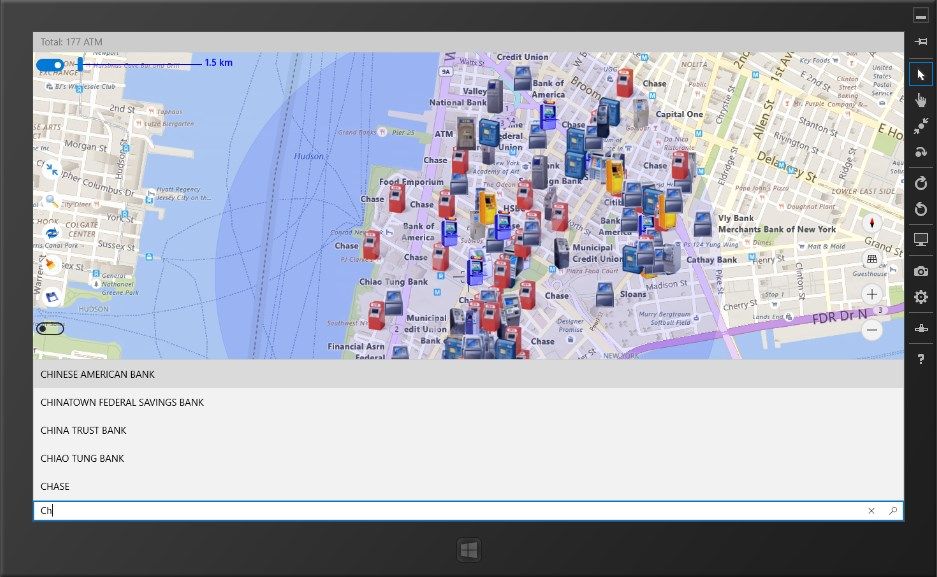
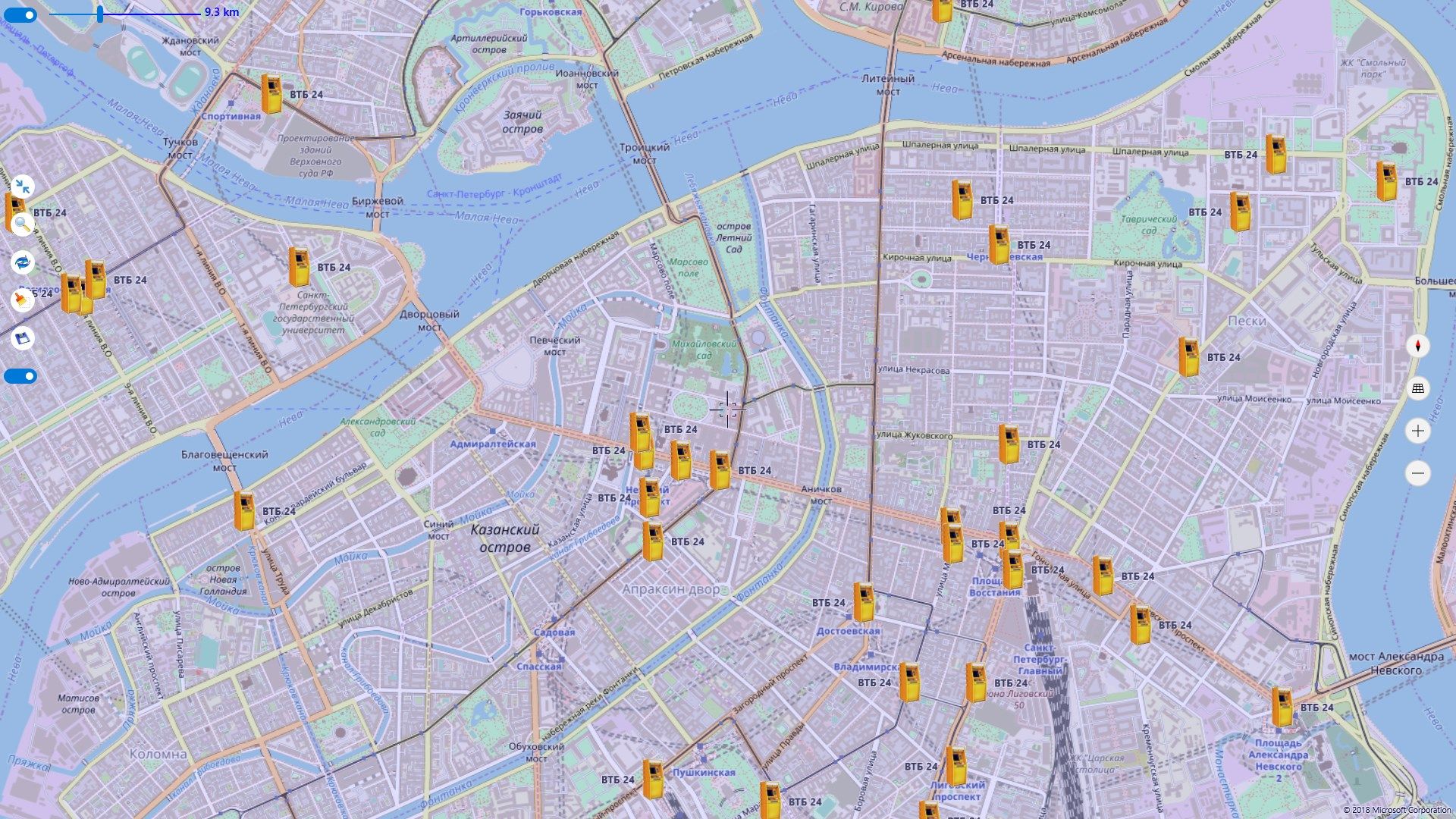
App details
About Global ATM map
The program shows banks, ATM, payment terminals (kiosks) on the map worldwide using Microsoft Binq Spatial Data Services.
Key features
-
Can show banks (branches), ATM and payment terminals on the map into the search circle;
-
Data Source from Microsoft Binq Spatial Data Services. Covers all continents a nd countries a part from some of them; Covers all continents a nd countries a part from some of them;
-
Use a bank selection from the dropdown list as a filter for showing bank branches and bank’s ATM. List sort oder is specified by name or number in Settings;
-
You can save the found ATM and banks in local Memory;
-
Max number of showing objects = 250 icons on the map;
-
Counts a total number of branches and ATM in the circle;
-
Semi-transparent sliding circle for discovering banks and ATMs with off option;
-
You can get bank’s address and phone number just by click a bank’s icon on the map and make phone call;
-
Set optimal view zoom for selected group of objects on the map;
-
Street view panorama for selected ATM or bank in the USA, UK and France;
-
Application was tested for several platforms with Windows 10: smartphones (4” – 6” ), tablets, desktop;
-
Use slider to change radius of searching and set a max value for radius in the Settings;
-
Use Portrait or Landscape mode working with smartphones;
-
User geolocation on the map with preset accuracy in the Settings;
-
Use a preloaded map, a unique Microsoft feature, for browsing map smoothly;
-
Turn on/off switch to show the searching circle on the map;
-
Select several map mode: Road, Aireal and mix;
-
Select a bank on the map for getting its address and phone number, make a phone call just clicking the map icon;
-
Map control buttons: 2D/3D map transition, map rotation, zoom in/out;
-
Provide search text string to find objects on the map;