
GPS Data Analyzer
Rating
5
Reviews
1
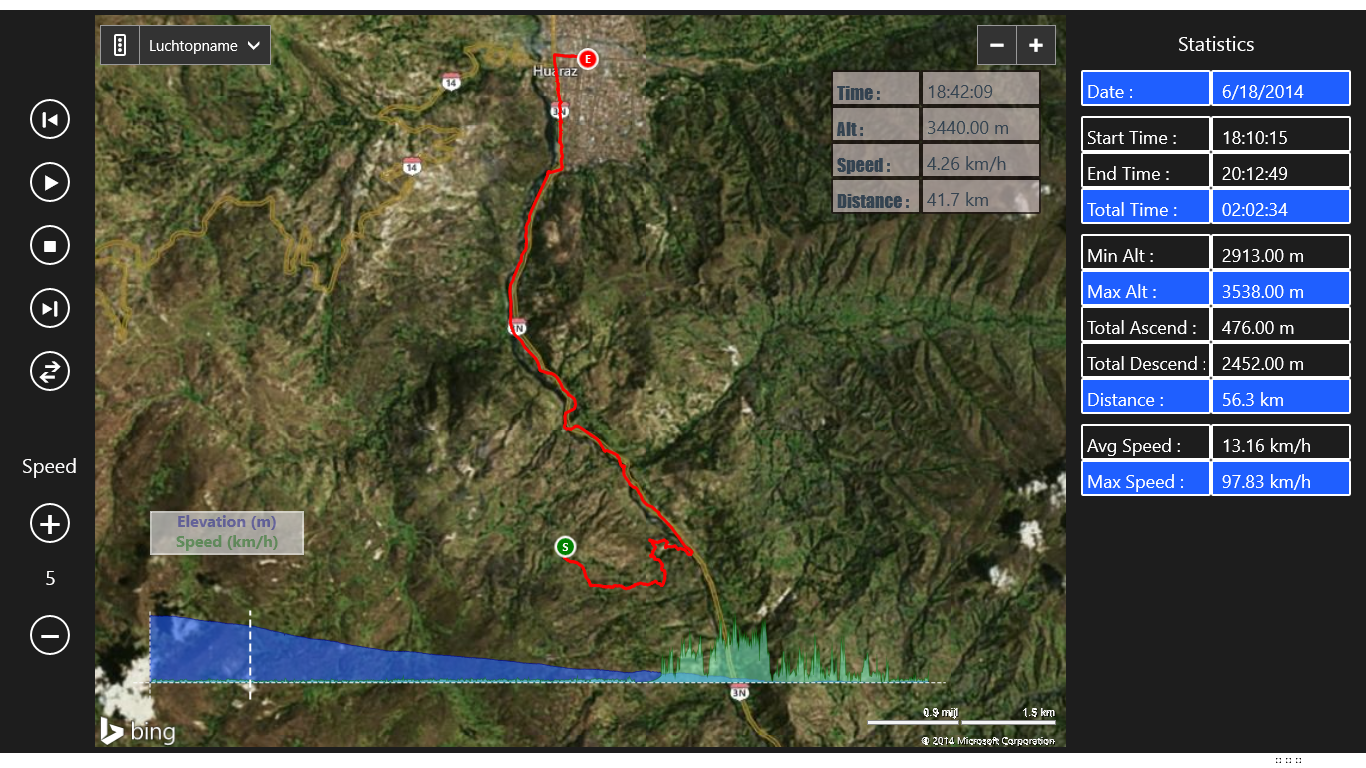
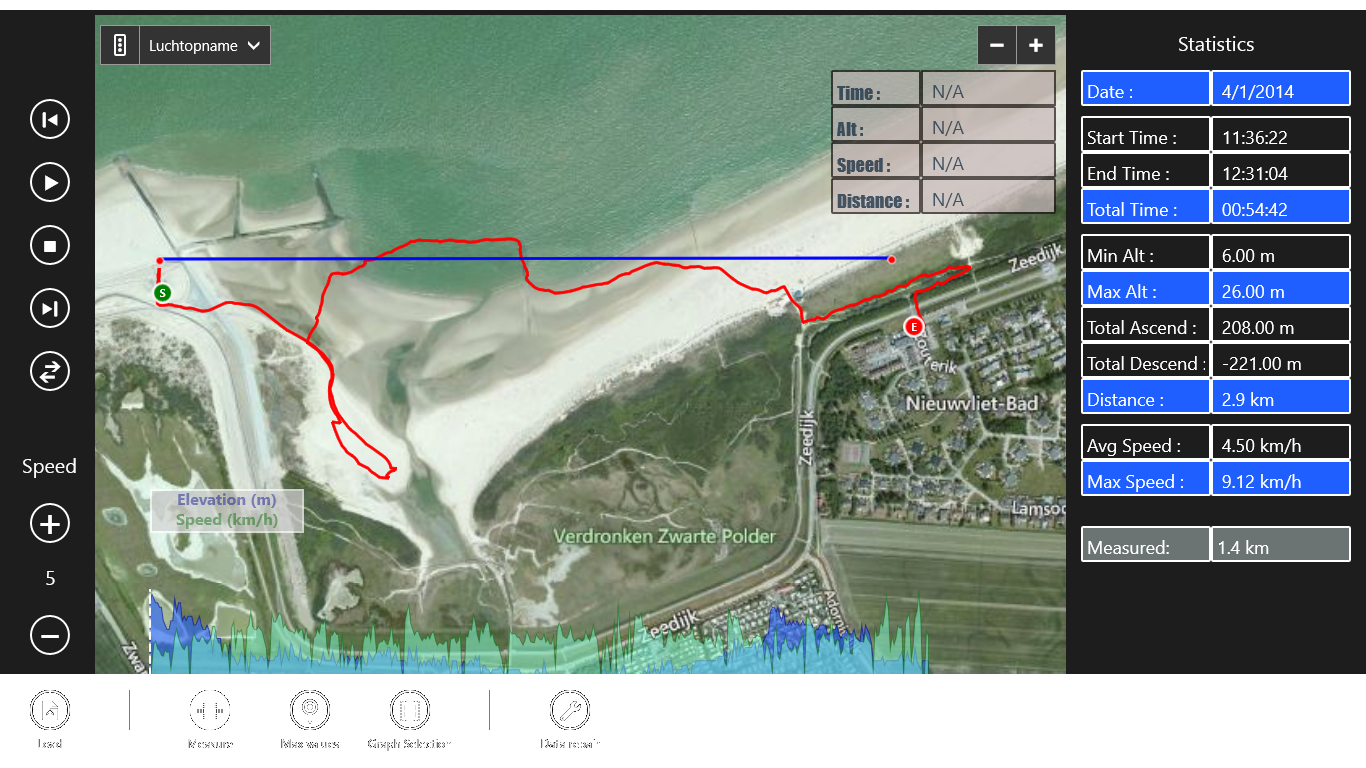
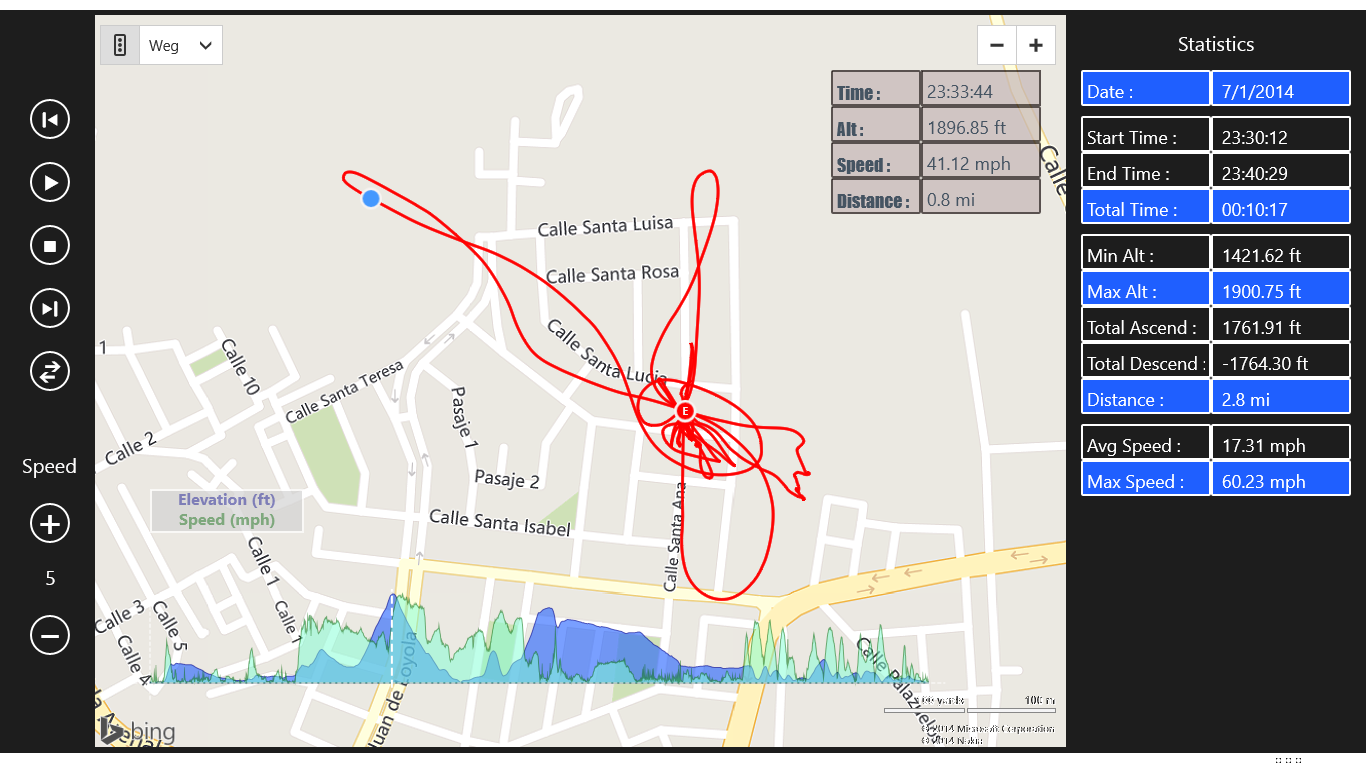
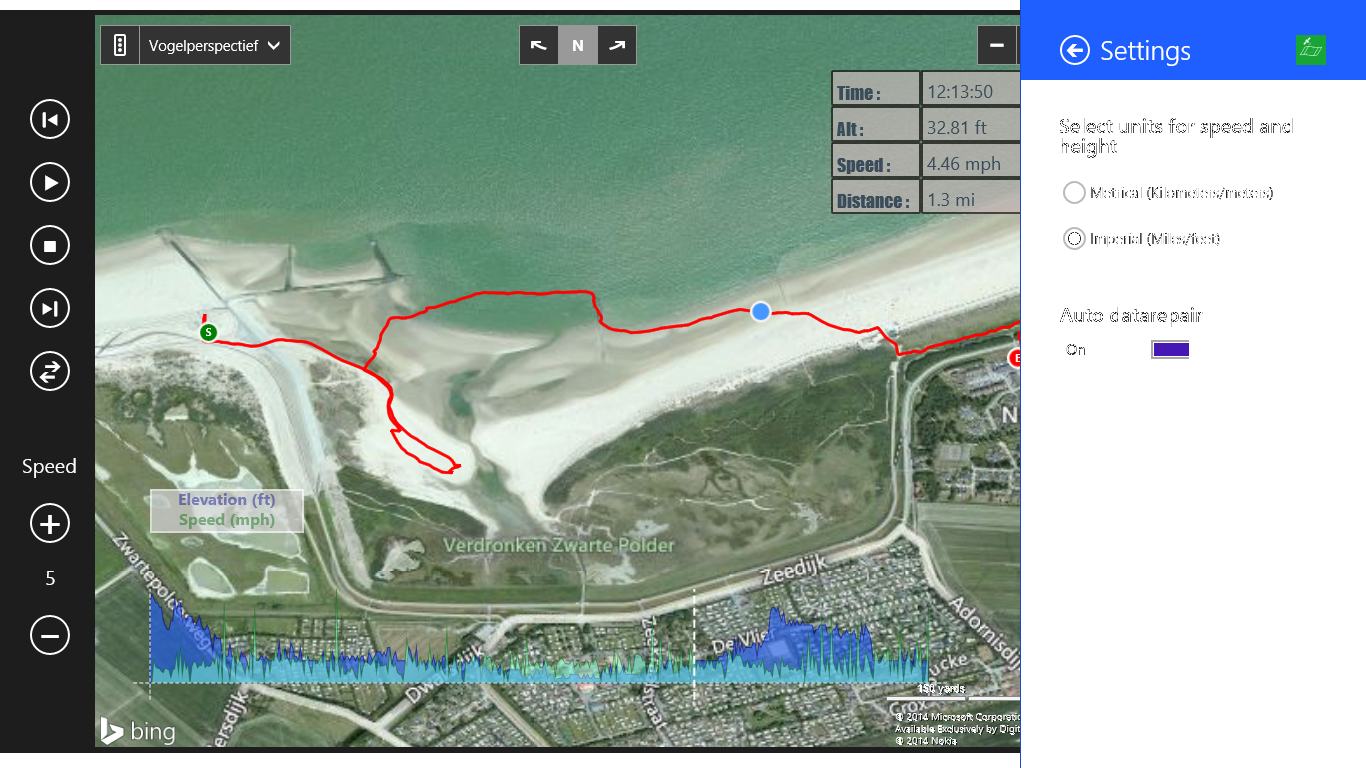
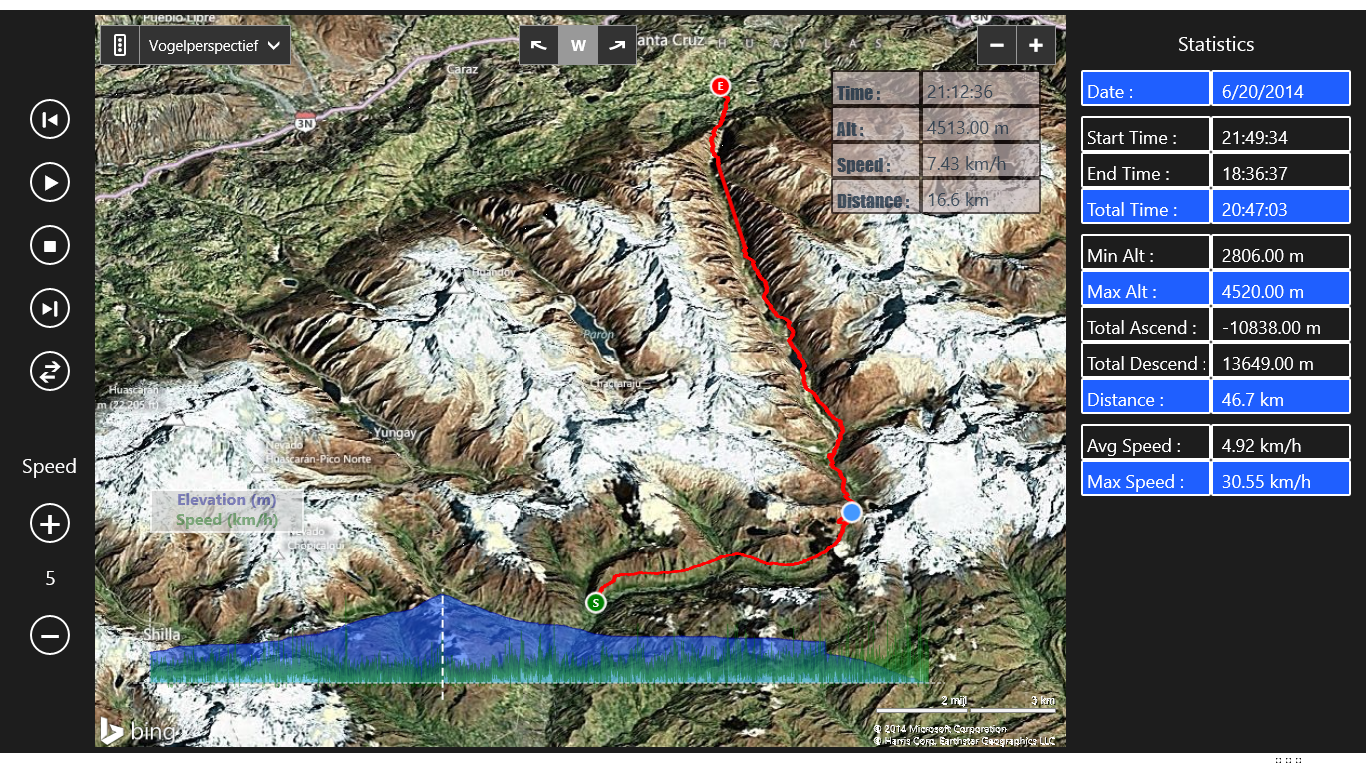
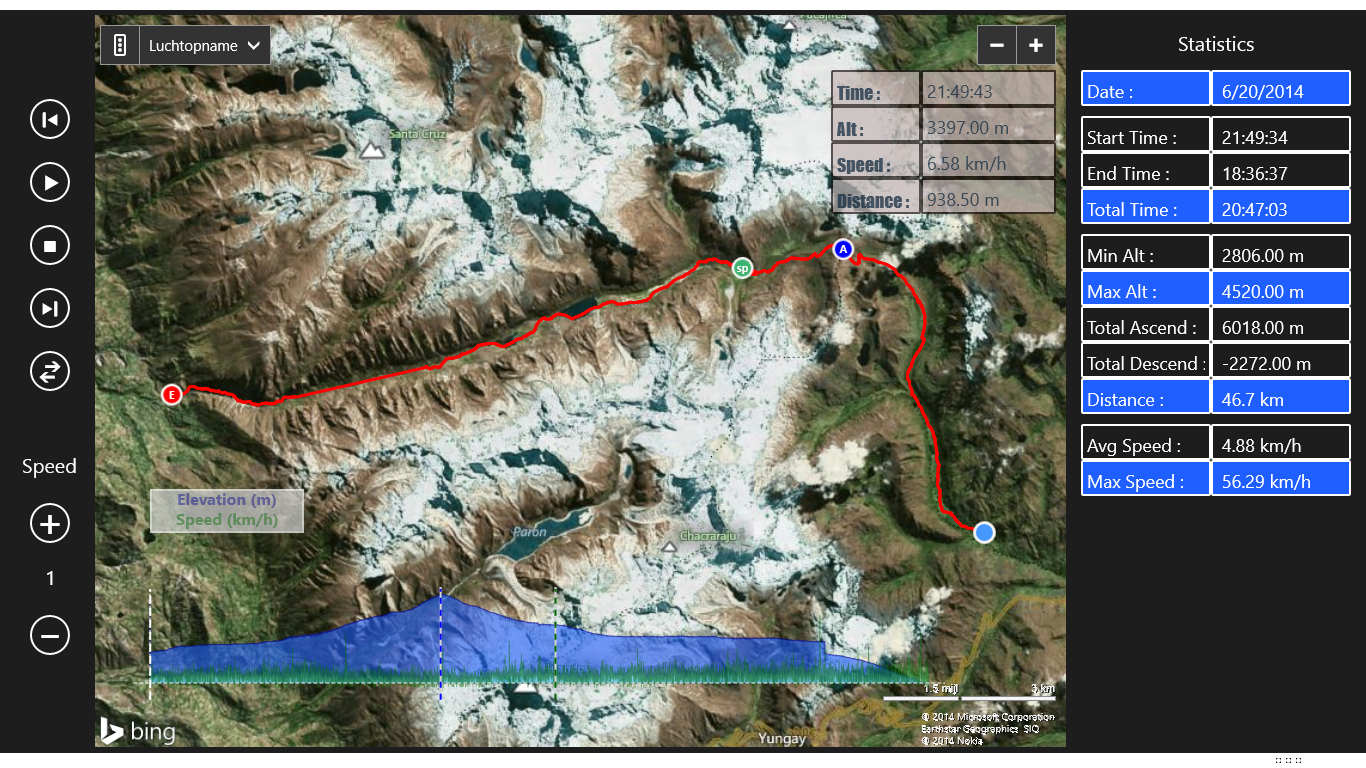
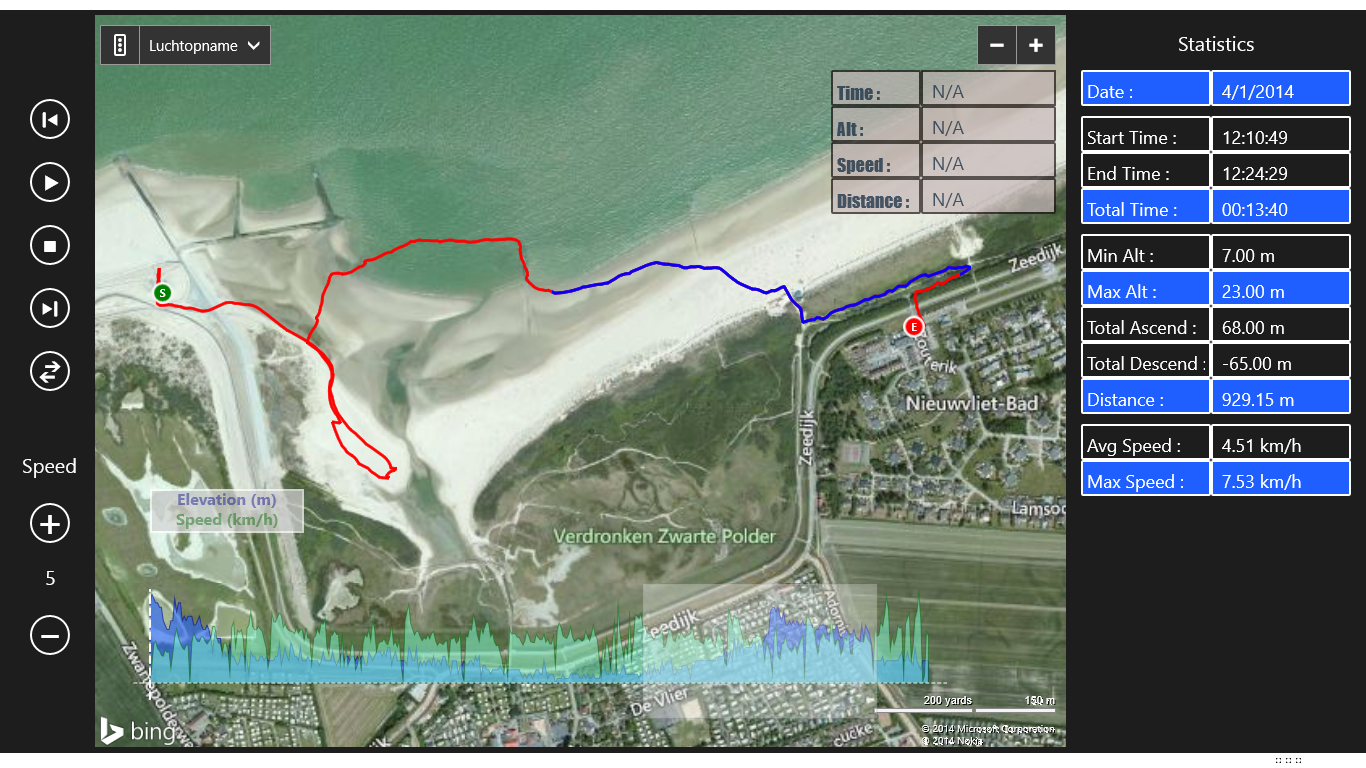
App details
About GPS Data Analyzer
After walking, trekking, driving, flying, etc. import your GPS log files (in GPX format) to examine (max speed, max altitute, total time, etc.) and replay your route.
Displays the route in 3 different map types, replay and step through the route and navigate through the route by clicking/tapping and dragging in the graph.
Investigate part of the route by creating a selection
Since GPS data isn’t always that accurate the application also features an option to eliminate major GPS reading errors (readings that are suspected to be false).
In the settings pane you can turn the auto datarepair function on to always correct GPS data on loading.
As a last feature you can measure the distances between points on the map.
Key features
-
Investigate, examine, repair en replay your GPS track data
-
Map Measure, to measure the distance between 2 or more points on the map