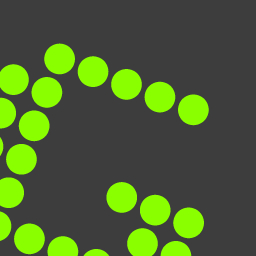
Greenshot (Unofficial)
Rating
4.9
Reviews
38
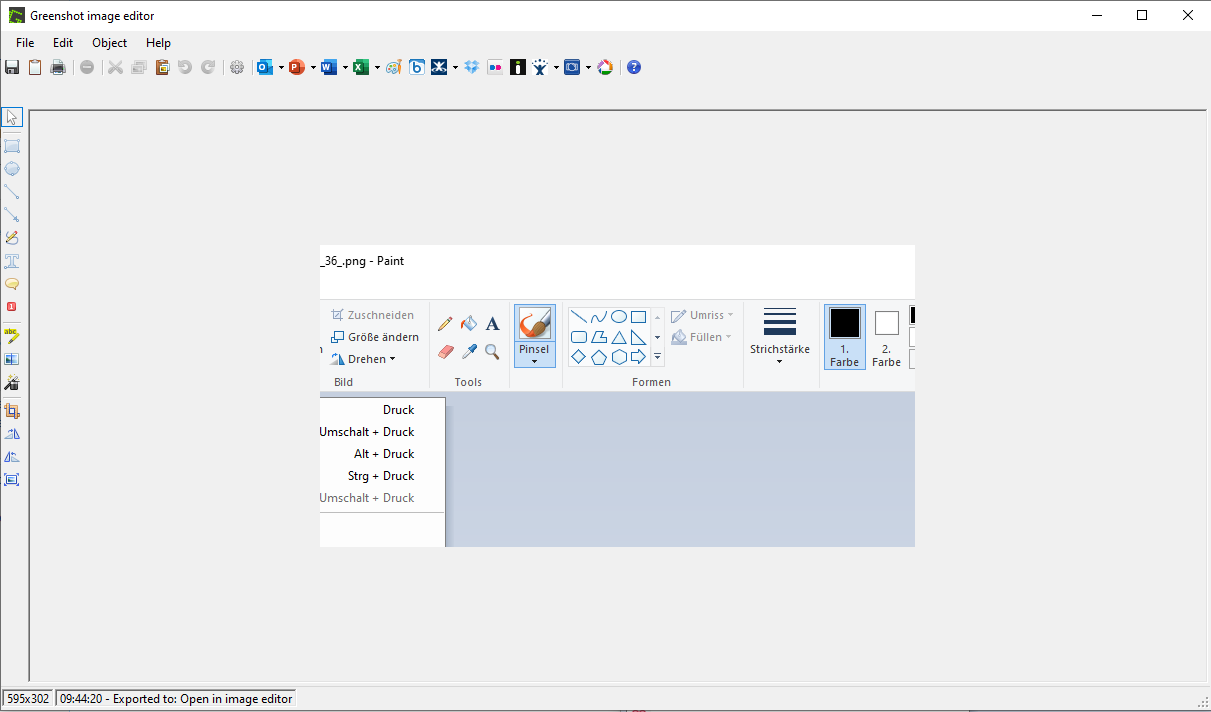
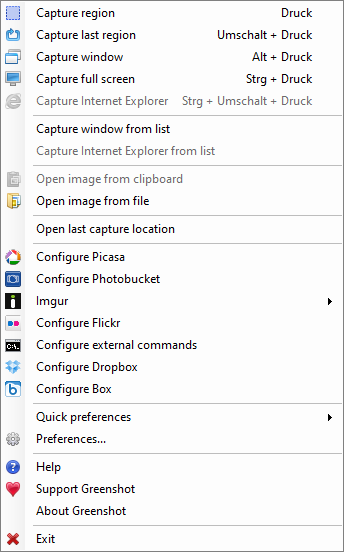
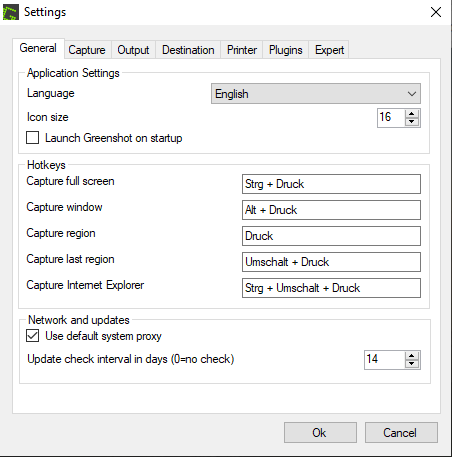
App details
About Greenshot (Unofficial)
Greenshot allows you to create and process screenshots. Greenshot can be used by pressing the “Print”-Key or any other user defined hotkey and features many tools to enhance the capturing process.
If Greenshot proves to be useful to you (or your company), the Greenshot Development Team would be very glad to receive some appreciation in return. You can donate to the Greenshot Development Team by visiting https://getgreenshot.org/support/.
This is an unofficial port of Greenshot. It is not supported by the Greenshot Development Team.
Key features
-
Quickly create screenshots of a selected region, window or fullscreen; you can even capture complete (scrolling) web pages from Internet Explorer.
-
Easily annotate, highlight or obfuscate parts of the screenshot.
-
Export the screenshot in various ways: save to file, send to printer, copy to clipboard, attach to e-mail, send Office programs or upload to photo sites like Flickr or Picasa, and others.
-
Support S-Mode