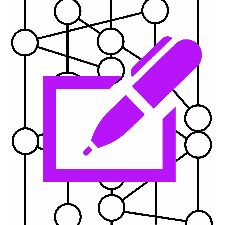
Hashgraph Signing Tool
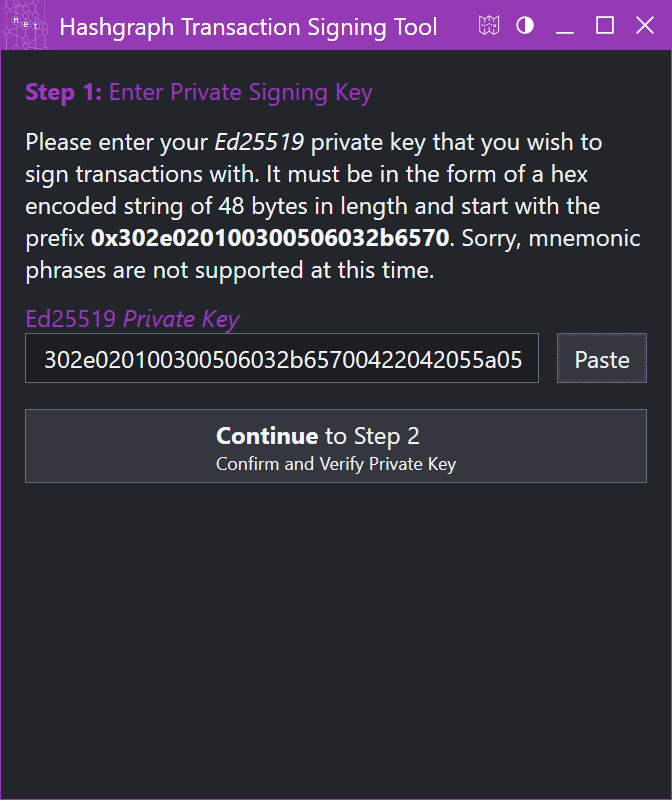
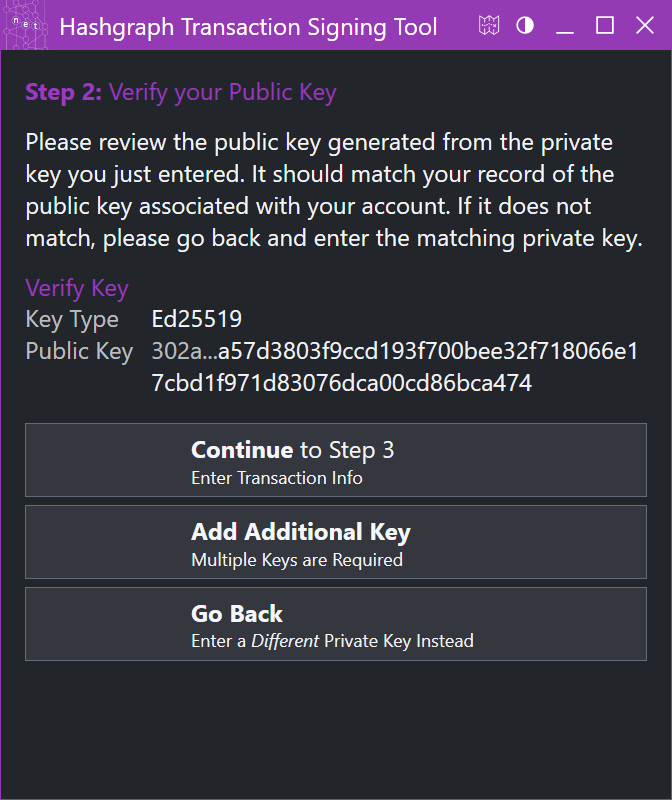
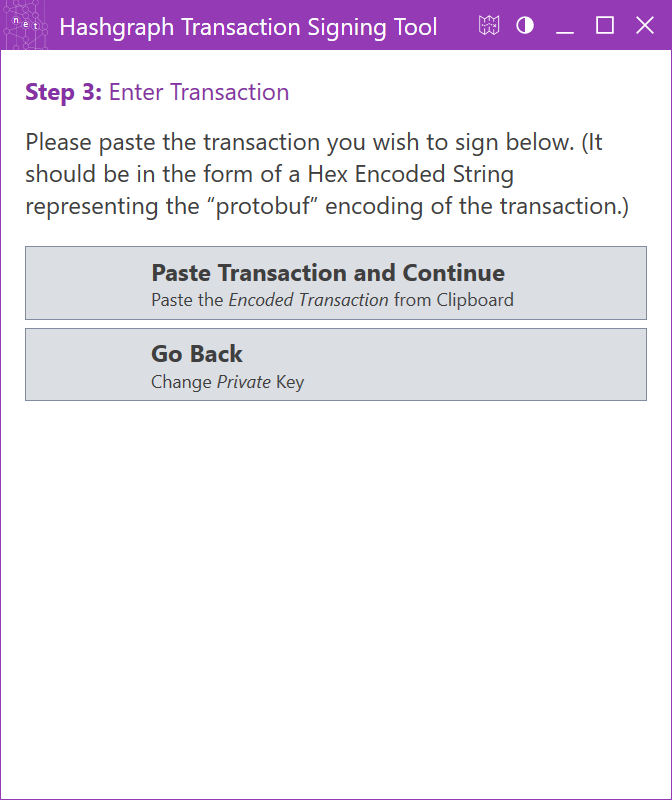
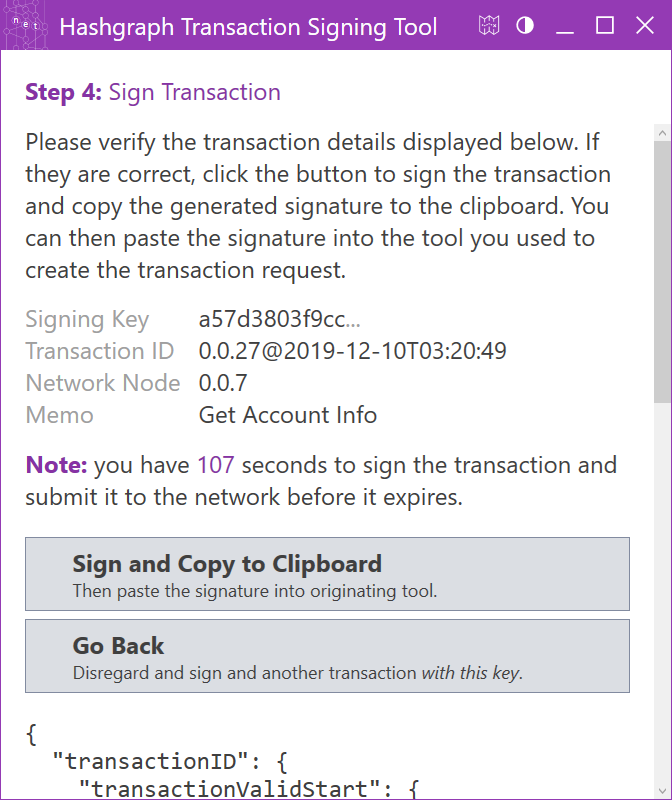
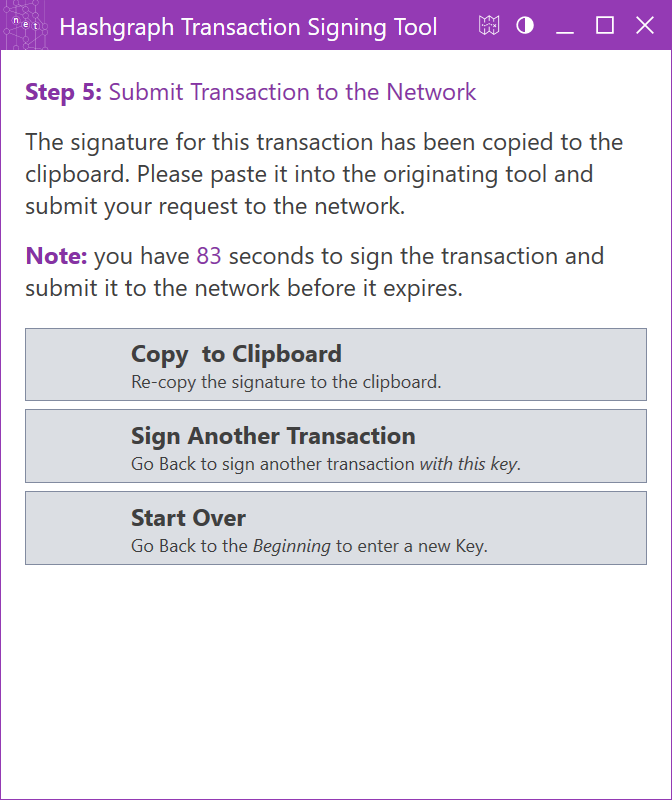
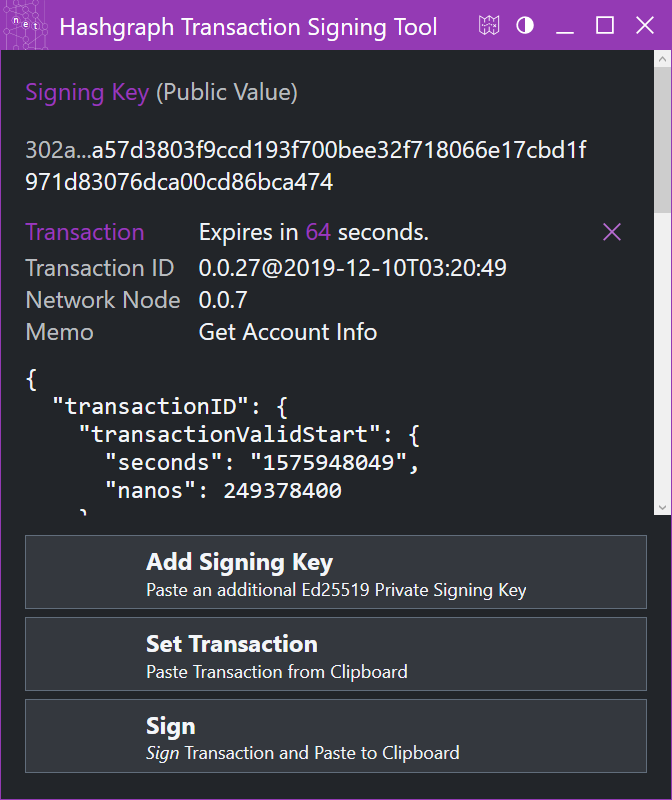
App details
About Hashgraph Signing Tool
The Hashgraph Signing Tool is a utility that signs Hedera Network Transactions prior to submitting to the Hedera Network. It works in conjunction with other applications communicating with the network that create and submit the transactions, but which do not have access to the signing keys. Generally, one creates a transaction using a separate system, copies the transaction to the windows clipboard and pastes it into this utility, along with private signing keys (also pasted from the clipboard). Once having both the signing keys and transaction, this utility produces a signature that can be then copied to the originating application for submission to the Hedera Network. In this way, only the signing utility handles private keys, the originating application never handles private keys. While this is not a “wallet” per-se, it provides a small portion of utility that a full wallet might. This utility communicates only thru the clipboard, it does not interact with the Hedera network directly. Note: you must trust the windows clipboard when transferring private keys to this utility.
Key features
-
Wizzard Mode and All-in-one Mode
-
Light and Dark Theme