
HEIC to JPG Premium

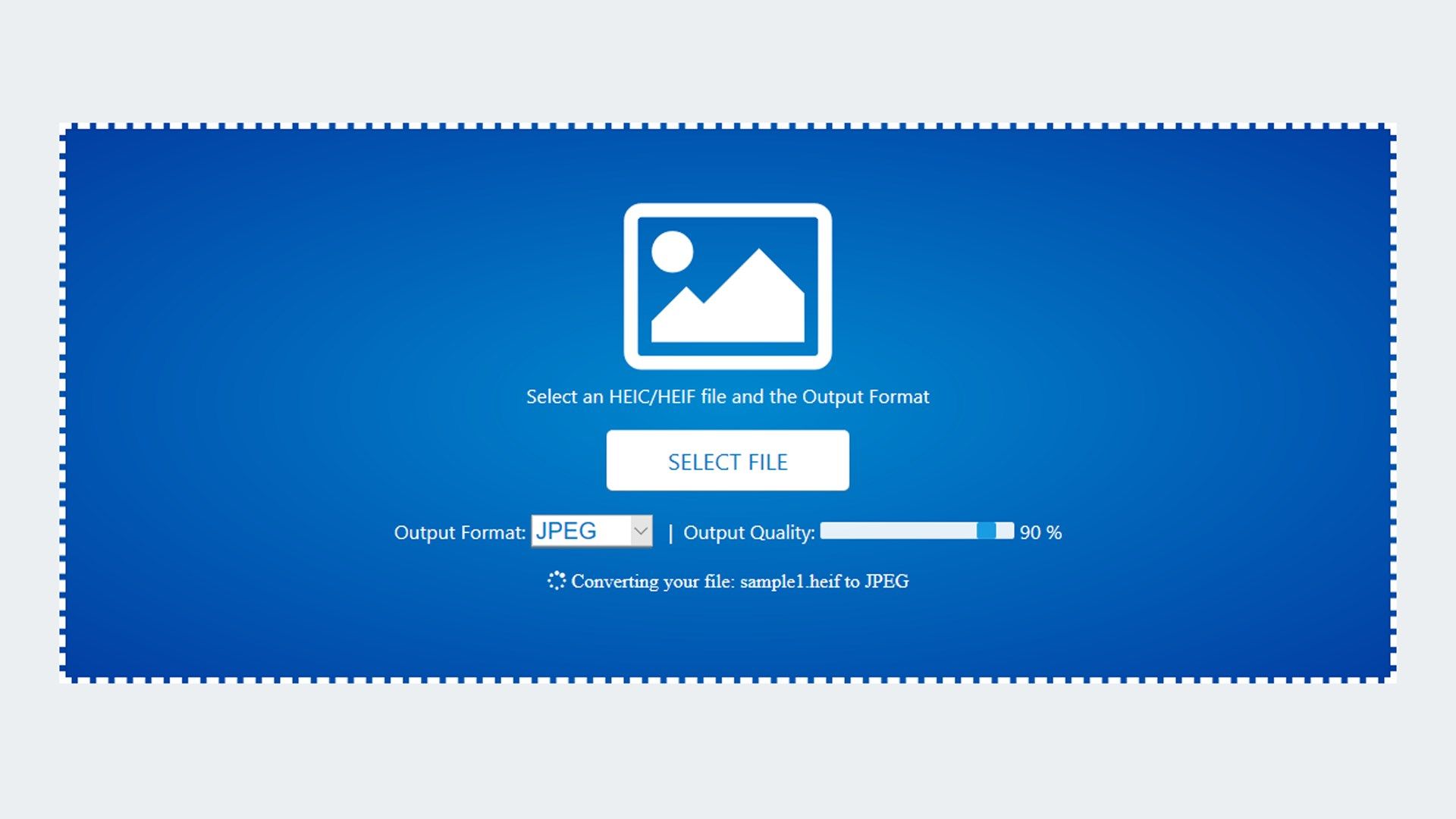
App details
About HEIC to JPG Premium
HEIC Converter converts HEIC and HEIF photos locally to JPG, JPEG, PNG, and GIF, so it’s fast and secure and doesn’t upload anything to internet. You do not need cloud services anymore where your photos can reside there after conversion. Convert all your HEIC and HEIF files now faster and with no need for internet connection or consuming your bandwidth.
Enjoy multiple conversion options for many file formats: JPG, JPEG, PNG, and GIF. Just select your target format from the drop down and once you set your file, it’ll be converted in seconds; all with quality control, metadata removal, file collision renaming.
With HEIC Converter Ultimate you can process endless number of images and know how each file conversion went and where the converted file is saved.
You can:
- Select Files from Windows Explorer.
- Remove original image metadata.
- Convert to JPG, JPEG, PNG, and GIF files.
- Avoid overwriting files using advanced file name collision free algorithm.
- Know the output folder as soon as your image is converted.
- Enjoy HEIC to all formats offline without the need for internet connection.
- Enjoy security and privacy as all the images are converted locally unlike other cloud services.
Key features
-
HEIC to JPG
-
HEIC to JPEG
-
HEIC to PNG
-
HEIC to GIF
-
HEIF to JPG
-
HEIF to JPEG
-
HEIF to PNG
-
HEIF to GIF