
HEIC Converter
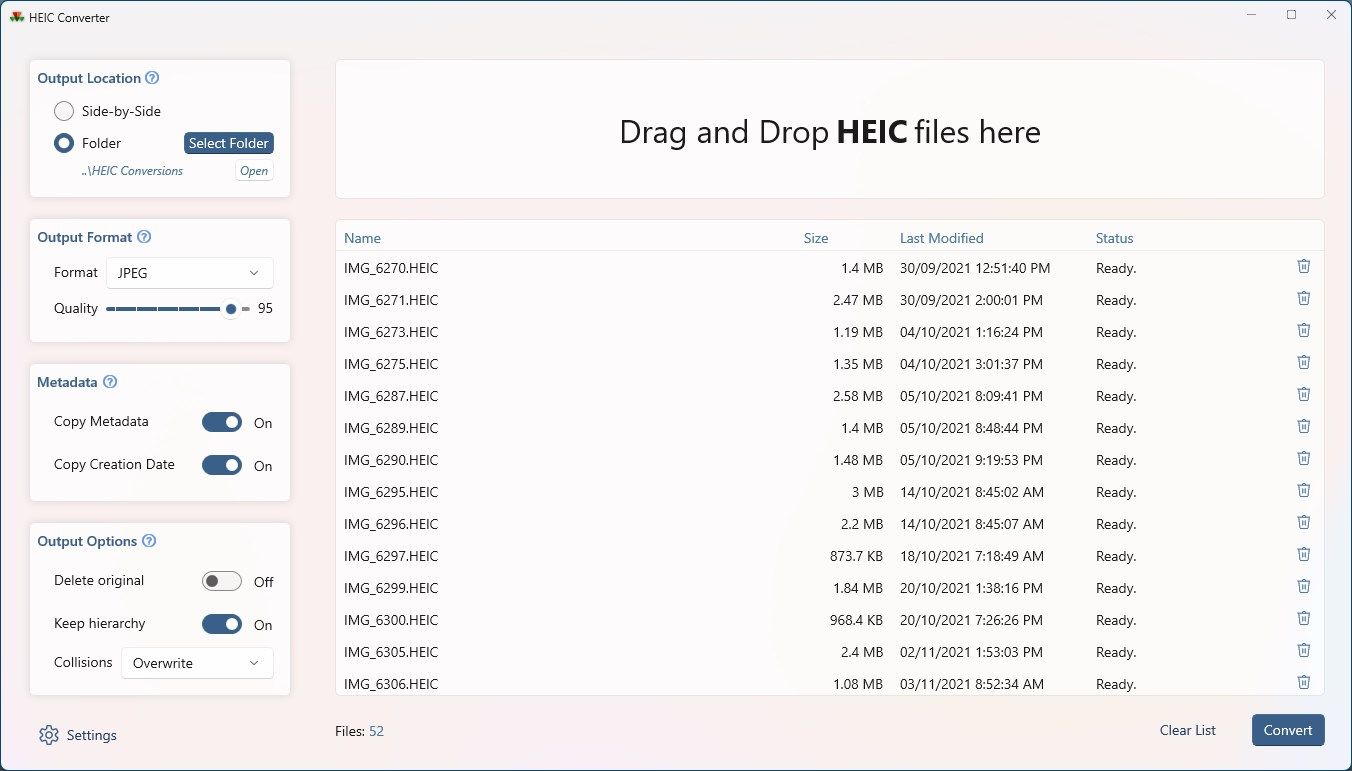
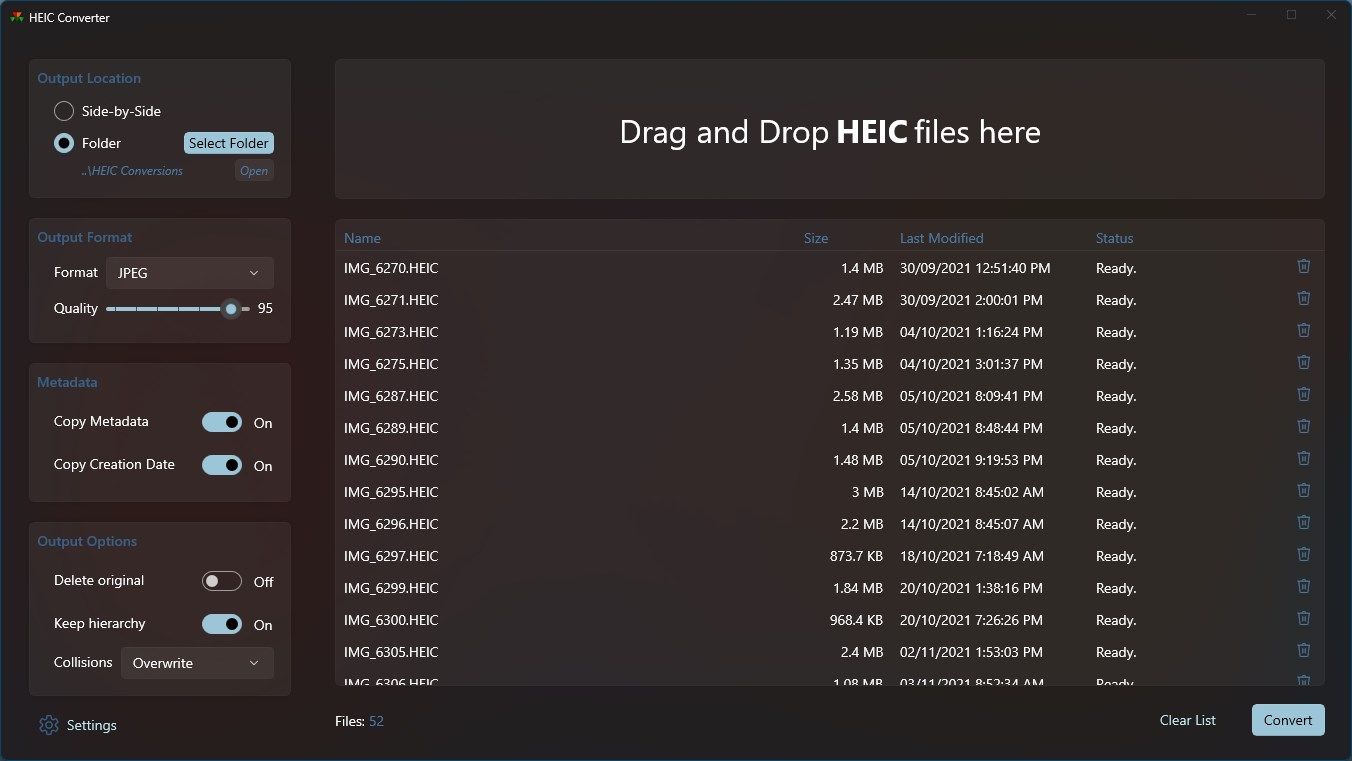
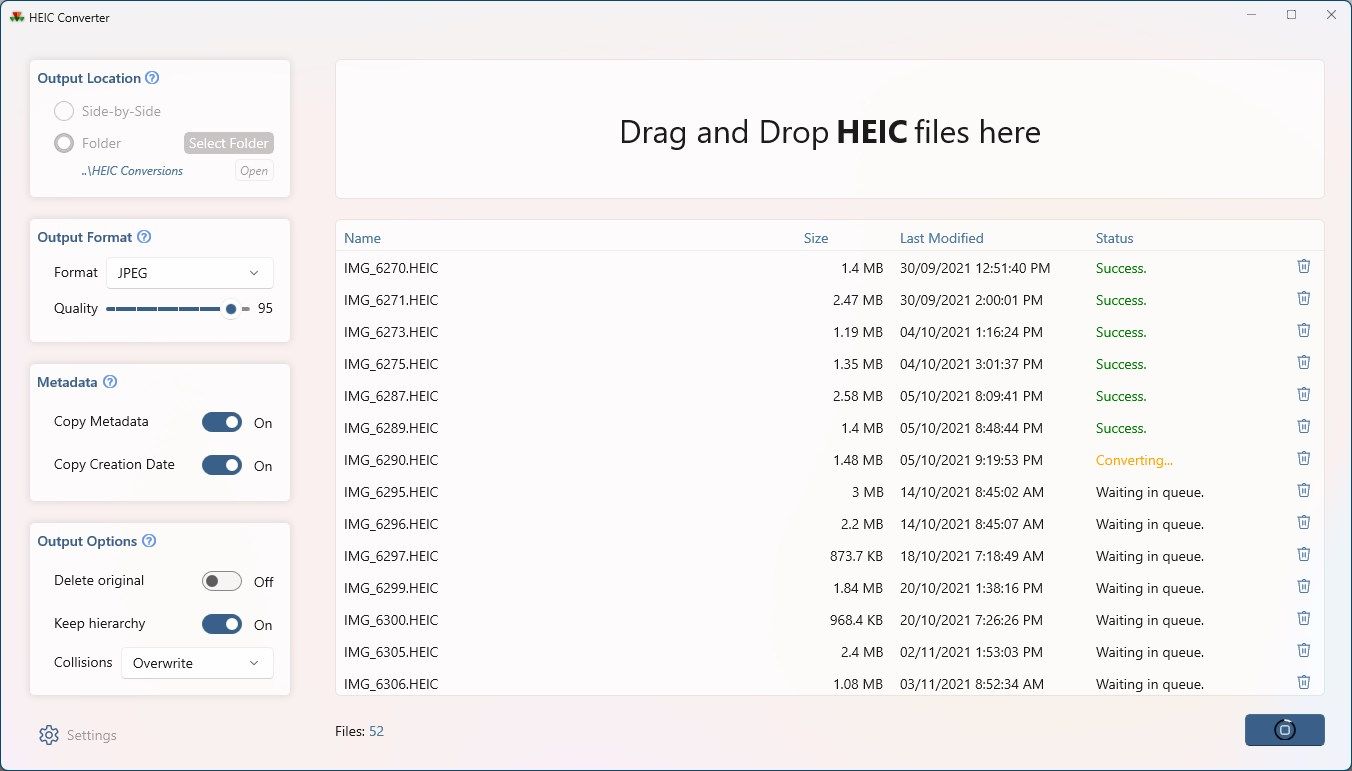
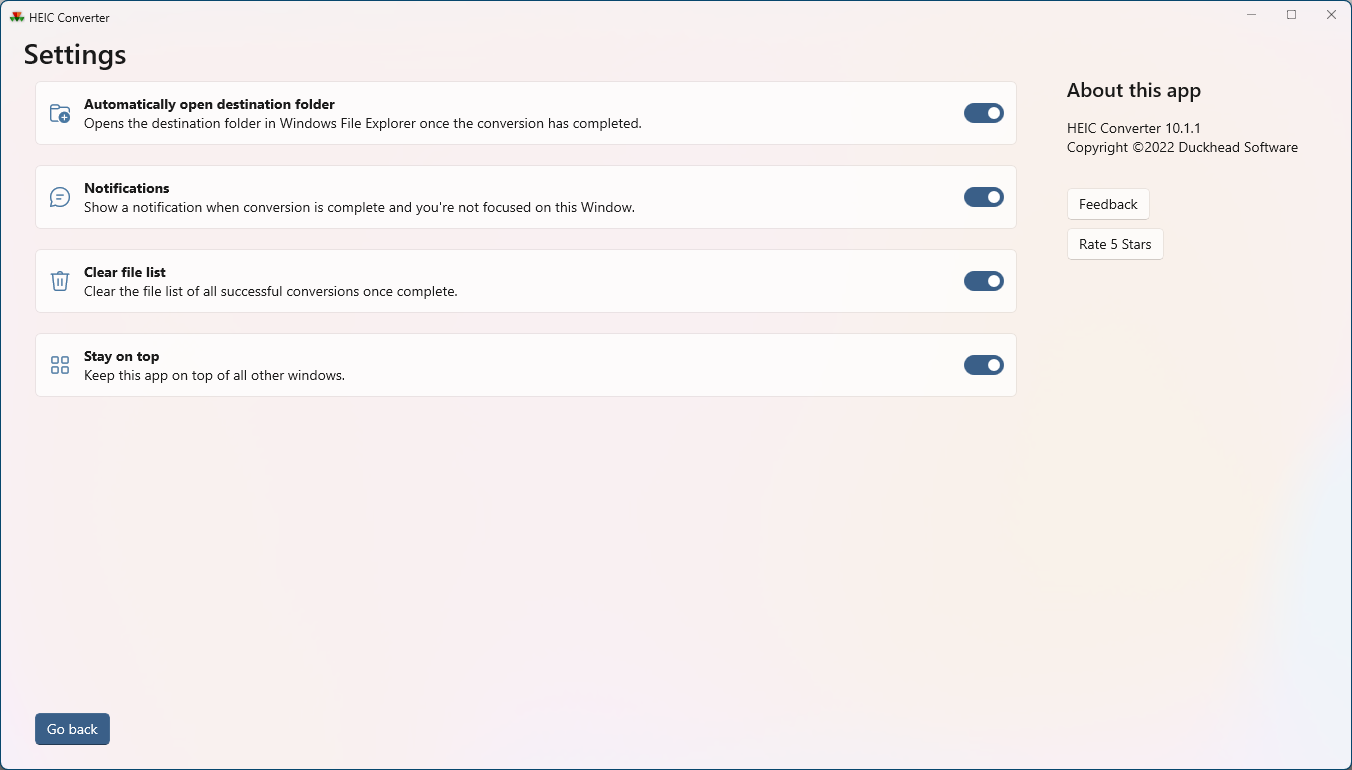
App details
About HEIC Converter
The only converter you’ll ever need. Converts HEIC files, folders, or entire drives without fuss. Just drop or paste your files or folders and click “Convert”
• Unlimited conversions.
• Convert files and folders
• Converts HEIC to AI, BMP, GIF, HDR, JPEG, JPG, PDF, PNG, PSD, SVG, TIFF, WEBP, and XPM.
• Preserves the image metadata (EXIF data), or not. Your choice.
• Convert to a folder, or side-by-side with the original HEIC files.
• Control the quality, metadata, creation date, and file collisions.
• Drag/Drop or Copy/Paste files for conversion.
• Converts locally, so it’s fast and secure and doesn’t upload anything to internet.
• Fully supports 16-bit HEIC color depth, and Hight Dynamic Range (HDR)
• Modern Windows styling with dark mode.
Please note that Windows 10 S-Mode is not supported.
Key features
-
Converts HEIC, preserving the image metadata (EXIF data).
-
Converts locally, so it's fast and secure and doesn't upload anything to internet.
-
Drag/Drop or Copy/Paste files or folders
-
Converted HEIC photos can go to the same folder so you know where to find them.
-
Converts entire folders
-
New collision options when a converted file already exists
-
Converts to AI, WebP, PDF, PSD, PNG, HDR, GIF, BMP, TIFF, JPG, and of course, JPEG
-
Convert side-by-side or to an output folder