
HEIC to Any Image Converter
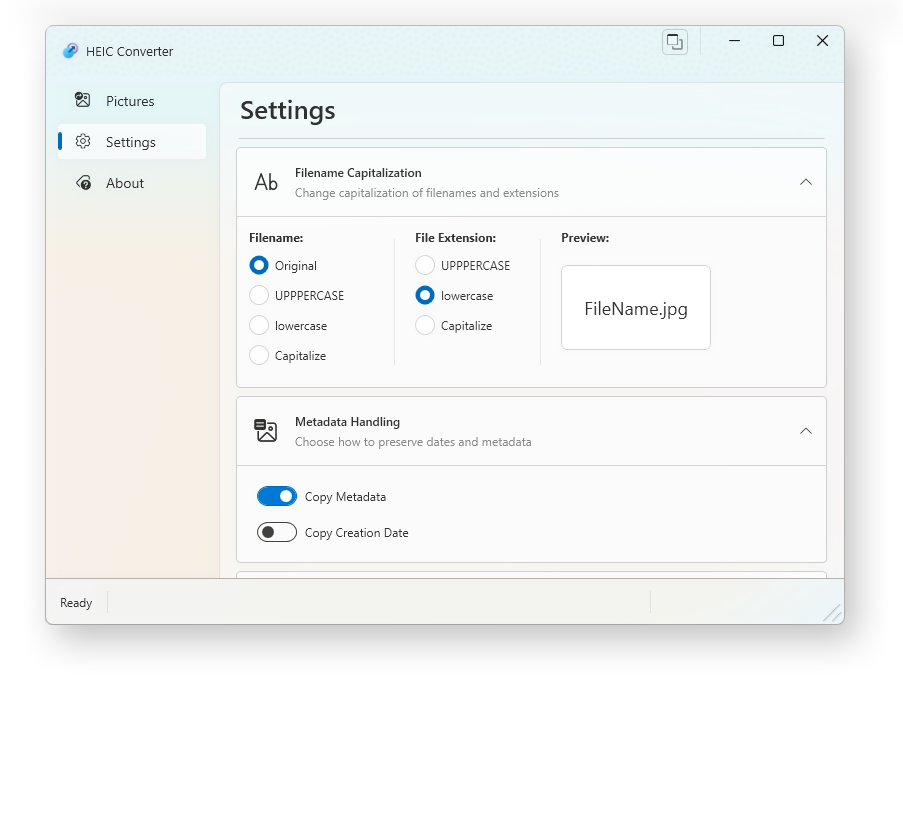
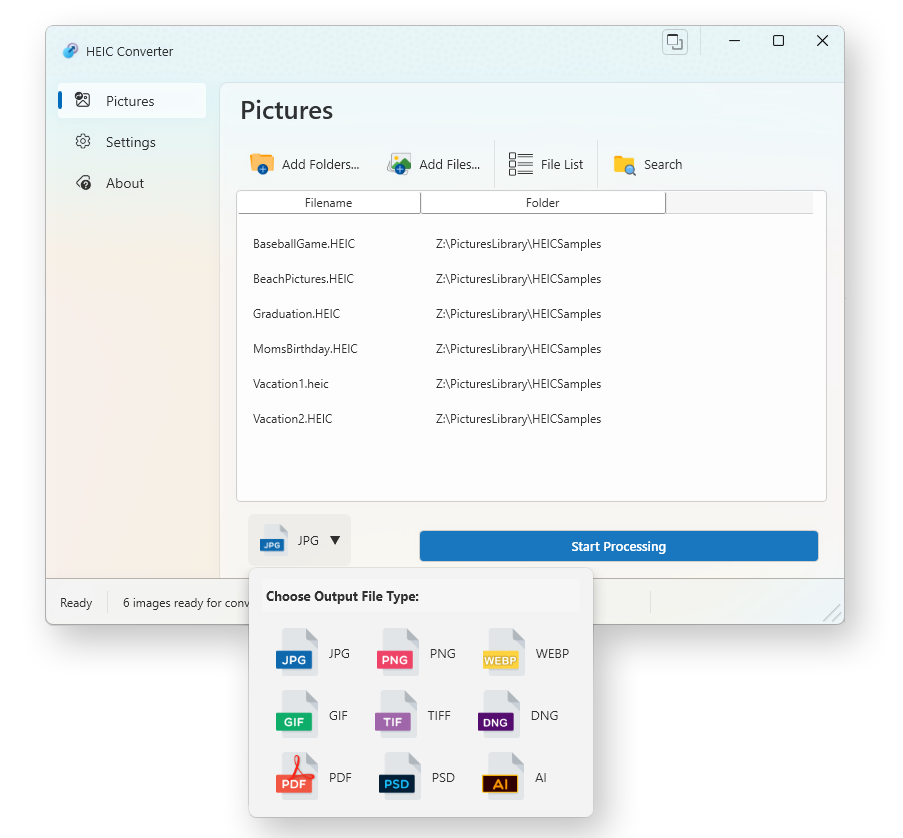
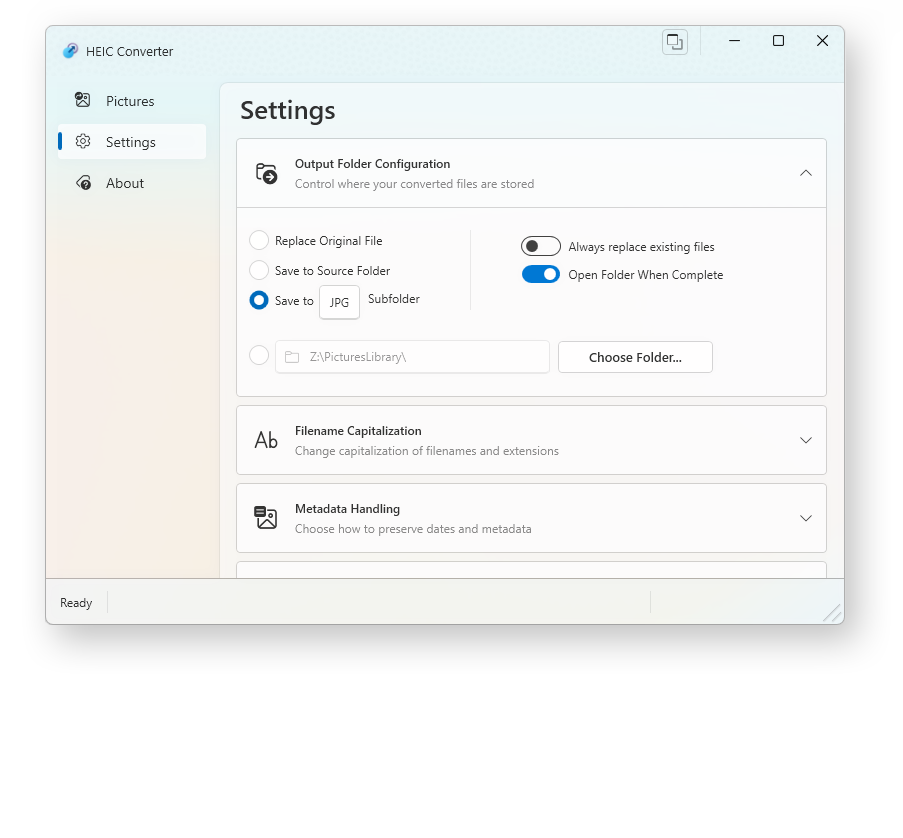
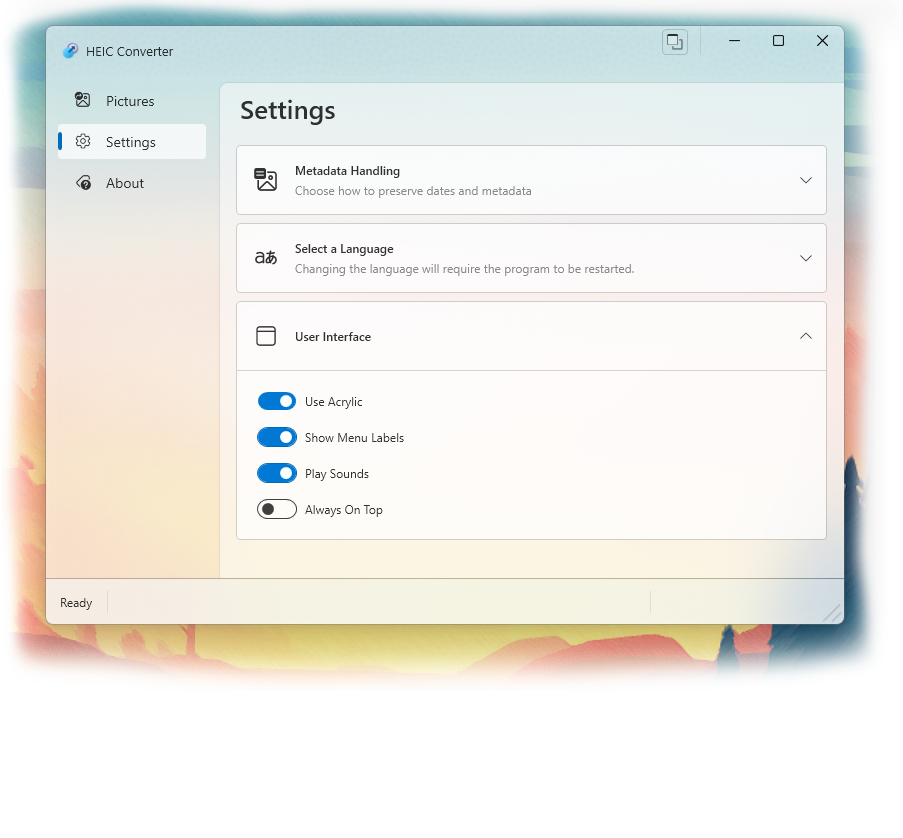
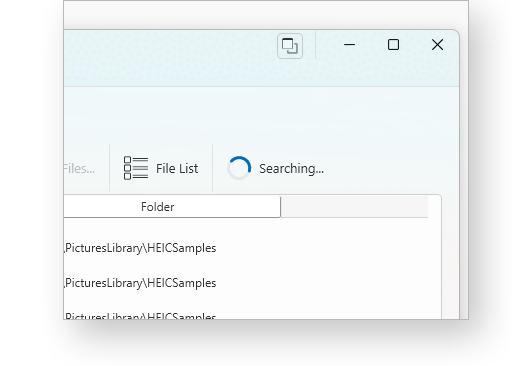
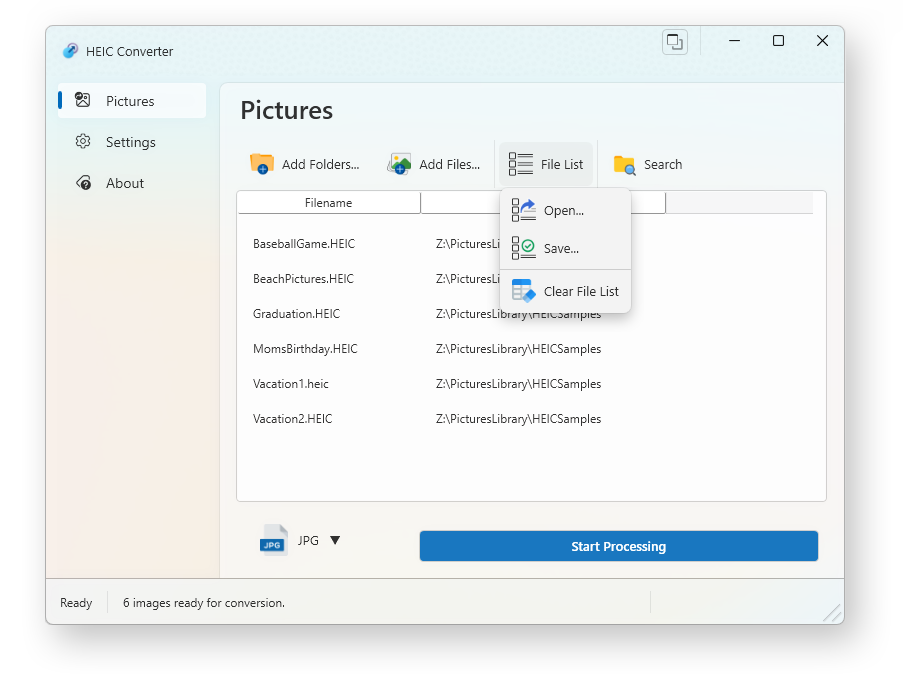
App details
About HEIC to Any Image Converter
Do you have HEIC photos from your Apple iPhone and iPad devices? Our app is the quickest and easiest way to convert those images to JPG, PNG, and other common formats so that you can use them with other applications, social media, etc.
HEIC to Any Image Converter is the fastest and most feature-packed HEIC converter tool available today. It’s fast because we have built it to use every core of today’s multi-core CPUs. Process thousands of images quickly! We have also made it super easy to use, and packed it full of features that allow you to convert your images and put them where you want them, including easily handling multiple different folder locations.
Our app also makes use of the latest in Fluent UI design, creating modern looking user interfaces. We even support switching from Acrylic to Mica user interfaces! Your photos are beautiful… shouldn’t your apps be too?
• Converts HEIC to JPG, PNG, WebP, GIF, TIFF, BMP, Adobe PDF, Photoshop PSD, Illustrator AI.
• Fastest Multi-Core Processing Available.
• Highly Customizable Output Folder Configuration and File Naming.
• Preserve or Remove Original File Metadata and File Creation Date.
• High-Quality 16-bit Internal Color Conversion with Adjustable JPG Compression Control.
• Modern Fluent UI with Acrylic, Mica, and Full Dark Mode Support
• Available in 75 Languages
• Preserve Your Privacy: Your images are never uploaded to the web.
FREE TRIAL AVAILABLE: Limit of 10 files per day, and a maximum of 4 CPU cores.
PAID VERSION: Buy once, use forever, with no limitations.
Key features
-
Convert HEIC to JPG, PNG, WebP, PDF, Photoshop, Illustrator, TIFF, BMP and GIF Image Formats
-
Multi-core CPU Processing for the Fastest Conversions Possible
-
Quickly Add Files and Folders, or use drag and drop. Built-in HEIC Search Feature.
-
Output Folder Configuration, including per-folder subfolders, custom destination folders, and more.
-
Open and Save File/Folder Lists
-
Customizable Filename Capitalization
-
Modern Windows 10 and Windows 11 Fluent UI with switchable Acrylic and Mica Backgrounds
-
Full Dark Mode Support
-
Accessibility Support for High-Contrast, Large Text Sizes, etc.
-
Keep or Remove Metadata or Original File Date and Time
-
Can Automatically Open Output Folders When Finished
-
Always-On-Top Mode
-
Available in 75 Languages