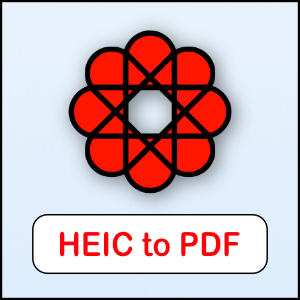
HEIC to PDF
Rating
4
Reviews
1
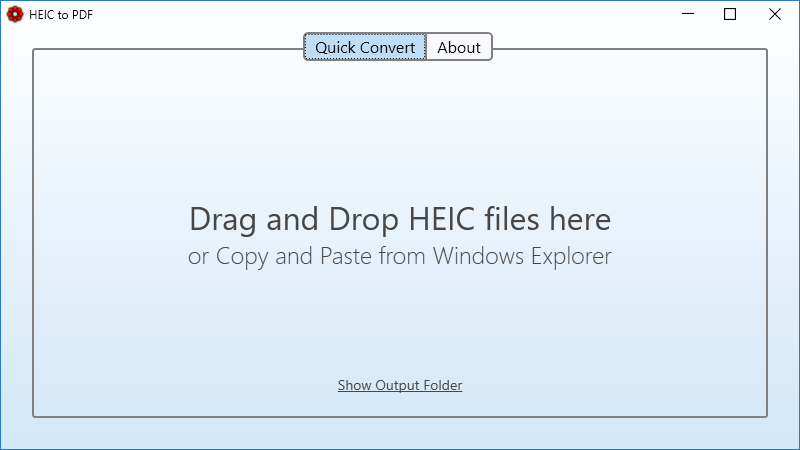
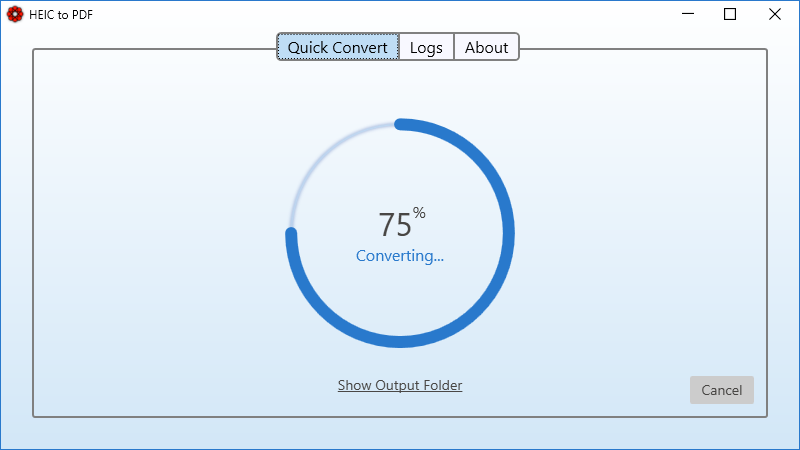
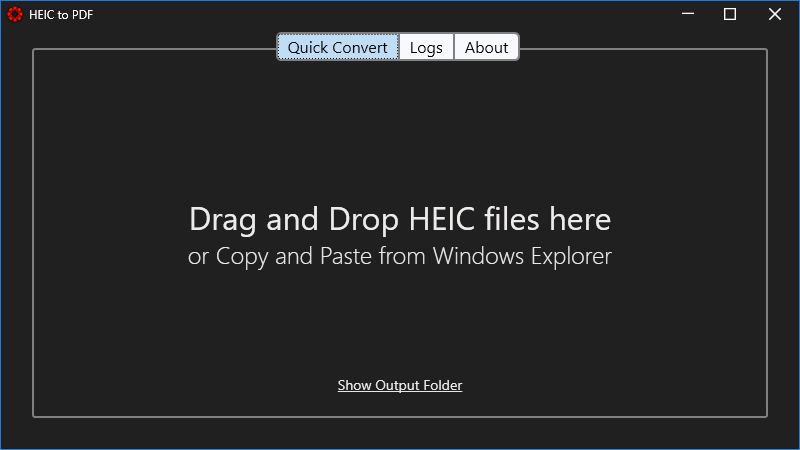
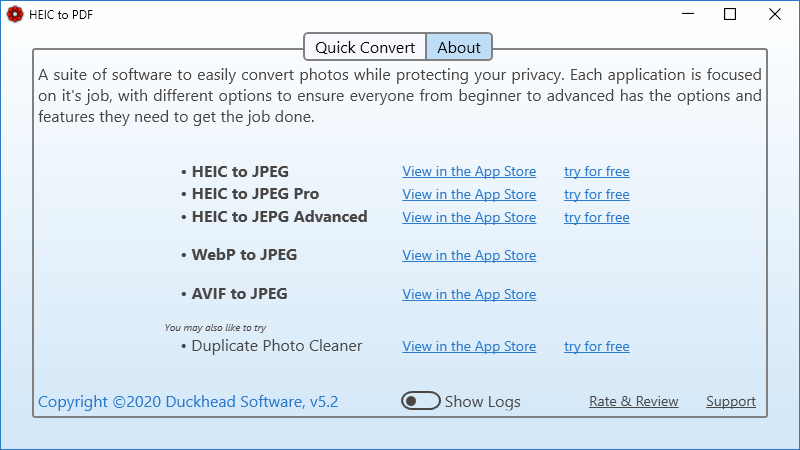
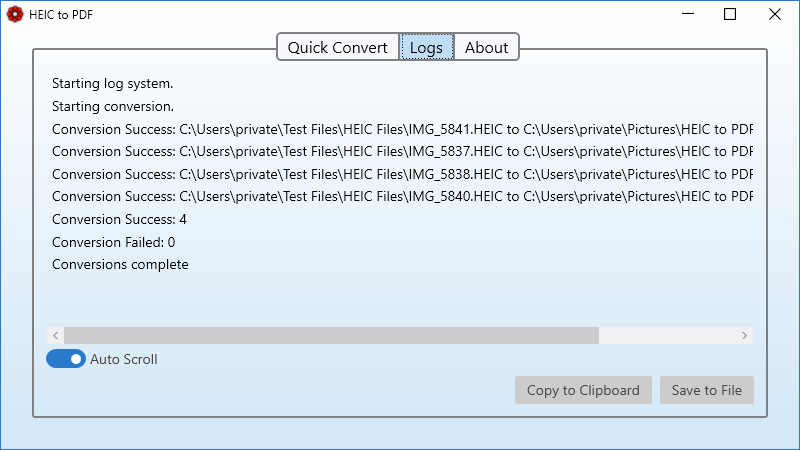
App details
About HEIC to PDF
Convert HEIC files without fuss. Just drop (or copy/paste) your files into HEIC to PDF and they’re converted to PDF automatically. HEIC to PDF takes care of everything for you.
HEIC to PDF converts photos locally, so it’s fast and secure and doesn’t upload anything to internet.
You can:
• Drag and Drop files from Windows Explorer.
• Copy and Paste files from Windows Explorer.
Please note that Windows 10 S-Mode is not supported.
Key features
-
Drag/Drop or Copy/Paste files for instant conversion.
-
Converts HEIC to a specific folder.
-
Runs locally, never uploads your images to the internet.
-
Dark Mode