
HEIC Photo Viewer, Converter, and Print
Rating
3.3
Reviews
246
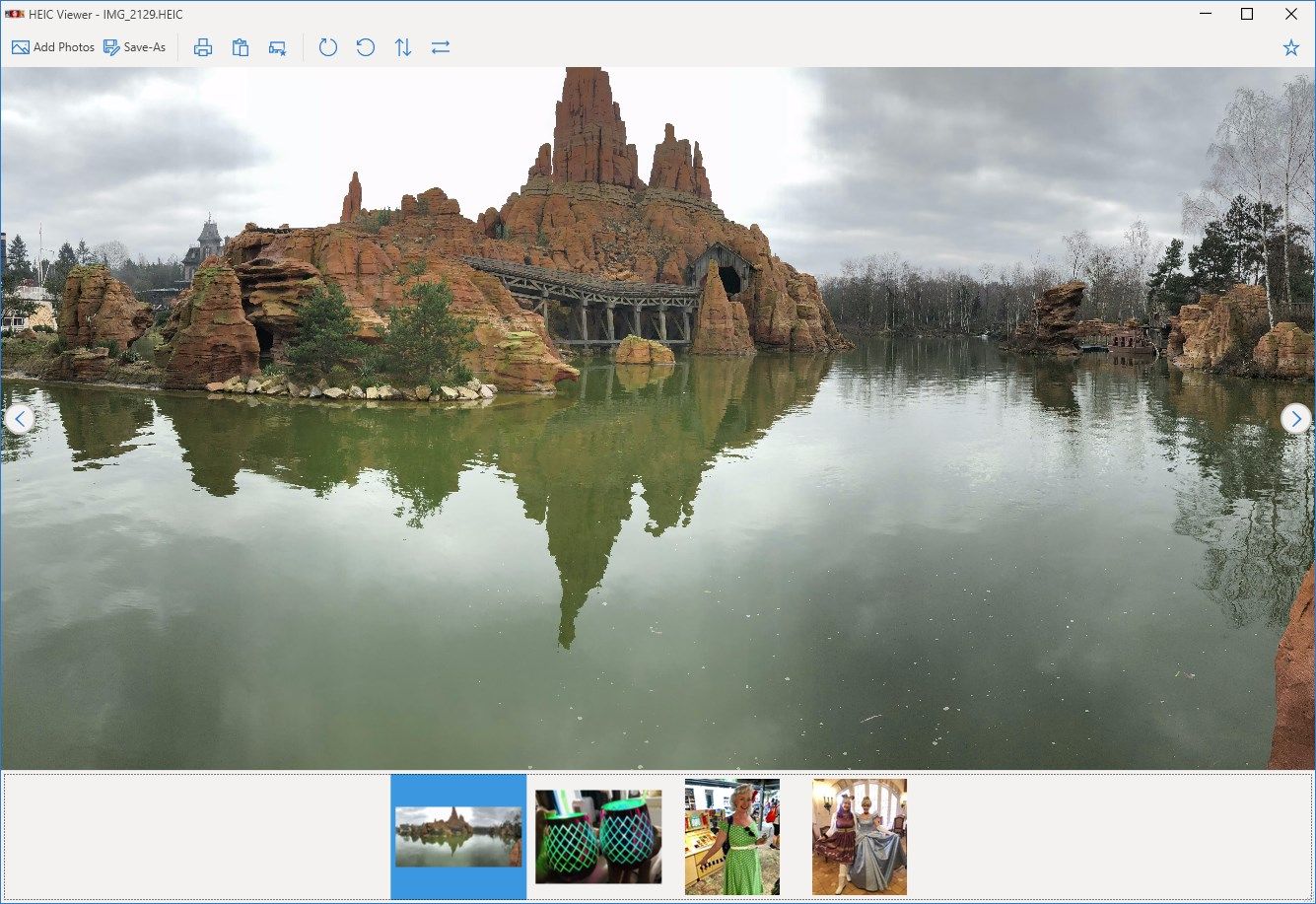
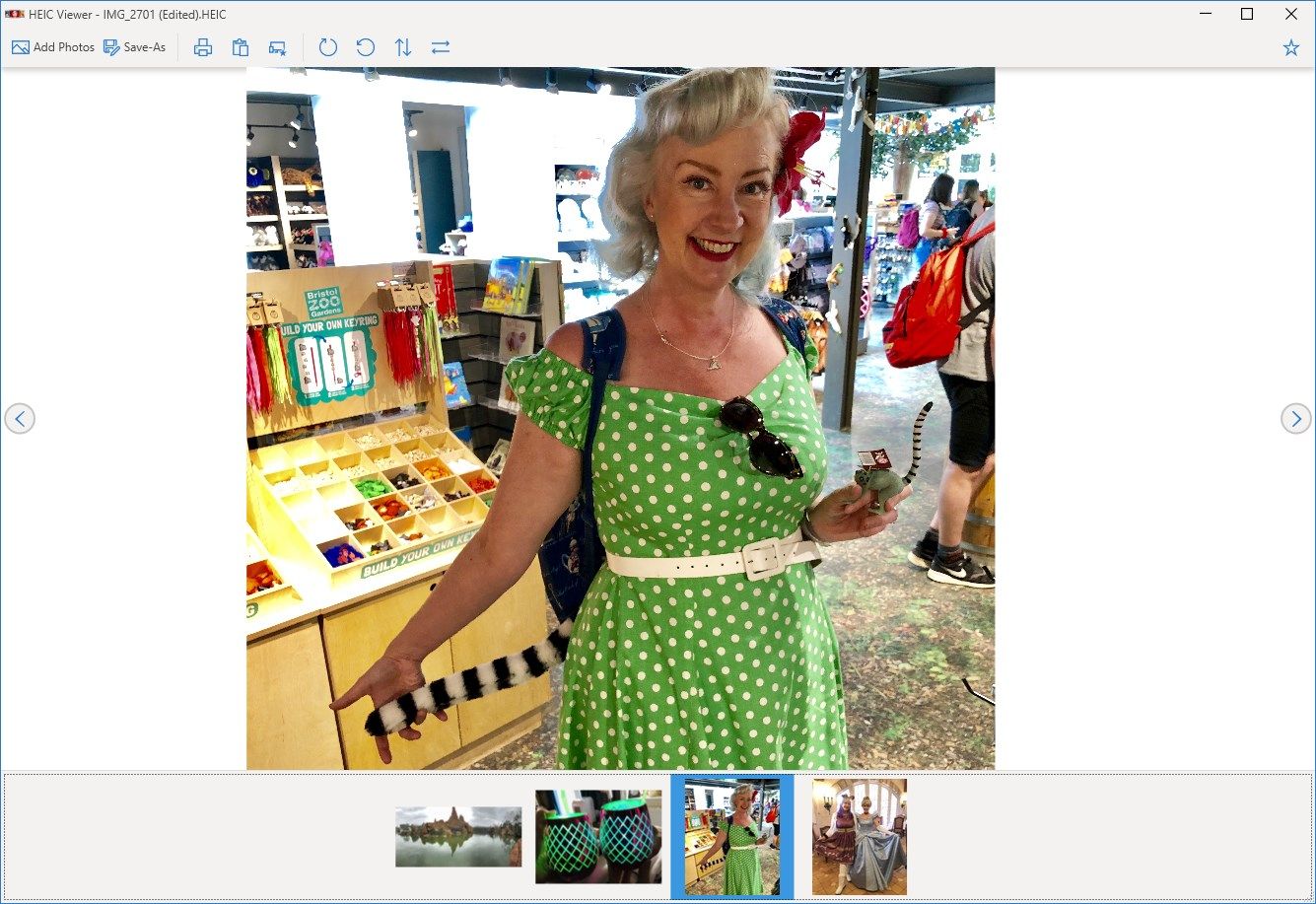
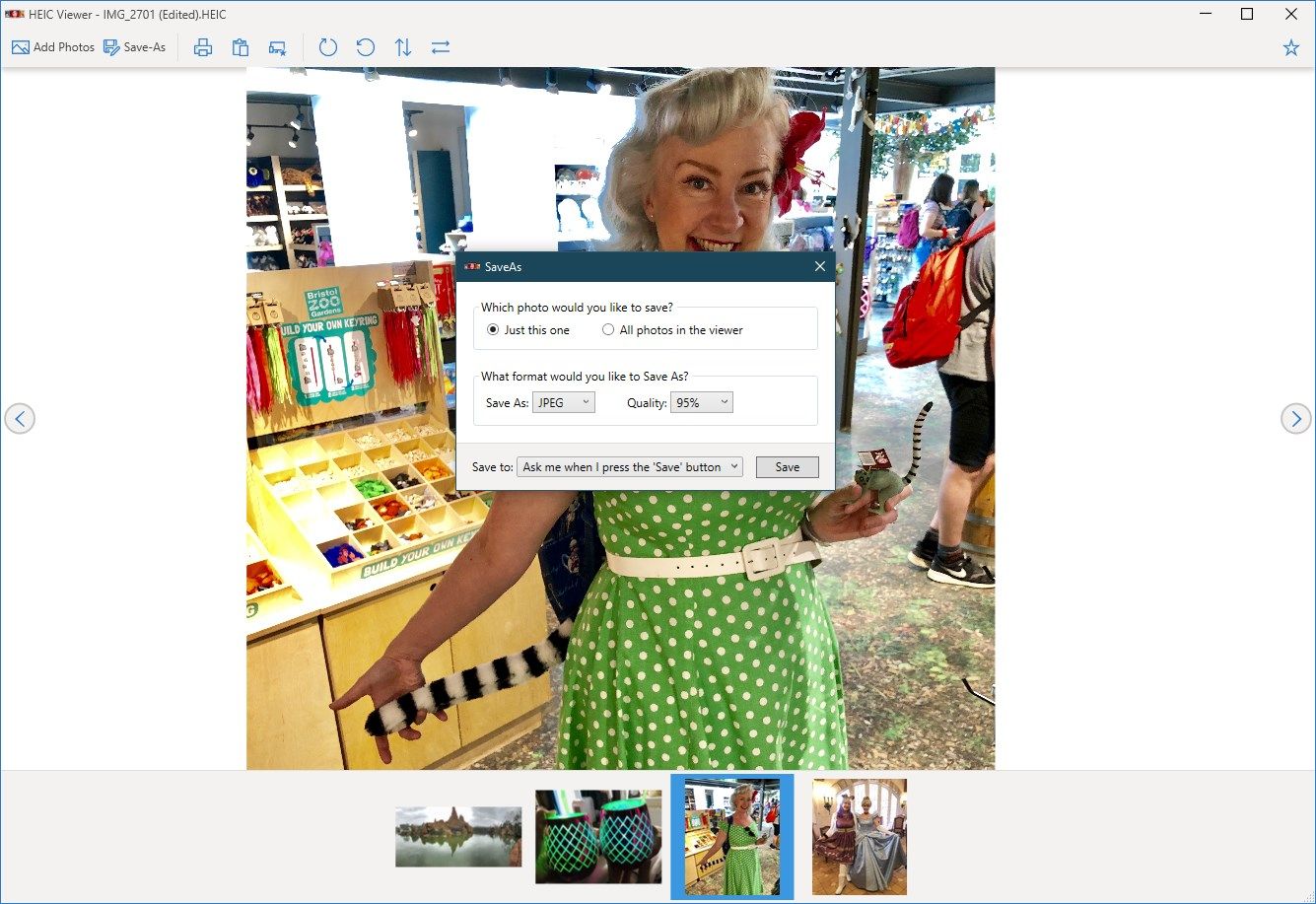
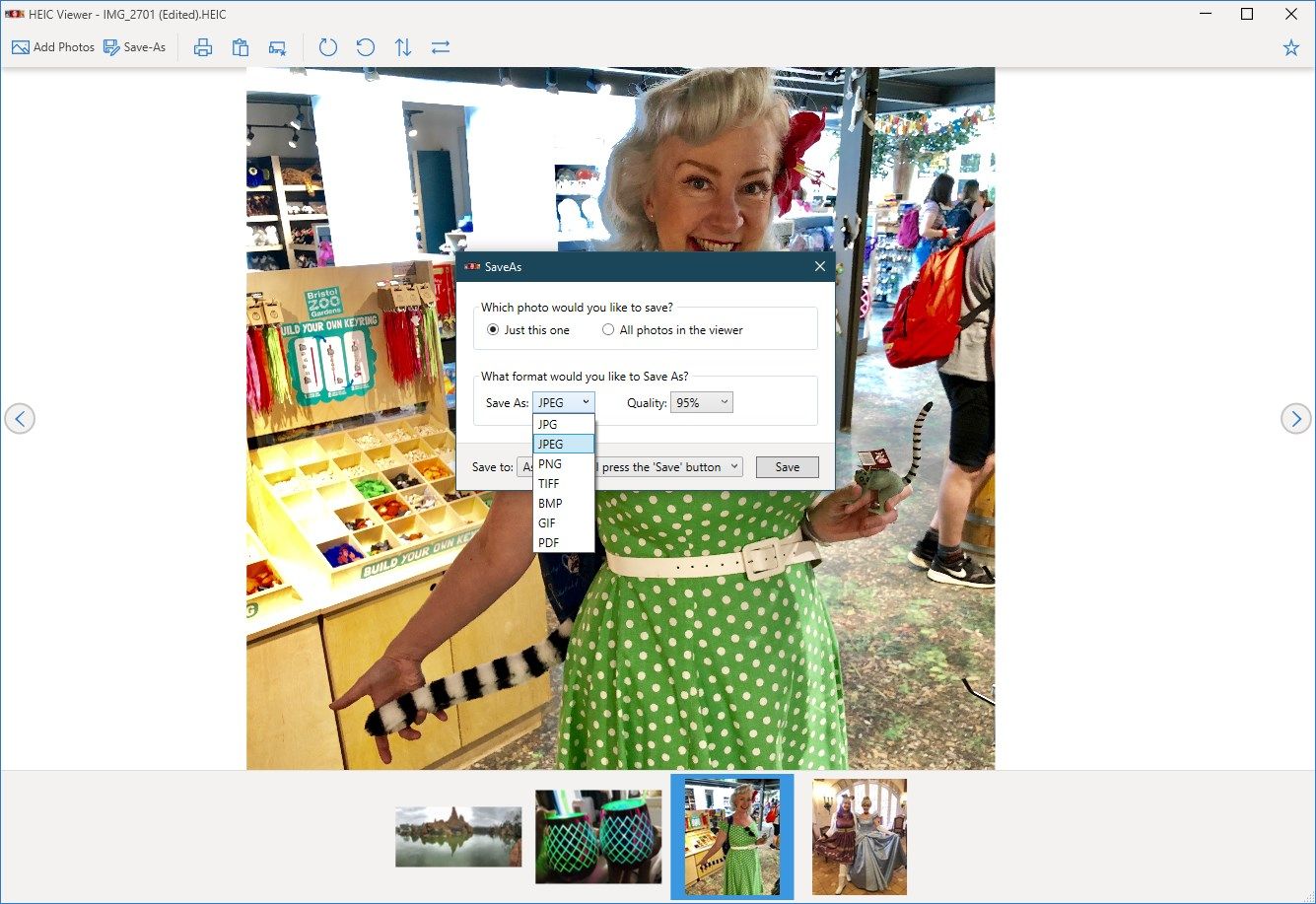
App details
About HEIC Photo Viewer, Converter, and Print
View your HEIC files with this easy to use viewer. You can also convert them to JPG, JPEG, PNG, TIFF, BMP, GIF, and PDF.
• Viewer
• Printing
• Copy to Clipboard
• Set as Desktop Picture
• Rotate, Flip, Pan, Zoom
• One-off low price for Converting (Save-As) to JPG, JPEG, PNG, TIFF, BMP, GIF, or PDF.
• You have control of where the converter files are
You can:
• Drag and Drop files onto the window.
• Add files using the file selector.
• Right click and open files in Windows Explorer.
Conversion preserves the image metadata (EXIF data).
Key features
-
View HEIC Files, Print and Convert
-
Convert to PDF, PNG, JPG, JPEG, TIFF, BMP, and GIF
-
Print
-
Rotate Clockwise and Anti-Clockwise
-
Flip Horizontal and Portraight
-
Set as Desktop Picture
-
Copy to clipboard