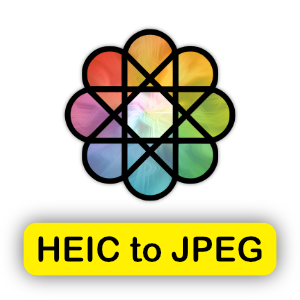
HEIC to JPEG

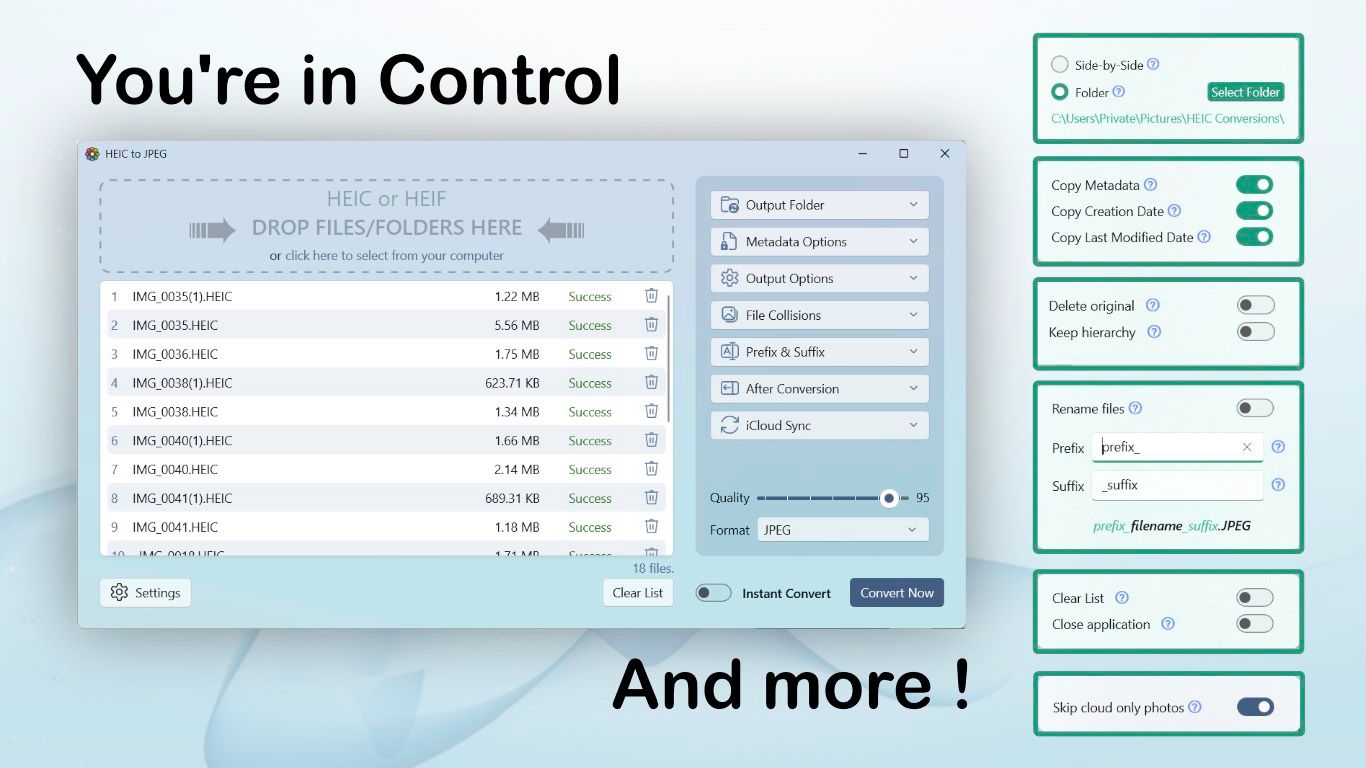
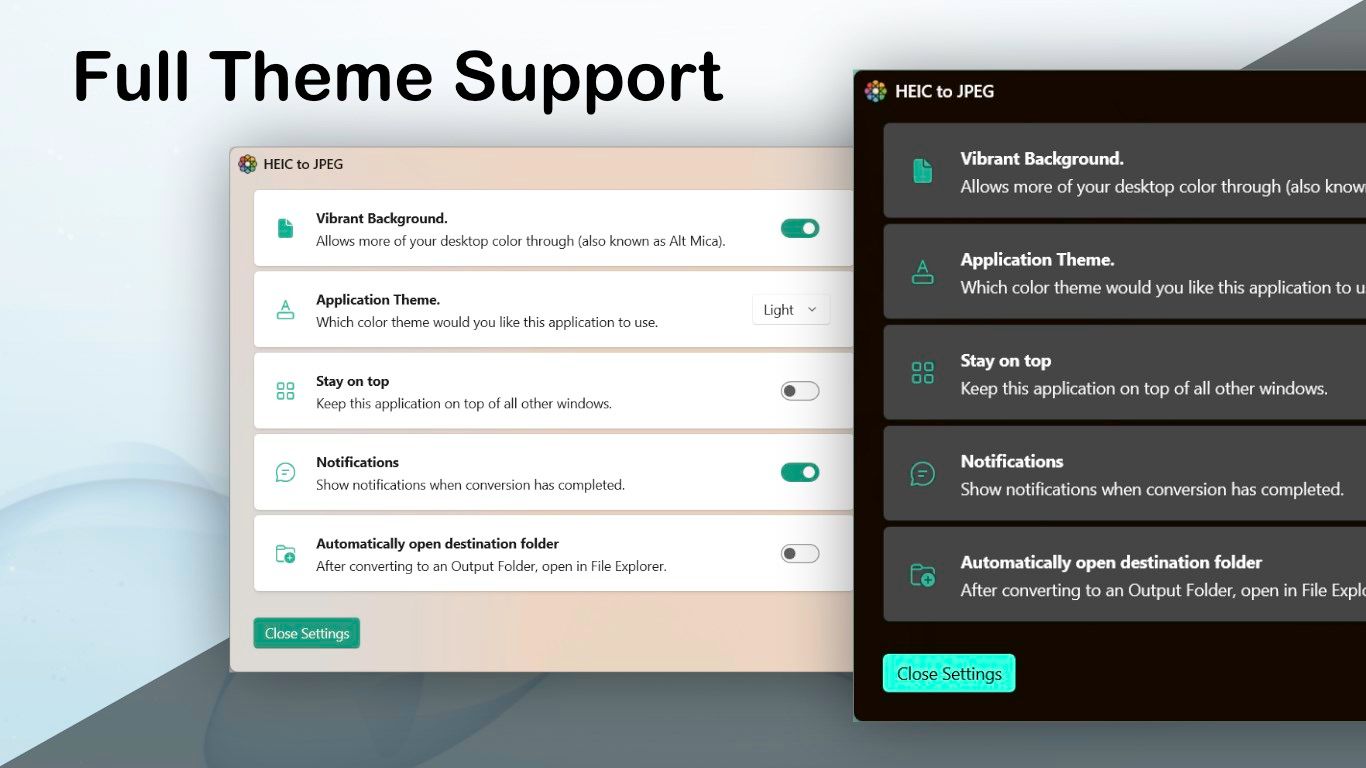
App details
About HEIC to JPEG
Converts HEIC & HEIF files without fuss. Just drop your files or folders and they’re instantly converted, automatically for Windows 10 and 11.
There’s also a free version (search the app store for “HEIC to JPEG - HEIC/HEIF to JPG converter”) which allows you to try out the app first.
- Microsoft App Store finalist award for 2023.
#1 Converter in the app store with over 1 million downloads and over 1,000 5-Star reviews…
***** Wendy - Works flawlessly Windows 10. Very impressed!
***** Caroline - So simple to use. Converts hundreds of my photos from HEIC to JPEG in minutes.
***** Tony - Great piece of software. Really easy to use.
• Converts HEIC to JPEG files, preserving the image metadata (EXIF data).
• also AI, WebP, PDF, PSD, PNG, HDR, GIF, BMP, TIFF, and JPG
• Converts locally, so it’s fast and secure and doesn’t upload anything to internet.
• Convert to a folder, or side-by-side with the originals
• You control quality, metadata, creation date, and file collisions.
• Professional 16-bit HEIC color depth, and Hight Dynamic Range (HDR) even on ARM devices.
Please note that Windows 10 S-Mode is not supported.
Key features
-
Converts locally, so it's fast and secure and doesn't upload anything to internet.
-
Convert to JPEG, AI, WebP, PDF, PSD, PNG, HDR, GIF, BMP, TIFF, and JPG
-
Professional 16-bit HEIC color depth
-
Supports Hight Dynamic Range (HDR)
-
Convert to a folder, or side-by-side with the originals
-
Control quality, metadata, creation date, and file collisions.
-
Converts HEIC to JPEG files, preserving the image metadata (EXIF data)