
HEOS Dashboard
Rating
1
Reviews
4
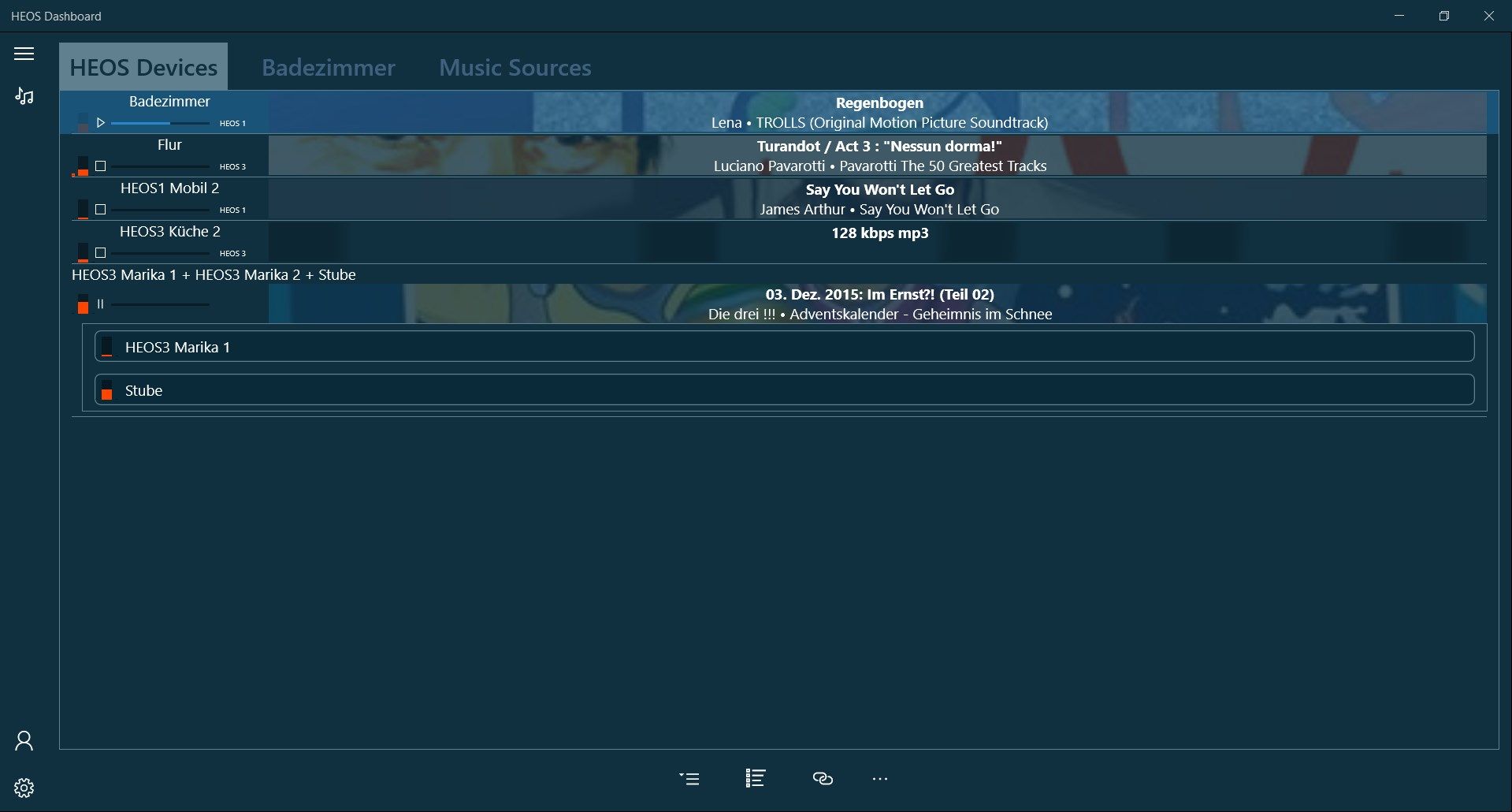
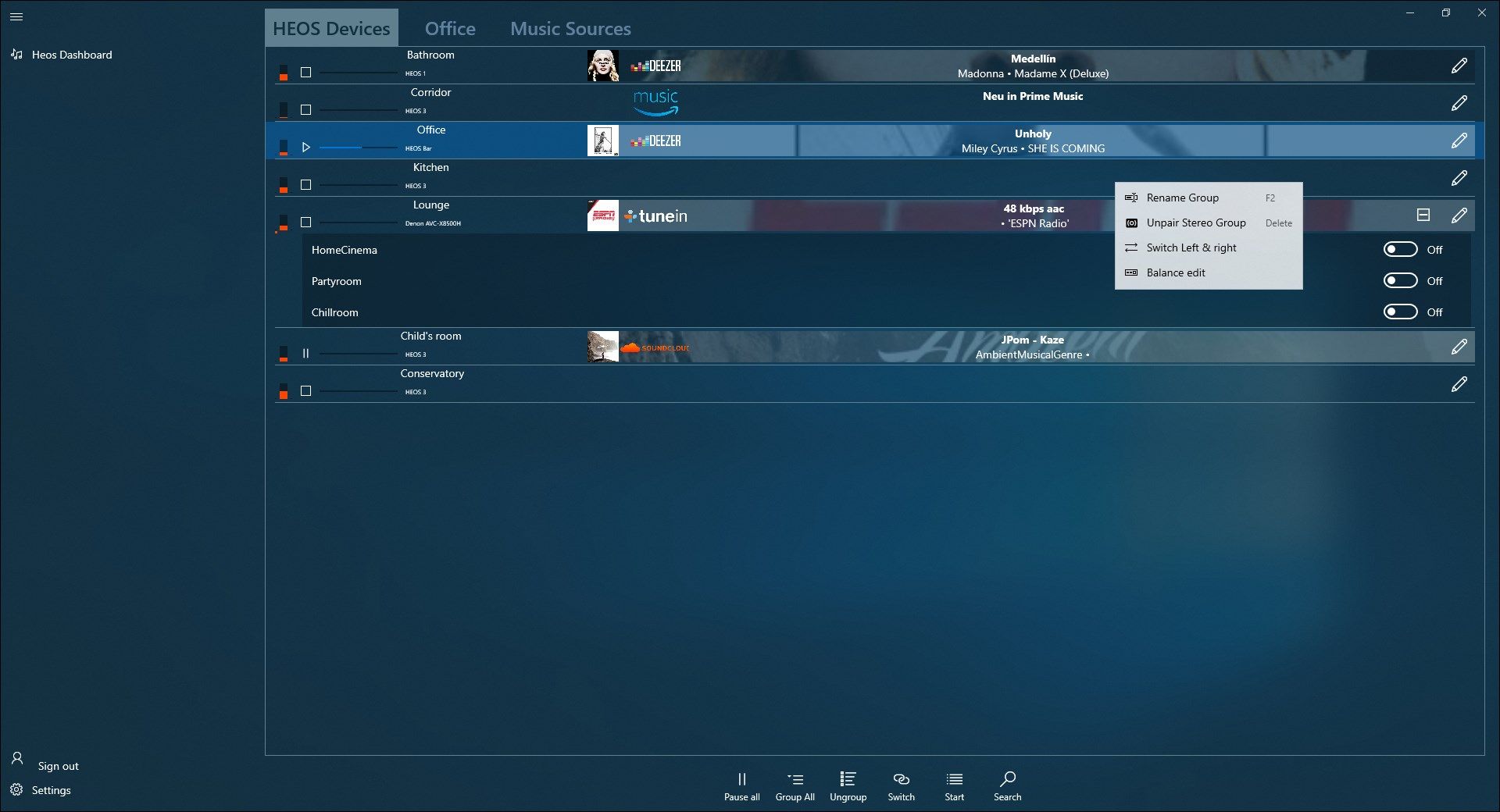
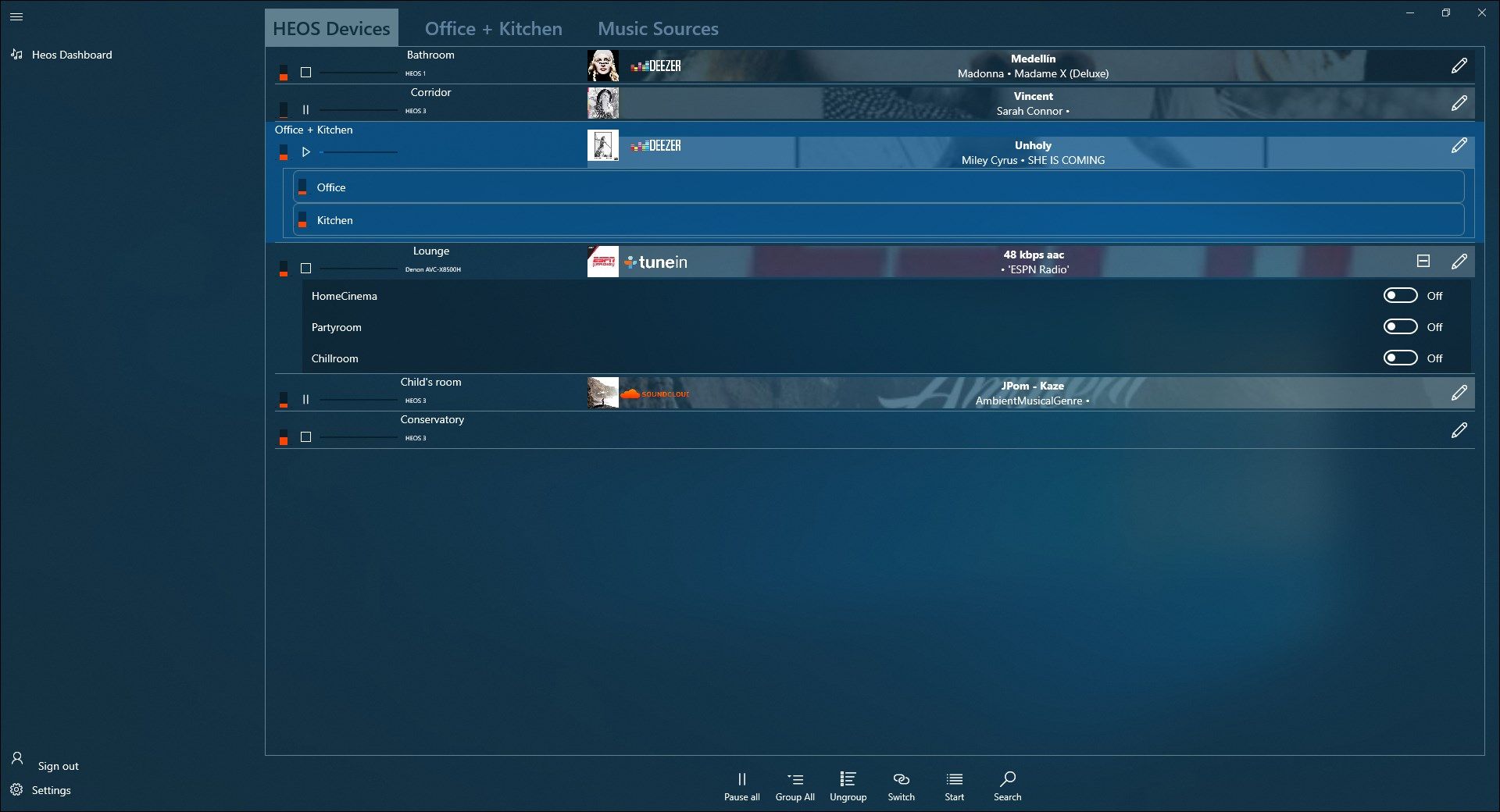
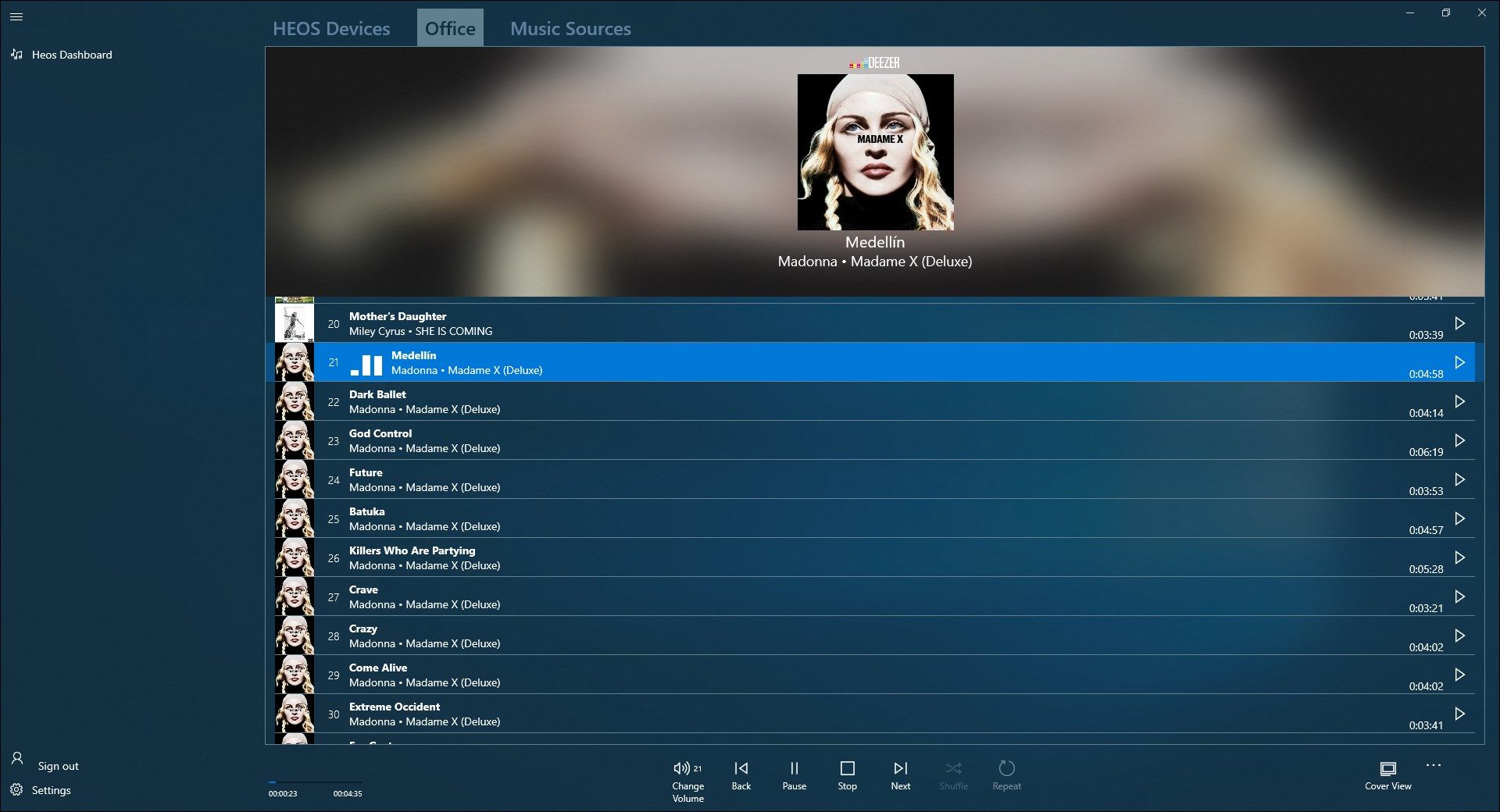
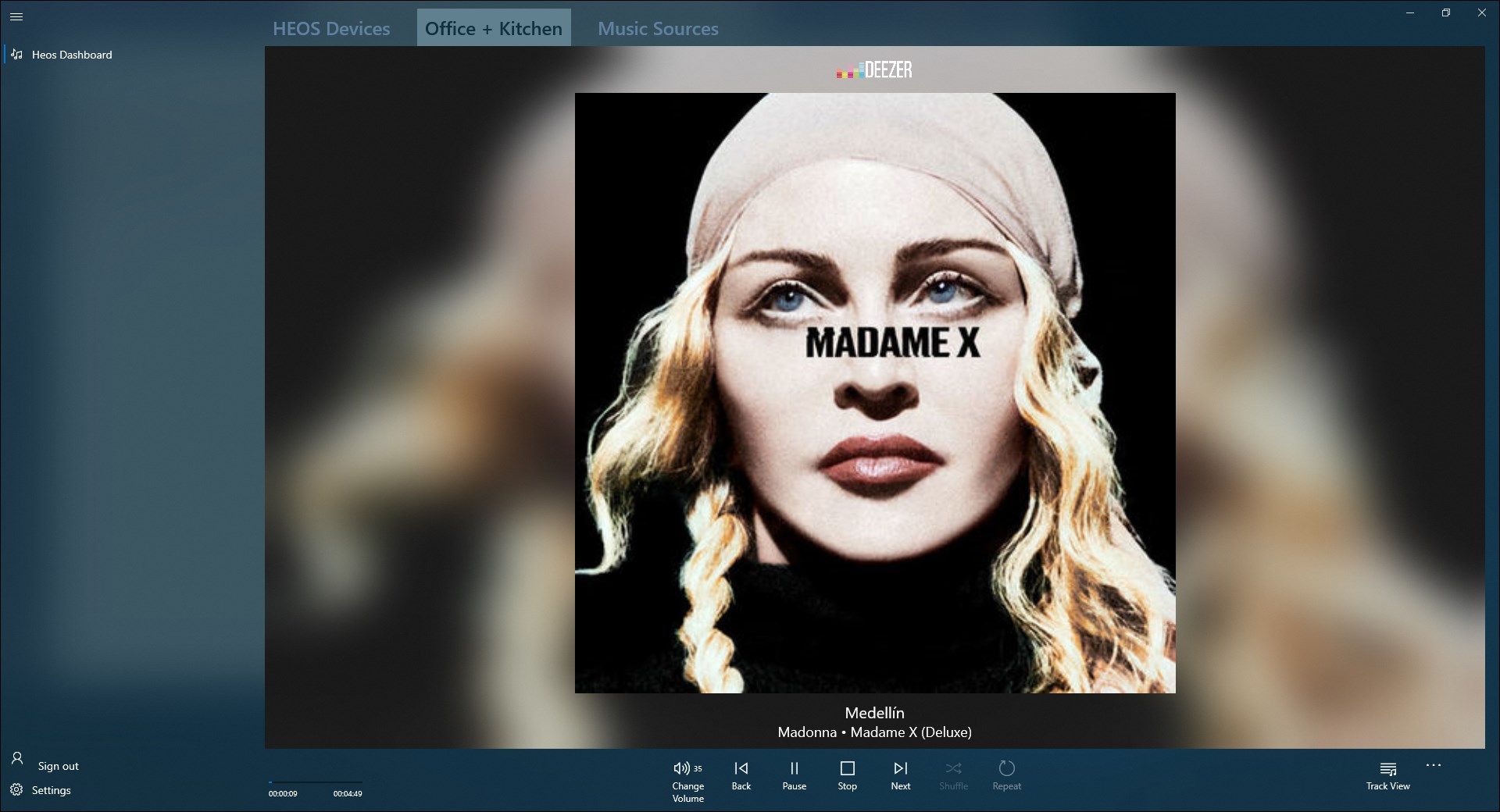
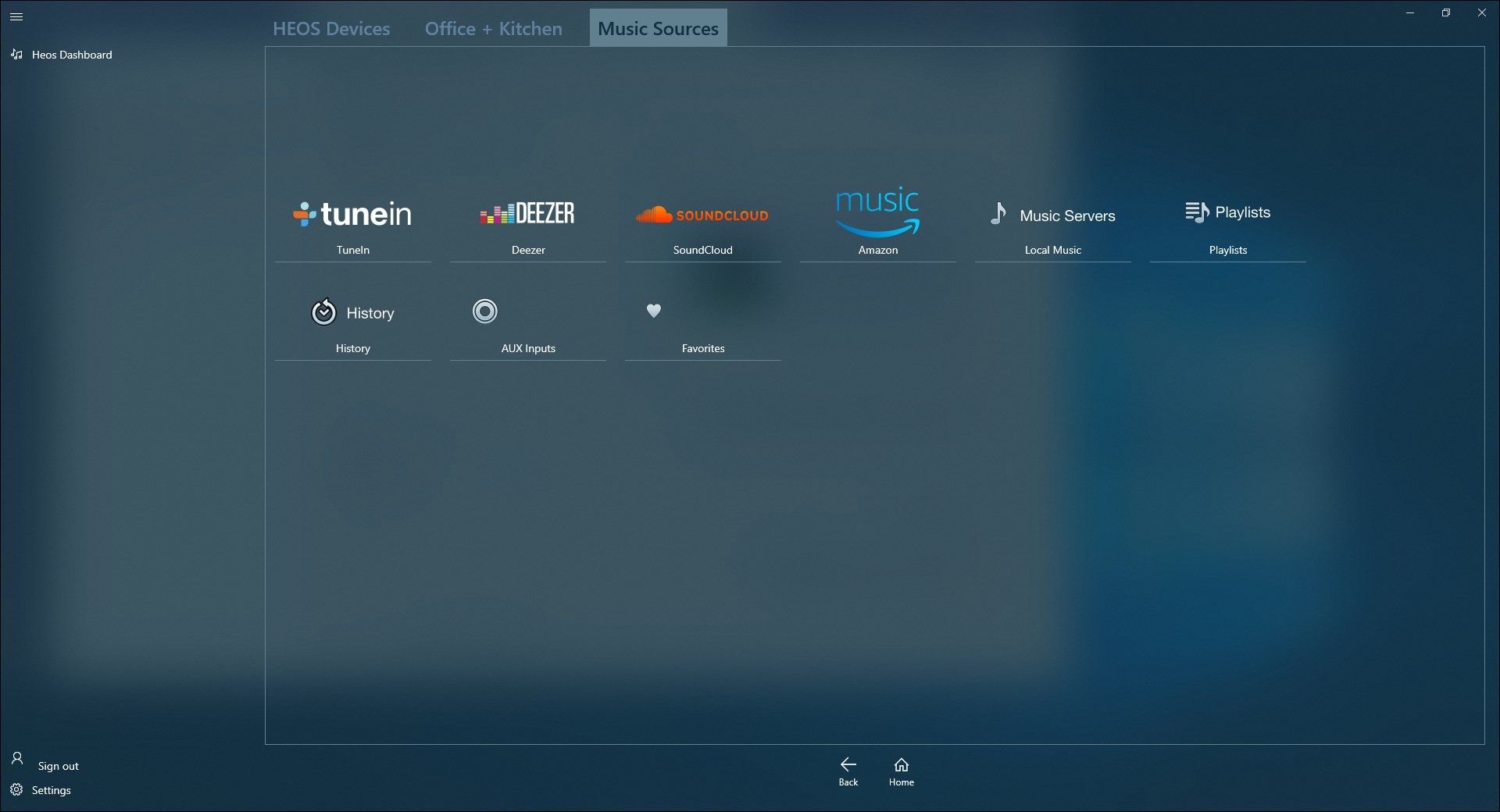
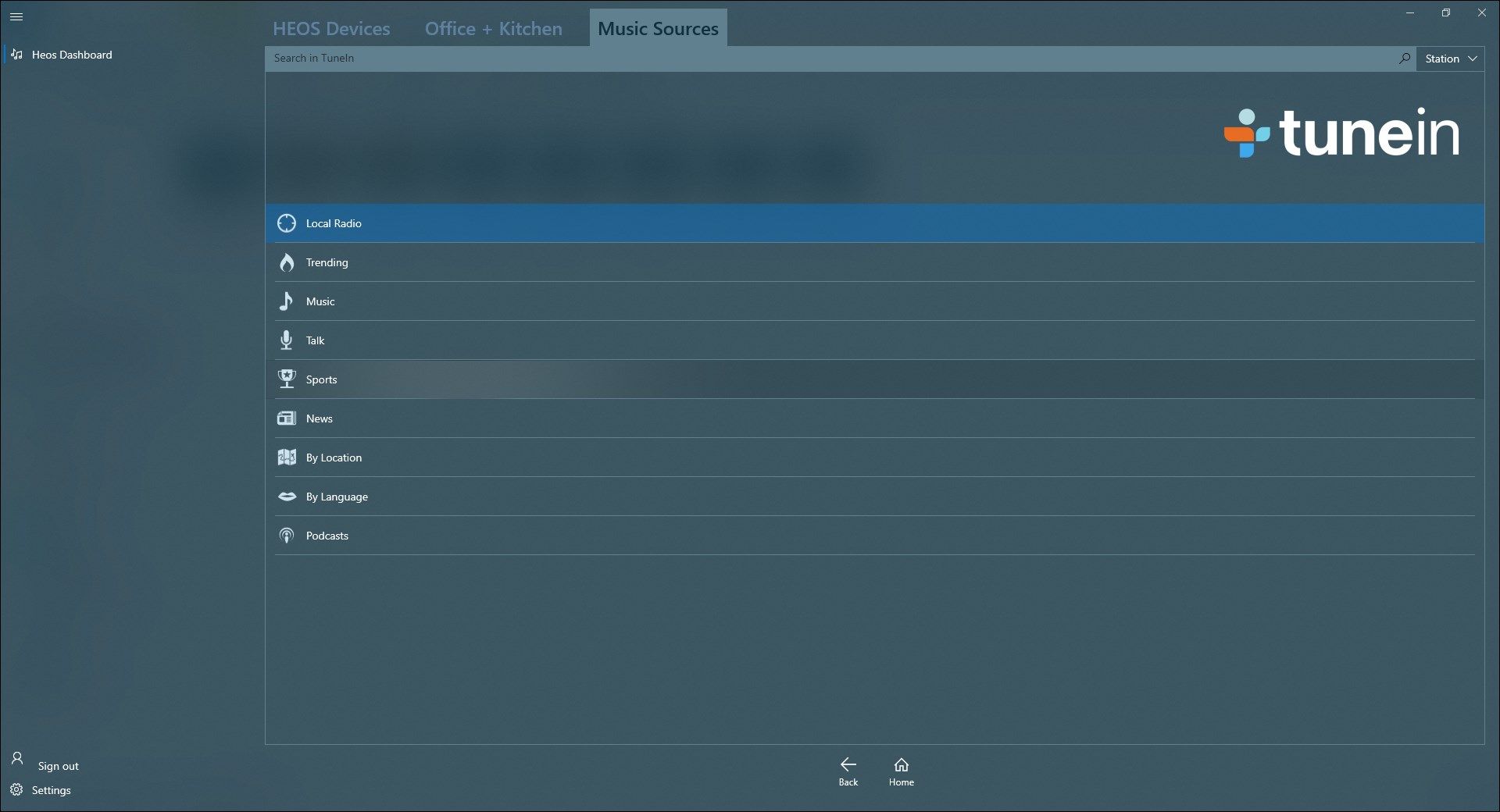
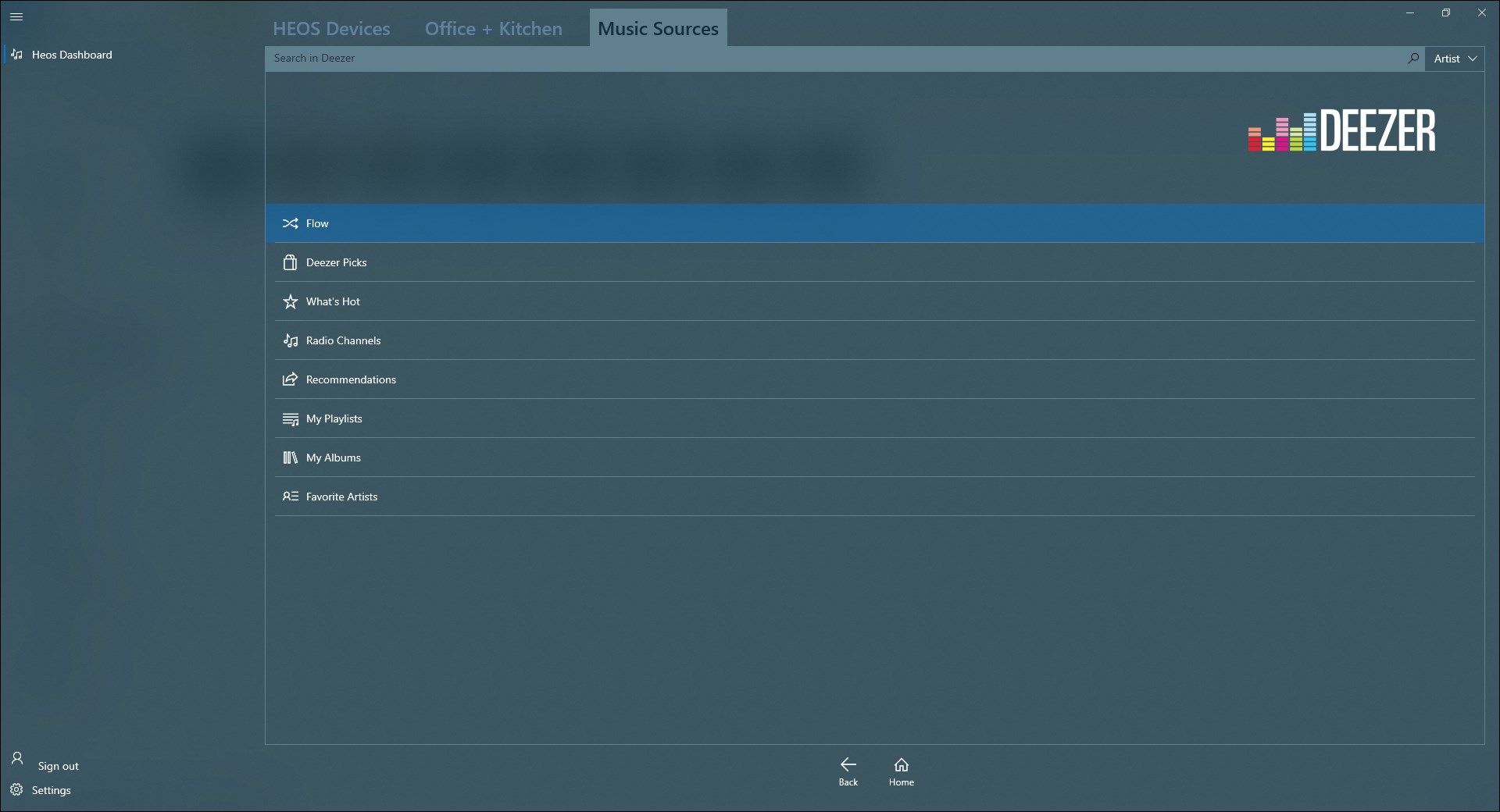
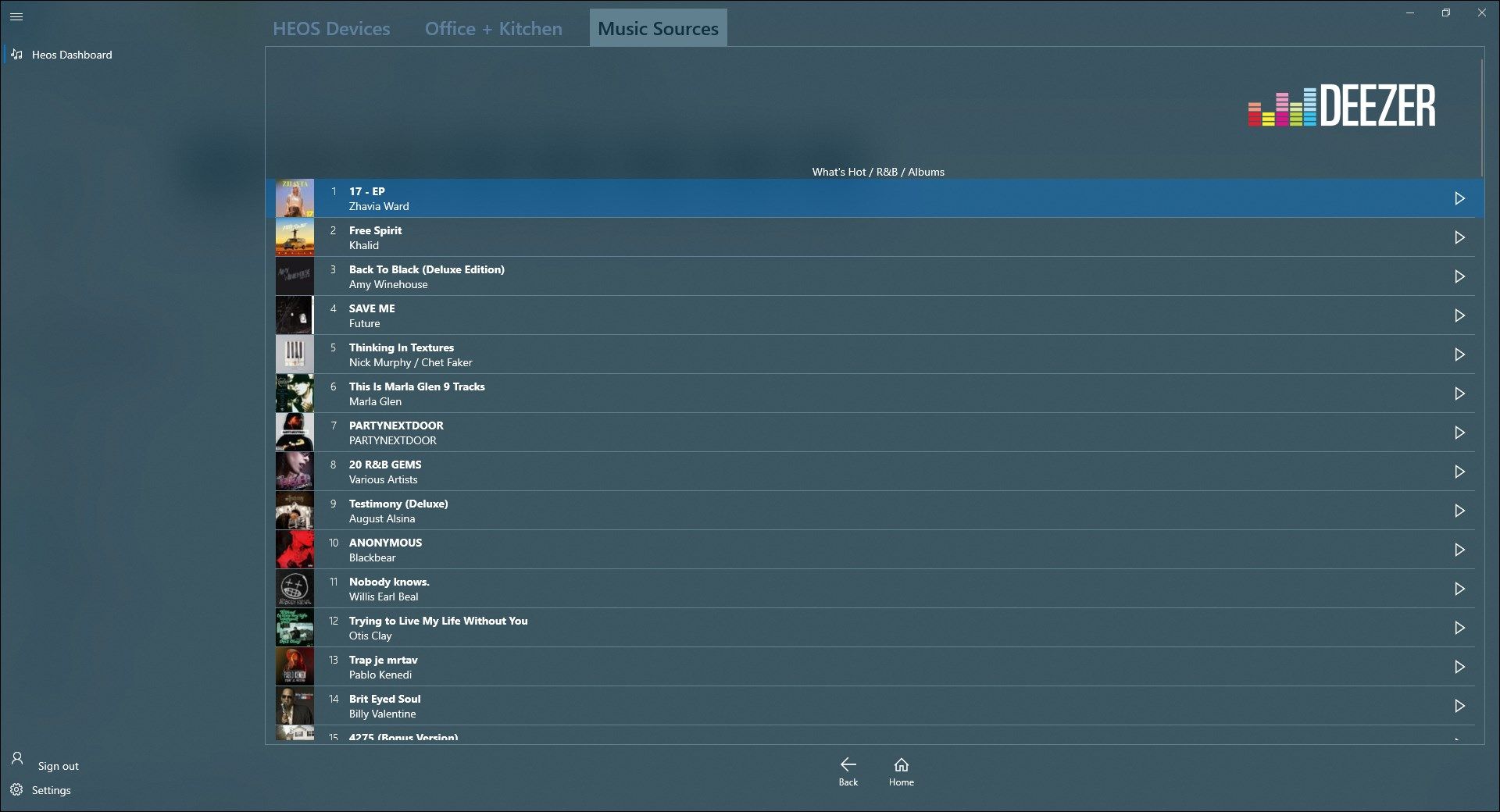
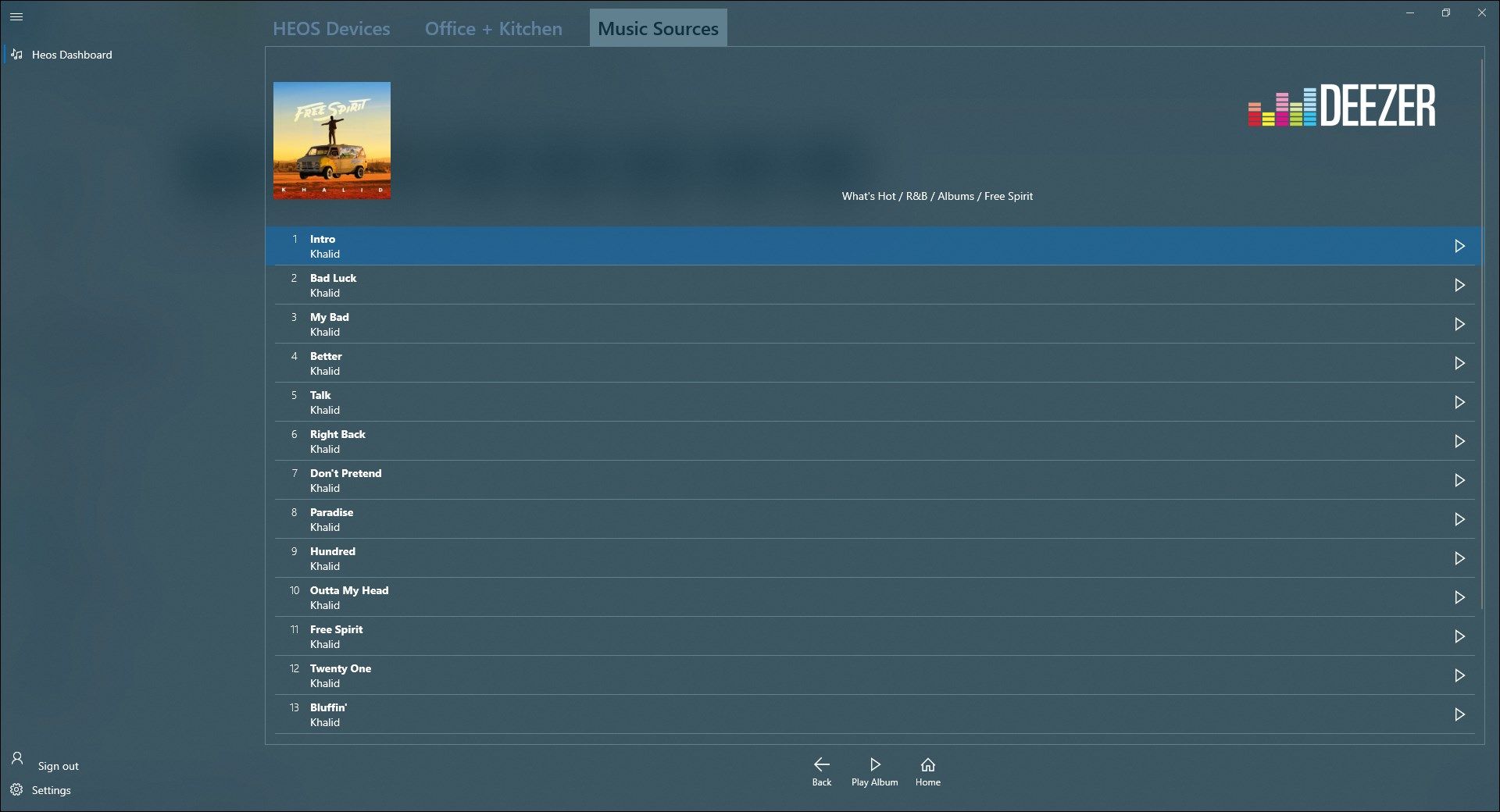
App details
About HEOS Dashboard
Using HEOS dashboard you can control local HEOS devices. This is no official app by Denon.
You have to set up the devices using the official Denon app running on IOS or Android device.
Please thoroughly test this app using the provided test version and report any problems and improvement you need so they could be fixed. You could not do anything you could do on the IOS or Android App official by Denon, but you could control your HEOS Devices from different Windows 10 Devices. If the offered and tested by you functionality is enough, we are pleased about a purchase of this app.
Here an overview of the current features.
List of devices:
- Devices and groups with information like play status, volume, name, type, progress of the current song, song name, artist, album, cover, source
- Rename zones, devices and groups(stereo groups or HEOS Bar)
- Display and control AVR-Zones(HEOS Amp or HEOS compatible receiver with multiple Zones)
- Group by HEOS devices (single, multiple and all devices at once)
- Display WLAN-Quality
- All devices could be paused with one button
Queue: - Current status (progress, artist, name of song/station, album)
- View could switched between Queue and Cover-View
- Queue (currently allows Denon up to 200 entries for each device)
- manage the queue(add, reorder, and delete entries or the entire queue)
- Volume is displayed for individual devices, groups, or group members, and can be changed as mute.
- Control of previous, next, stop, pause, random, repeat (a song, the entire queue, or off)
- Only needed/possible buttons will be shown
Music sources: - access to sources such as Deezer, tunein, local UPnP server, play lists, history, and Favorites running using the HEOS components.
- aux Inputs are directly discovered directly using UPnP and show the devicename and input
- Long list are automatically downloaded in the background and a scrolling is comfortable through hundreds of entries
- Search depends on availability of sources. You could append albums or titles at the end of the queue, played next, be played immediately or replace the queue
- History of searching through a source will be shown
General information: - Log on to the HEOS system possible (required for accessing online services)
- The size of the app automatically adapts to the size of the screen.
- Important settings are synchronized between devices.
- the App could be fully used with gamepad (tested on XBOX One)
- This app used the official CLI interface to control the devices. All communication should be using one device. If you have problems, please try to connect to another speaker or HEOS Link on the HEOS Devices Tab.
- Tested with HEOS 1, HEOS 3, HEOS Link, HEOS Bar, HEOS Subwoofer and Denon AVC-X8500H
Key features
-
Control your Denon HEOS Devices
-
Manage your queues
-
Browse through your music sources