
HEVC Converter
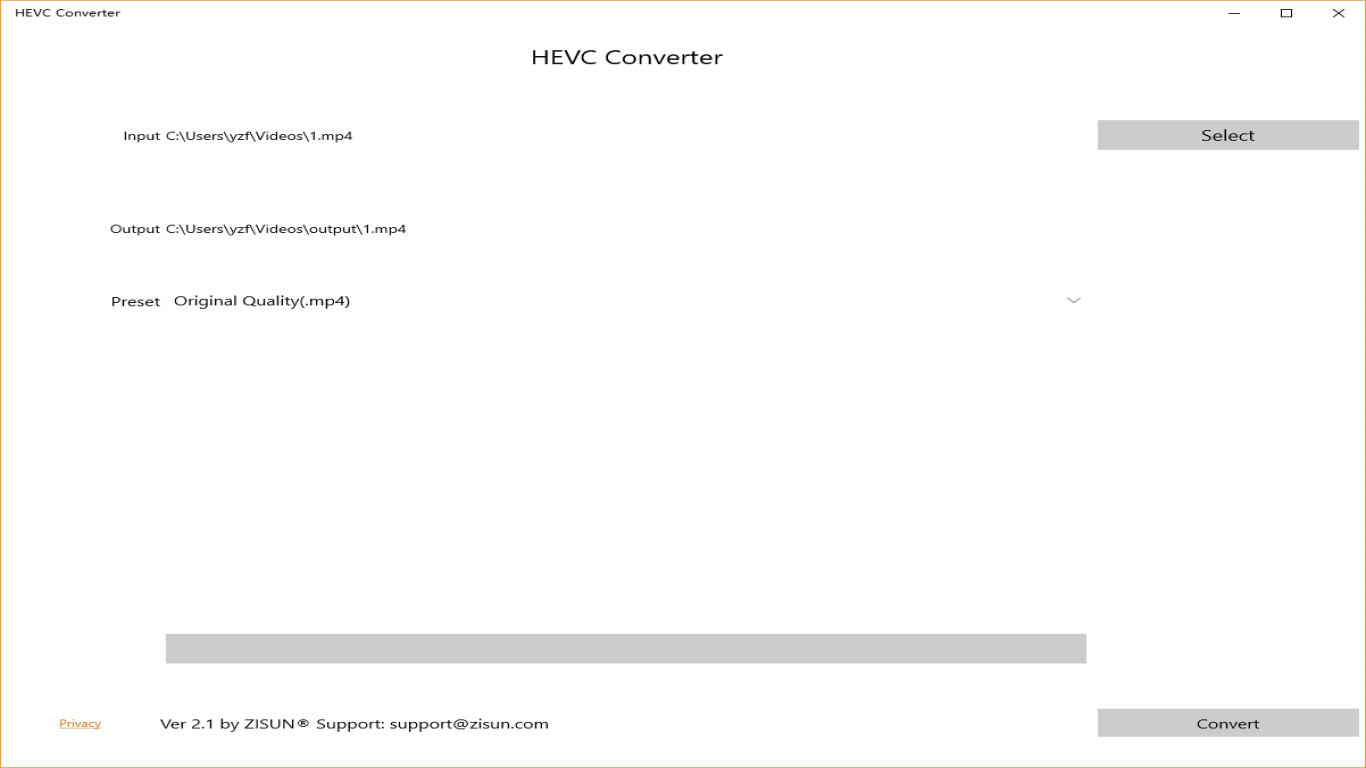
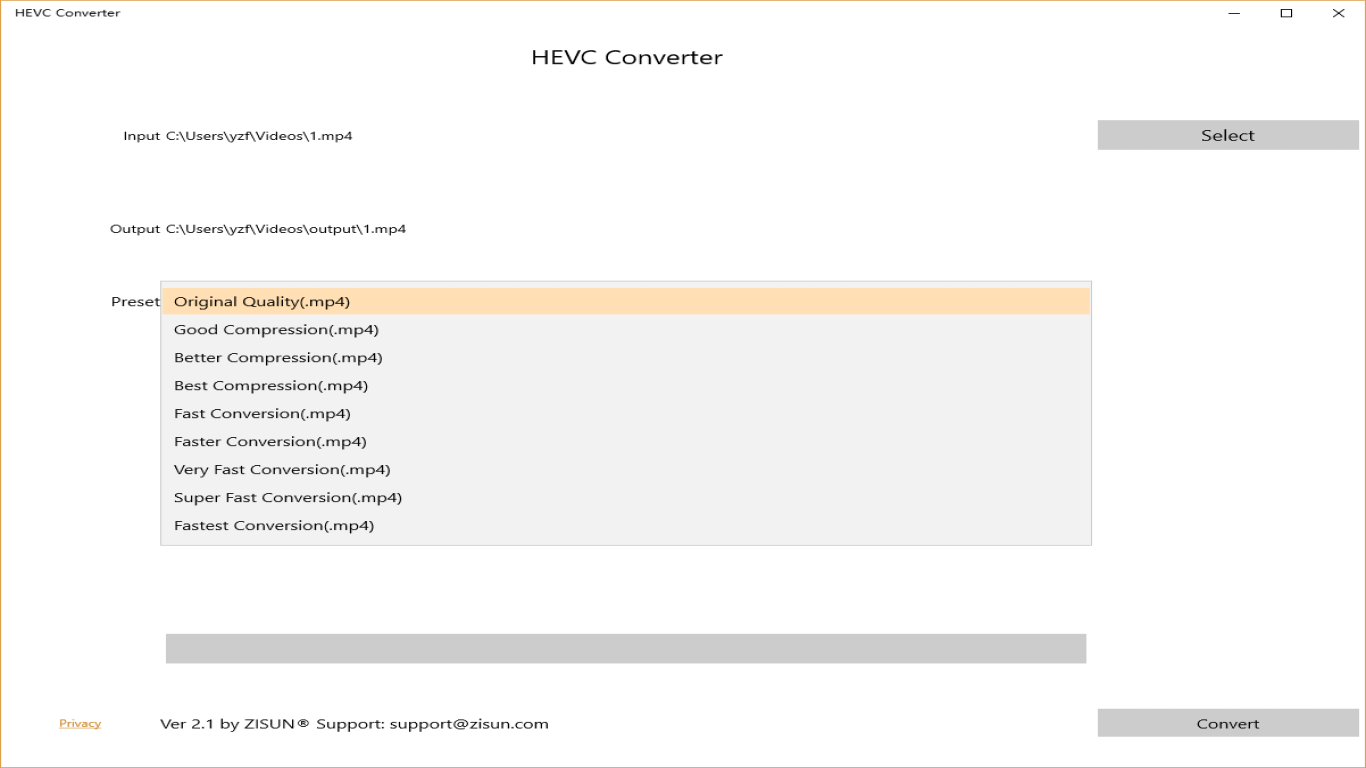
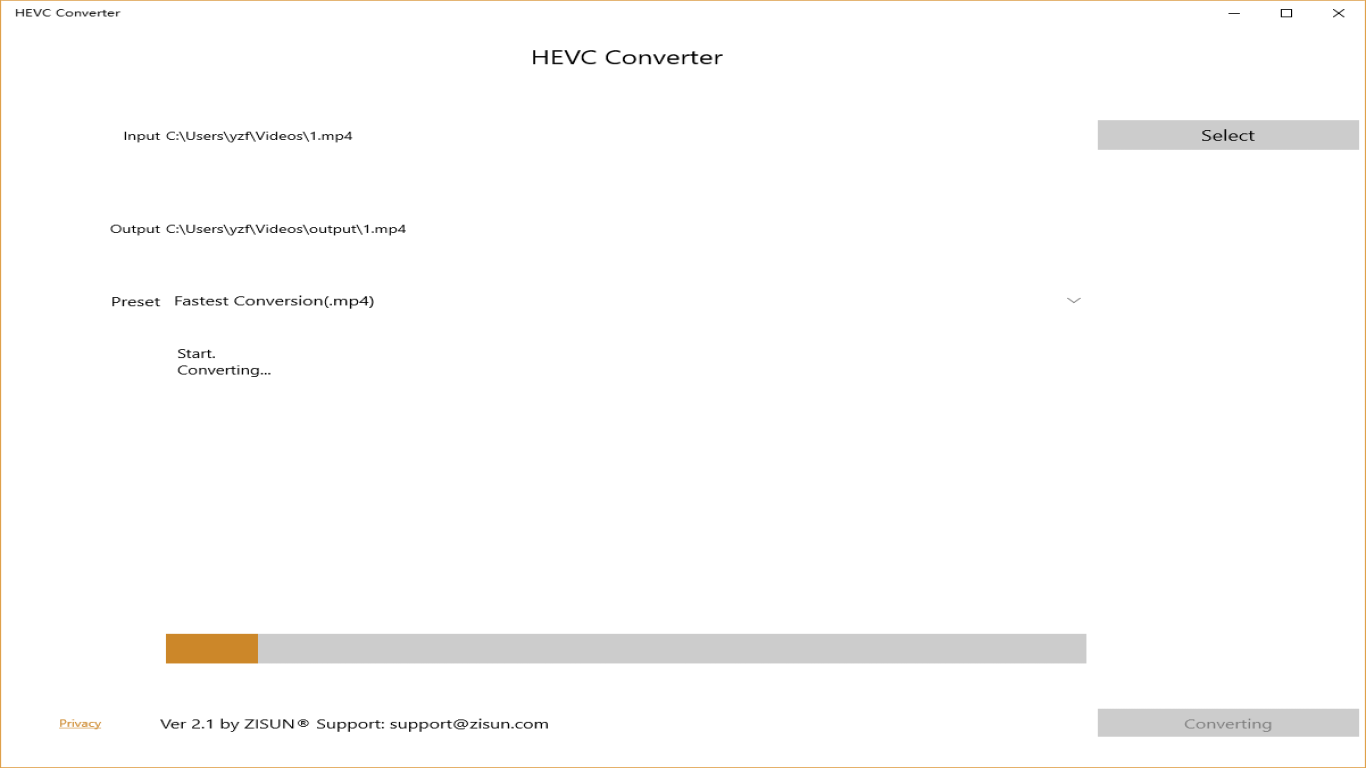
App details
About HEVC Converter
HEVC Converter enables you convert MP4, WMV , MKV , VOB , AVI , VOB , 3GP , RMVB , FLV , and QuickTime MOV video to h265 video . Support the most popular video formats hevc (H.265 and MPEG-H Part 2) . In comparison to AVC, HEVC offers about double the data compression ratio at the same level of video quality, or substantially improved video quality at the same bit rate. It supports resolutions up to 8192×4320. Now you can enjoy the versatile video on your portable Player wherever and whenever . Simple settings , high speed , and friendly interface . It is very easy to use without any special setting , only a few clicks complete the task of convert audio ; It can detect your hardware configuration and decide an optimized convert scheme automatically ; Provide greater than 300% converting speed by multithreading , so fast beyond your imagination .
Key features
-
Convert MKV to HEVC H265 easily.
-
Convert MP4 to HEVC H265 easily.
-
Convert AVI to HEVC H265 easily.
-
Convert VOB to HEVC H265 easily.
-
Convert 3GP to HEVC H265 easily.
-
Convert RMVB to HEVC H265 easily.
-
Convert FLV to HEVC H265 easily.
-
Convert MOV to HEVC H265 easily.
-
Convert WMV to HEVC H265 easily.
-
Double the data compression ratio to h264 mp4 video.