
Honyakusan
Rating
0
Reviews
0
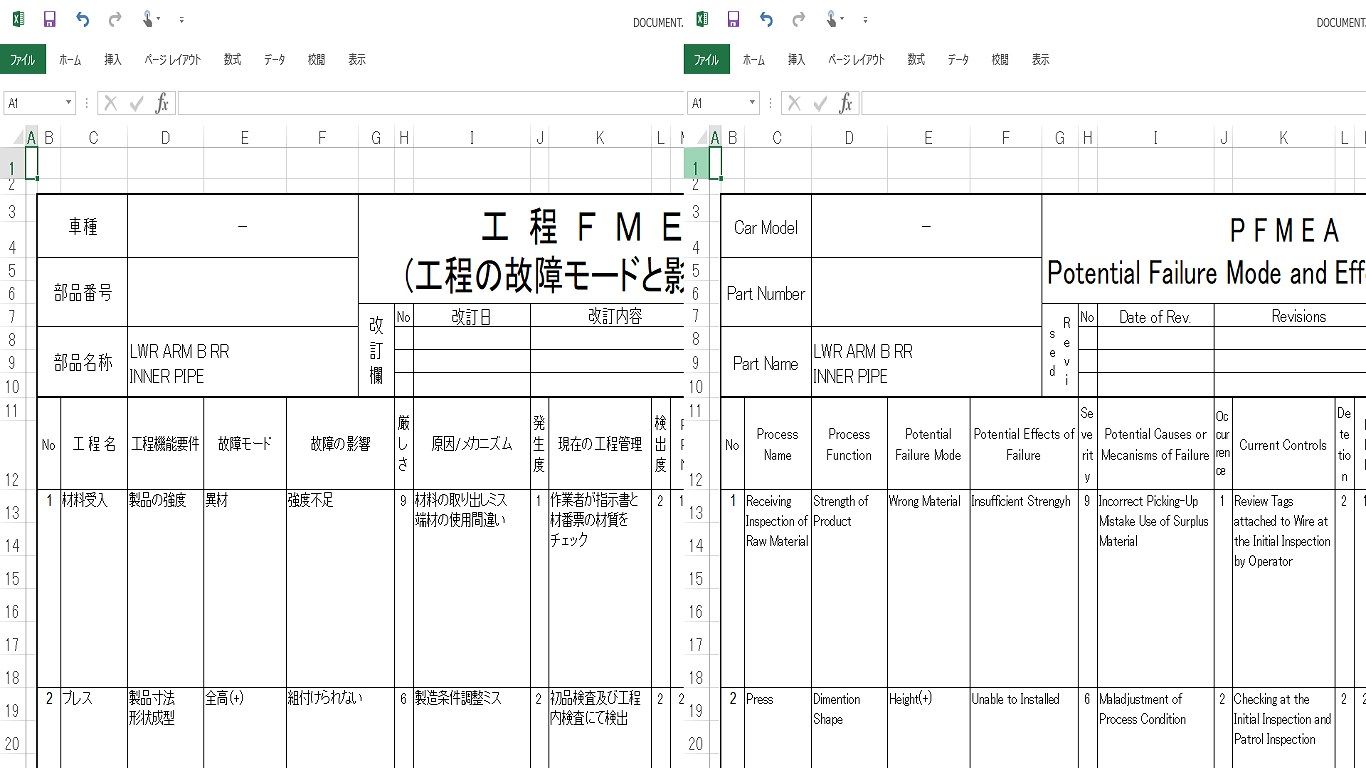
App details
About Honyakusan
This is a translation assistant application. The target is an Excel file.
Teach languages to Excel files.
You will be able to educate Excel on your language, and it will automatically translate the words you save.
The more you use this app, your translation will be easier.
Please use it to improve your business efficiency.
How to use
- Create a folder called “TRANSLATE” directly under the C drive.
- Create an Excel file named “DOCUMENT.xlsx” in that folder.
- In the Excel file, enter the content you want to translate in “sheet1”, the original language (i.e. Japanese) in column A of “Dictionary”, and the language of the translated word (i.e. English) in column B, and save the file.
- When you launch the app, sheet1 will be copied and the content will be changed to the language of the translated word.
This App. does not support Windows 10S/ 11S.