
i-Drive Config
Rating
0
Reviews
0
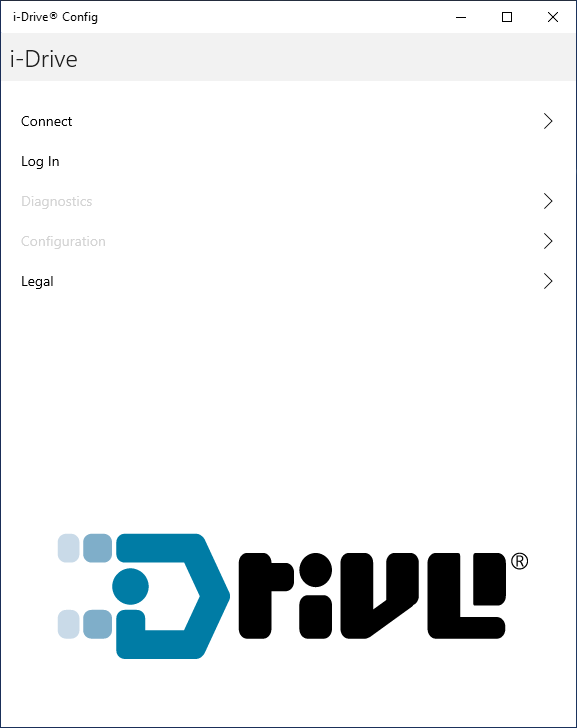
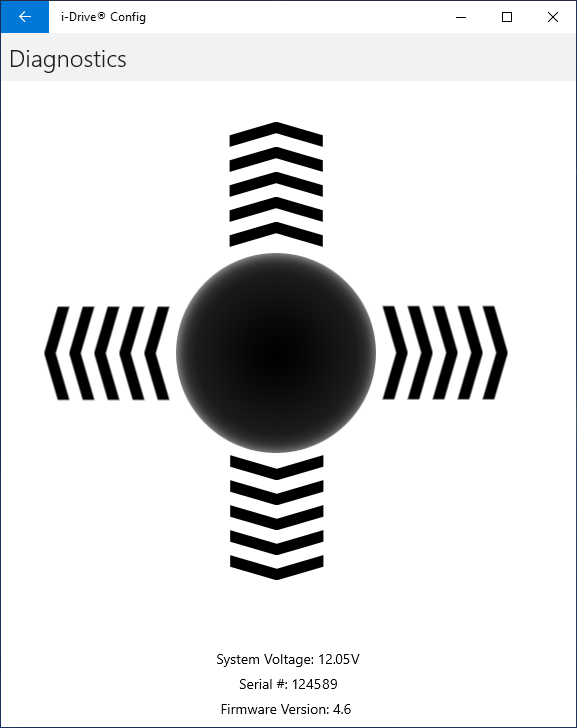
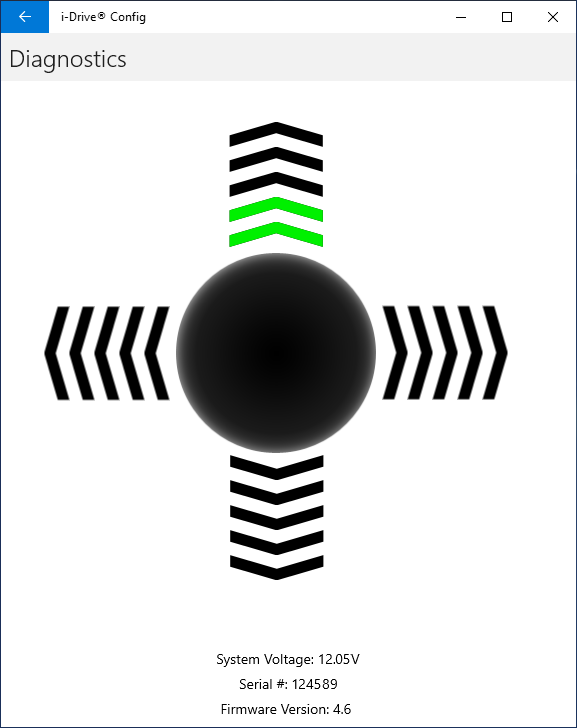
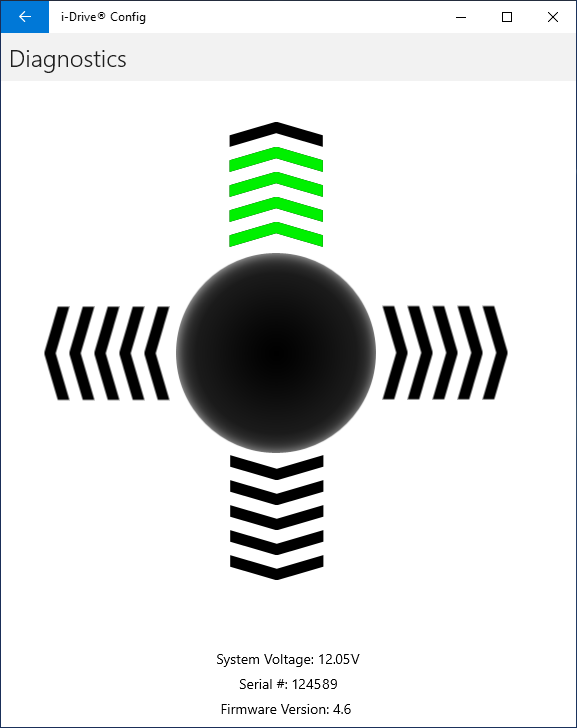
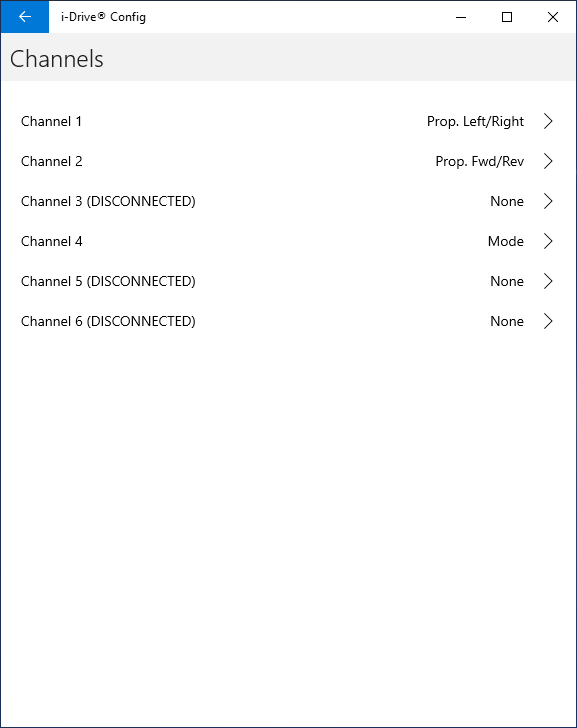
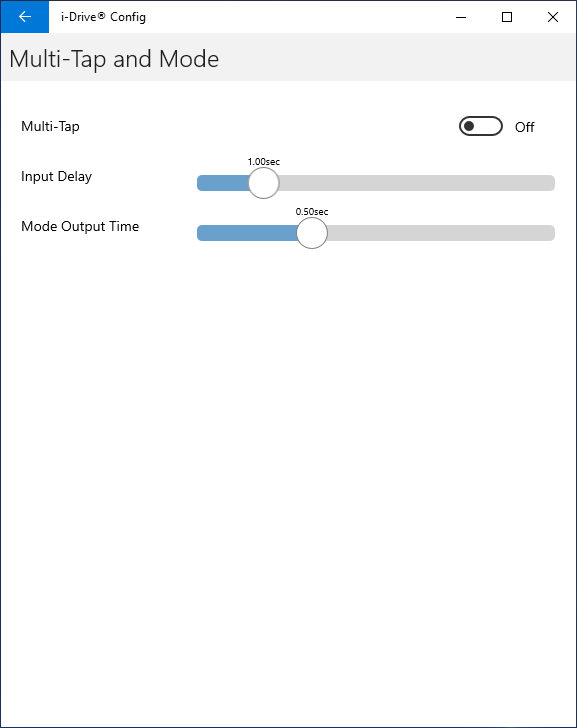
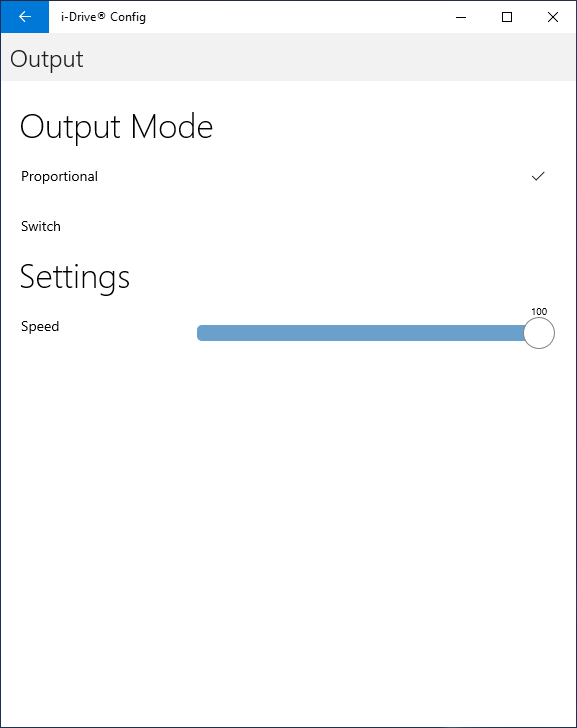
App details
About i-Drive Config
Configure i-Drive® Advanced Drive Control interfaces
With i-Drive Config, you can change the setup of an i-Drive® interface to suit the user’s needs using your Windows computer or tablet.
After logging in with your dealer credentials, you can access all adjustable settings to configure the i-Drive interface. Complete tasks such as joystick calibration; sip-n-puff pressure threshold adjustments; and, setting up hybrid configurations enabling different input types to operate the wheelchair.
Please Note:
- An i-Drive® Advanced Drive Control interface v4.0 or greater is required.
- Without dealer credentials, only Diagnostics screen will be accessible.
Key features
-
See real-time sensor activation on Diagnostics screen.
-
Change Input Port settings
-
Perform Joystick calibration
-
Adjust Sip-n-Puff pressure thresholds