
iConnectApp
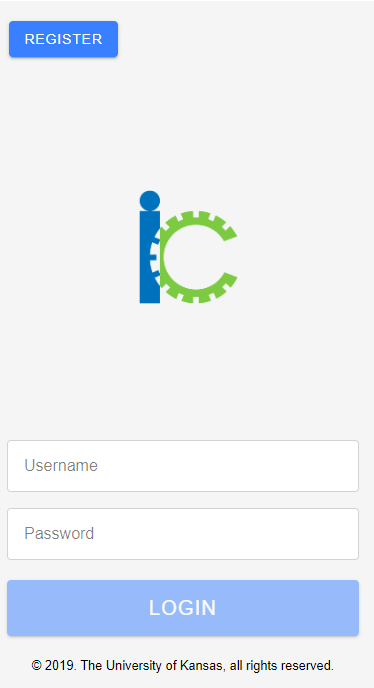
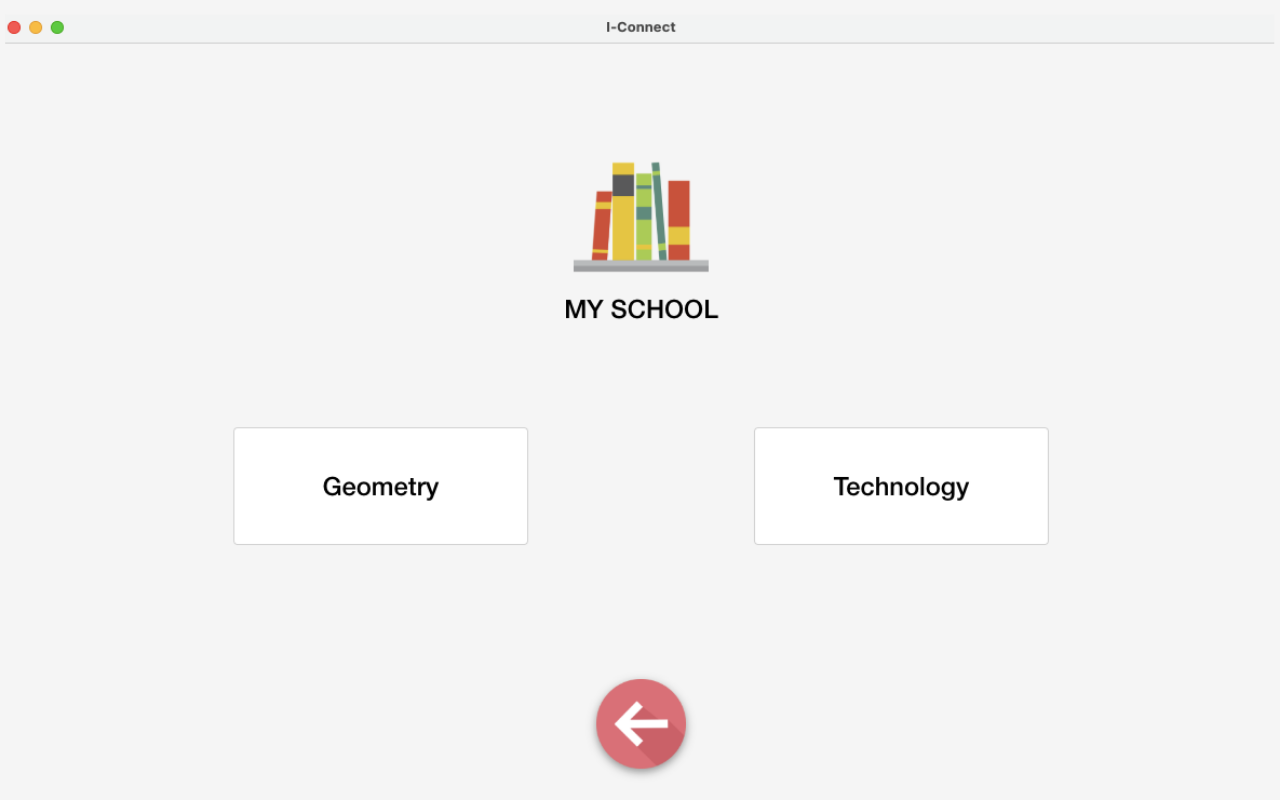
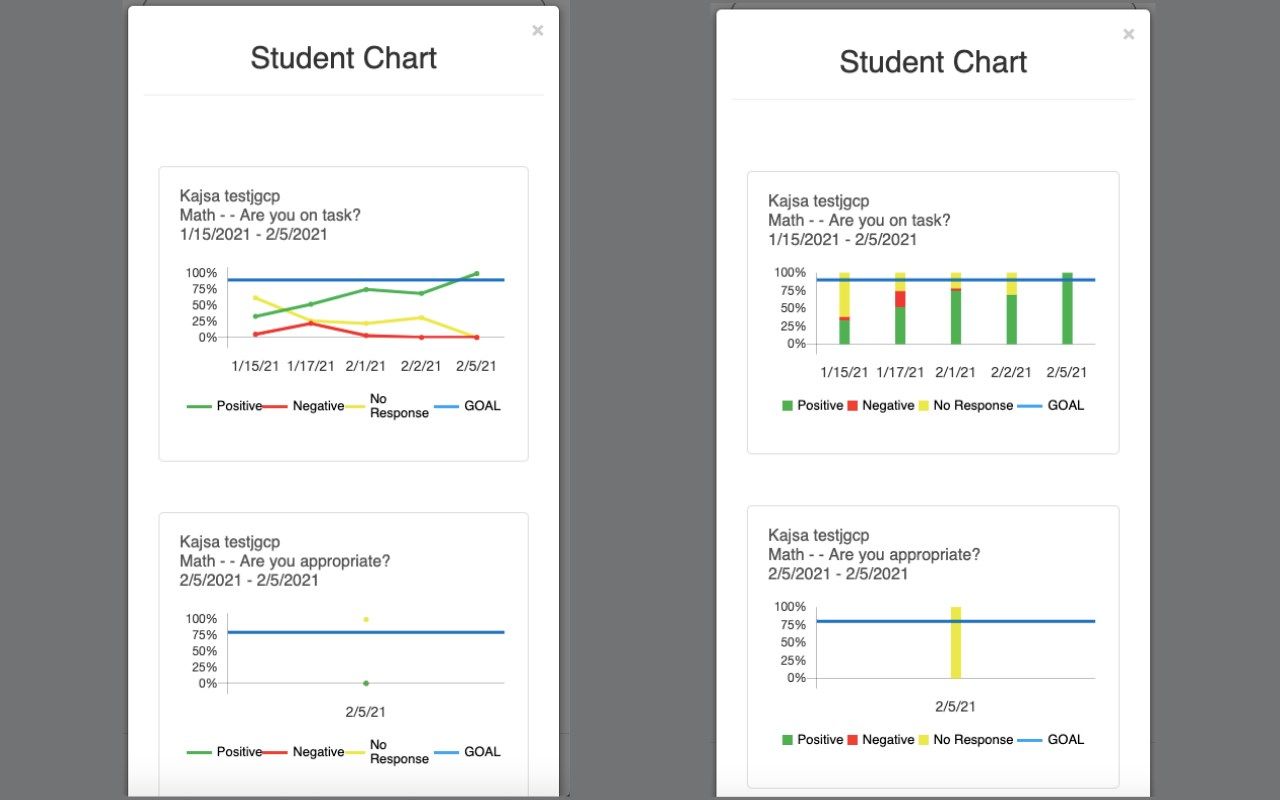
App details
About iConnectApp
Who should use I-Connect?
Research has proven I-Connect to be very successful for students with a diverse range of learning needs and/or disabilities, I-Connect has been effectively used to improve academic and behavioral outcomes for students with diagnosed intellectual disability, autism, attention deficit hyperactivity disorder, emotional and behavioral disorders, and specific learning disability. We believe the age range of individuals who could benefit from using I-Connect spans from elementary to adult and includes individuals with and without disabilities. The I-Connect application is customizable so the self-monitoring feature could also serve and benefit a wide range of needs!
What is I-Connect?
The I-Connect application and intervention is a self-monitoring application with a web application to set up users, customize monitoring settings and to view data over time. It encourages active class participation, assignment completion, engagement in appropriate help-seeking behavior, adherence to rules, and attention to the teachers, supervisors, or parents. I-Connect enables students and users to set achievable self-monitoring goals and to monitor behavior aligned with success. Self-monitoring can establish higher levels of independence and can improves academic outcomes!
Where can users Self-Monitor?
While schools and classrooms have been a primary place I-Connect is used, I-Connect also includes Work, Home, and Community location settings. The sub-categories within each location are completely customizable enabling users to self-monitor anywhere and everywhere!
I-Connect is Customizable!
I-Connect comes with a set of three self-monitoring prompts (on-task engagement, behavioral appropriateness, and comprehension). Each of these prompts can be customized to best fit any student or user. For example, you can customize the self-monitoring prompt, “are you on task?” instead to “are you listening to Mrs. Smith?” You could customize the behavioral appropriateness category from “Are you being appropriate?” to, “Are you keeping your hands to yourself?” Because all students and users have unique monitoring needs, the frequency of monitoring is fully customizable. This feature is great because you can choose either a fixed or variable schedule of questions or prompting. The I-Connect development team usually suggests using the variable schedule, as it varies time between prompts (e.g., about every 5 minutes ranging from 3 minutes to 7 minutes), so that the user monitoring does not begin to anticipate when a prompt may occur. Some students may need a self-monitoring question/prompt to be asked once every 2 minutes while others may only need it every 20 minutes, every aspect of the I-Connect experience is completely customizable to your students’ or users’ needs!