
Image Resizer - Resize Photos


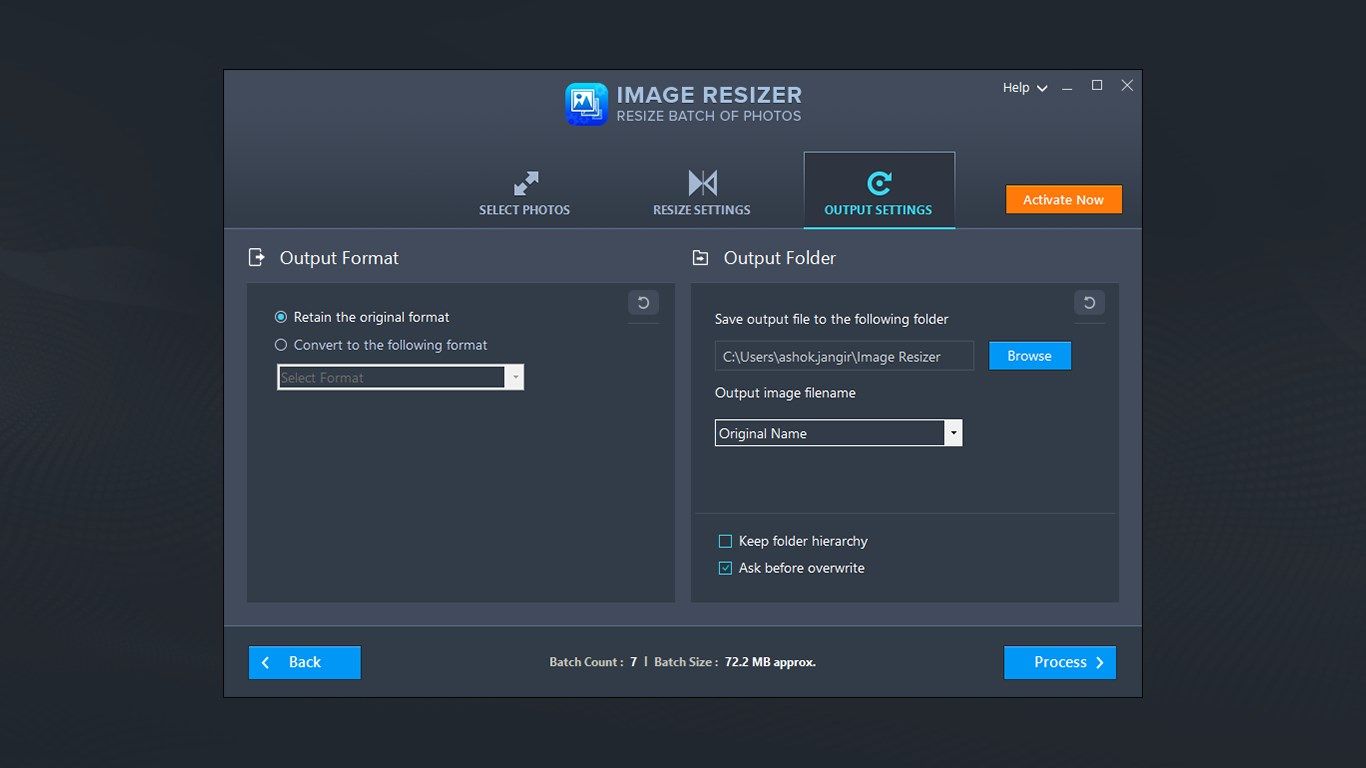
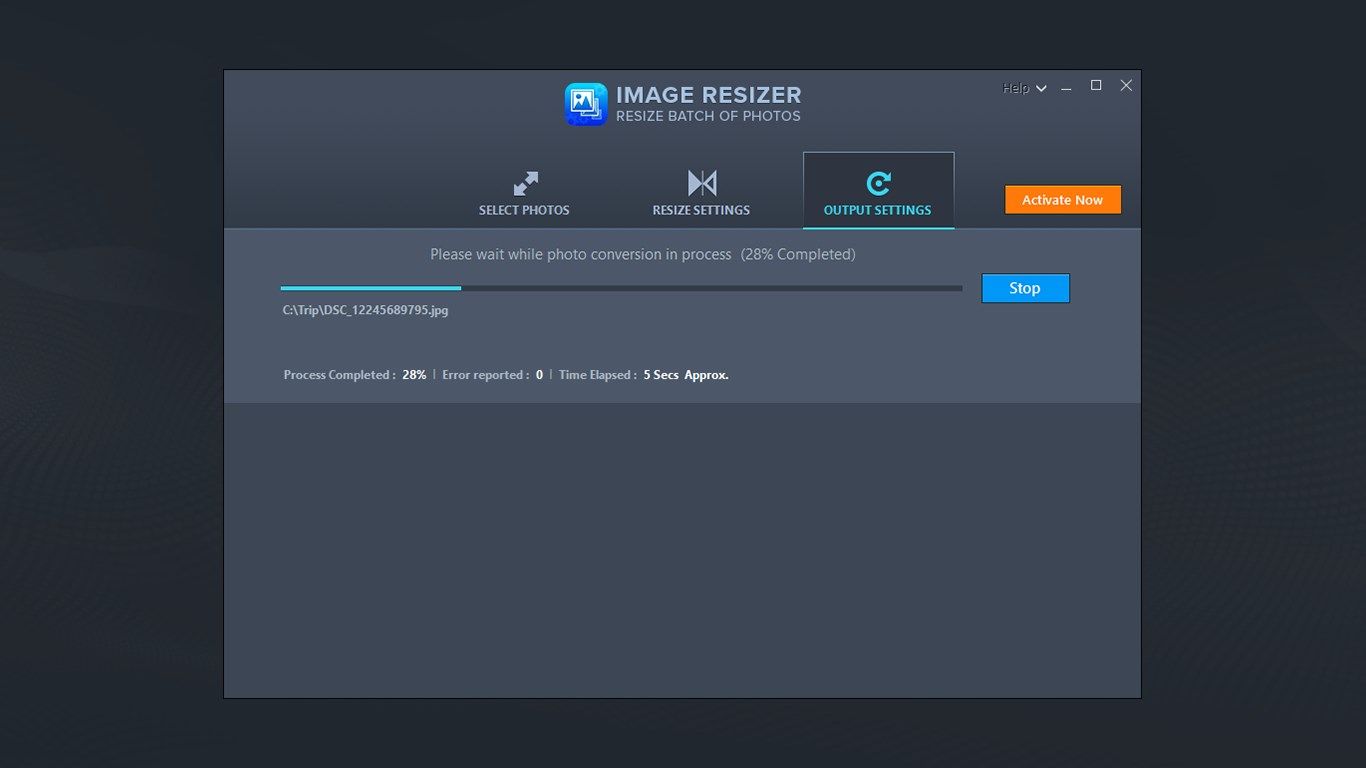
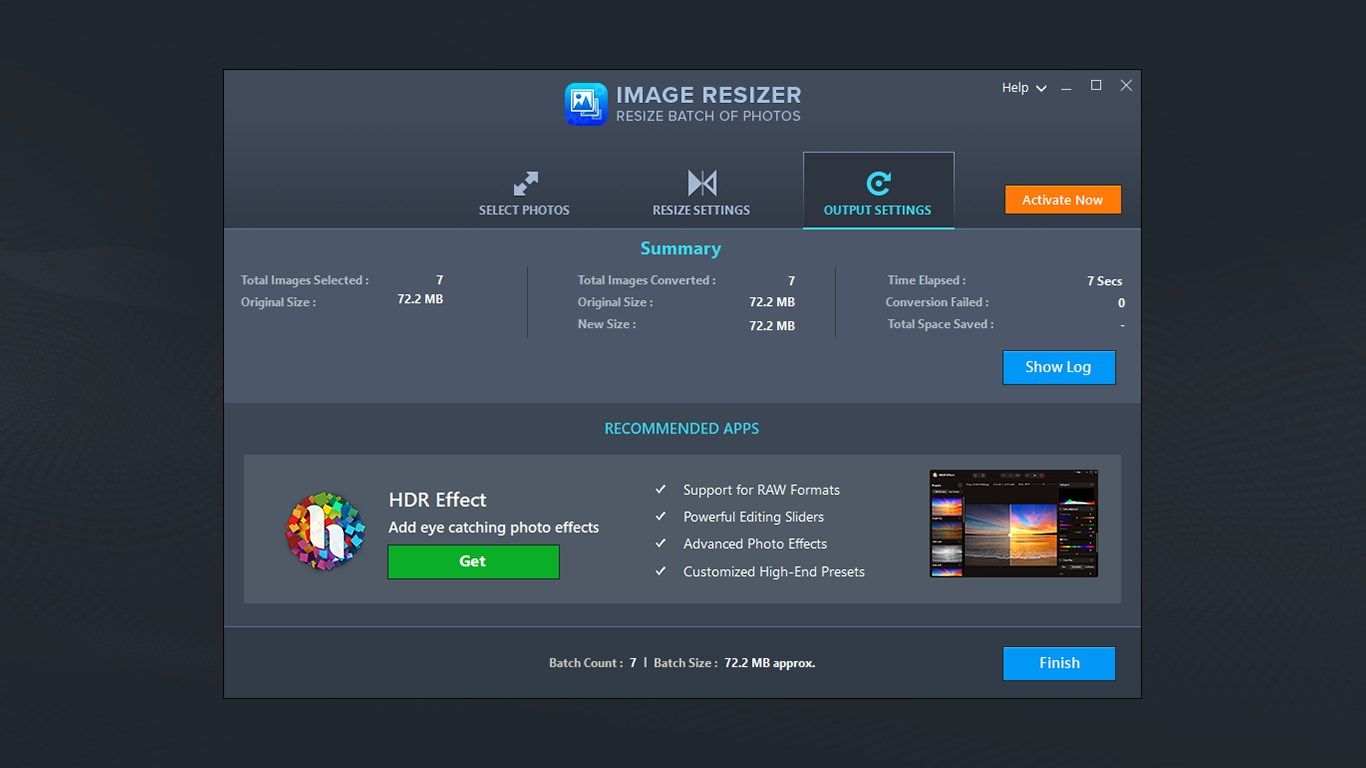
App details
About Image Resizer - Resize Photos
Image Resizer offers to resize 15 images for free. Once you expire your free limit, then you will require to subscribe full version of Image Resizer to continue resizing all your images.
Image Resizer: Resize your multiple images at once
Taking pictures and storing them is something everyone can relate to. But with high-resolution cameras in smartphones, we end up storing pictures that take ample space. This is where the need for an efficient photo resizer arises. Reducing the size of a single picture everytime makes the task daunting. Therefore, tools like Image Resizer lets you organize a huge collection of images by resizing multiple images at once.
Image Resizer is one of the best bulk image resizers for Windows. It helps reduce the size of images based on various factors such as- predefined size, custom Width X Settings, Width X Height percentage. It is also loaded with additional functions that allow you to rotate, flip, rename or change the format for multiple images at once. With a perfect batch photo resizer such as Image Resizer app, you can reduce the size of multiple photos at once without hampering quality.
Key features
-
#Resize Single or Bulk Images Edit or reduce the size of a single or multiple images or an entire folder of photos. Add them to Image Resizer and process quick rescaling for a hassle-free result.
-
#Image Orientation With its multiple options, you can rectify orientation of the images by rotating or flipping them without any trouble.
-
#Save Images in Multiple Formats With Different Names and Paths You can save the resized images in a vast array of image formats with this amazing photo resizer tool.
-
#Predefined settings Make use of its predefined settings and scale-up or scale-down images to save your time and efforts.