
ImageGlass 8.7
Rating
4.7
Reviews
14


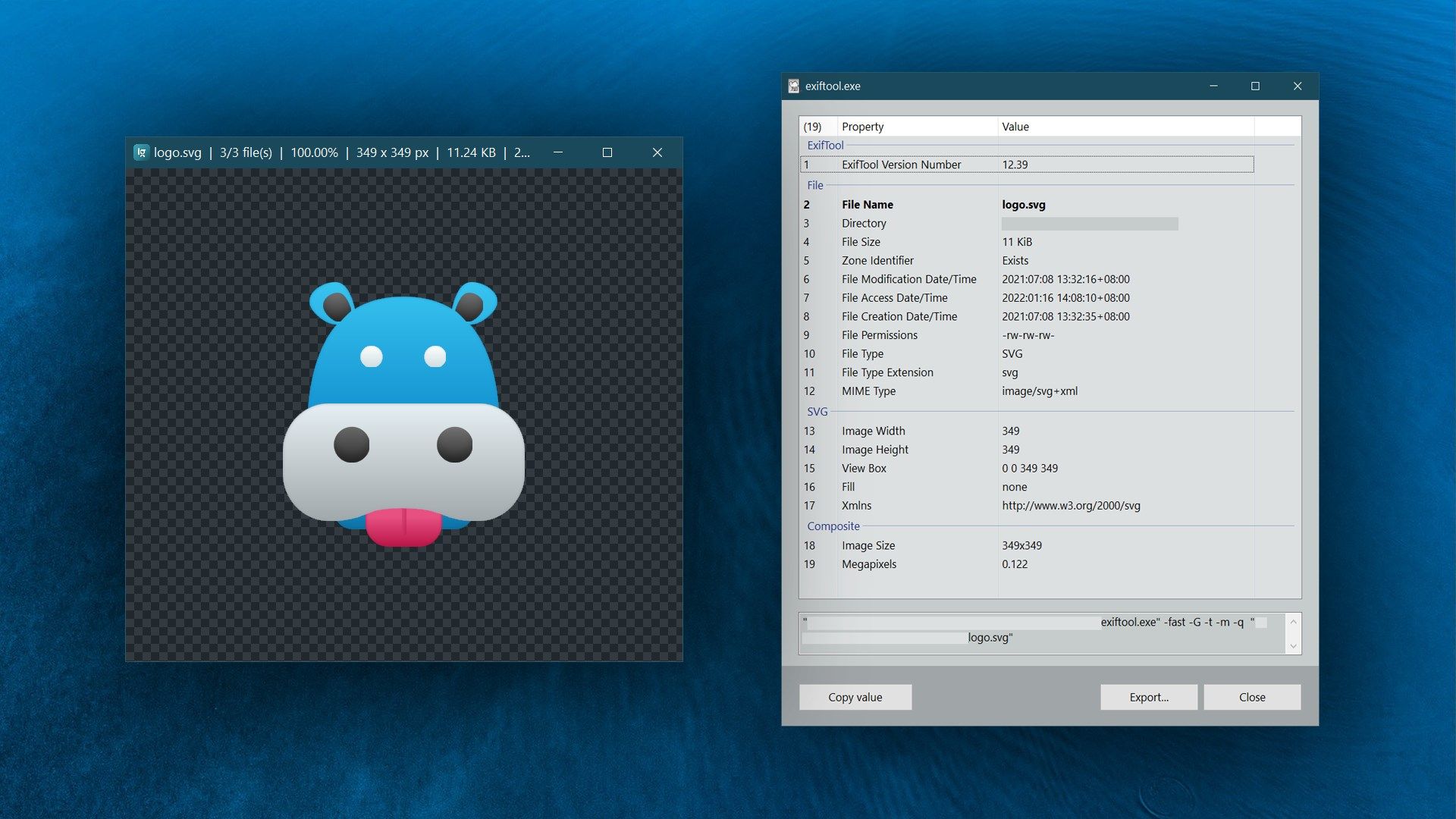
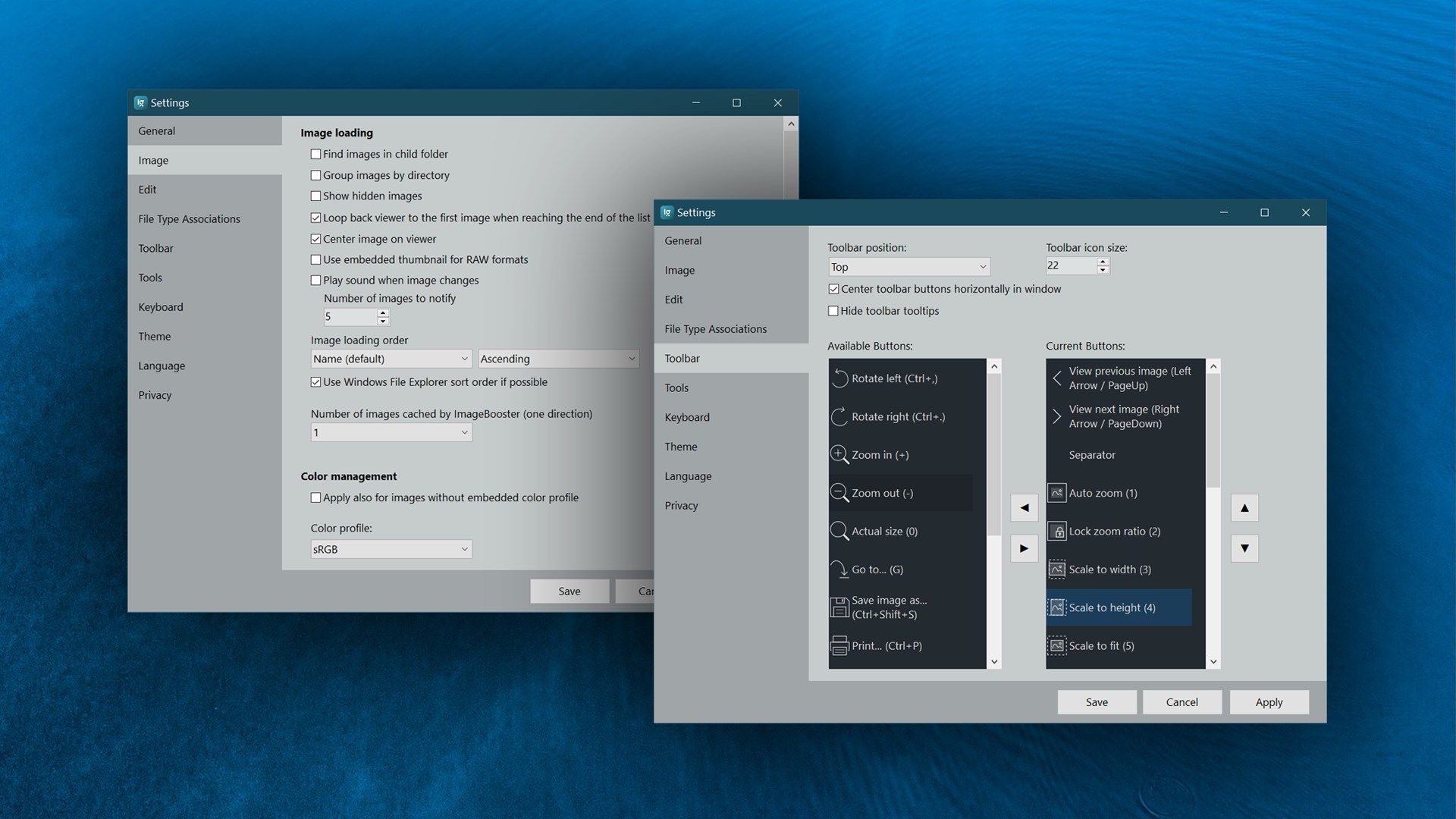
App details
About ImageGlass 8.7
A simple-to-use photo viewer that comes packed with basic functions and a nice minimal modern user interface.
Key features
-
- Supports over 80+ common image formats, including JXL, AVIF, PNG, GIF, SVG, WEBP, HEIC, RAW,...
-
- Follow Windows Explorer sort order.
-
- Rapidly switch between images.
-
- Drag-n-drop viewing image supported.
-
- Real-time update the viewing image.
-
- Works great with GIF format: extract image frames, play/pause animation.
-
- Ability to view / extract multi-page image files (TIF, ICO) separately.
-
- Supports 6 zoom modes: Auto Zoom, Scale to Width, Scale to Height, Scale to Fit, Scale to Fill, Lock Zoom ratio.
-
- 4 combinable window modes: Window fit: Auto-fit the window to the viewing image size, Frameless: A borderless window, Full screen, Slideshow.
-
- Various image navigation options: shortcuts, mouse wheel.
-
- Horizontal / Vertical image scrolling.
-
- Fast thumbnail preview.
-
- Ability of opening image from clipboard directly.
-
- Color Picker tool allows user to pick and convert color to 4 formats: RGBA, HEXA, CMYK, HSLA.
-
- Slideshow viewing with countdown timer.
-
- Conversion can be made in up to 10 different formats.
-
- Different theme packs available to change the look of the interface.
-
- Multilanguage support, which makes the user able to create its own packs.
-
- Ability to control ImageGlass over configuration, pre-define or even lock some settings at installation.