
Combine Images into one PDF "imasup"
Rating
0
Reviews
0
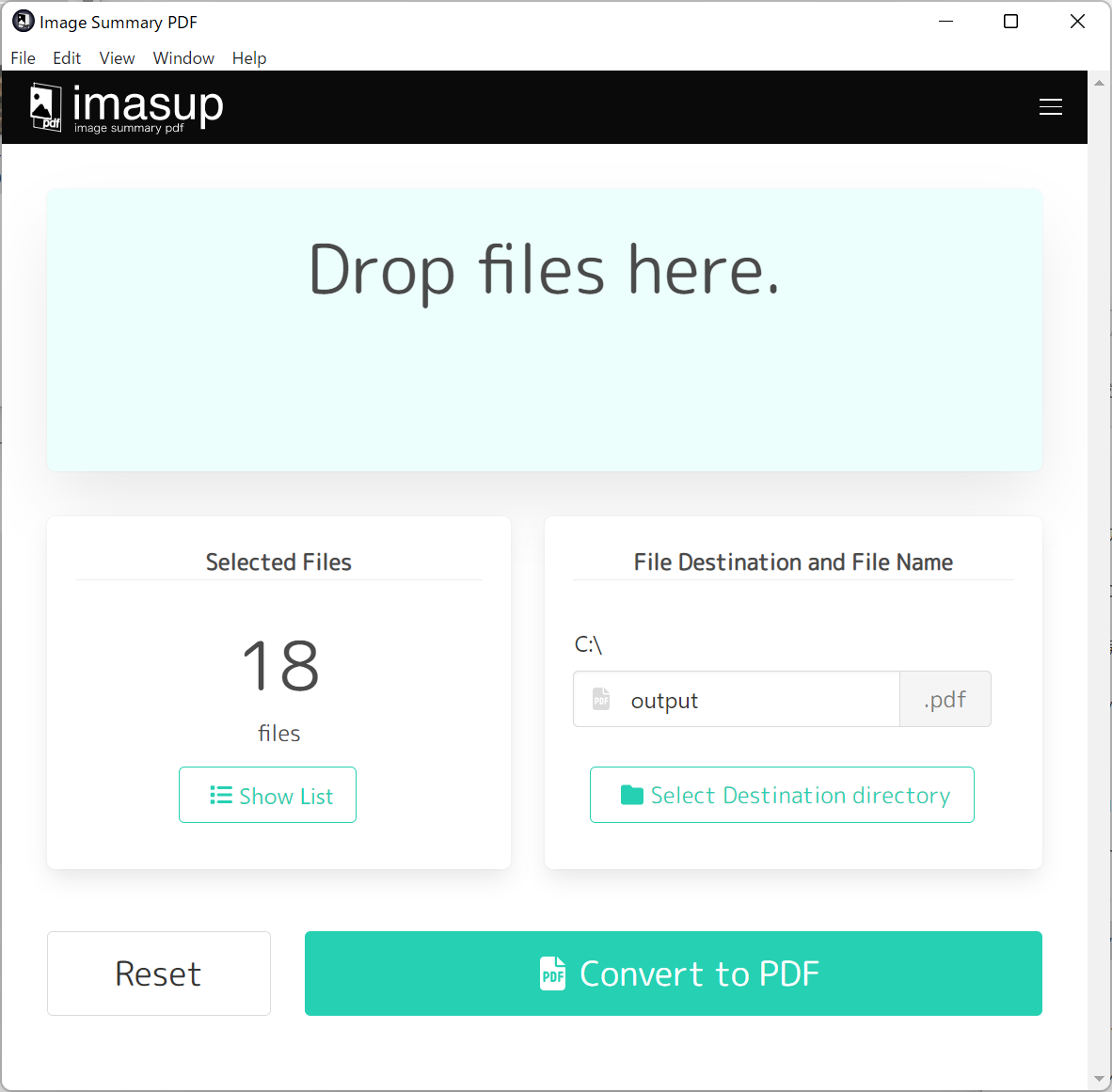
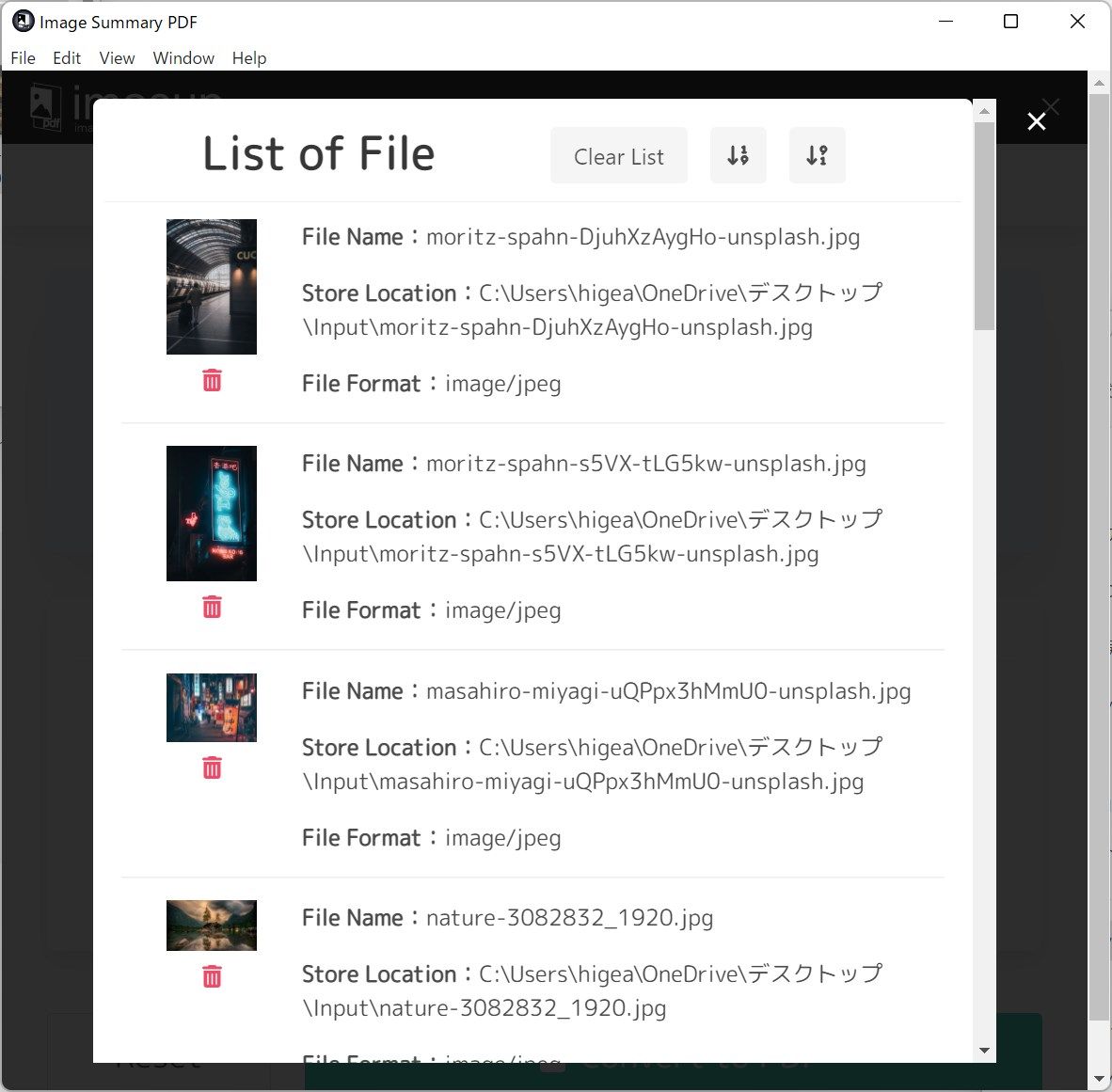
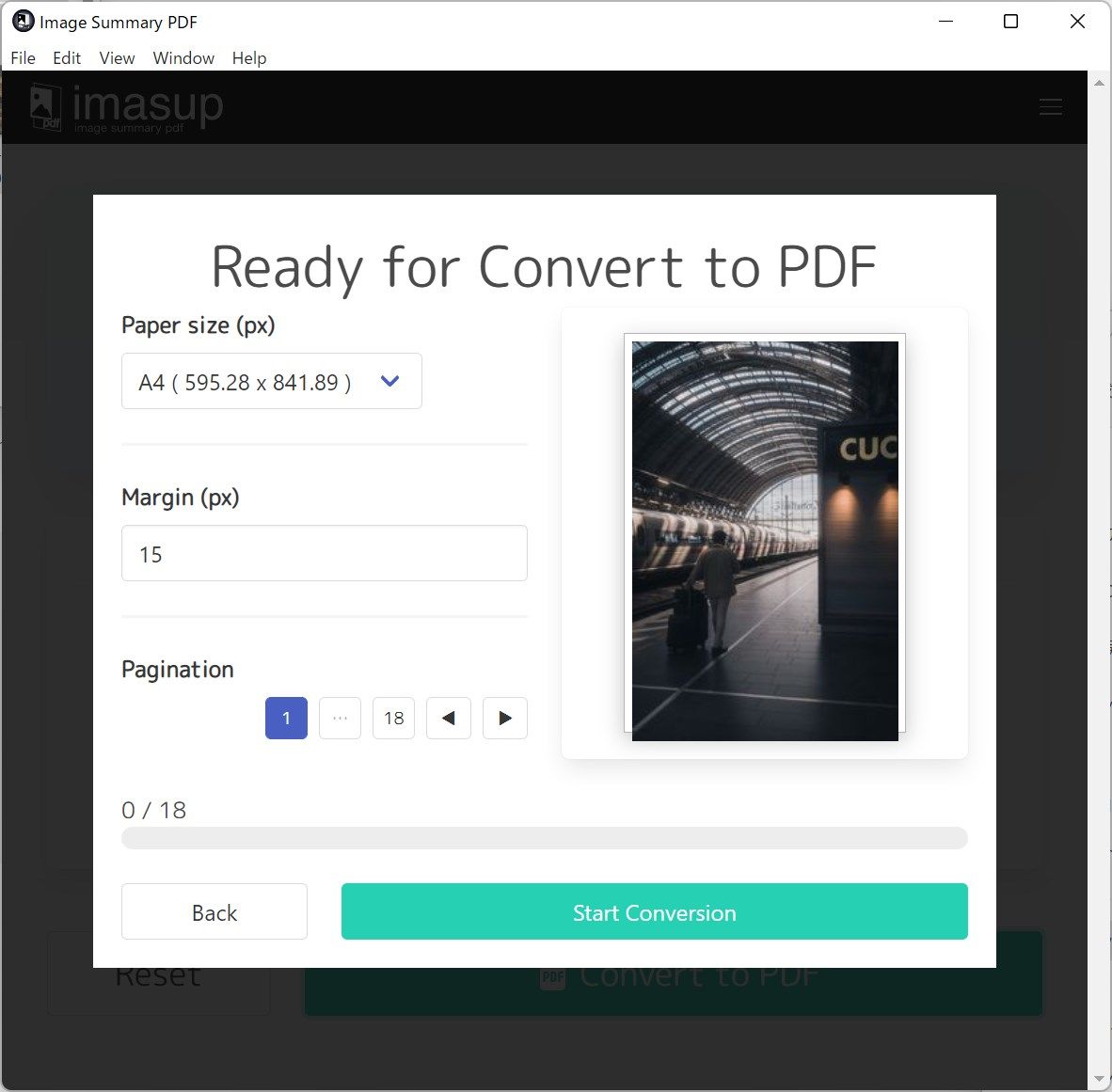
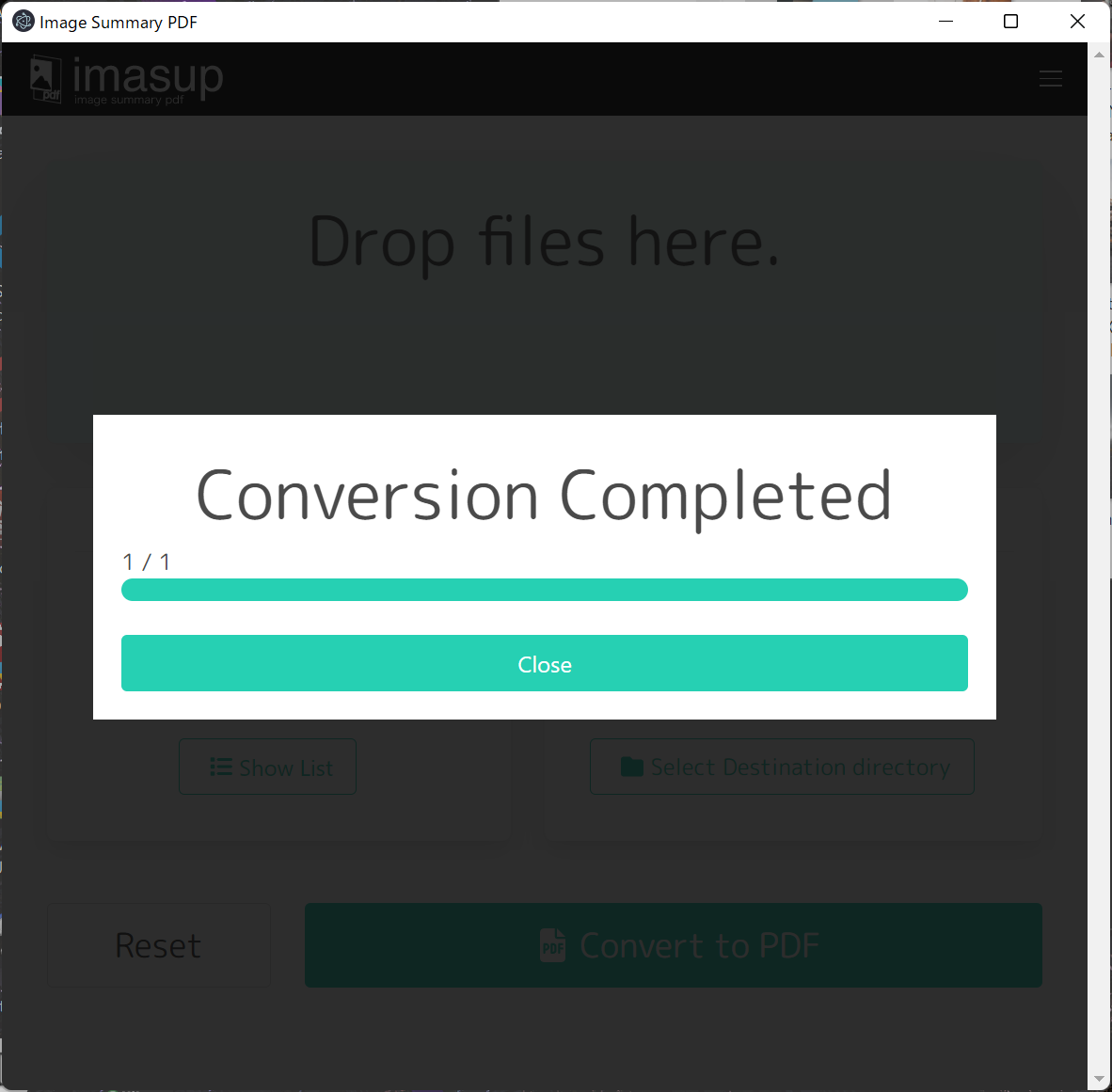
App details
About Combine Images into one PDF "imasup"
This application combines multiple image data such as JPEG and WEBP into one PDF file with simple operations.
- Drag and drop image data into the application.
- specify the destination of the PDF file that contains the image data
- click the Convert button
- Image data formats that can be combined are jpeg (jpg), png, webp, and gif.
- The destination and file name of the generated PDF files can be changed arbitrarily.
- One PDF page per image data will be output to the full width of the image data.
- The output PDF files come in six sizes: A3, A4, A5, B4, B5, and B6. In addition, margins can be set from 0px to 50px.
- All processing is completed on the terminal, so it can be used in an offline environment.
- The application does not involve any communication via the Internet, so there is no external linkage of device information.
Key features
-
This application combines multiple image data such as JPEG and WEBP into one PDF file with simple operations.