
In.QR

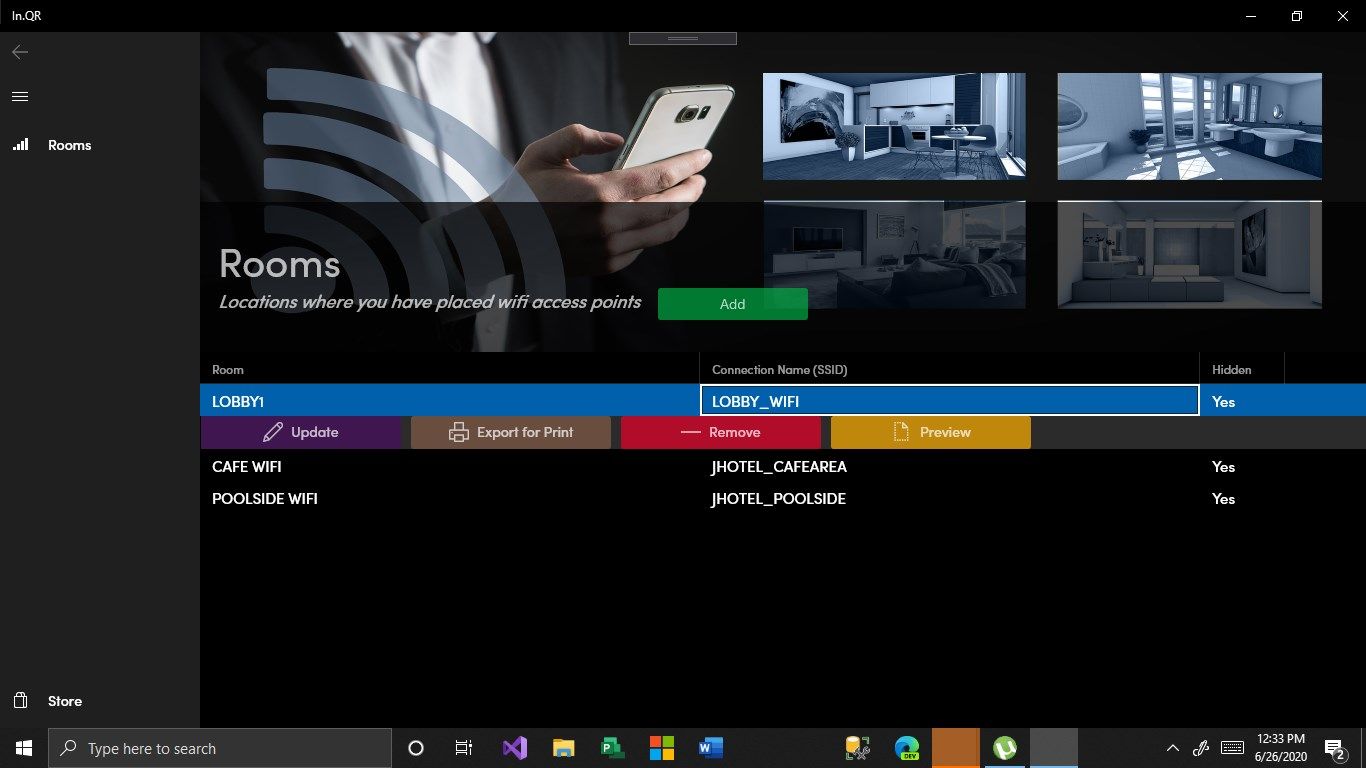
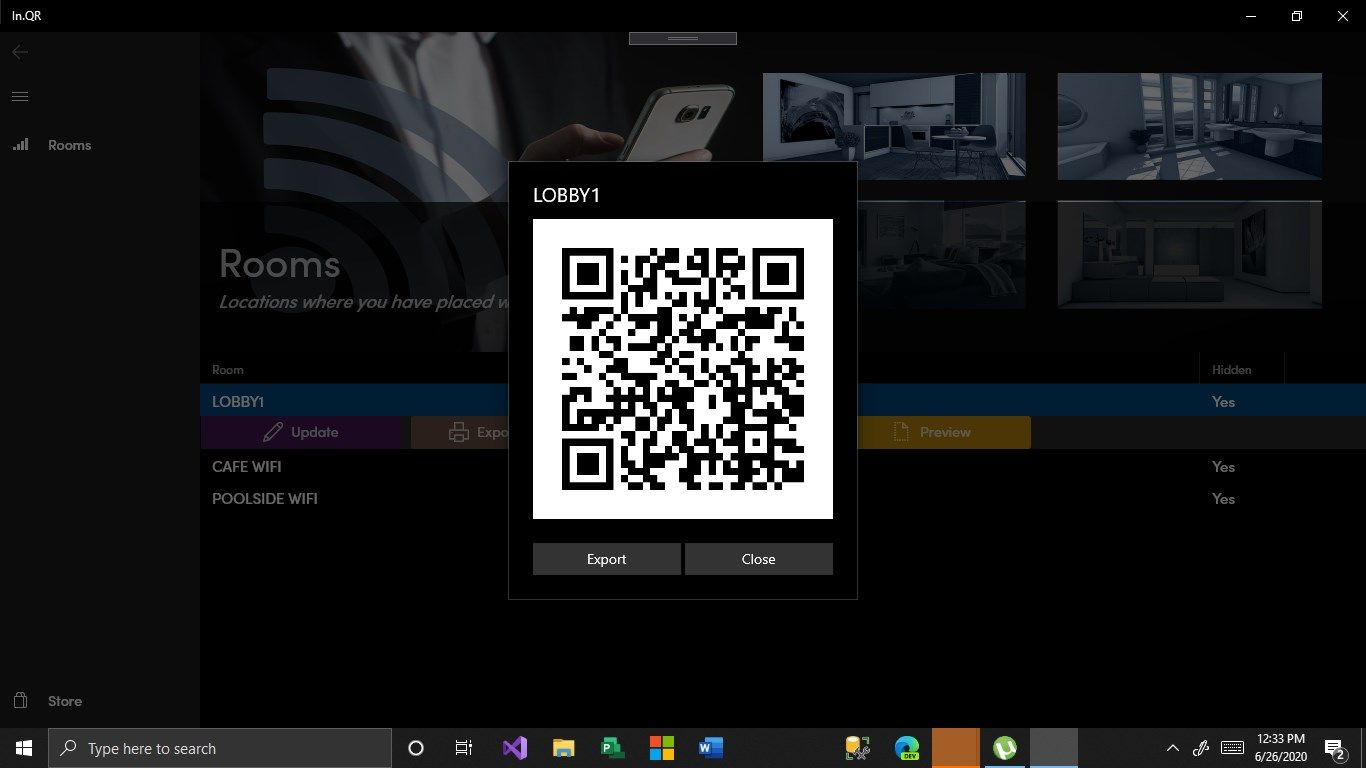

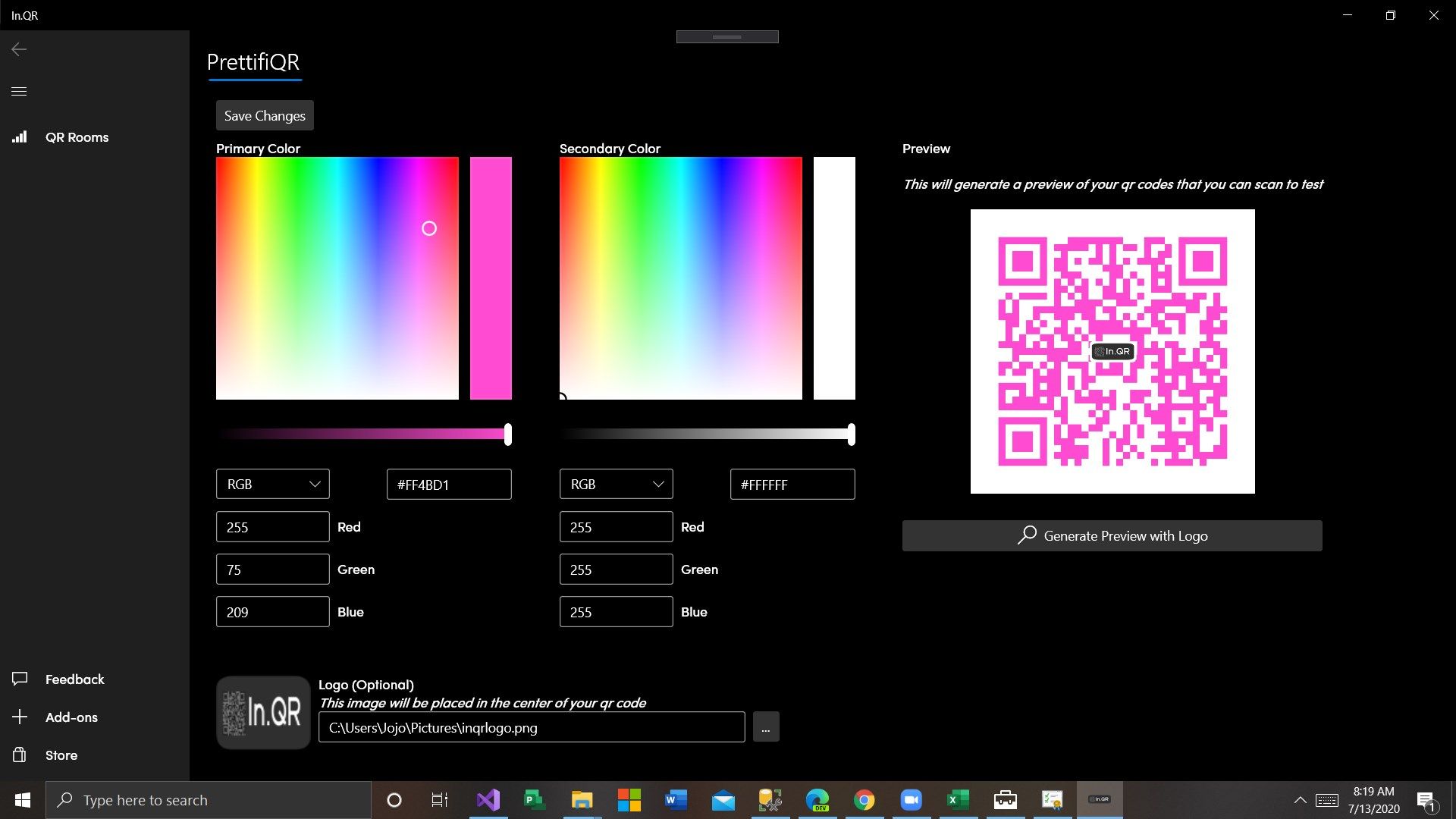
App details
About In.QR
About
As businesses begin to reopen, they will need to look for new ways to improve their business experience while introducing self service utilities to minimize face-to-face communication and keep staff protected, one of those improvements will be easily setting up guests/customers/new employees on designated WiFi connections in a way that minimizes interaction with other staff. This self service tool creates a special QR code that automatically sets up customers on your Company /Guest WiFi connection without exposing your connection to prying eyes.
Usage
It’s as easy as 1) Register a new WiFi point / location --> export QR code to a file —> Print and stick up on your wall or on a card where it’s accessible to guests/customers. All they need to do is scan the QR code with their phones using any free qr code reader or inbuilt qr reading camera and voila they are setup on your network. Absolutely no need to ask anyone for WiFi details.
Example Scenarios:
Hotels - Print out and put in guest room to make it easier for guests to connect to your in-house guest wifi connection.
Gyms - Can begin to offer free WiFi services so guests can post photo’s on social media as a form of free advertising.
Real Estate Companies- Can offer free / paid WiFi to tenants . Company can hide their connection SSID’s so neighboring free-loaders do not gain access.
Best used in 1) Pubs
3) Hotels
4) Personal work spaces
5) Living spaces
6) Coffee shops
7) Virtually anywhere with a WiFi connection that needs to be
accessible and kept secure.
Support /Maintenance : 99.7% availability + Lifetime support.
Trial Version
The trial version generates a code that is marked with a “Trial” logo making it virtually unusable in business environments , the code that is generated in trial can be scanned and tested before purchase.
You cannot export generated codes to file for printing in trial mode.
Key features
-
Secure QR Codes