iNi Reader
Rating
4
Reviews
51
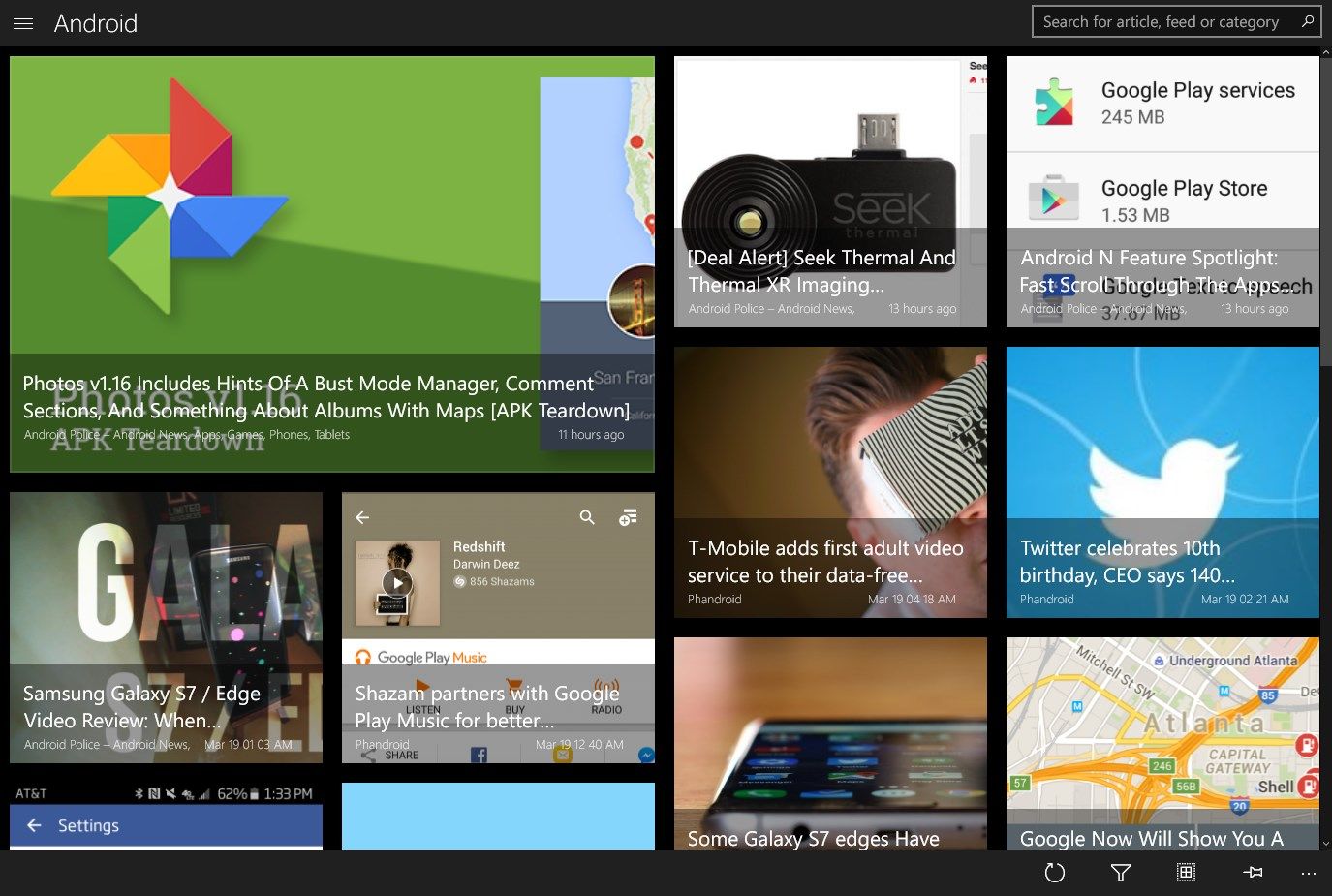
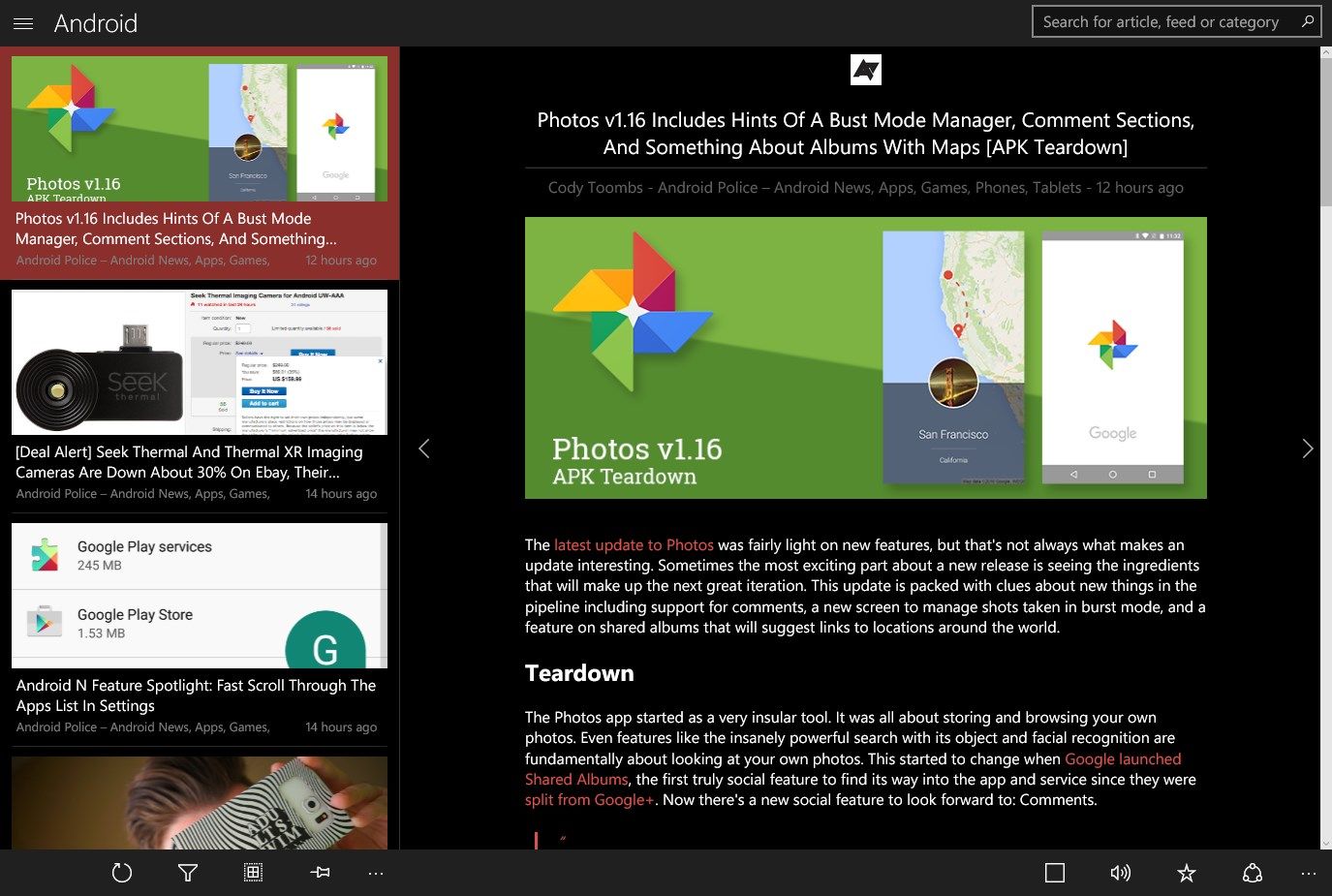
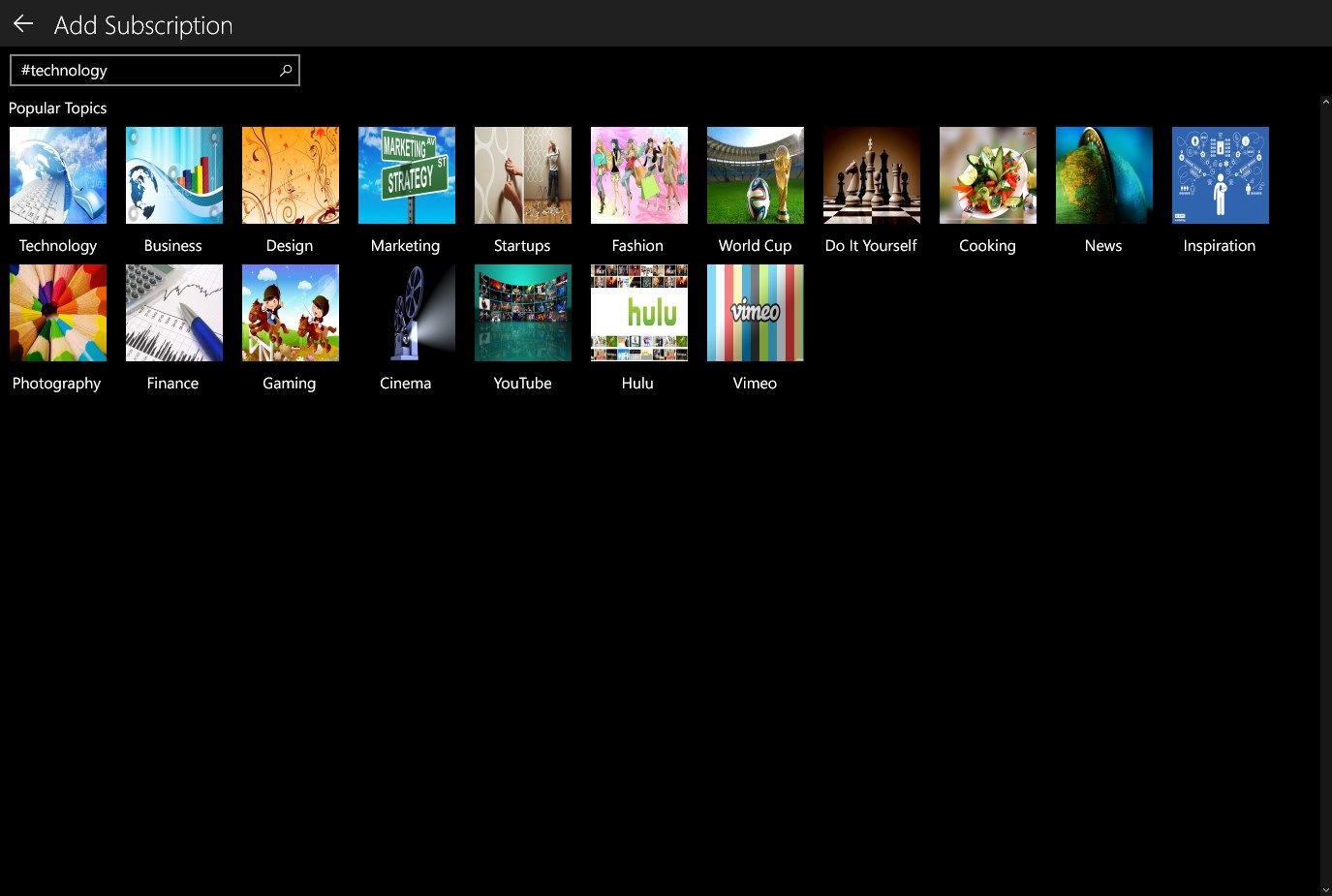
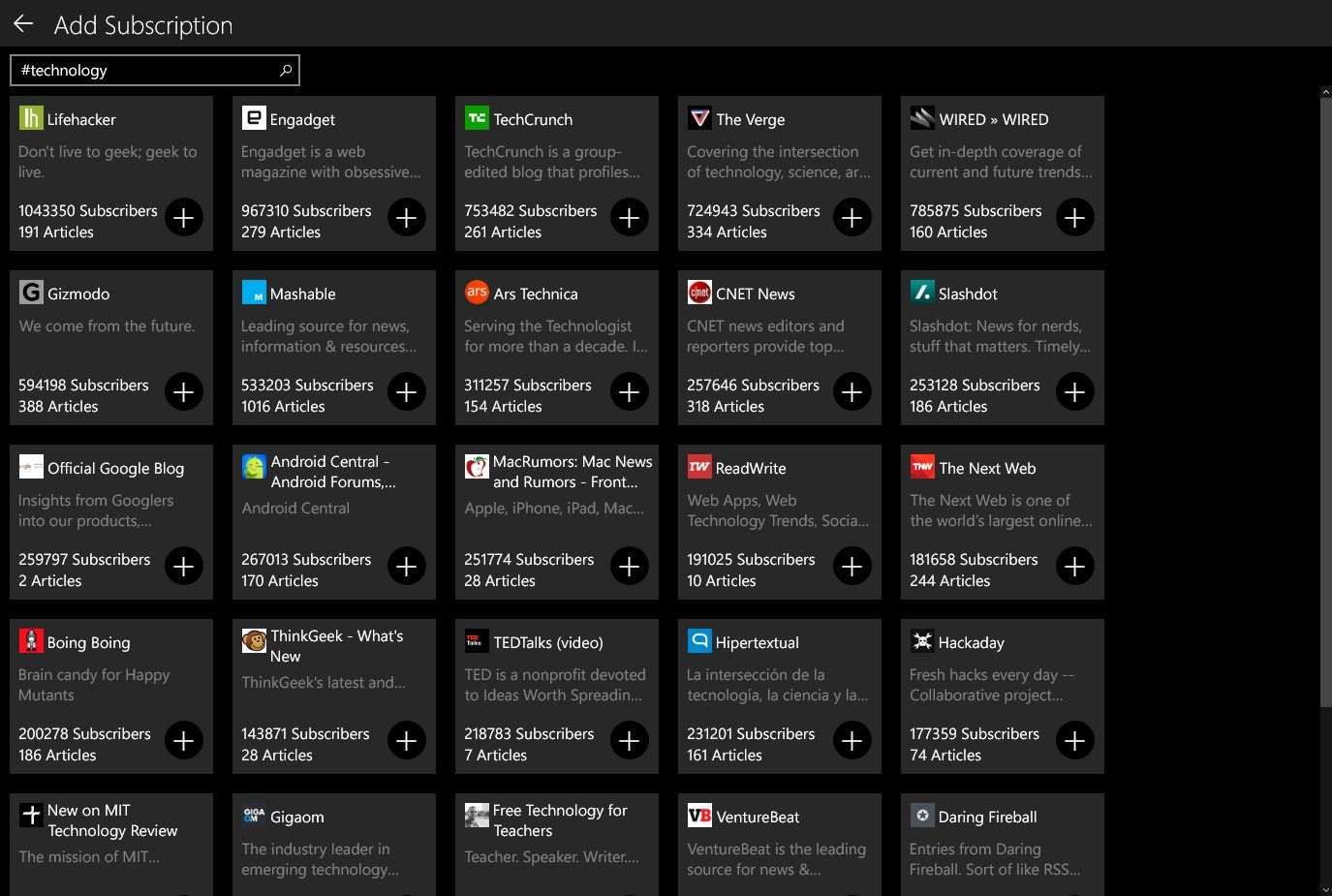
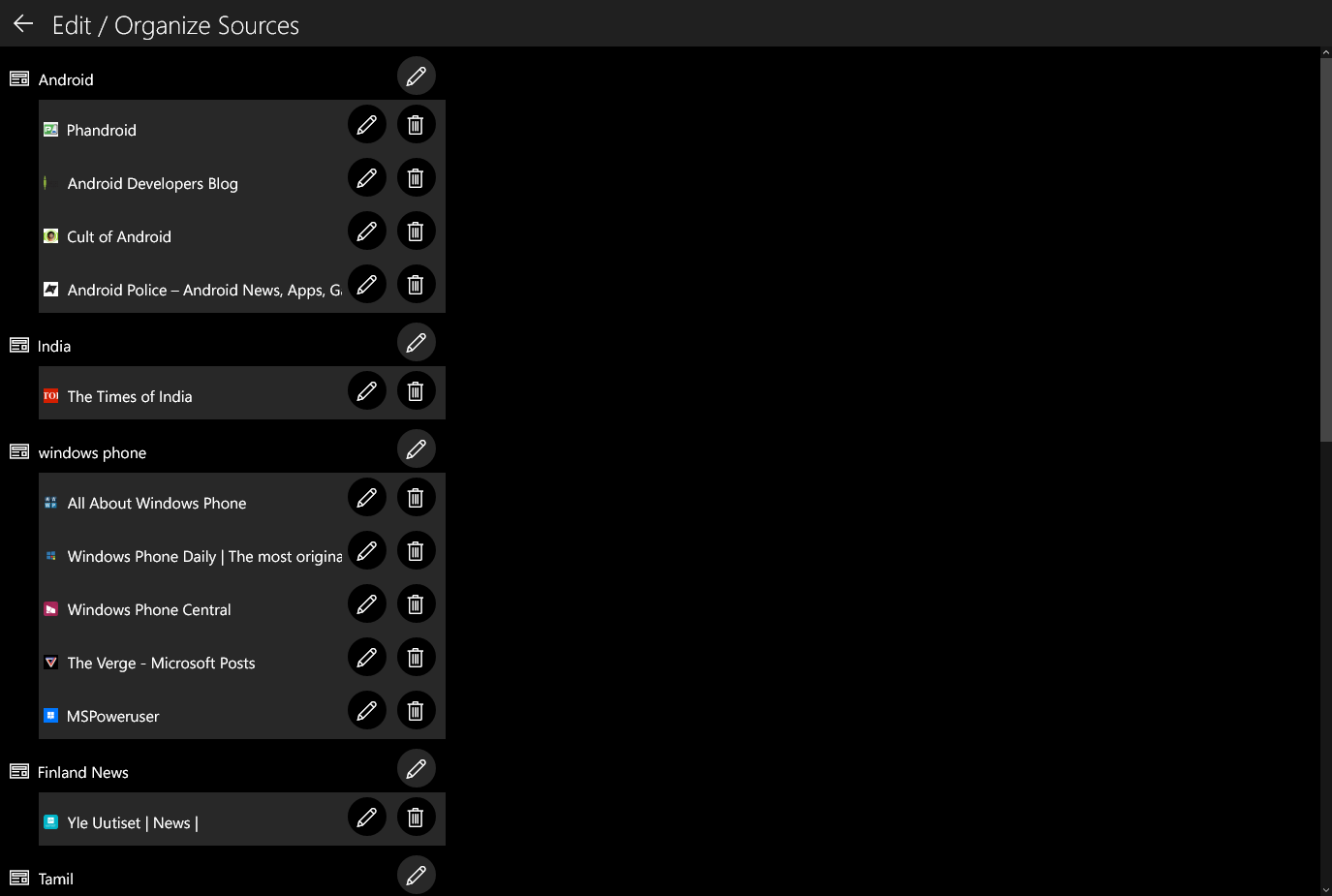
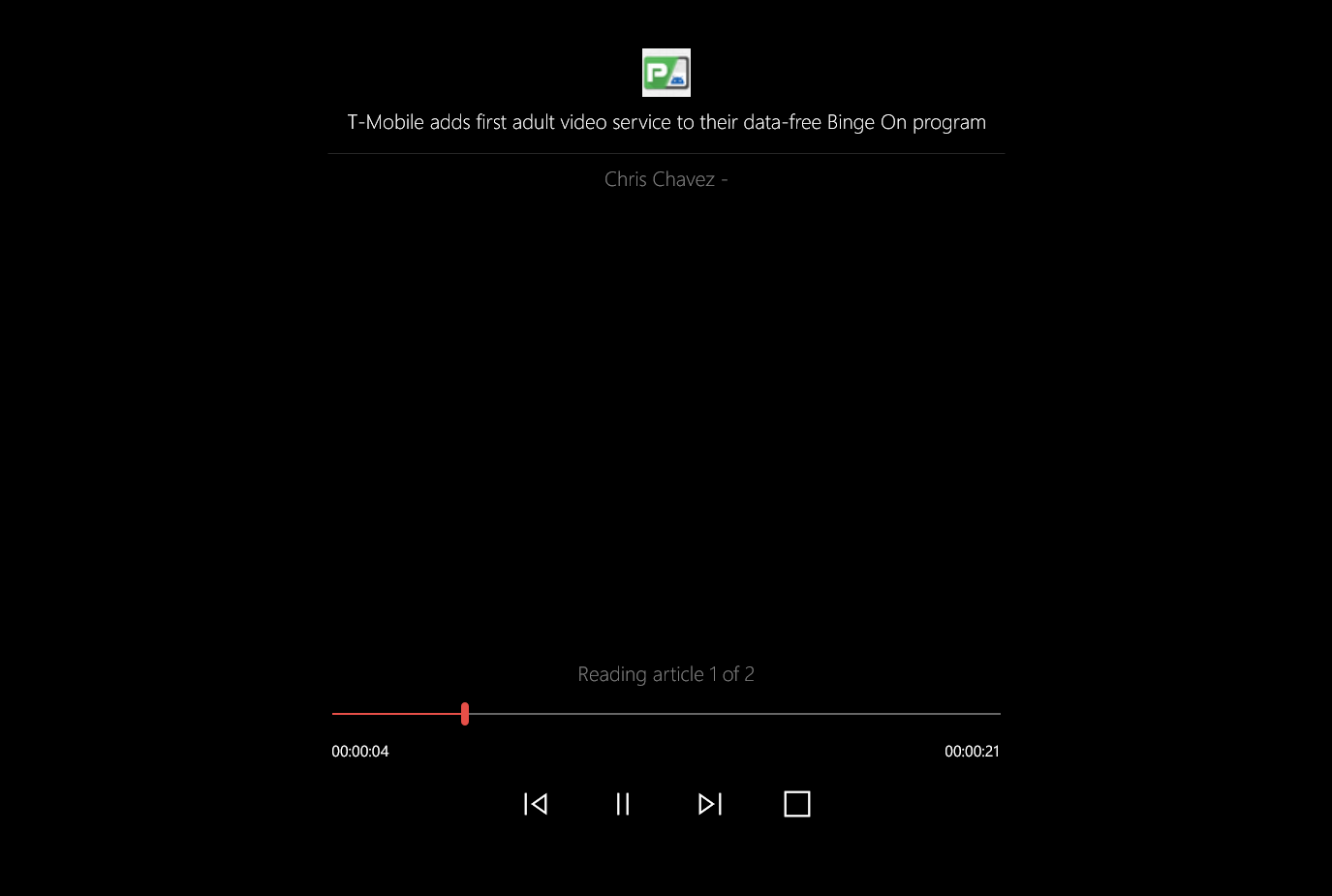
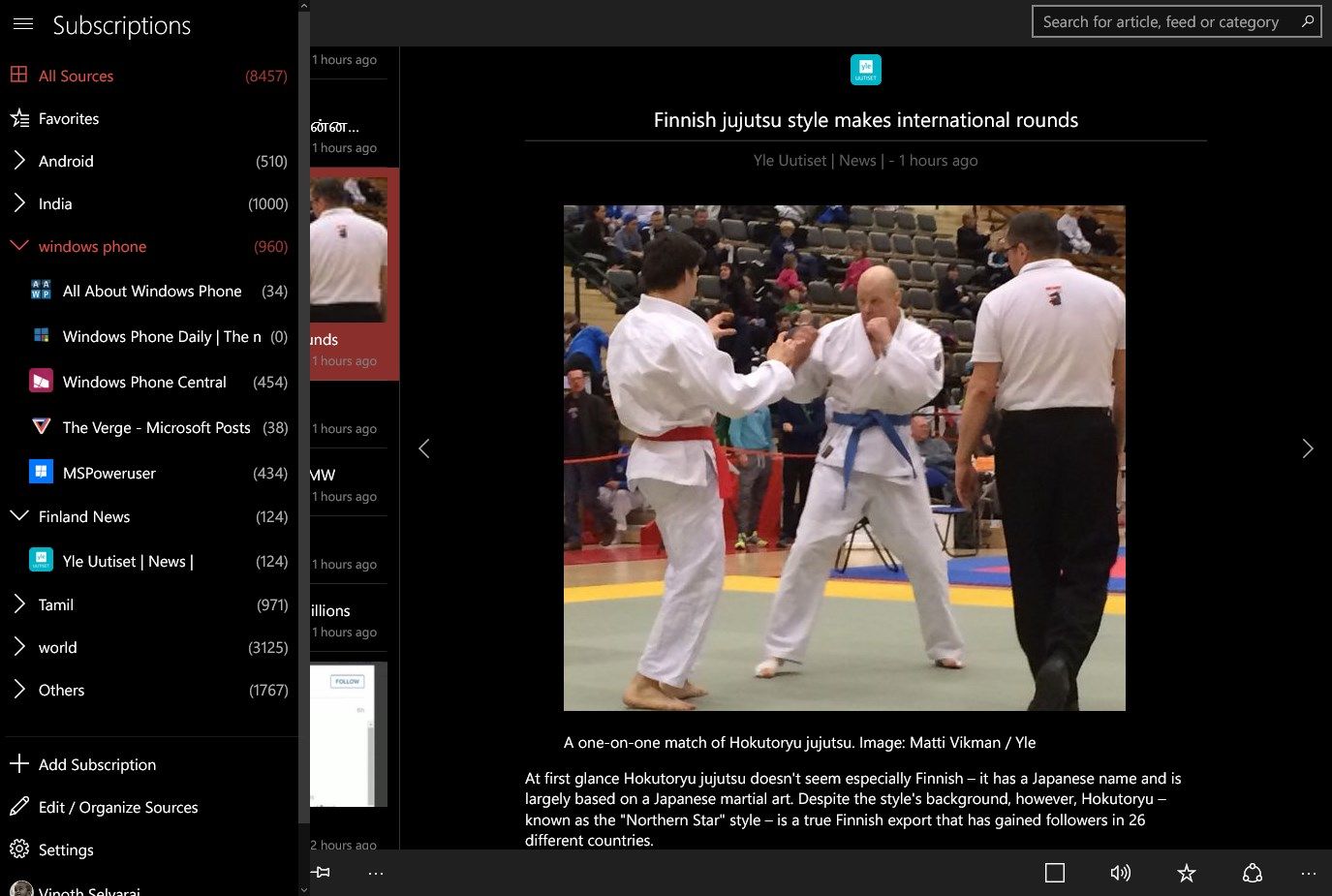
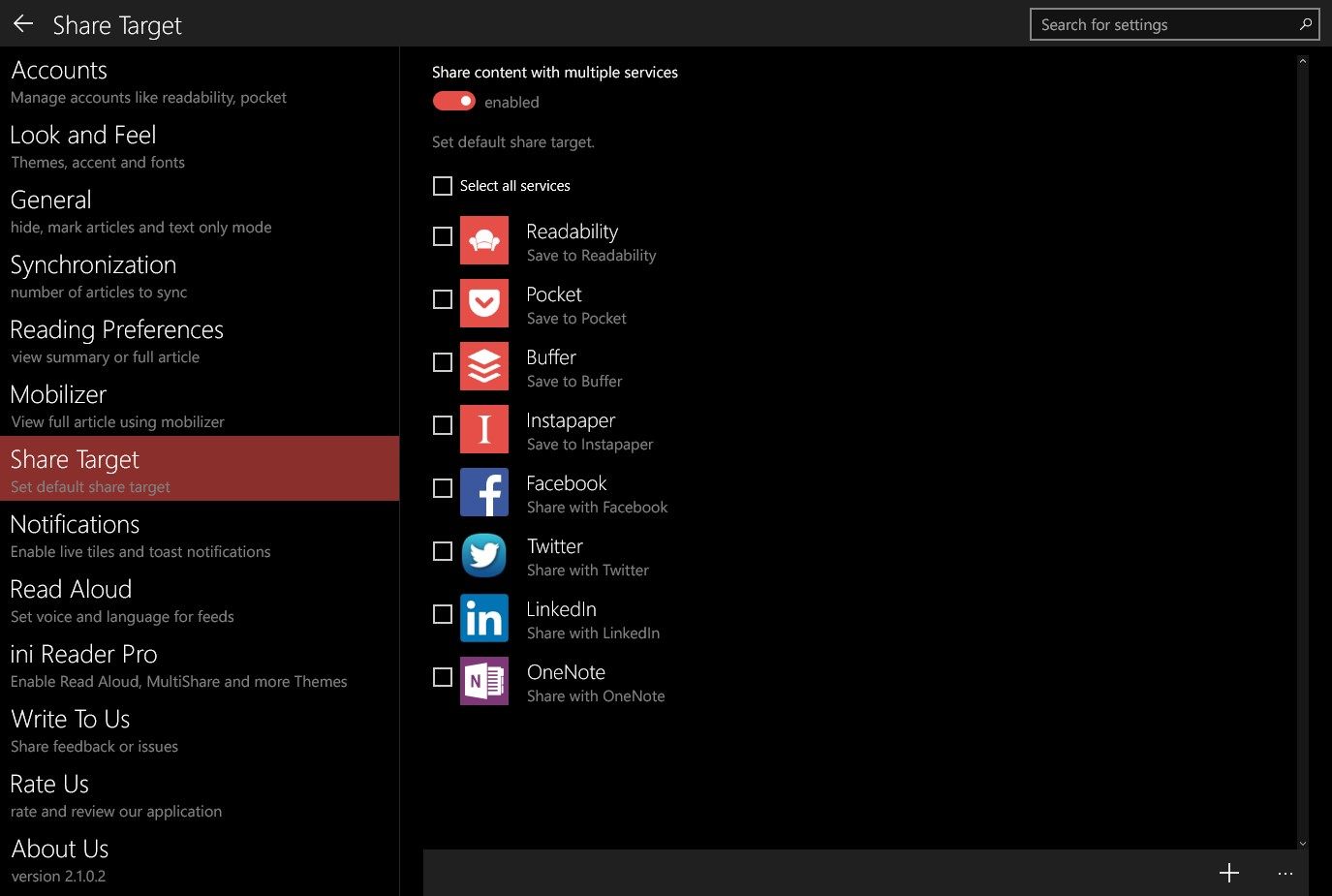
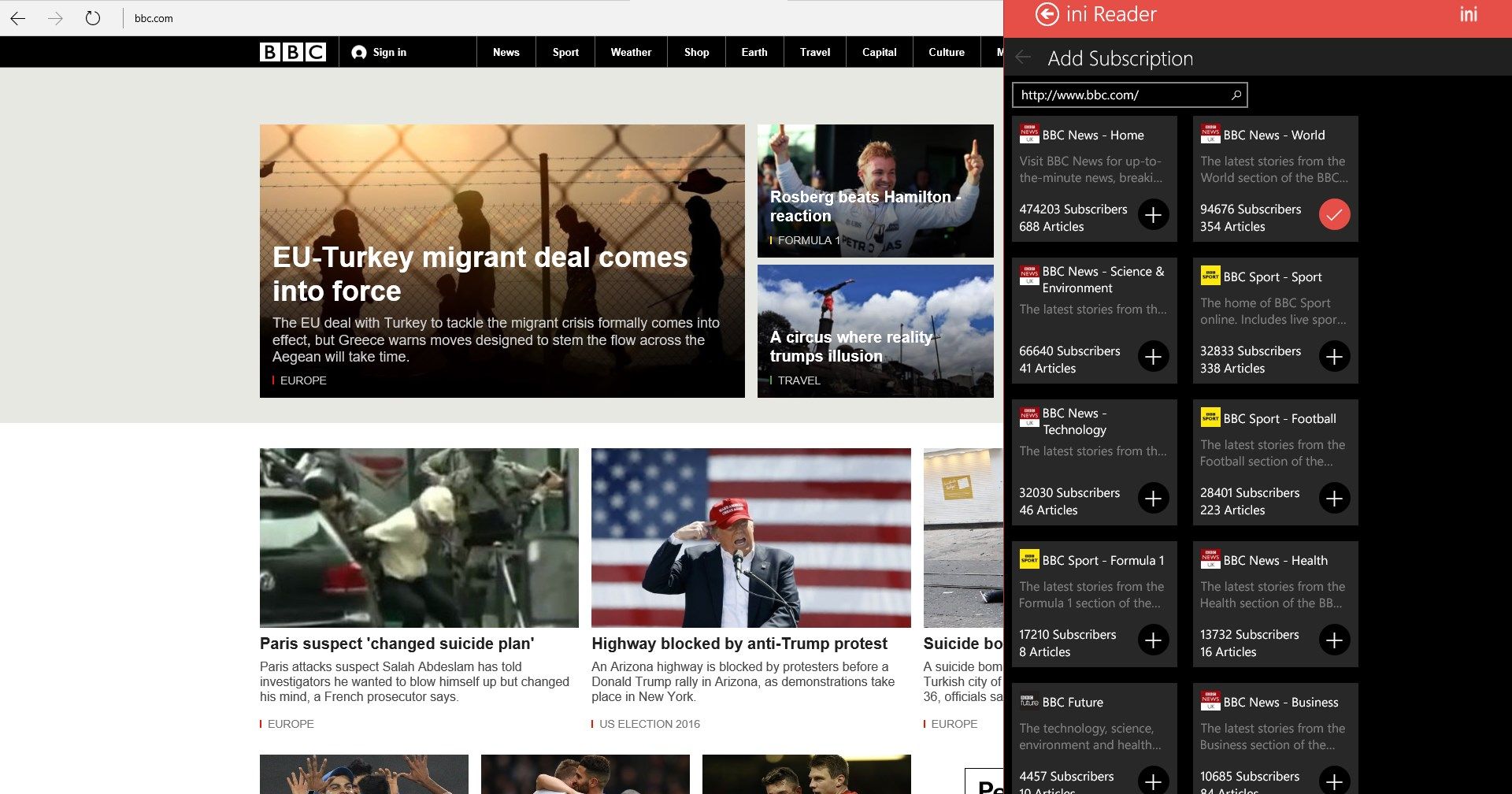
App details
About iNi Reader
iNi reader is a NEW universal FEEDLY client application for windows 10 with all cool features like Continuum, Cortana, and same look and feel across all devices like your phone, tablets, and PCs. Also, you can listen to the articles from a category / feed using Read Aloud feature in multiple languages.
Key features
-
Beautiful and simple layout
-
Synchronizes your accounts / settings across all your windows 10 devices (PCs, Tablets and Phones)
-
Use Text-only mode to save data costs
-
Customize application with different home page layouts, Colourful Themes, fonts and accent colors
-
Easily organize and edit categories and feeds
-
Share articles using Buffer, Readability, Instapaper, Pocket, Facebook, Twitter, Linked and OneNote directly from the application.
-
Quickly share your articles by configuring default share target
-
Share articles with multiple networks without the need to select them every time
-
Use Cortana to search for articles and feeds
-
Use Cortana to launch the category / feed page directly.
-
Search / Add new sources using keyword or topics
-
Search for articles / feeds / categories using keywords
-
Read articles without advertisements and unnecessary data using Mobilizer view
-
Use Read Aloud to listen to articles from multiple languages while you are on the move.
-
Multiple live tiles support
-
Get toast notifications for breaking / popular news articles
-
Enjoy full screen experience using continuum when you connect your phone to Monitors using compatible Display Docks.
-
Supports English, Tamil, Finnish, Spanish, Hindi, Chinese (Simplified) and Chinese (Traditional) languages.
-
HTTPS support