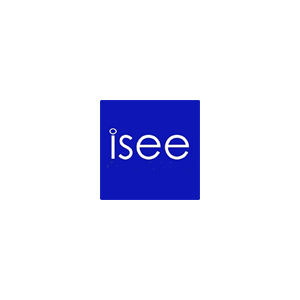
iSee Pro’
Rating
0
Reviews
0
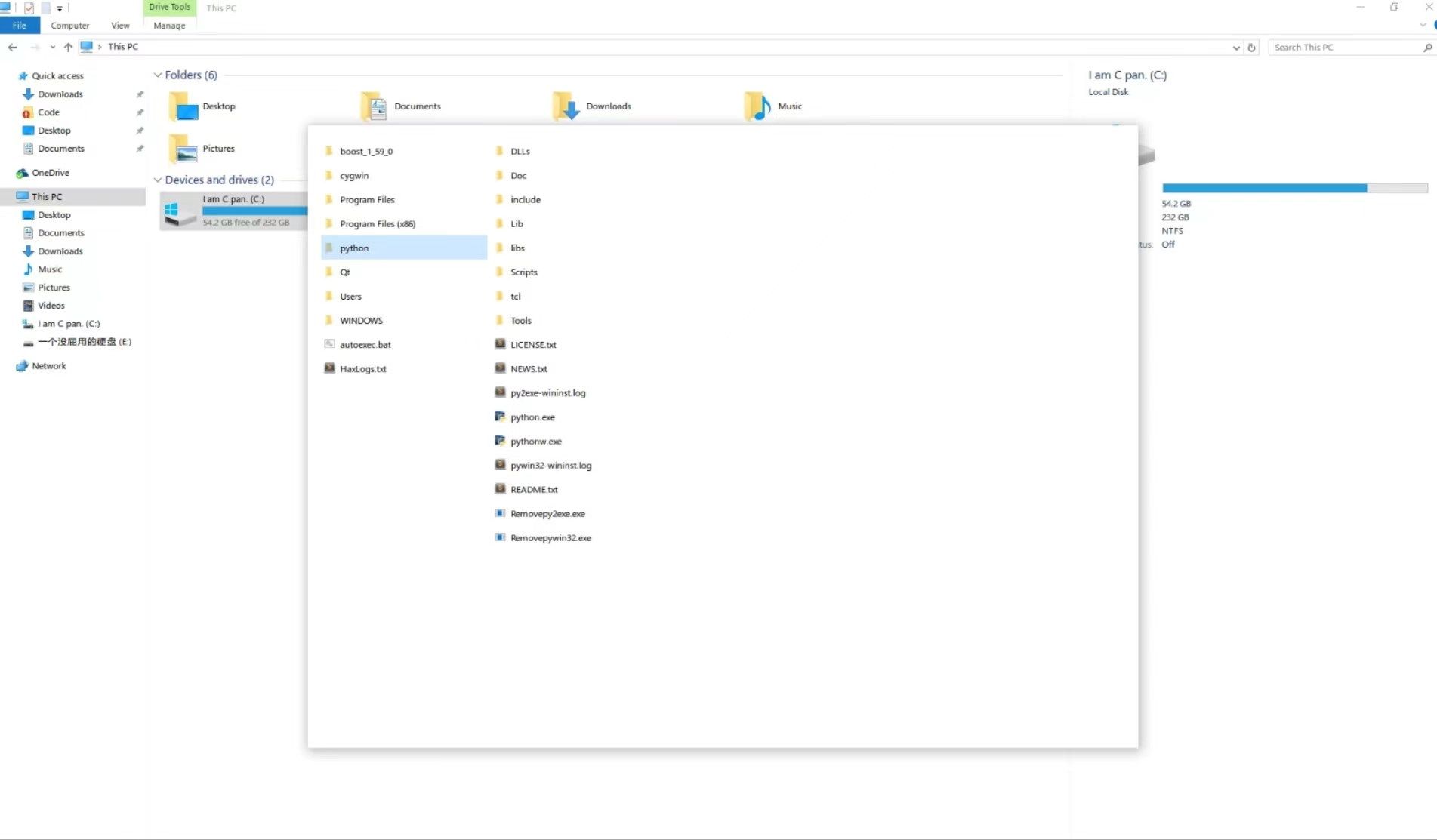
App details
About iSee Pro’
"iSee Pro allows you to select a file in Windows Explorer or on the desktop, and then just press the space bar to see the contents of the file without opening it with a dedicated application.
iSee Pro is a very simple application, so you just need to launch it after installation, then just press the space bar once to get started. While previewing, you can also use the arrow keys to preview another file directly.
You can preview not only text and image files, but also music, video and PDF files. If you have Microsoft Office installed on your computer, you can also preview Office files quickly and easily without starting Word or Excel."