
J-Lock Encryption
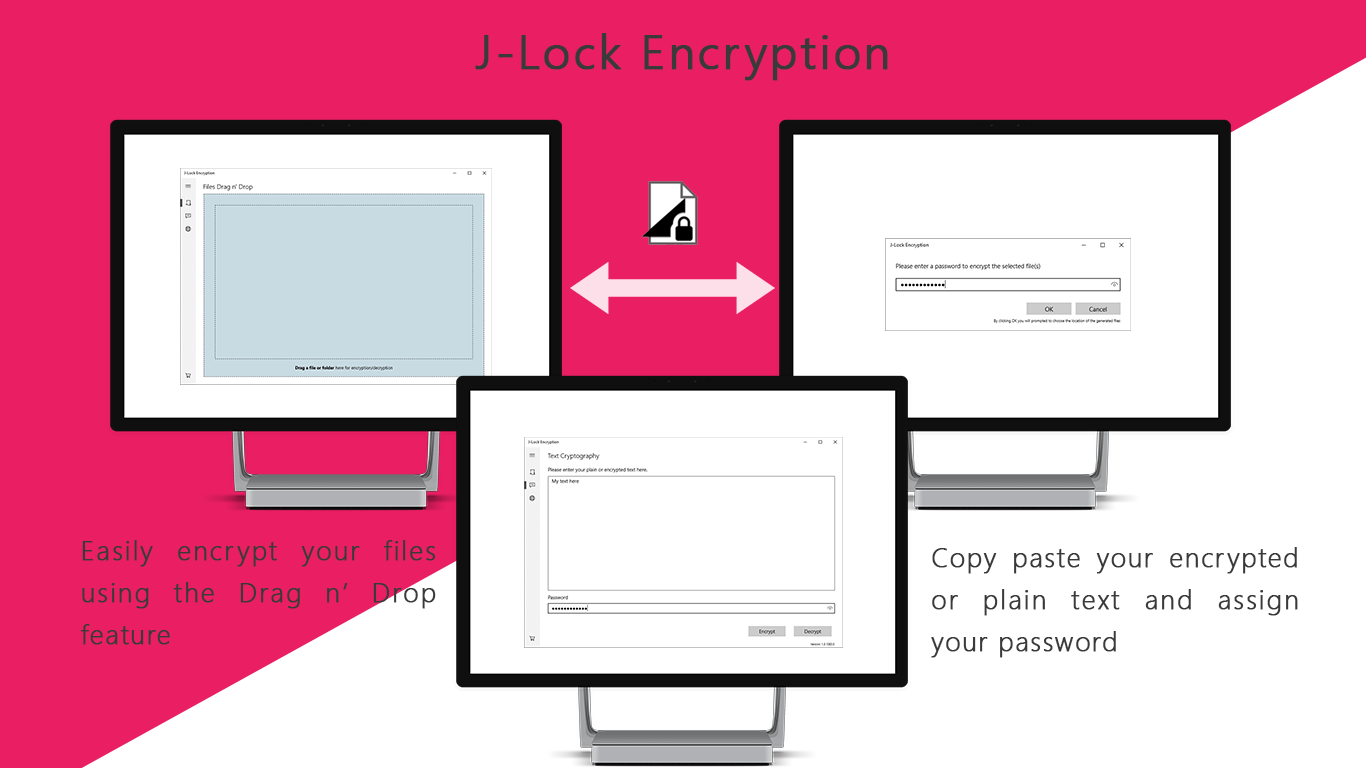
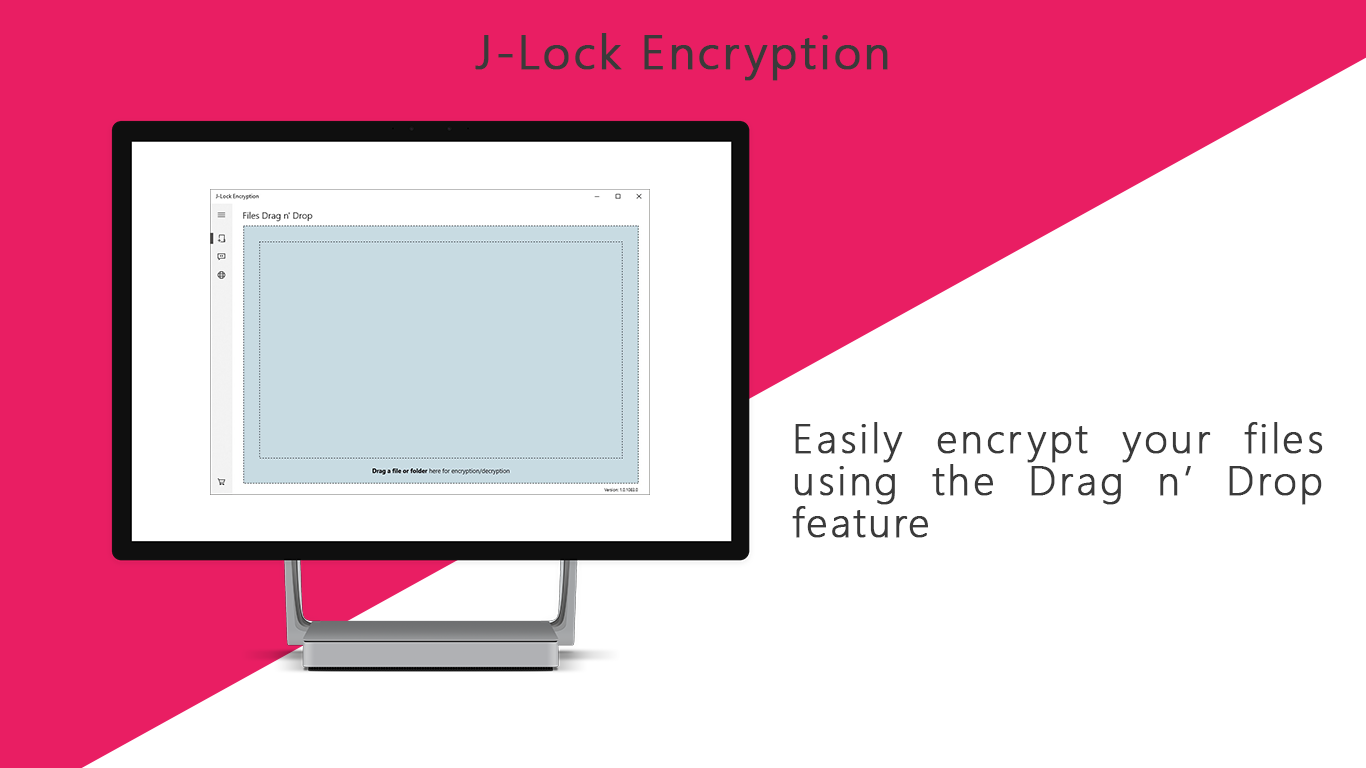

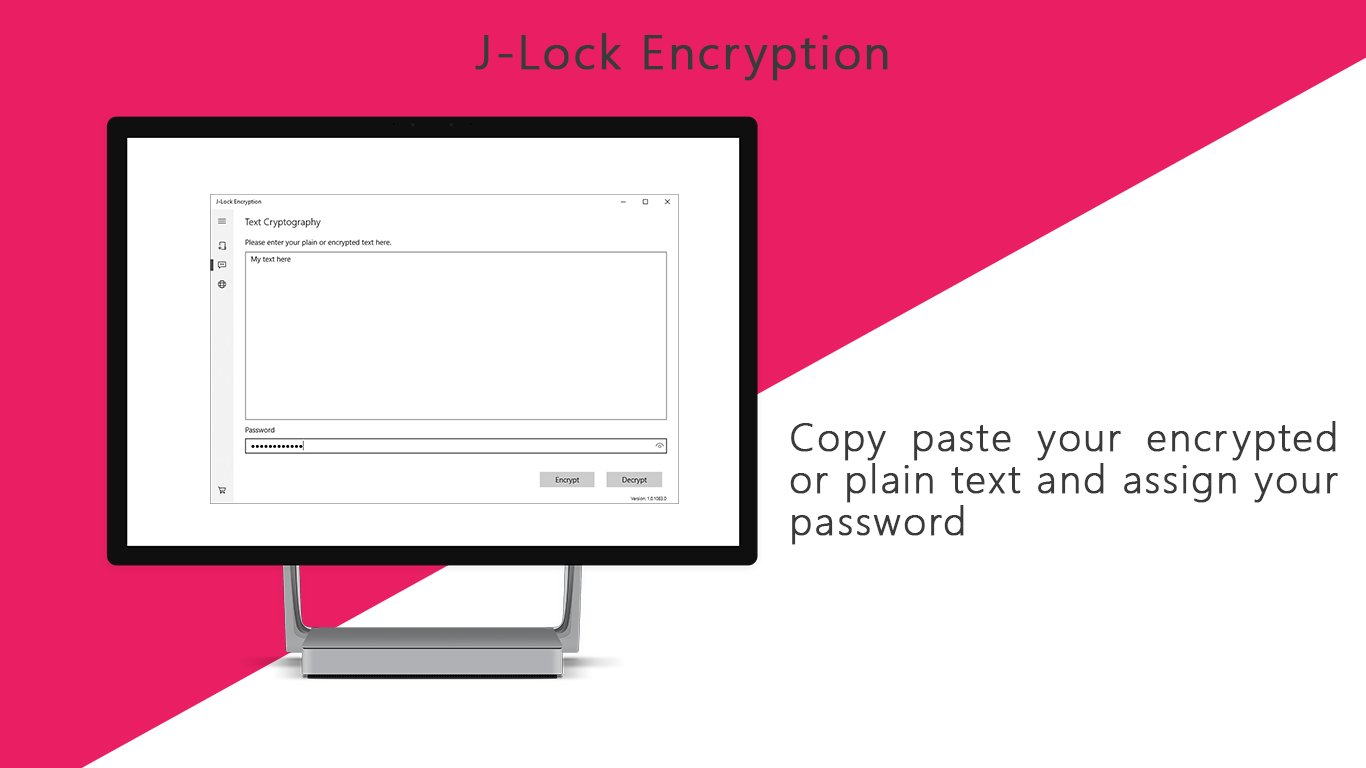
App details
About J-Lock Encryption
Encrypt your files and your text messages in such a way that only authorized parties can access them.
J-Lock Encryption Tool is a Windows Universal Application dedicated to securely encrypt your files and texts. This software helps you secure sensitive information from cyber criminals or other online threats and make access harder to them. At the same time, it’s a way that can be used to archive large amounts of data or to secure private communication over the Internet. The encryption algorithm utilized by this software is the well know AES. This software also supports advance versioning system in a way that the older encrypted files will be always decrypted in any new version.
For the most of the security, this application does not store any password (beware that there is no recovery of the file(s) in case you loose you password). However we advice to read and follow the rules mentioned below which will help you manage your passwords like a pro and make them ‘unhackable’:
-
Set unique and strong passwords, which contain different character types, like uppercase and lowercase letters and numbers, and are more than 15 characters long. There are even several ways you can test if your passwords are strong enough.
-
Also, you’ll need to set passwords which are not easy to remember or guess, and which aren’t used for more than one online account.
-
For your online security, you should not keep your passwords saved in text files or browsers;
-
Never use/reuse the same password for more than one account;
-
Do not share your passwords in emails, instant messages or other online platforms.
PCMAG 2018 : “Just because you have antivirus software installed on your PC doesn’t mean a zero-day Trojan can’t steal your personal data. Encryption keeps you safe from malware (and the NSA).”
Note: The application has NO ADS. Any new feature will be free available. You may support the development by purchasing a Support Addon packet.
Key features
-
Files Encryption
-
Text Encryption