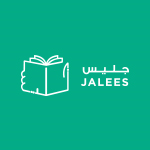
Jalees Reader
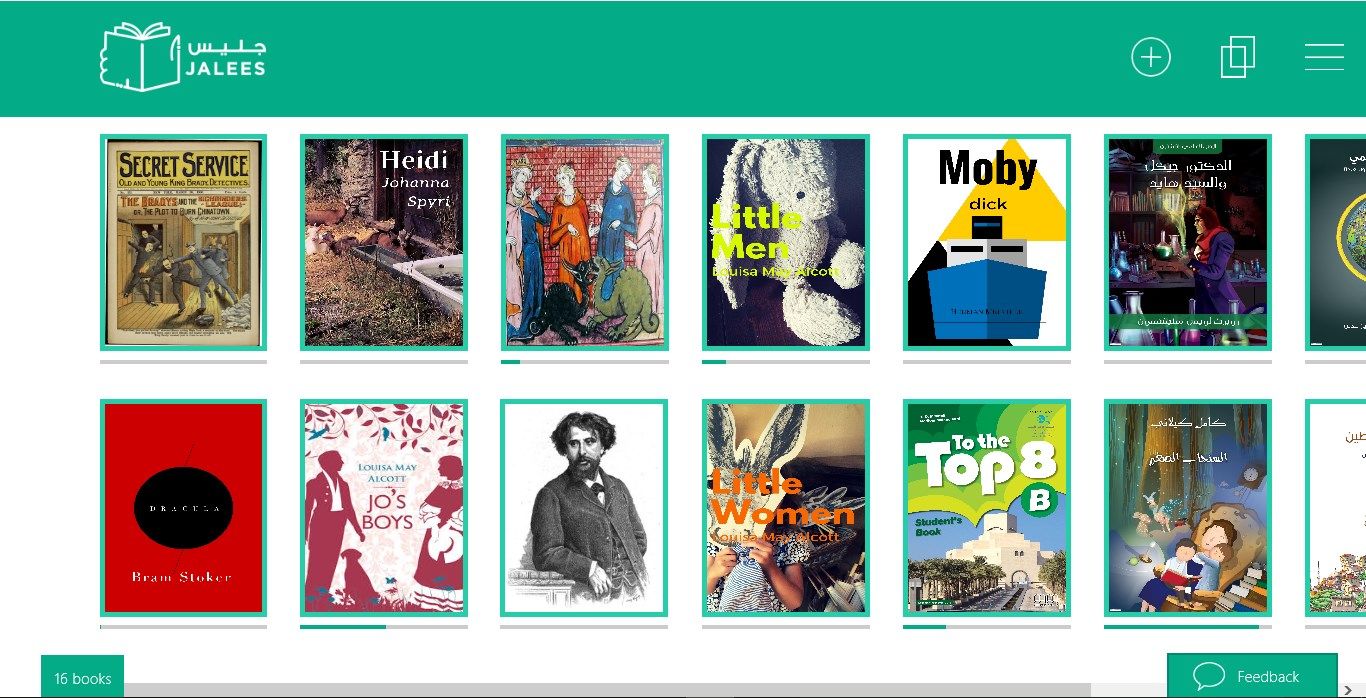
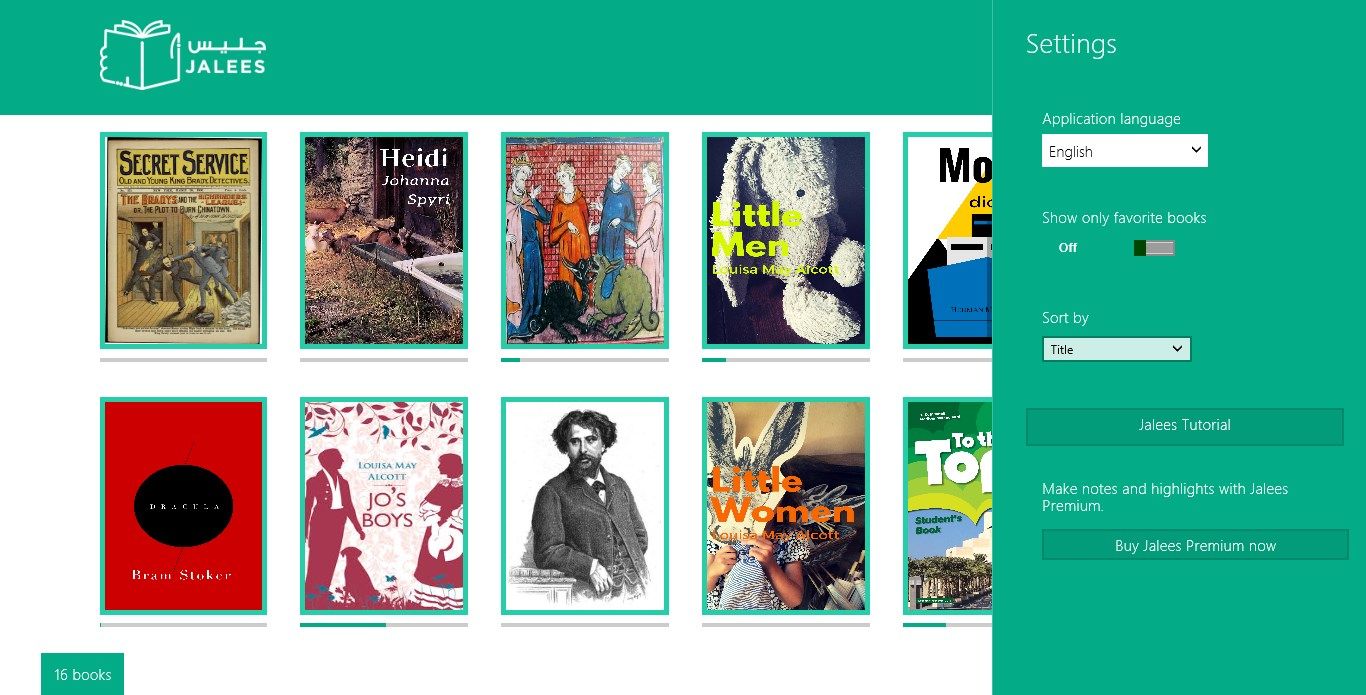
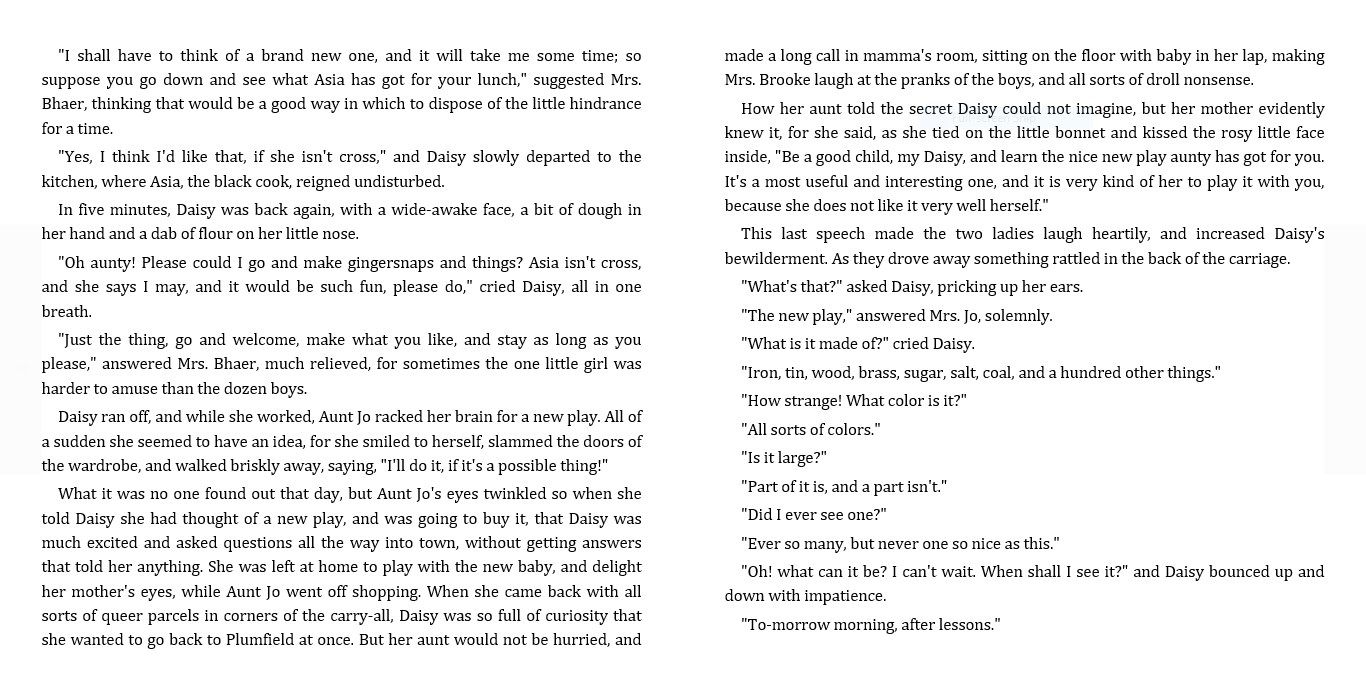
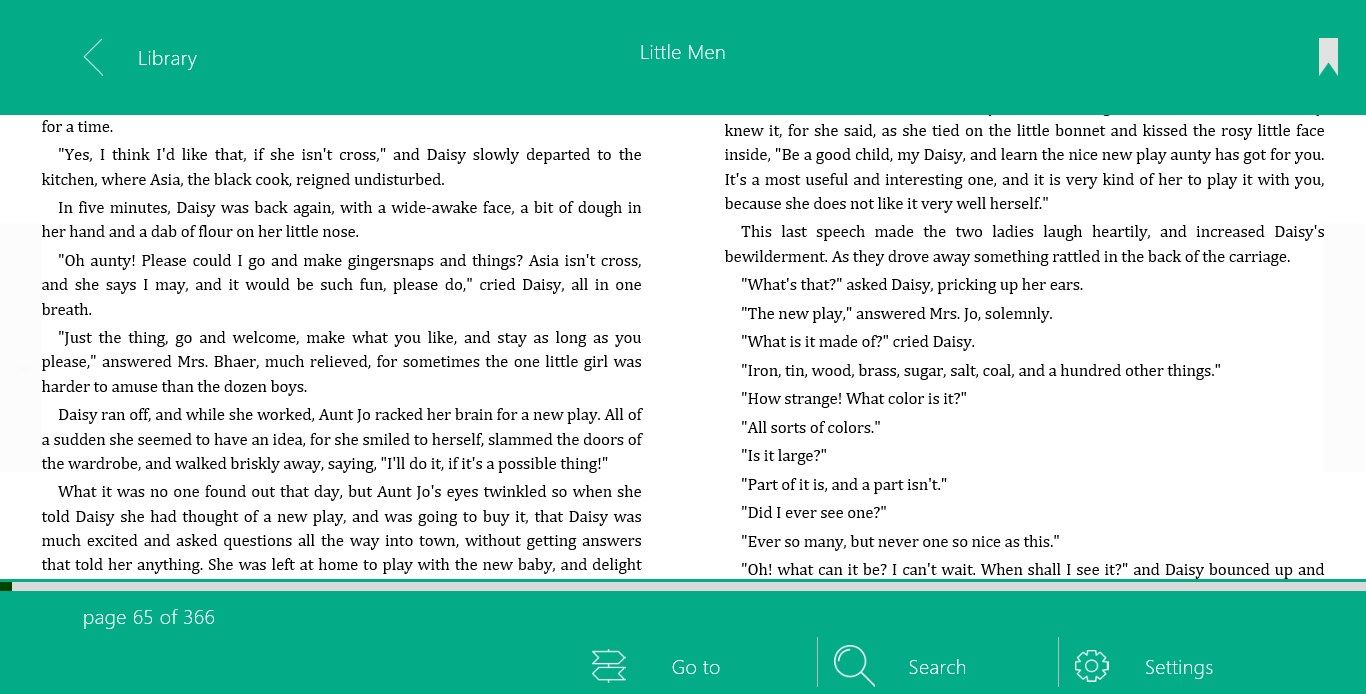
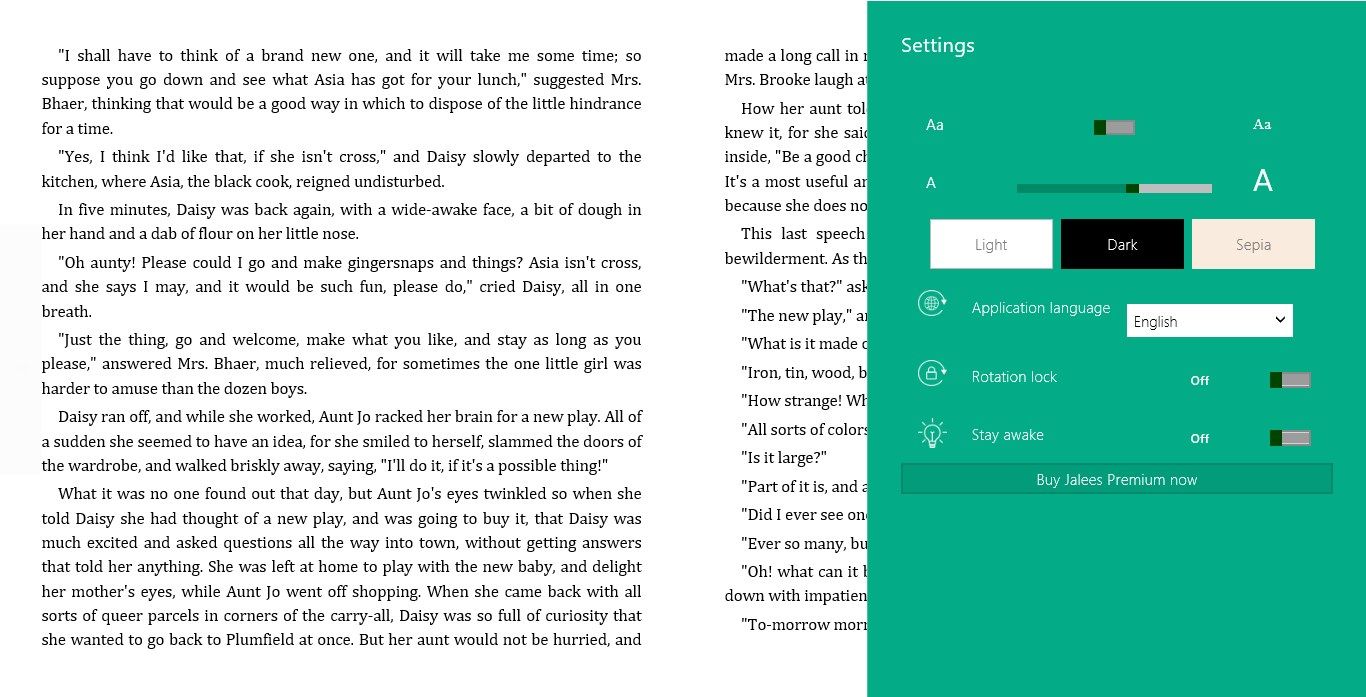
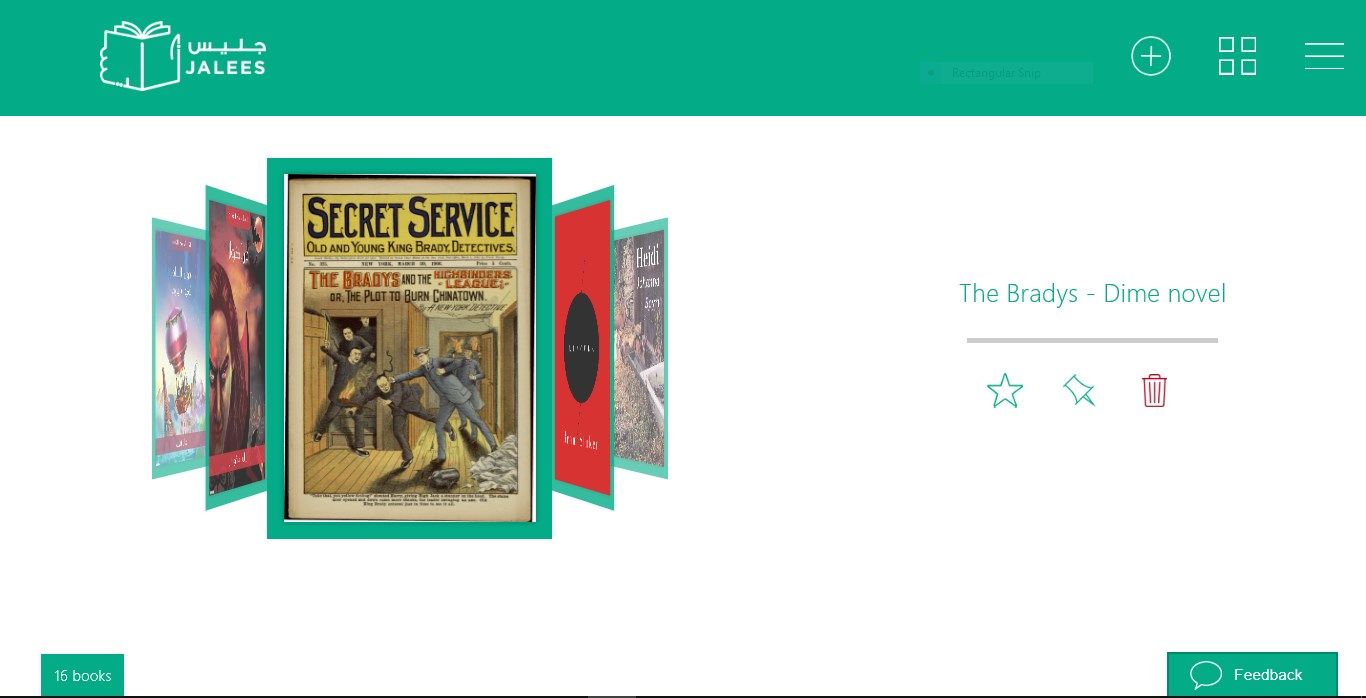
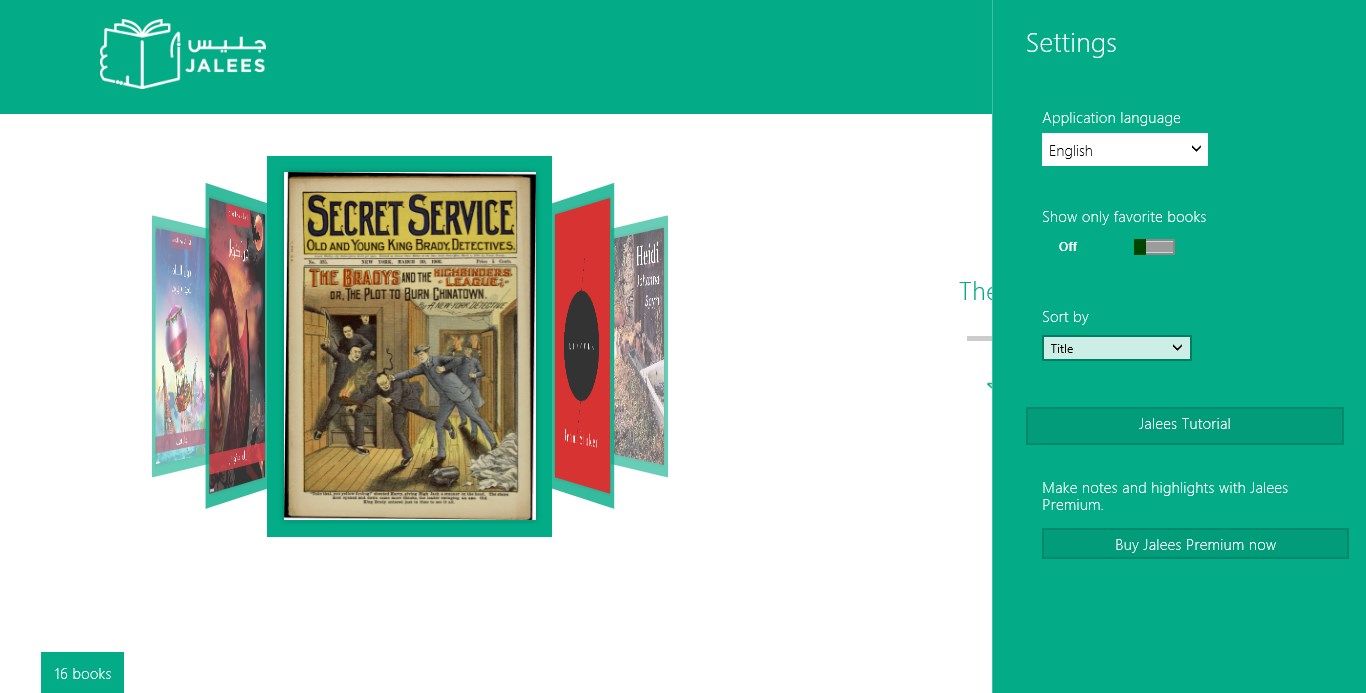
App details
About Jalees Reader
Enjoy a great reading experience using this ad-free Windows 10 and 8.1 application to read your ePub and PDF books.
Load your books in one click from your hard drive, Dropbox or OneDrive, and enjoy reading anytime, anywhere, from any of your devices. This means that you can start a book on your laptop, and pick up where you left off on your tablet over your lunch break, completely offline*.
The Jalees Reader supports ebook files, from PDF to ePub, ePub2 and ePub3, including interactive content and embedded audio and video files.
Characteristics include a clean, simple design, an intuitive library offering Carousel and Tile modes, right-to-left and left-to-right user interfaces for reading, and a morphological search function for Arabic.
Jalees was developed by members of the Arabic Language Technologies team at the Qatar Computing Research Institute, in Doha, Qatar. Find out more about our research by visiting www.jaleesreader.com, or send an email to [email protected].
If you like Jalees, please don’t hesitate to leave a rating on the Store!
NB: The Jalees Reader app does not include any eBooks. These can be found easily online for free on websites such as www.gutenberg.org, www.epubbud.com, www.free-ebooks.net, www.obooko.com, www.feedbooks.com, www.hindawi.org.
- Synchronization between devices requires an internet connection.
Key features
-
Supporting Windows 8.1 and Windows 10 users
-
Application languages: English, Arabic, French, German, Italian, German, Chinese, Russian, Portuguese and Kiswahili
-
Upload your ePub2, ePub3 or PDF files directly from your hard-drive, Dropbox or OneDrive account
-
View your library in carousel or tile view
-
Listen to sound clips, view embedded videos
-
Play with interactive content
-
Customize your reading experience by changing the font and background of your book
-
Pick up where you left off: sync your last position across all of your Windows devices
-
Add bookmarks
-
Search for words or string of words in your book or on the web
-
Add highlights and notes (premium feature)