
Jiu Jitsu Journal
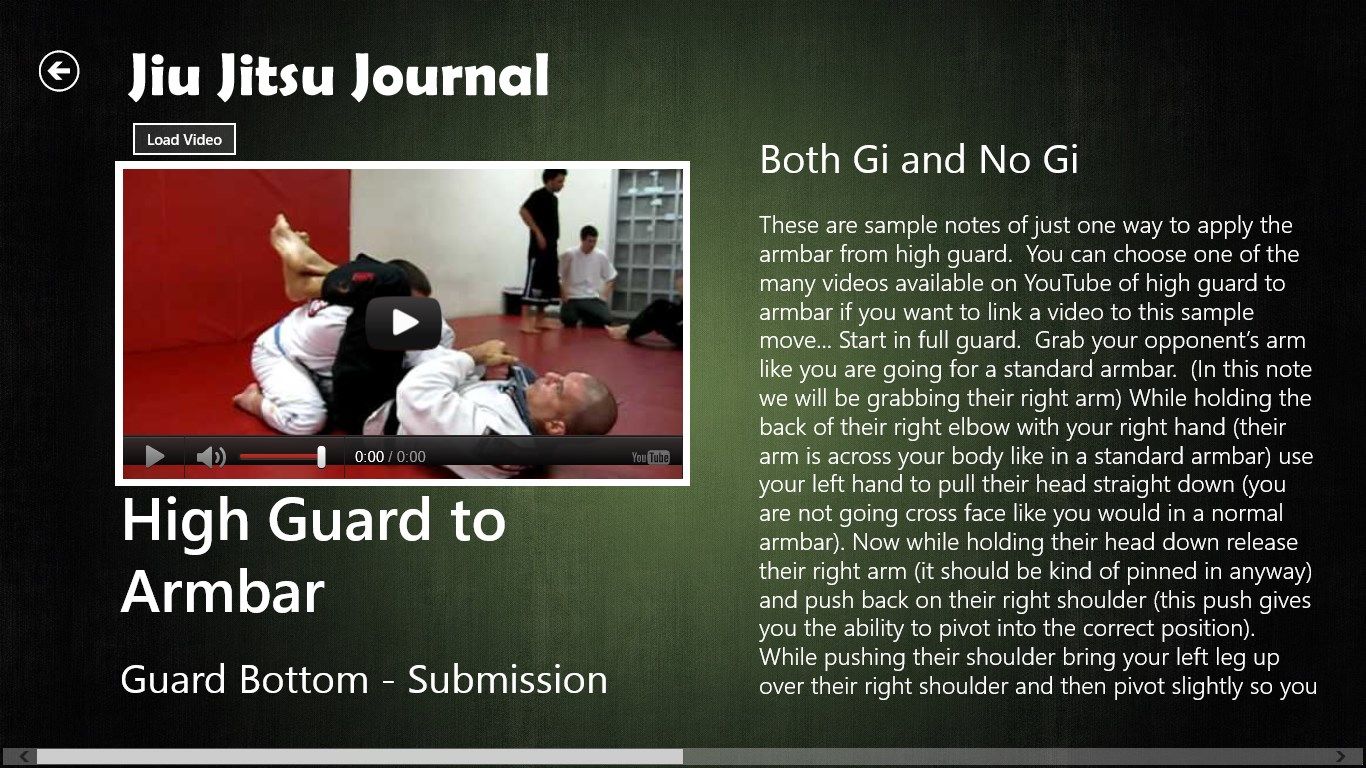
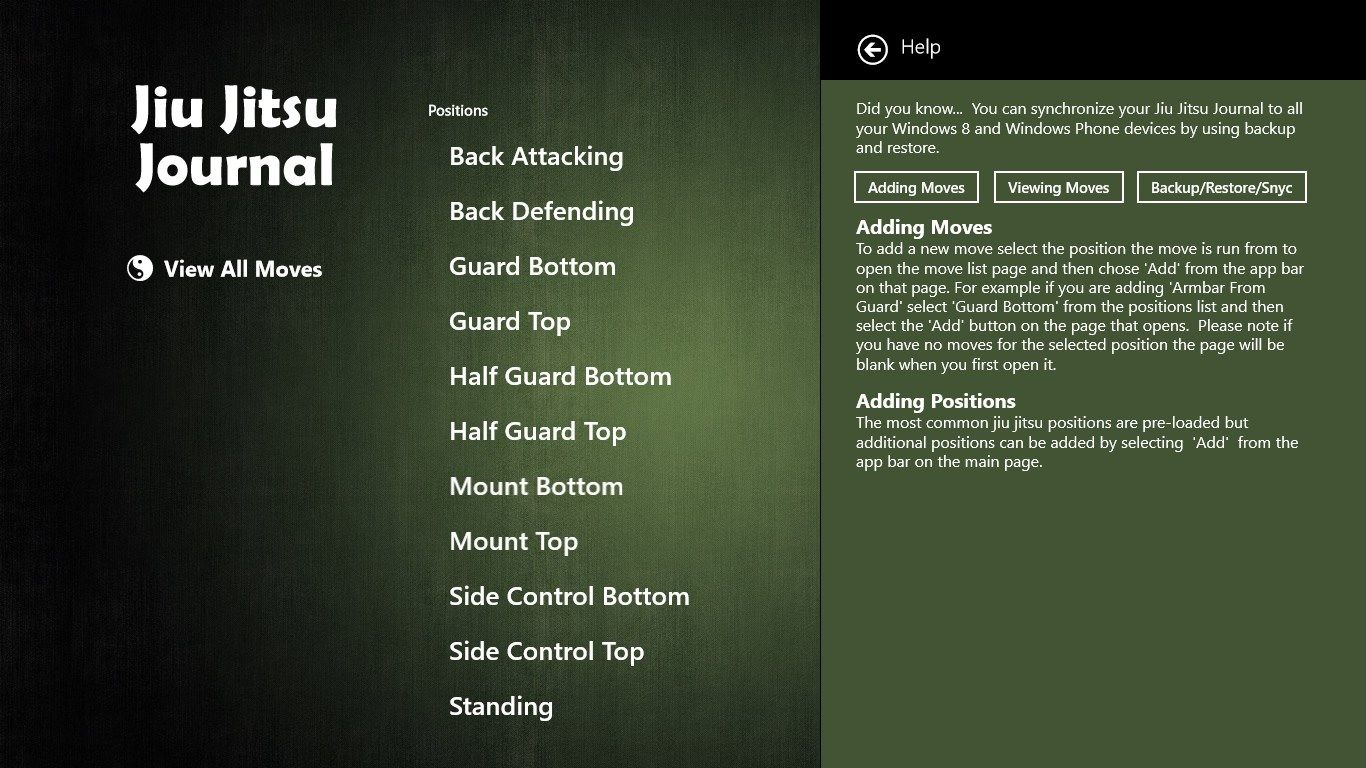
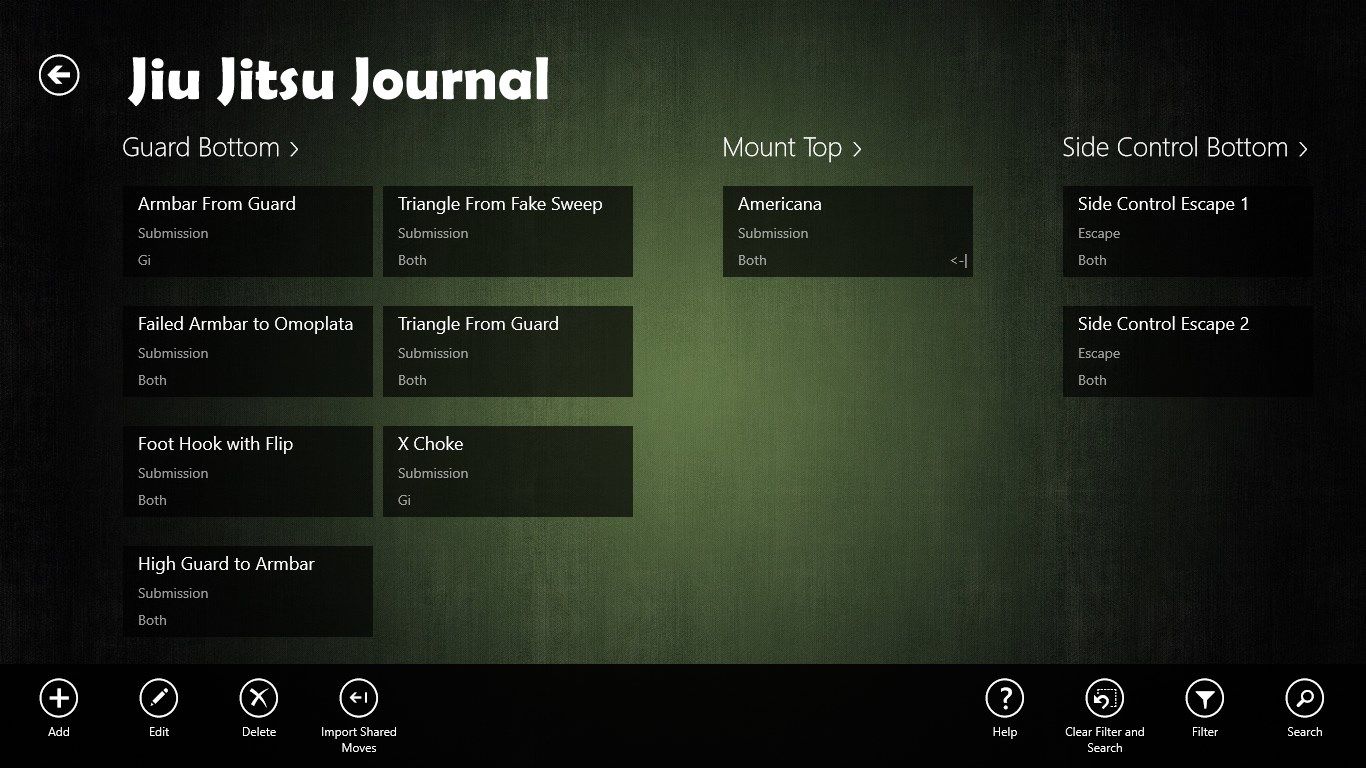
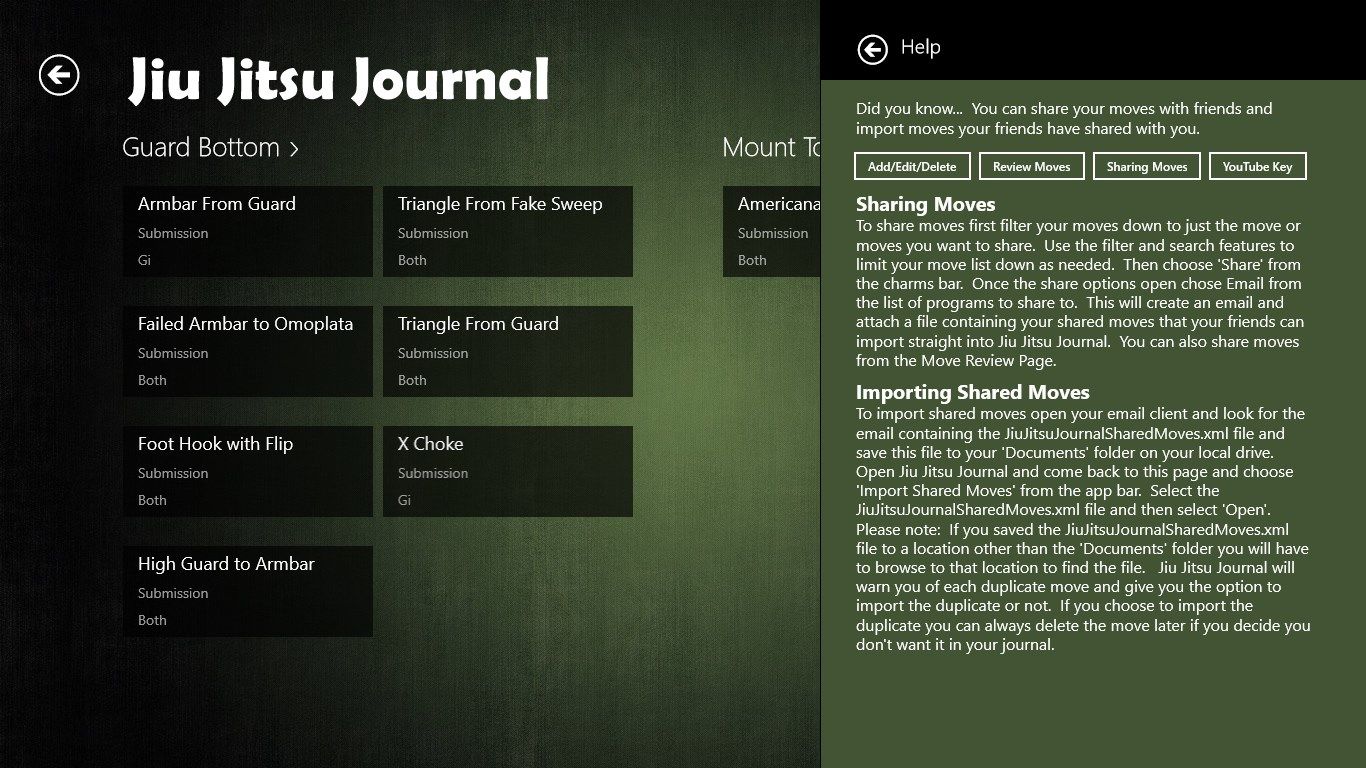
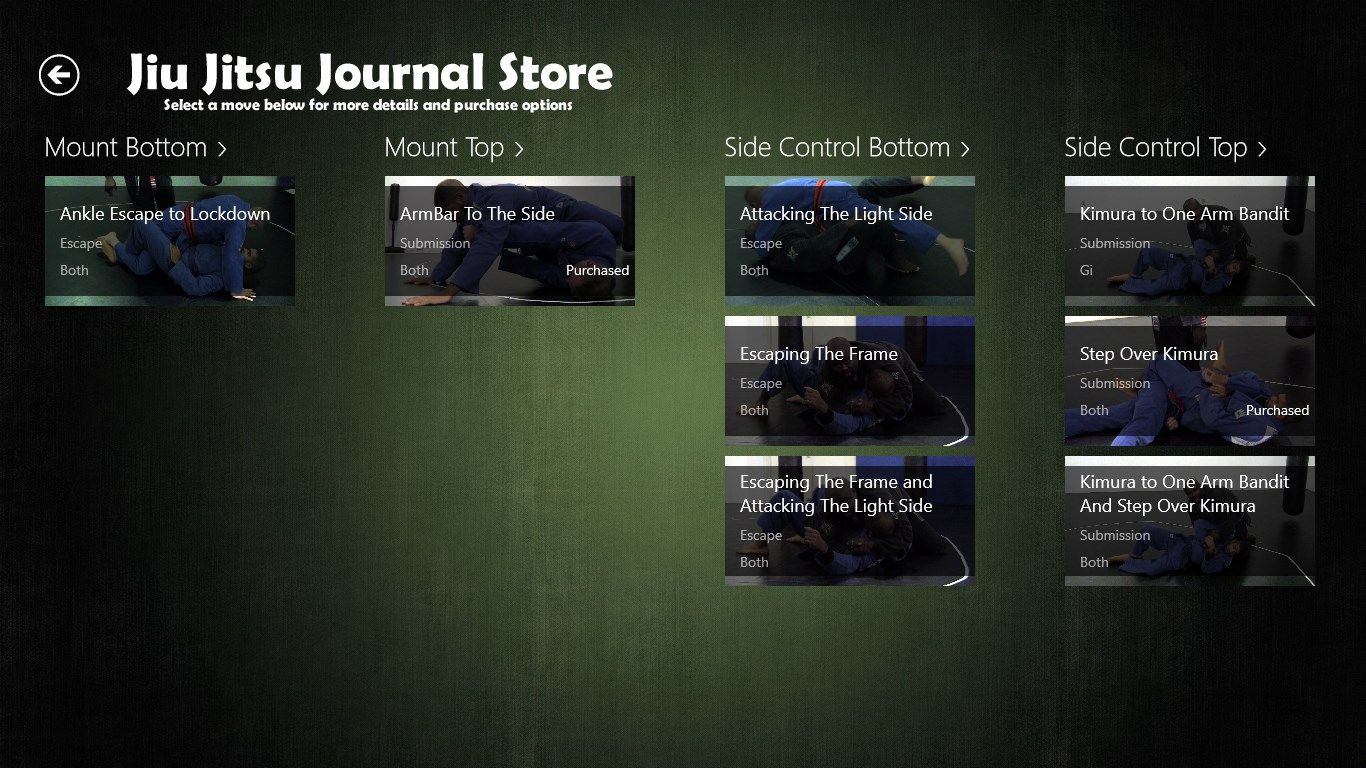
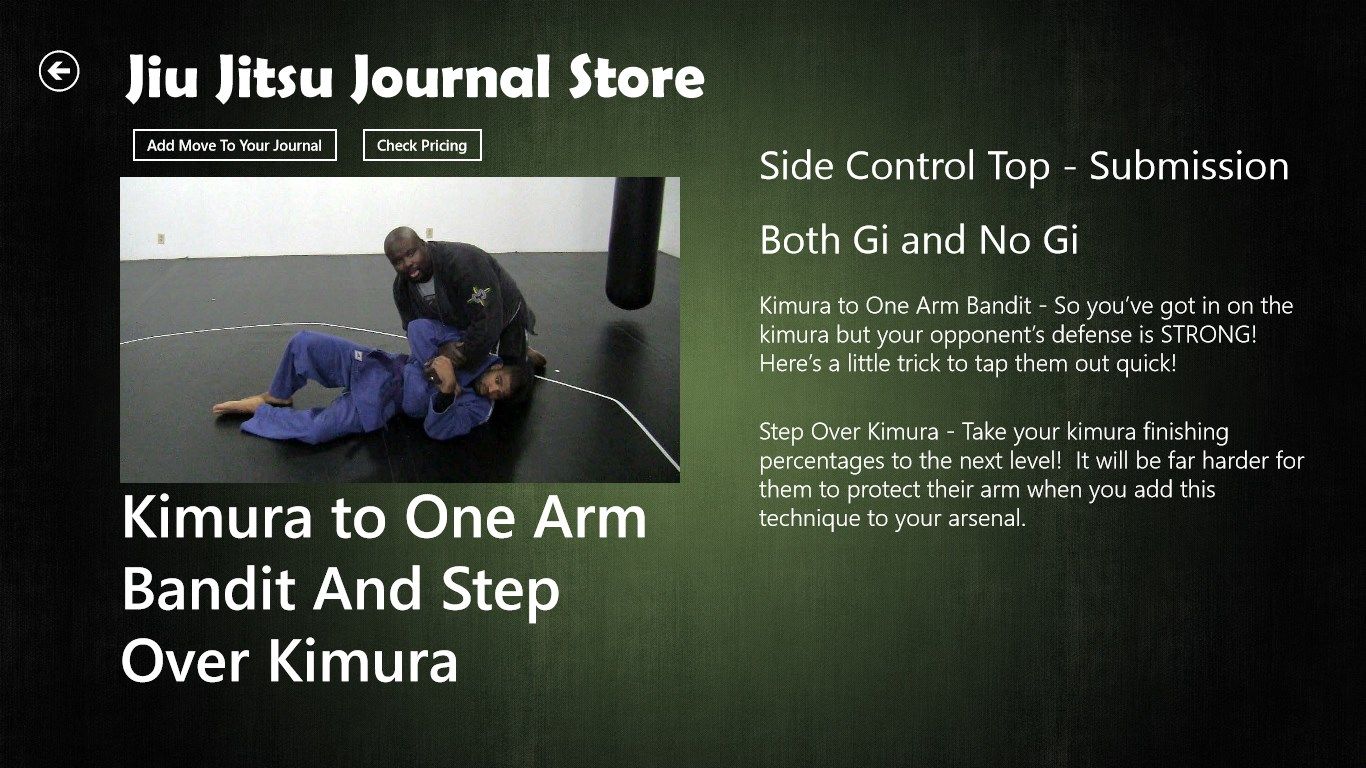
App details
About Jiu Jitsu Journal
If you’re learning Jiu Jitsu it’s important to keep a Jiu Jitsu journal. As you learn new moves it’s easy to forget old ones and even easier to forget the important details that will make or break a move when you are live fighting.
With Jiu Jitsu Journal you can add and search your moves based on the position the move is run from and optionally filter based on move types like submission, escape or advancement and gi, no gi or both or use keyword search.
You can view all your moves alphabetically or choose a position and all the moves you’ve entered for that position will be listed. From there you could, for example, apply additional filters to find just escapes from that position or further filter to find just no-gi escapes from that position.
Once you get a library of moves built up that you can search, sort and filter you will find it indispensable. Never forget the details and never again look stumped when a lower belt asks you how to run a move.
The most common Jiu Jitsu positions are preloaded all you have to do is add your moves and notes.
Please note: Jiu Jitsu Journal is not preloaded with moves and descriptions. It is designed for you to add moves and notes as you learn them. Positions and filters are preloaded. Additional positions can also be added by the user if needed.
Key features
-
Share moves with friends and import shared moves directly into your journal
-
Organize your moves based on position
-
Filter moves to view just submissions, escapes or advancements
-
Filter moves based on keyword search
-
Identify weaknesses in your game
-
Optional upgrade to enable the additional features below:
-
Link videos to your moves and view them from inside your journal
-
Sync your journal to all your Windows 8 or Windows Phone devices
-
Safely backup your journal to SkyDrive