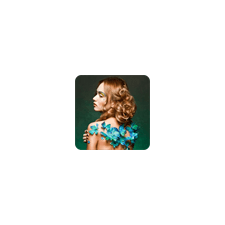
JPEG Image Recovery
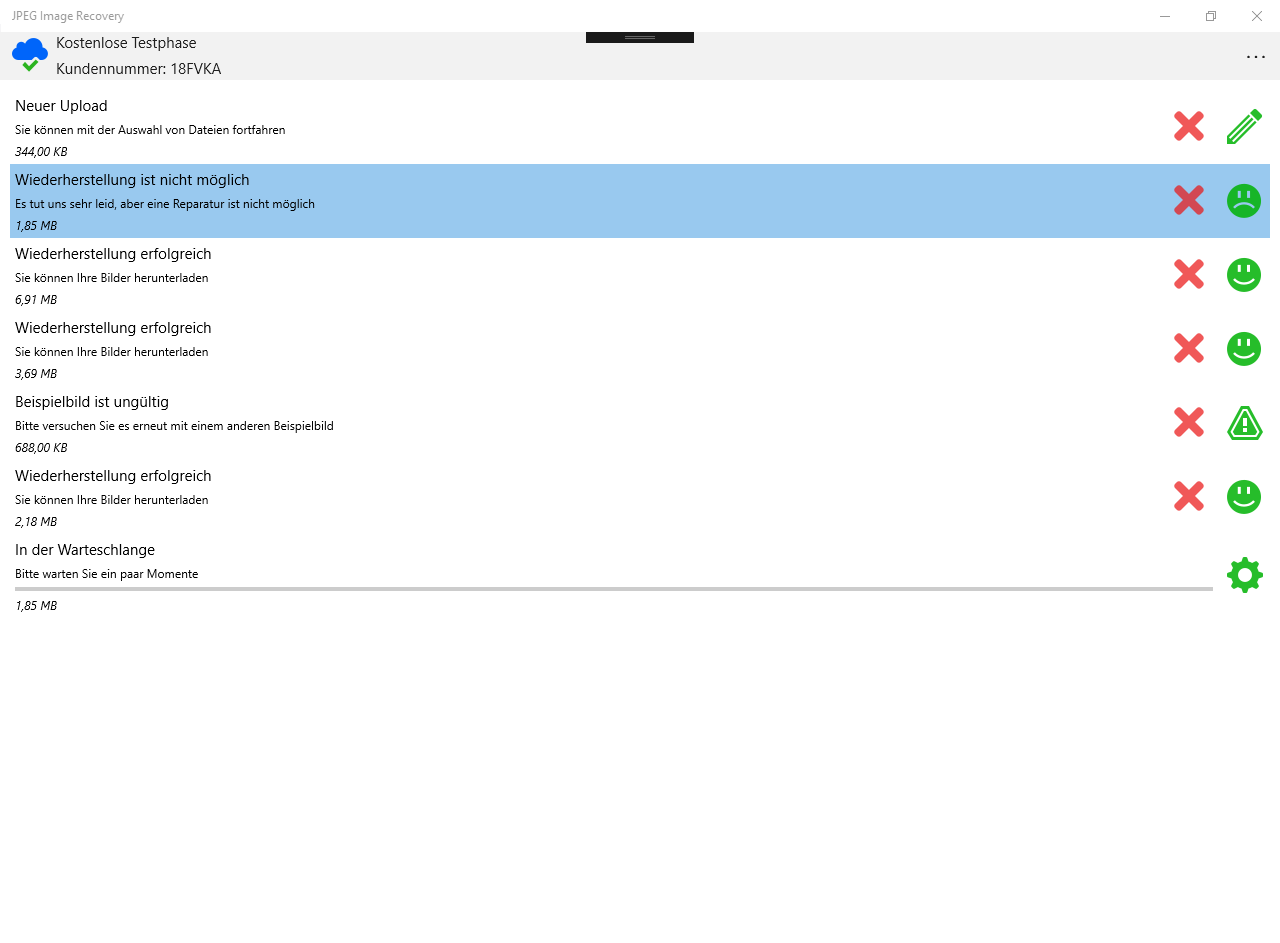
App details
About JPEG Image Recovery
With this application you can benefit from our JPG expert knowledge, which we have built up over many years.
Our data recovery solution is unique in the world. It is highly specialized in one single file format - JPEG. It restores a lot of specific and different image errors that competitors cannot repair. Hence it can be considered as unique in the world. You can try out our free trial and see whether some of your images can be recovered. As simple as that! If you need to examine a lot of data, you can purchase a client account.
It is technically very demanding to restore defective images. There are countless ways a JPEG file can be corrupted. That’s why there are very few specialized vendors that can fix broken images and that not just do a simple file system restore. Indeed you could do this yourself with any recovery program! However, we offer you a better solution and are the world leader in recovering JPEG files.
As a reseller, you can use our product for your own customers. Over fixed monthly costs, you have unlimited access to our Recovery-Cloud. With a reseller account, you can either recover your own files or generate your own customer numbers. These numbers in turn can be used like normal customer accounts. In all cases, you or your customers can repair any number of defective images. If you are interested in integrating our Recovery-Cloud API into your product or purchasing our complete server software, please contact us.
If the datastream of an image is interrupted, you will see a gray area in the image. All subsequent areas of the image are then no longer visible. This error can occur, for example, due to an aborted data transfer. These errors can be repaired if the data stream is interrupted but not completely lost. This means a repair is possible if a data stream has either been split into several parts or if there are some invalid parts within a data stream. If the remaining data are completely lost, the image can usually be restored at least in a lower resolution.
A few bit errors in the data stream lead to typical picture disturbances. Most parts of the picture are still there, but they have wrong colors and are shifted. These errors occur frequently and are caused by incorrect data transmission or erroneous reading of data. The data in a JPEG image is “differentially” written. If a particular spot is damaged, all subsequent parts of the picture will be displayed incorrectly. Exceptions are files that contain Restart-Marker, but most cell phones and cameras do not write any Restart-Marker into the image files. Depending on the severity of the damage, a restoration of the colors is possible.
Strong damage to the data stream often leads to complete destruction of the image. If individual parts of the image are not damaged too much, at least these parts can be restored. However, this is a complicated process, too. The relevant parts must be recognized in the data stream and must be removed. The restored image will start in the middle or in another part of the original motif. It is also possible that individual parts are totally missing within the picture.
The brightness values and the color values of a JPEG file are stored in the YCbCr color space. In this color space, the brightness, as well as the intensity of red and blue are stored in separate channels. If the data stream or the JPEG header is damaged, it can happen that the color values “swell” and leave the permitted color space. The picture then shows intensely colored thick lines and blocks. This error also causes the file to look different in different programs and browsers. This is because different programs and browsers can handle invalid color values differently. Repairing is often possible by resetting the color values at the beginning of the file to a normal value.
If the header of a JPG file is still there, but damaged, it can cause the image to be displayed in a completely chaotic way. The Huffman and quantization tables in the picture header form the “blueprint of” a JPEG file. If these tables are damaged, the image will be “misassembled” . Slight damage to the JPEG header can be repaired. In case of severe damage, it is necessary to replace the entire header with the header of another, not damaged file. This header must necessarily come from the same camera or the same phone.
If an image no longer contains a JPEG header, then it is not possible to display the image, at first. In such a case, however, a repair can succeed if the JPEG header is completely replaced by a new header. This new header must necessarily come from the same camera or the same phone. When creating an image file, there is the option to “optimize” the information contained in the header. Unfortunately, if this optimization was done on the defective file, the header can not simply be replaced by another because it has been customized for the data stream. Fortunately, 99% of all cameras and cell phones do not produce optimized JPEG files. For this reason, repairing such a file, usually is possible with an arbitrary, undamaged file from the same device.
Our product is able to automatically repair a large number of different JPEG defects. The relevant information is extracted from the files, checked and, if possible, repaired directly. In this case, complicated methods of pattern recognition are used. Since it is sometimes difficult to determine which error is actually present, several different repairs are performed, which can lead to multiple results per file. However, this does not have to confuse you, you can simply select the appropriate file when downloading. In order to always achieve the optimum result, we do not want to make an automated pre-selection here.
As described above, restoring the image is often only possible by using a completely new JPEG header from another file. This “sample file” must meet the following criteria:
The image file must be undamaged
The image file must be created by the same camera or mobile phone
The picture must have the same resolution
The picture should have been taken with the same settings
When the user starts the analysis, our software evaluates all the appropriate JPEG headers from the sample files and uses them to repair the damaged image. This usually leads to several results, that is, multiple result images.
Sometimes we receive e-mails from people who have tried our free trial access but were unfortunately unable to recover the broken images. They ask us whether there are other ways of Repairing. Here we have to say that certain JPEG files are impossible to repair. This is because sometimes files do not contain any image information anymore. And where there is no image at all, nothing can be repaired. Such files are mostly “repaired” by another recovery software. Unfortunately, most recovery programs on the market only make a simple file recovery based on the file system table. At the end, a file comes out, which has the original name and about the original size. But in reality, the file has absolutely nothing to do with the original one. Unfortunately, the user of the software does not notice this. Because of the correct file name, the user thinks that the file would be “almost” restored. In reality, the file is completely useless. There are several ways that such files can look like:
Random bytes: The file consists only of randomly consecutive bytes. This means the file contains arbitrary byte sequences like 736368656E2C20… and no more JPEG information at all.
Empty file: The file contains no data at all and is 0 bytes in size.
Same byte sequence: Often a file also consists of a repeating byte sequence of the same characters, such as FFFFFFFFFF… or 00000000000…
With HEX editors , you can look at the contents of your files yourself and see if any of the above cases applies.
Key features
-
JPEG Image File Recovery / JPG Picture Repair