
JSONGridStudio
Rating
0
Reviews
0
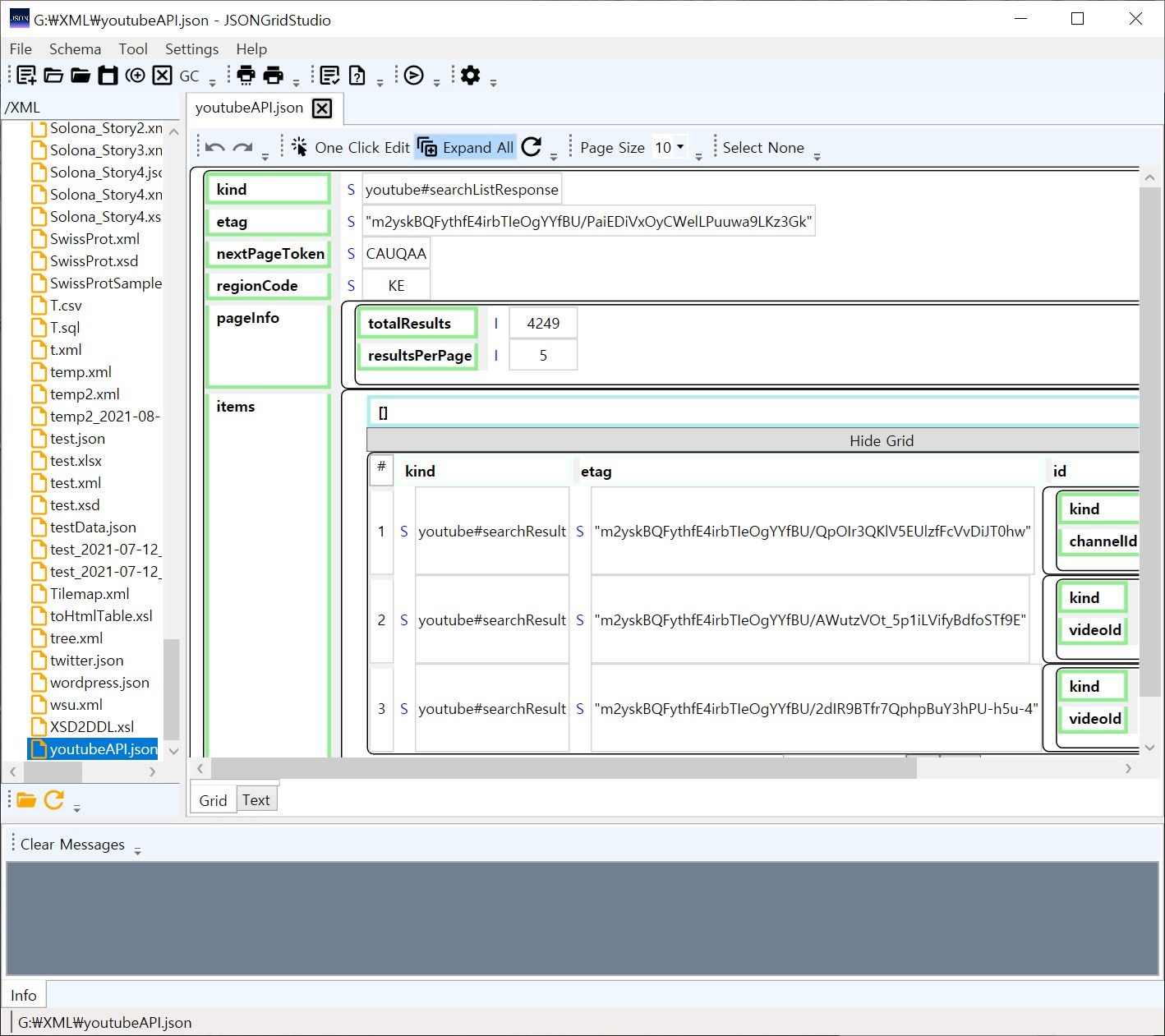
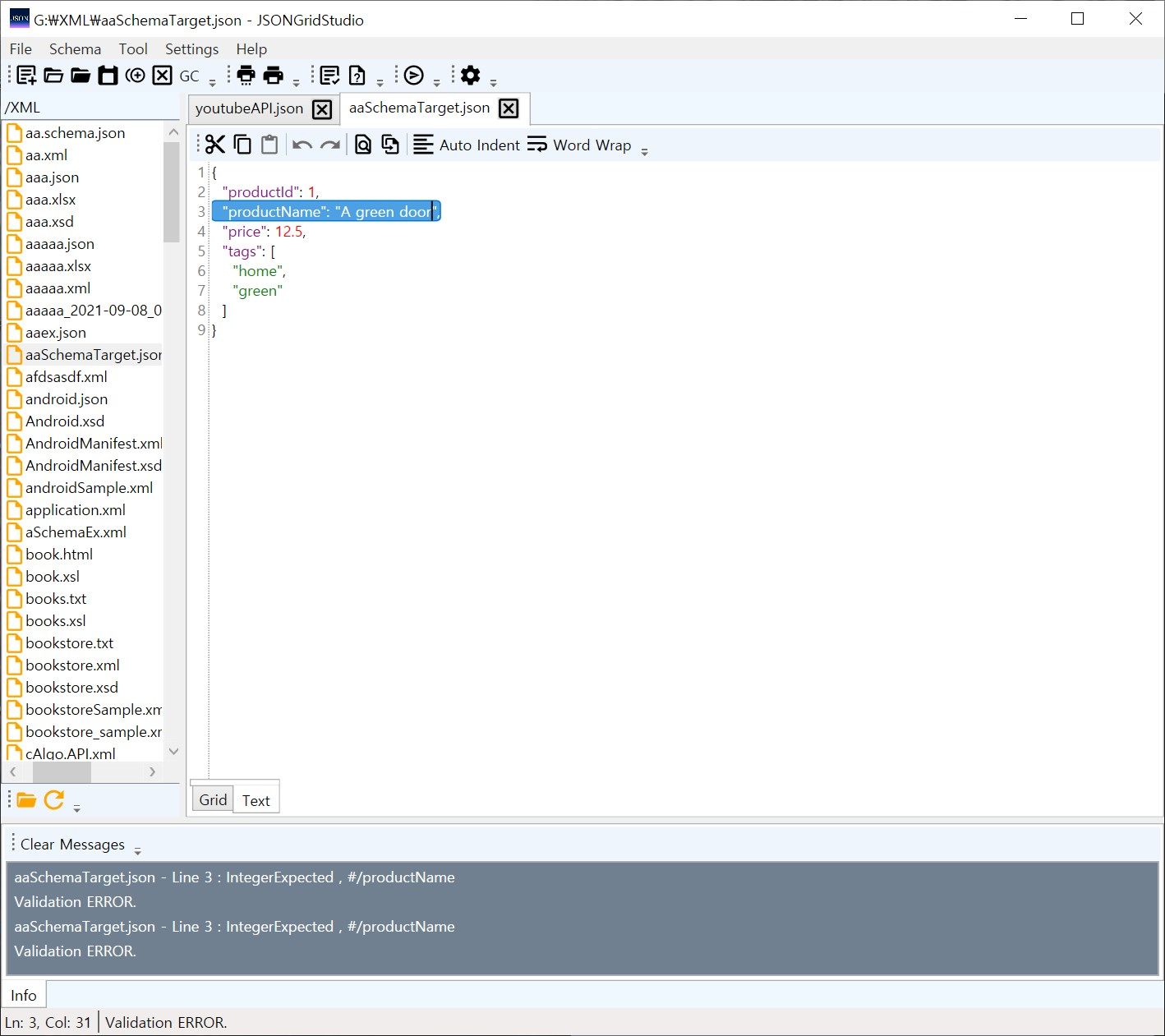
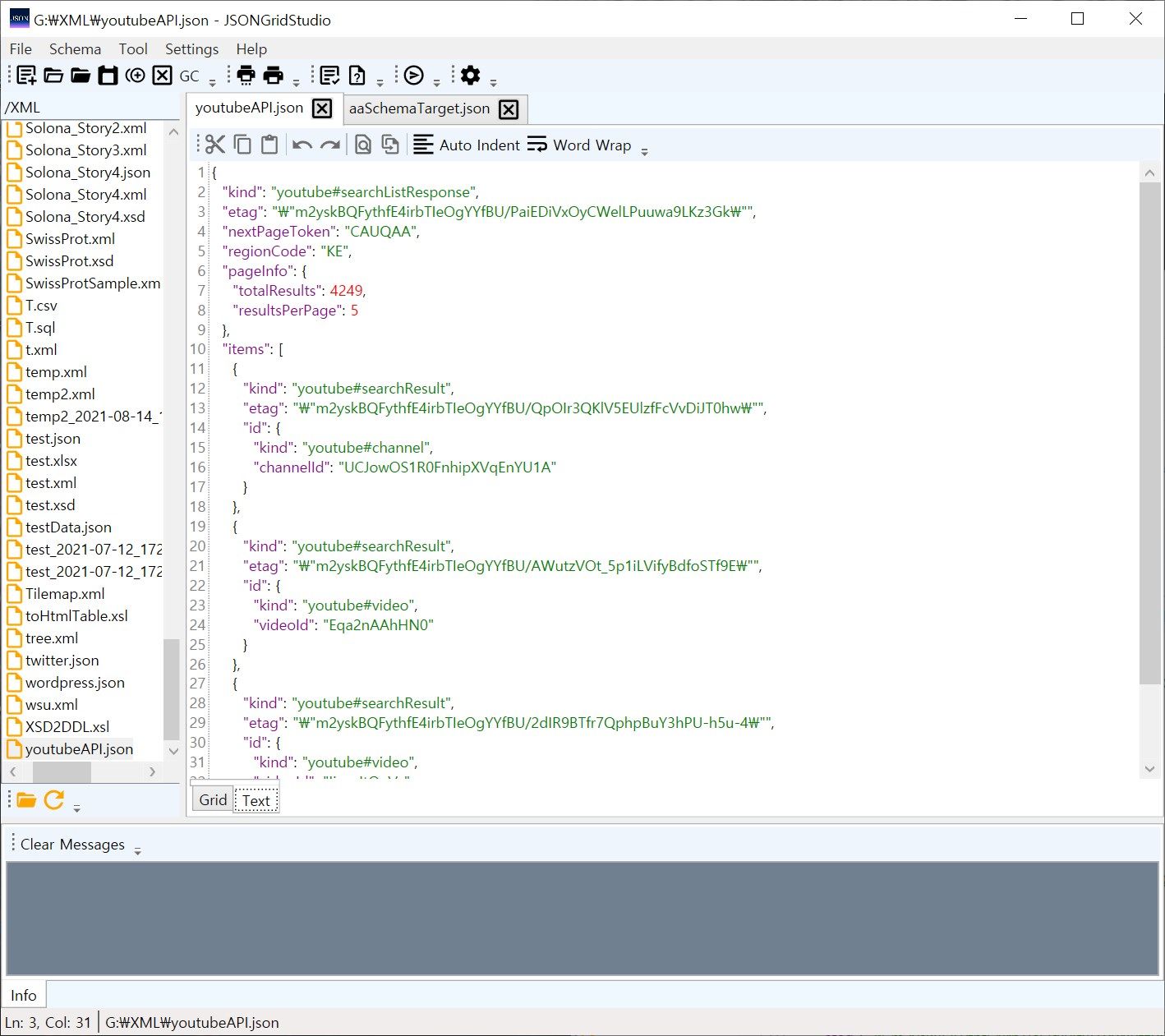
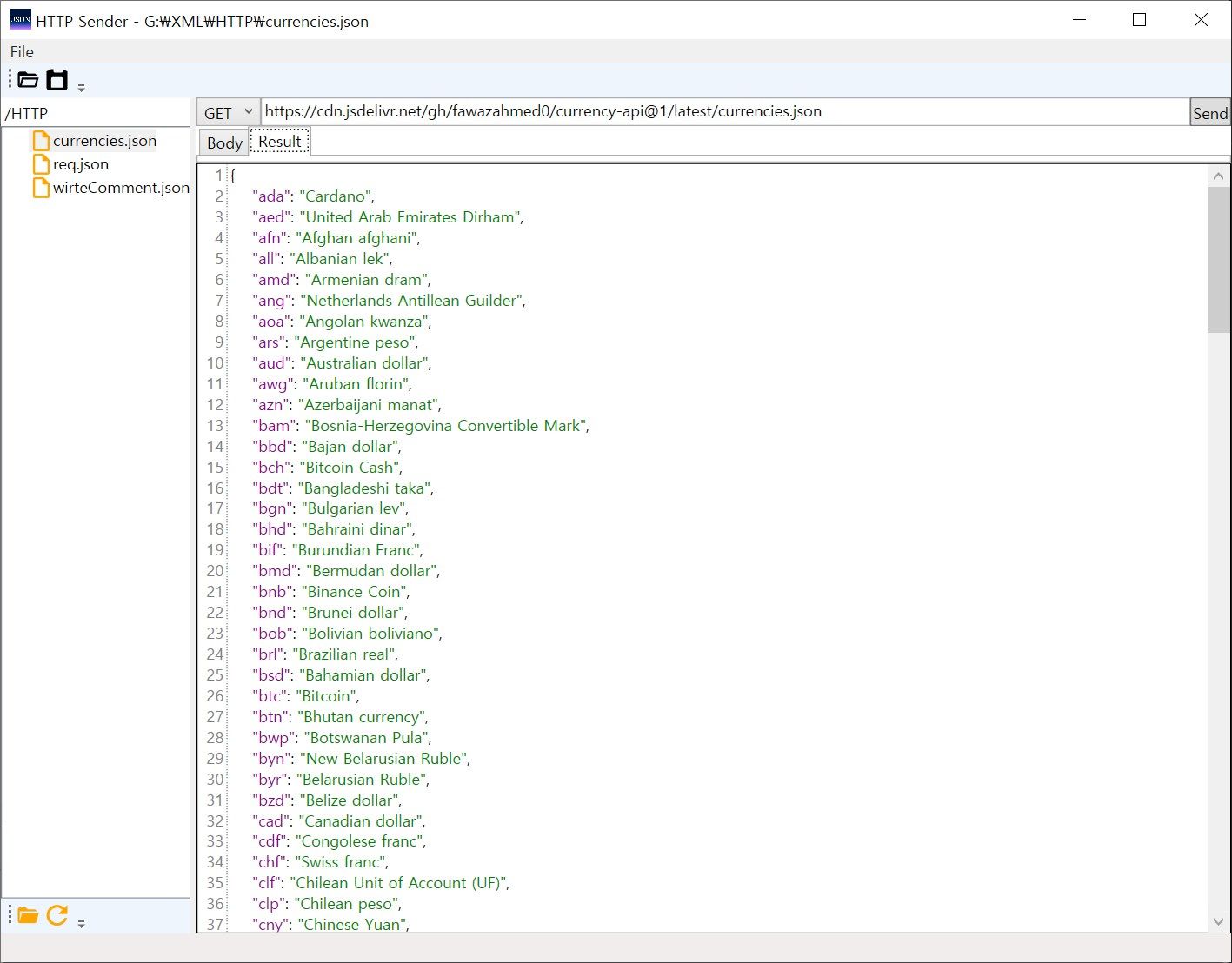
App details
About JSONGridStudio
JSONGridStudio provides developers with the hierarchical JSON grid editing tool.
Edit a JSON file in the nested Grid View.
You can conveniently edit JSON files with the visual Grid View.
- JSON Text Editor
Syntax Coloring
Line and Column Numbers
Automatic Indentation
Undo/Redo - Hierarchical JSON Grid Editor
Object and Array Operations
JSON Type Management
Undo/Redo
Find a Word
Keyboard Navigation in Grid
Area Copy and Paste (supports spreadsheet area copy&paste)
Single Click Cell Edit Mode
Grid Navigation UI for Large JSON
Innovative Paging Navigation UI
Word-based Filtering
Chart Generation From JSON Object Array (Line, Column, Row, Pie Chart, Scatter Plot) - Schema Validation
Highlighting the Line of Each Validation Error (in Text View) - Schema Generation from JSON
- File Explorer
- HTTP/HTTPS JSON Request Sender (GET,POST,PUT,DELETE)
Open/Save JSON Request/Response as a File - Redis GUI Client
- SQL DB Client (ODBC)
Import JSON from SQL DB Table - CSV Import/Export (Generate CSV from JSON Array)
- XML Import/Export
- Font Settings
- Make a Backup File Quickly
Key features
-
JSON Text Editor
-
Hierarchical JSON Grid Editor
-
Nested JSON Grid Tables
-
File Explorer
-
CSV Import/Export (Generate CSV from JSON Array)
-
XML Import/Export
-
JSON Schema Validation
-
JSON Schema Generation from JSON
-
Highlighting the Line of Each Validation Error (in Text View)
-
Undo/Redo
-
HTTP/HTTPS JSON Request Sender (GET,POST,PUT,DELETE)
-
Redis GUI Client
-
Chart Generation From JSON Object Array (Line, Column, Row, Pie Chart, Scatter Plot)
-
SQL DB Client (ODBC)
-
Spreadsheet Area Copy&Paste