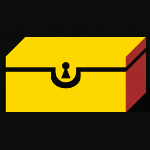
KeepMyIdentities
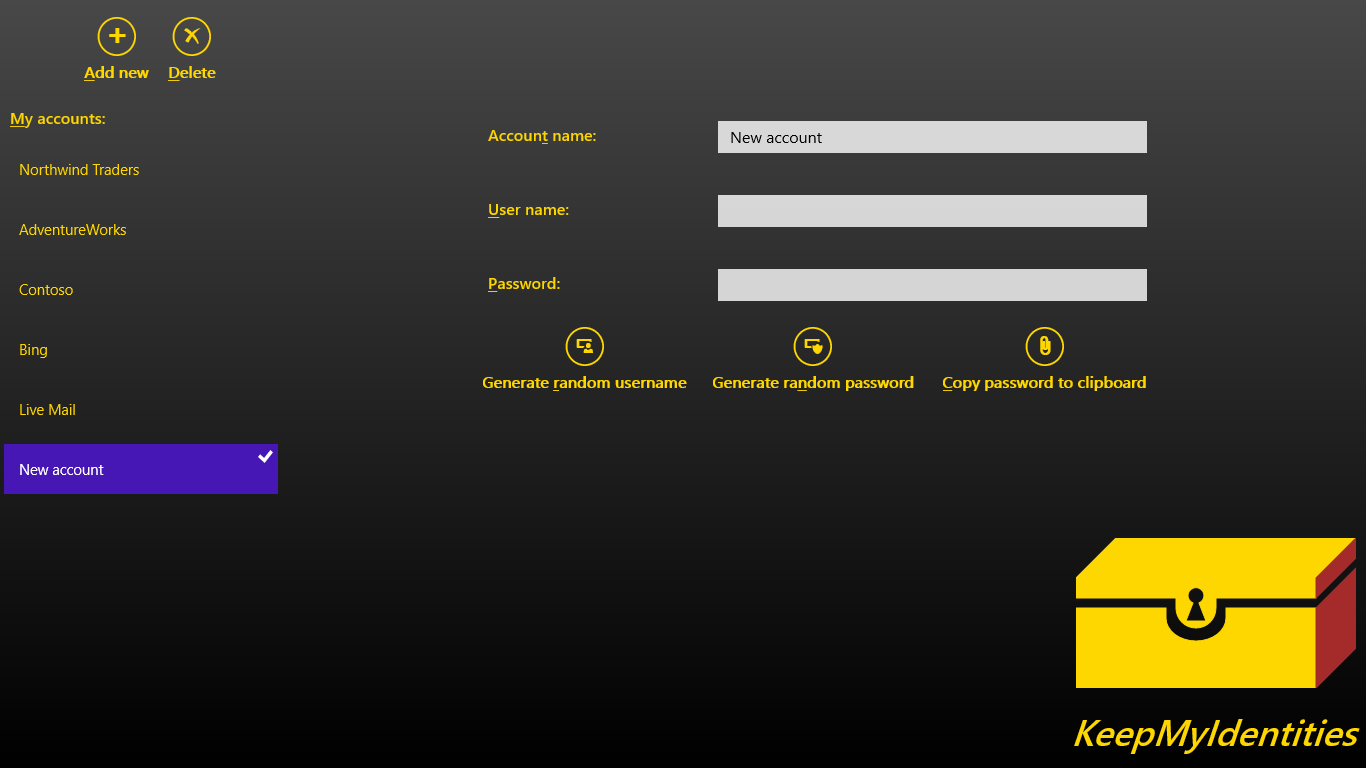
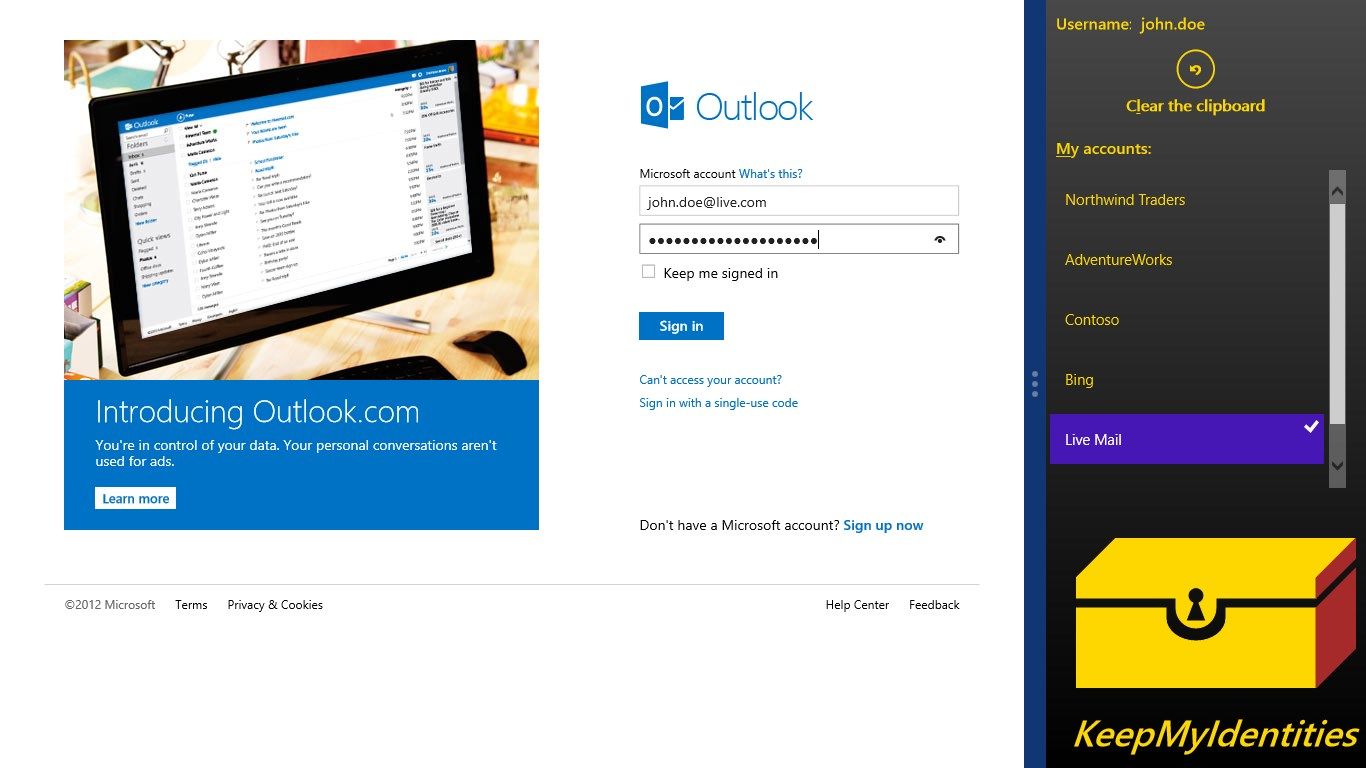
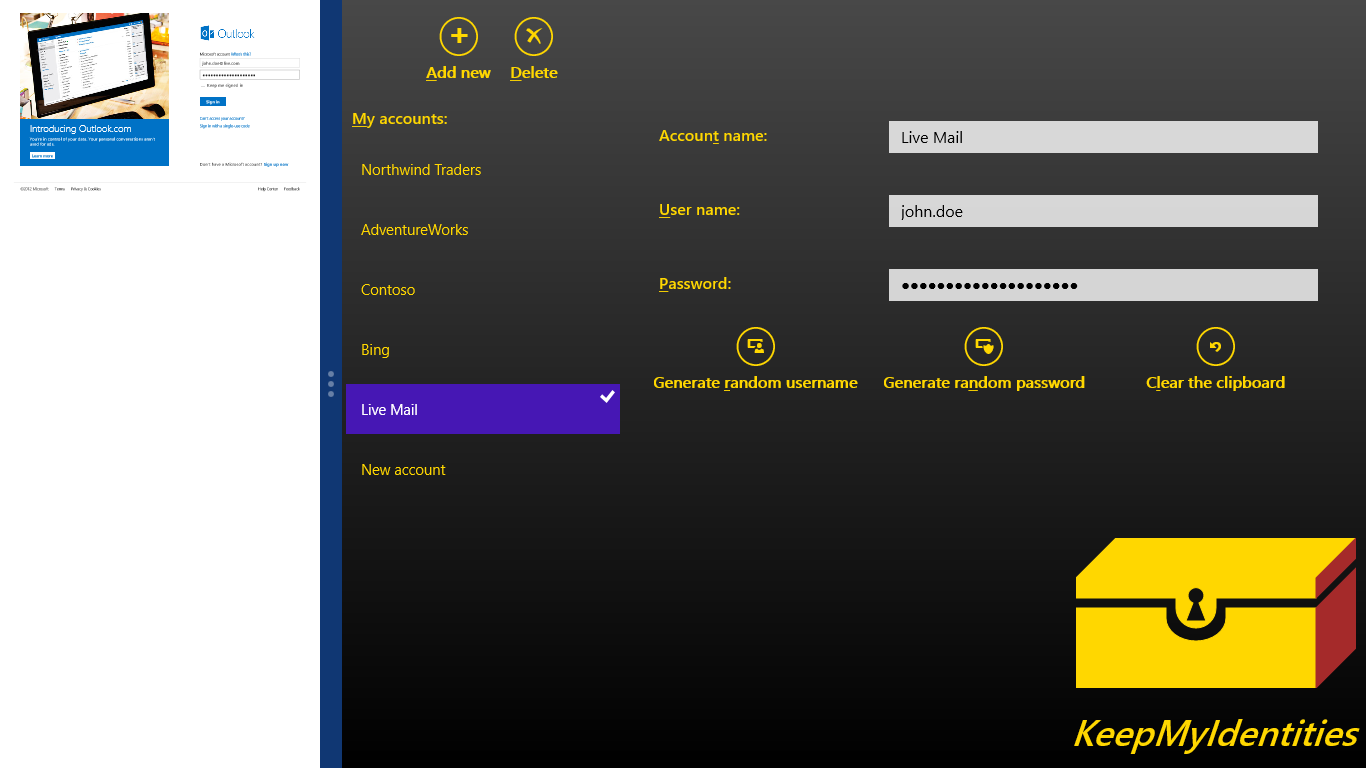
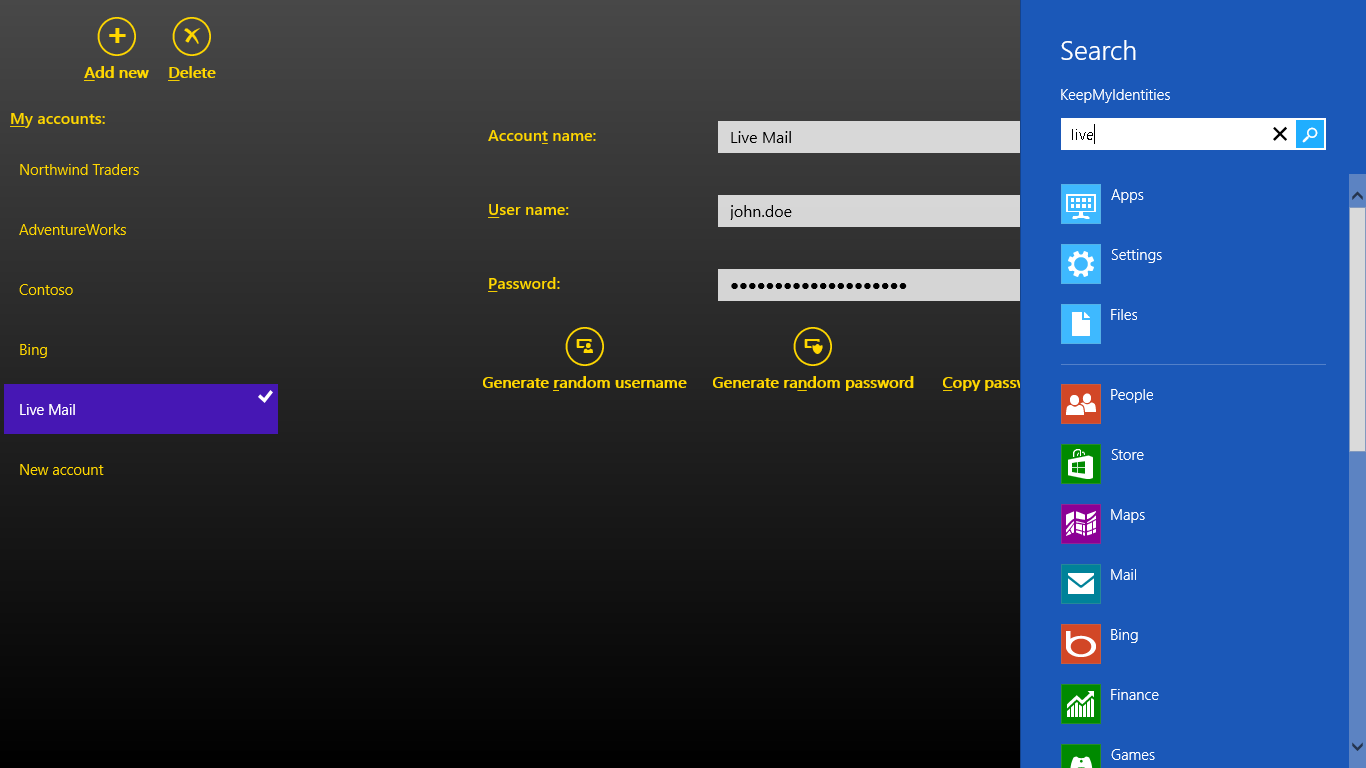
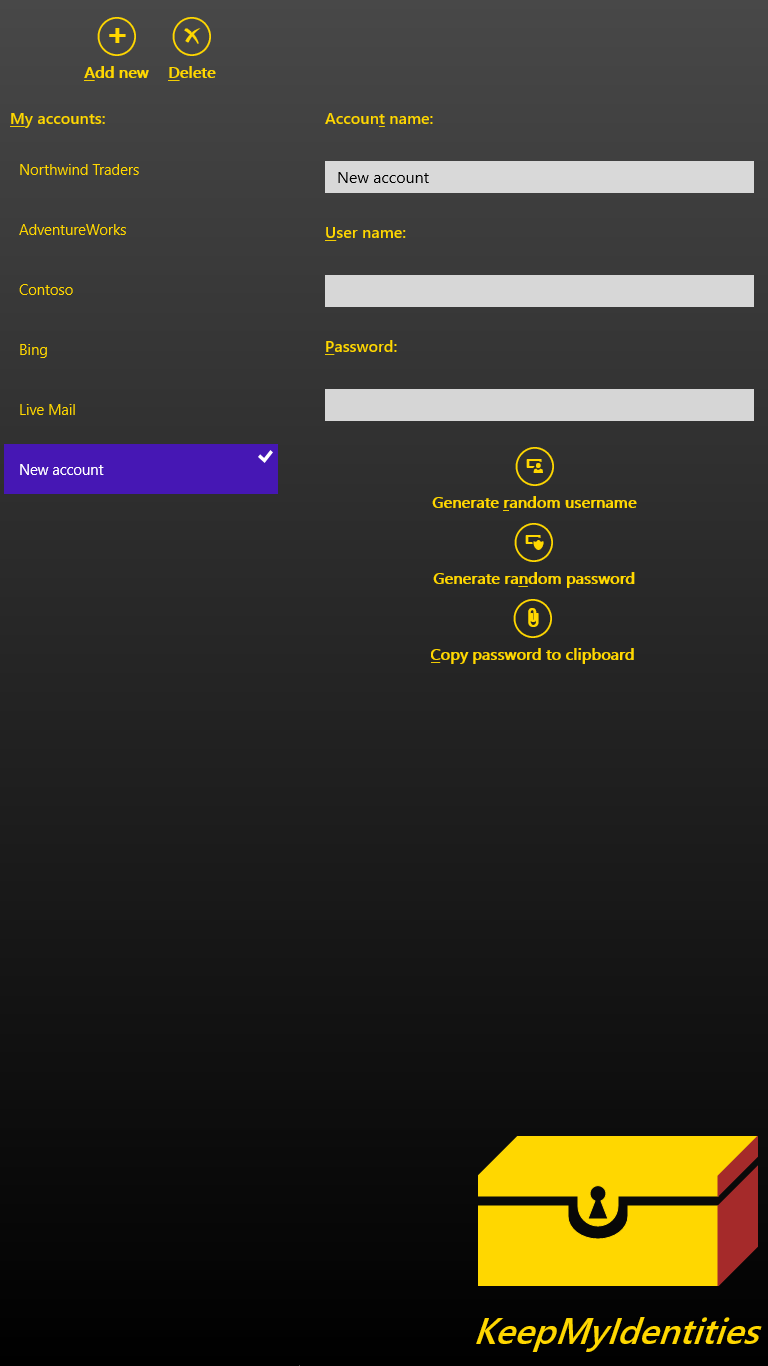
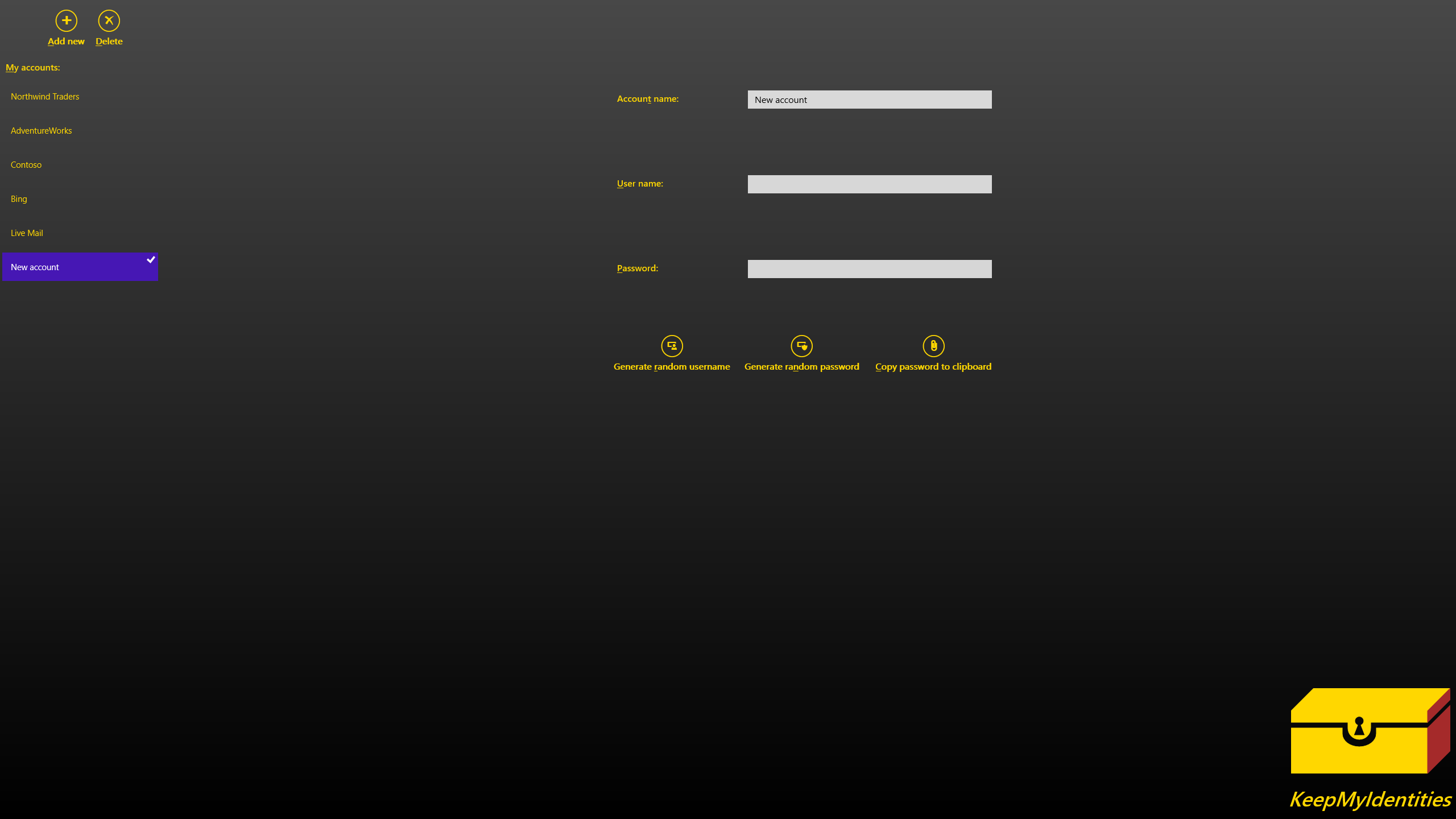
App details
About KeepMyIdentities
What would you do if someone broke into your email account? How much damage could an attacker do if she managed to guess your online bank account password? KeepMyIdentities protects your information and identity by generating very powerful passwords and keeping track of them in one place securely. You chose one strong password that you can remember, and KeepMyIdentities scrambles all of your logon information by scrambling it with powerful encryption algorithm. When you use a Microsoft account with Windows 8, your password list will sync to all of your linked Microsoft accounts. If you decide to use local accounts, you can export your data and import it into any other Windows 8 account you wish. KeepMyIdentities works excellently with touch or mouse input, small screens or large, and full screen or snapped; you can use it whenever, wherever for convenient access to your secure password list. You can also easily get to a password from anywhere in Windows 8 using the Search charm: just type the name of the account you want, click “KeepMyIdentities” in the provider list, and then type in your master password.
Key features
-
Keeps all of your passwords all in one place
-
Randomly generates passwords for you
-
Quickly access your account list from anywhere in Windows 8 using the Search charm
-
Syncs to your other Windows 8 PCs when using a Microsoft account
-
Allows you to export and import your encrypted account list for sharing between local PC accounts
-
Works great with touchscreens, mice, even keyboards!