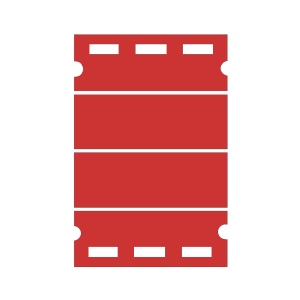
Keg Punk
Rating
0
Reviews
0
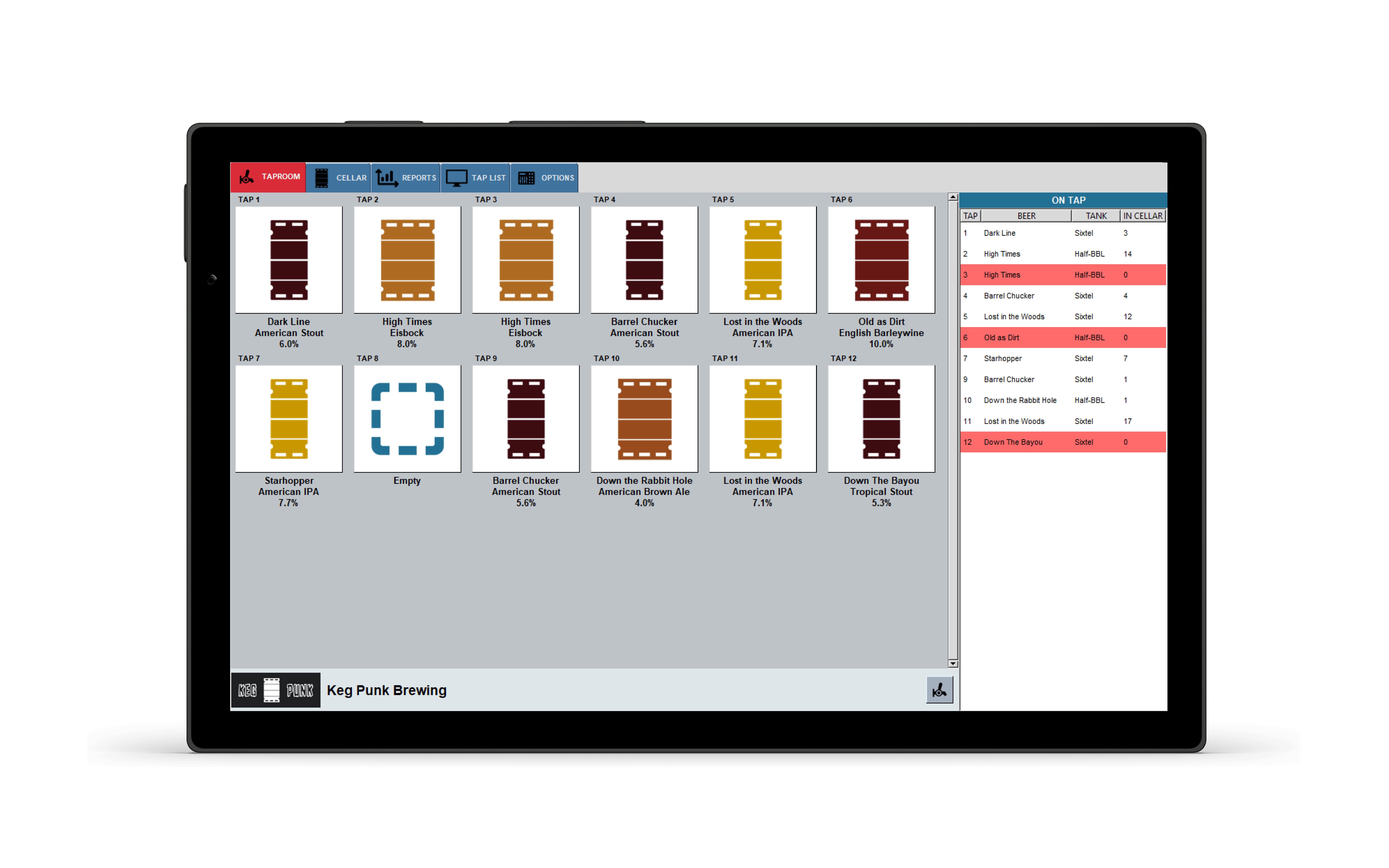
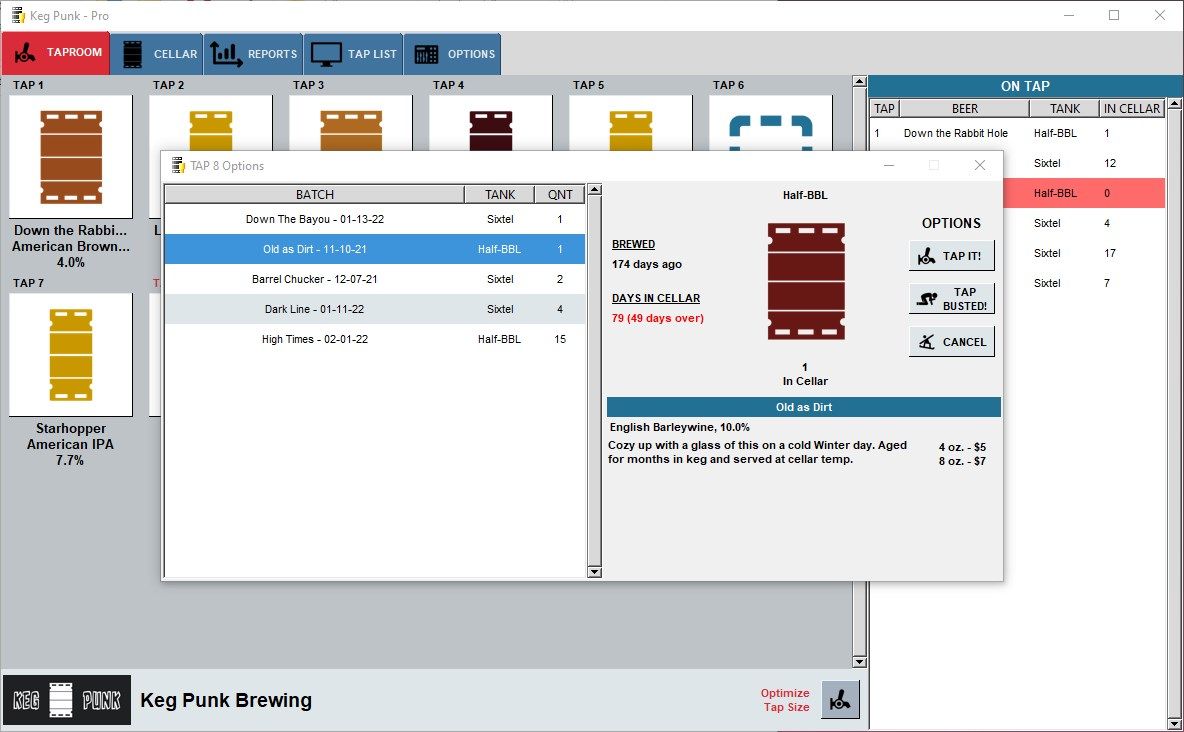
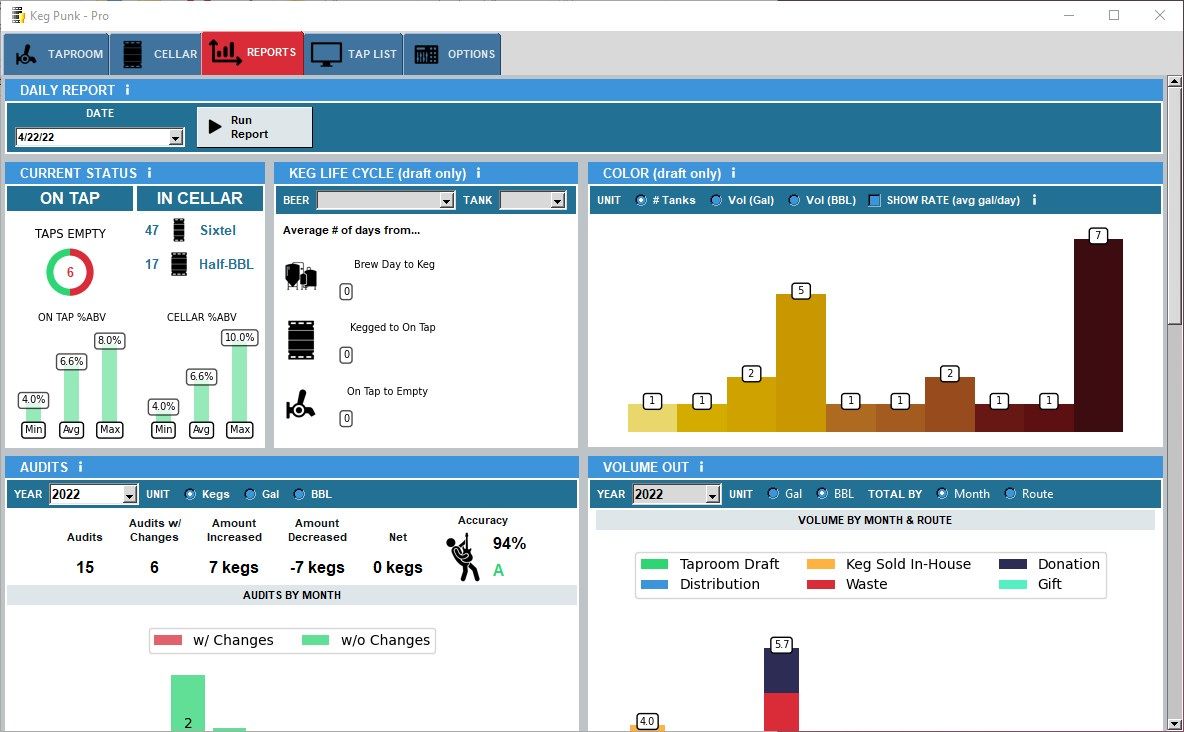

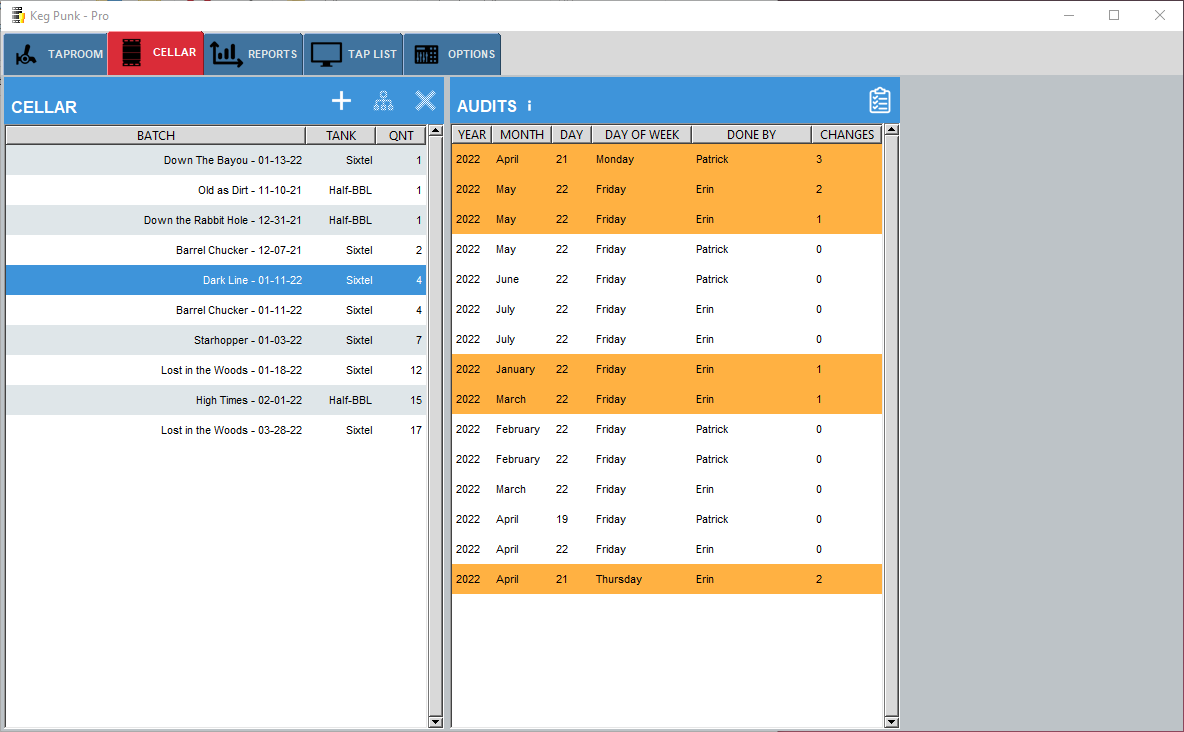
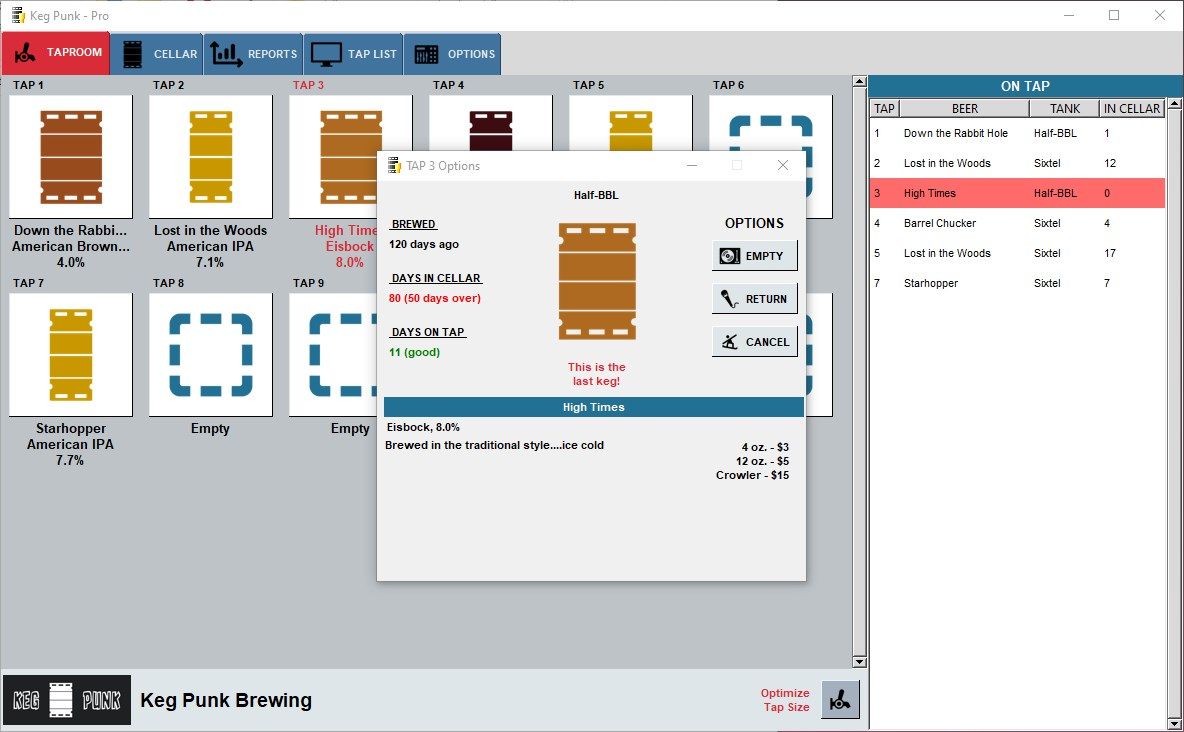

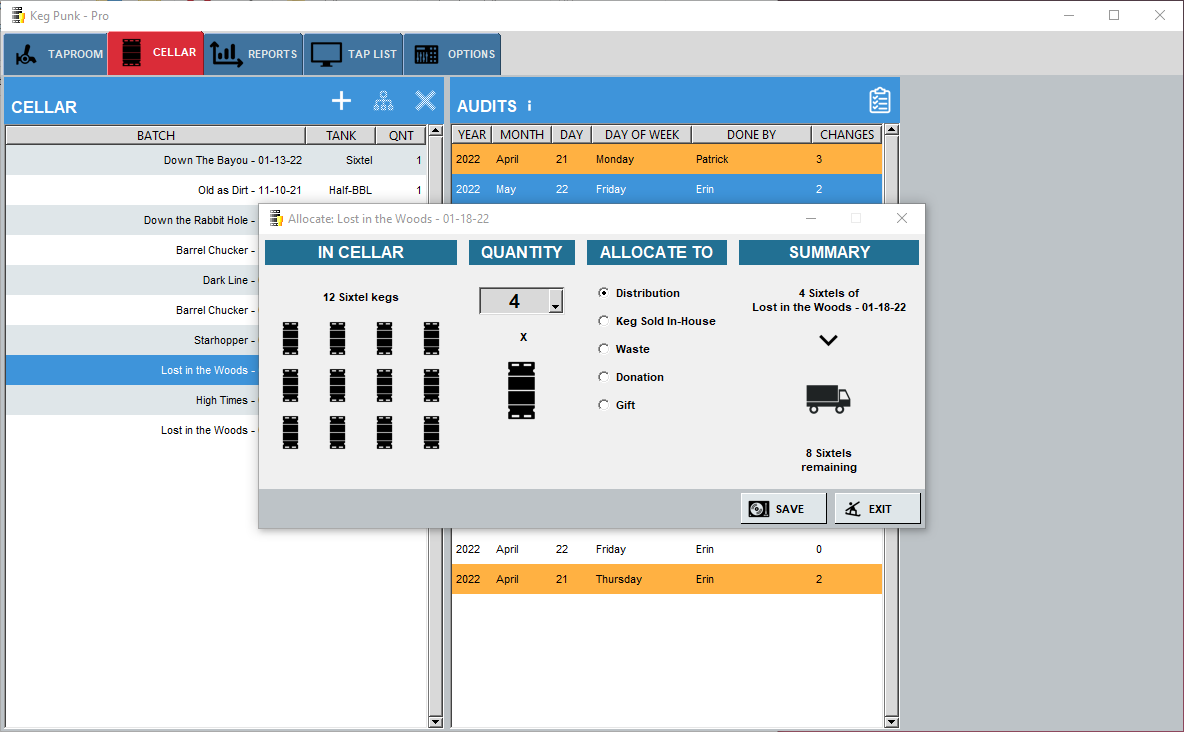
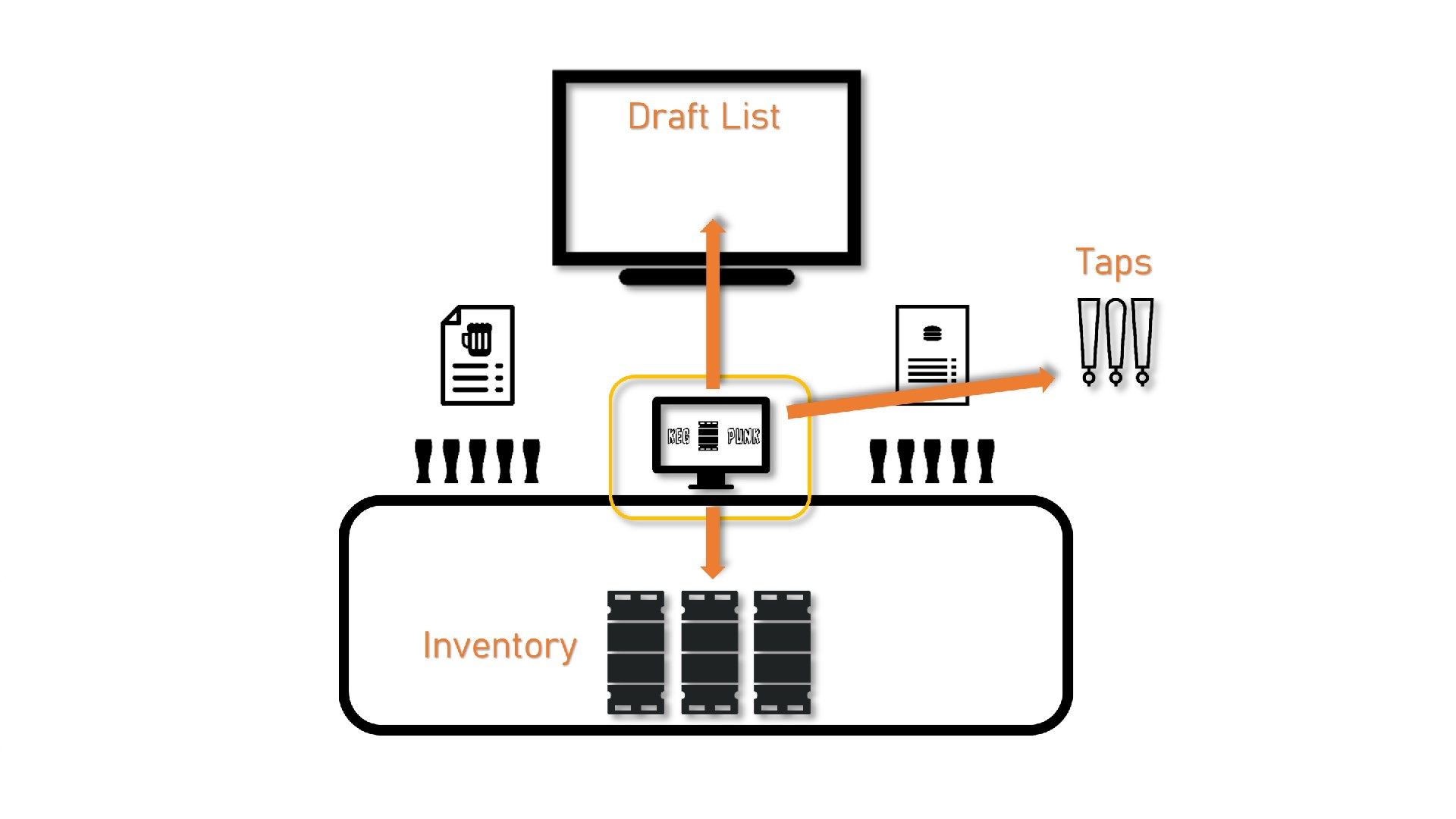
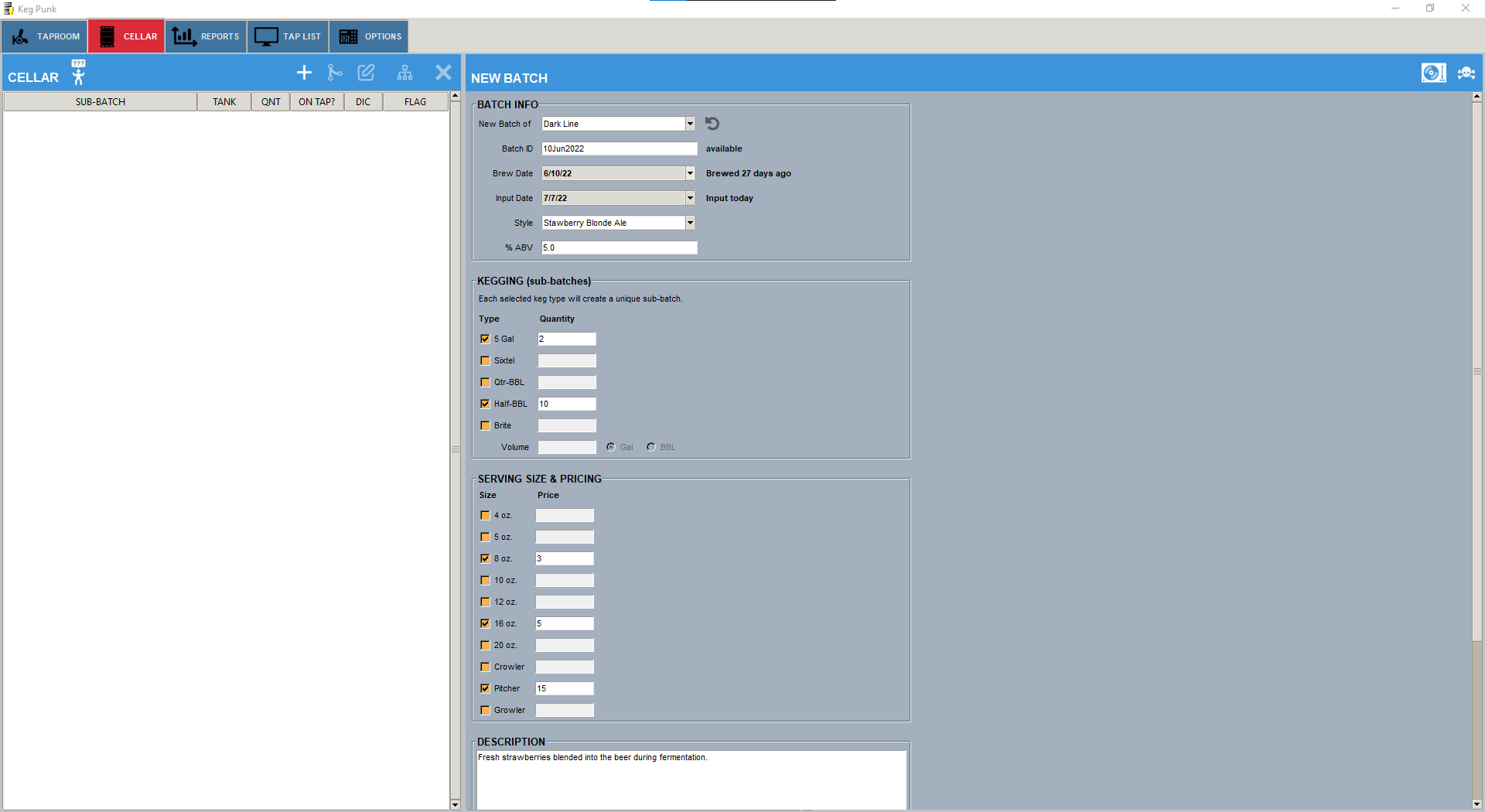
App details
About Keg Punk
Keg Punk helps breweries with inventory, taproom management, and analytics. It acts as a central hub for the entire team to seamlessly maintain an accurate inventory count while simultaneously generating unique analytical reports.
Key features
-
Designed to work where the taps are
-
Acts as a central inventory hub for brewers and bartenders
-
Easily create and display a digital tap list
-
Allocate kegs to outlets such as donation, distribution, and others
-
Run manual audits to confirm or update cellar counts. Give reasons for discrepancies, sign, and save audits to a log.
-
View analytical reports based on all of your Keg Punk data. Narrow in on critical information by adjusting the report settings. Create daily reports for a specific date with the click of a button
-
Easily create batches and add them to your cellar inventory
-
Track quantities of each batch as you add, allocate, return, or empty kegs
-
Ensure quality by setting standards for how long kegs can be in the cellar or on tap before being flagged
-
Display a taplist on the current screen, or connect a secondary monitor or TV. The menu display is customizable and automatically adjusts as you add and empty kegs
-
Mark taps as "Busted" to let others know it's out of order
-
Back-up your data to a different location on your computer for safe keeping
-
Import back-up folders