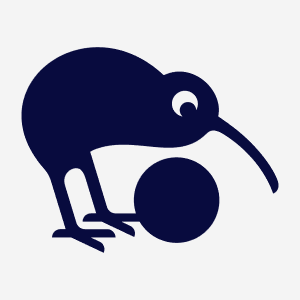
Kiwix JS
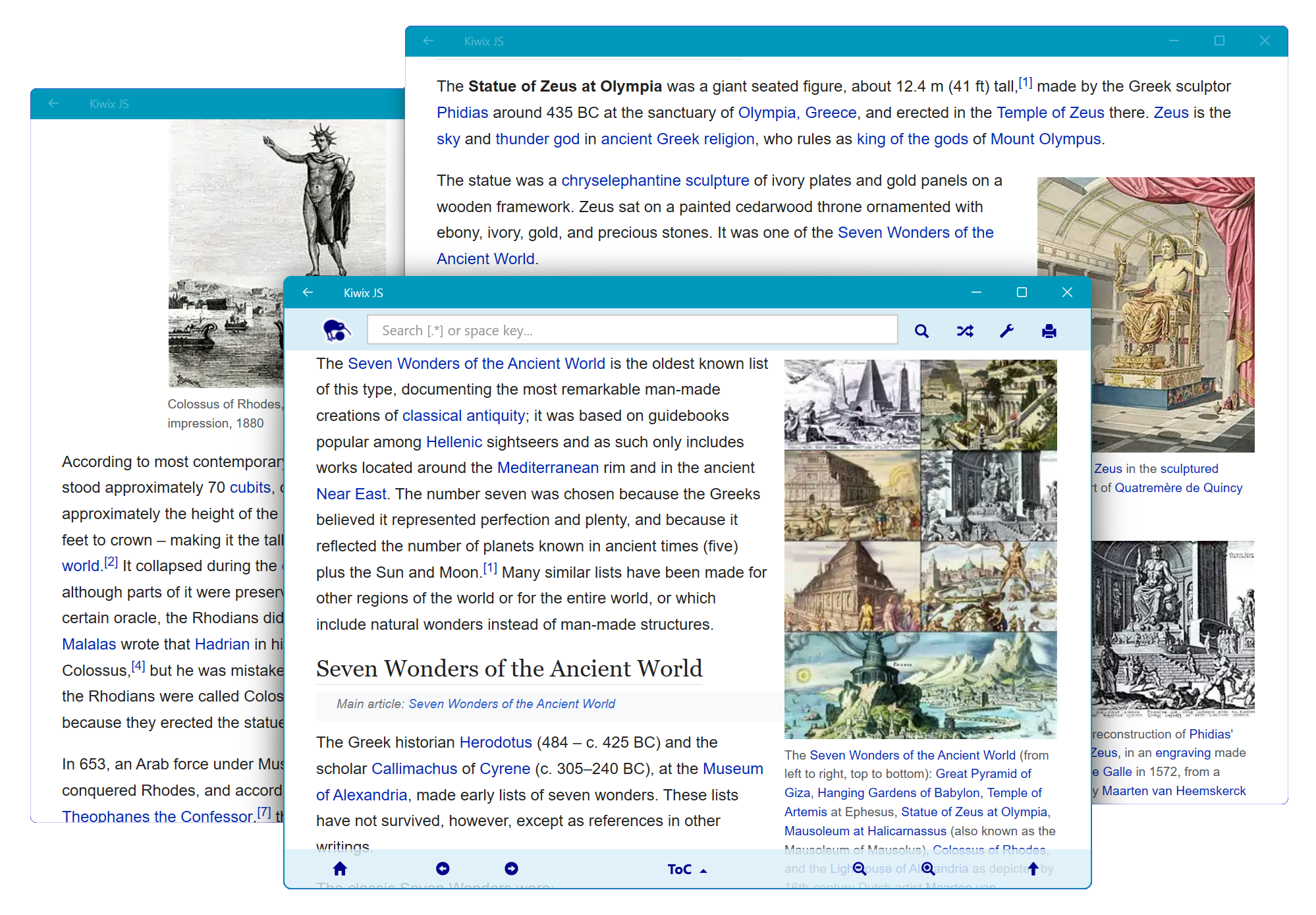
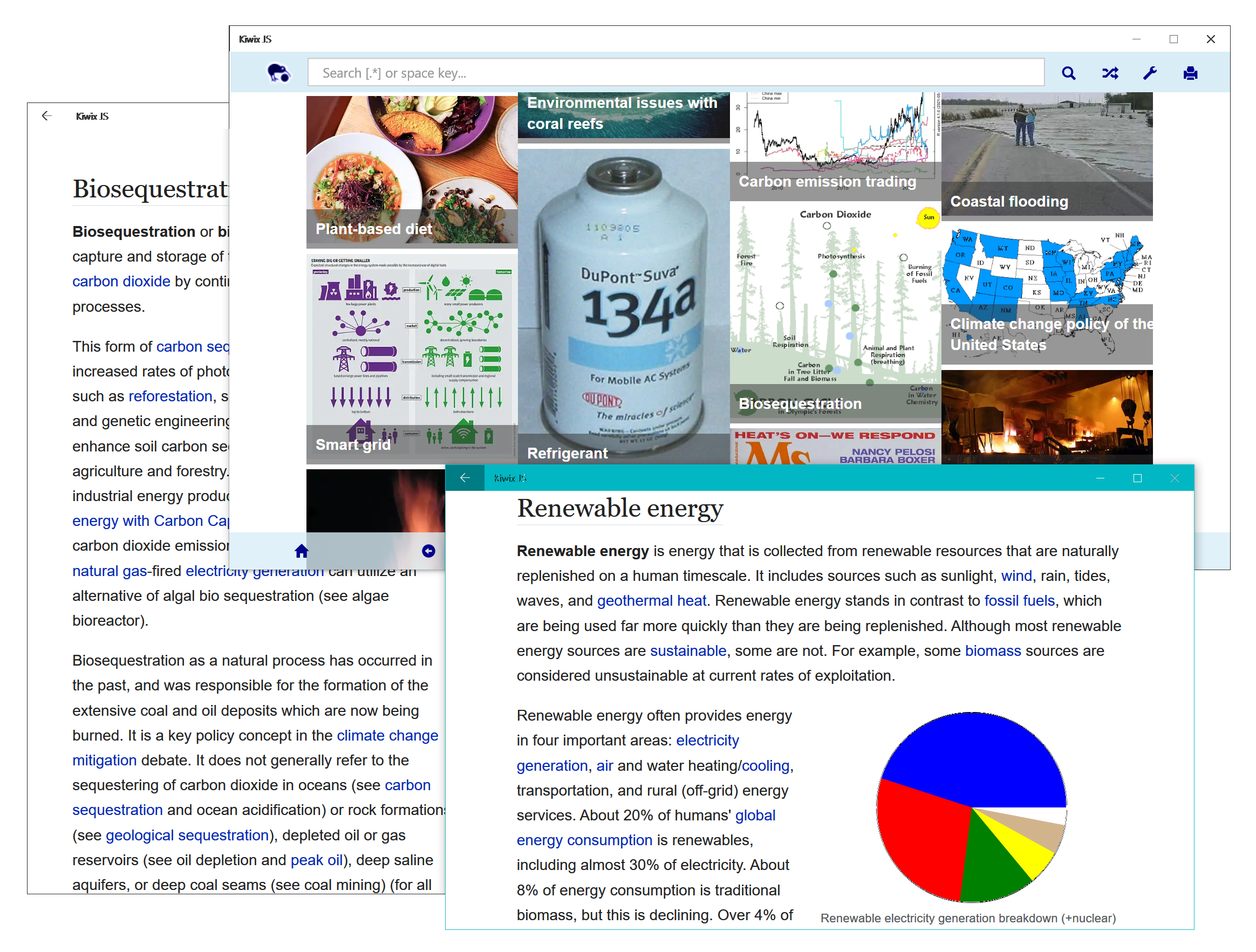
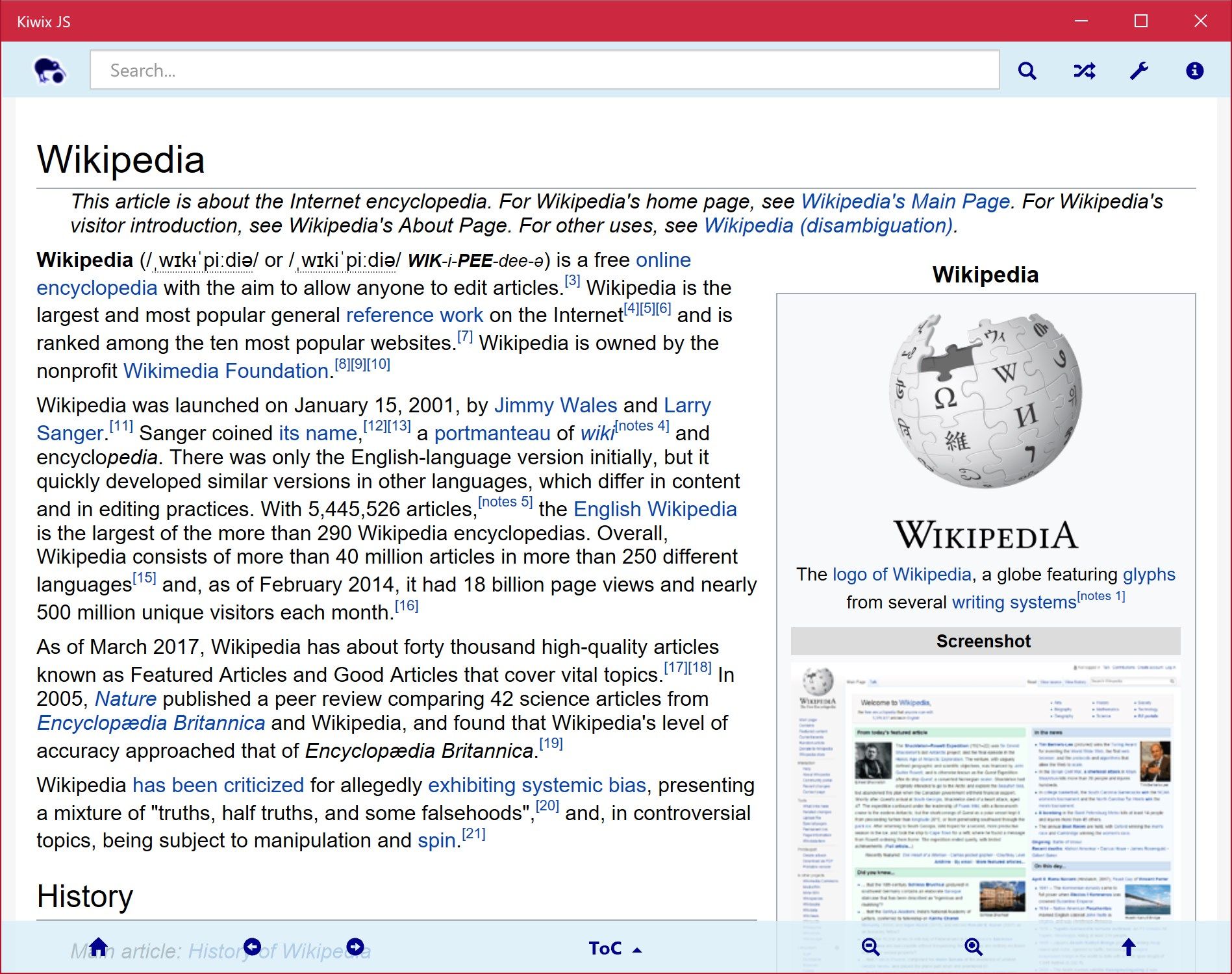
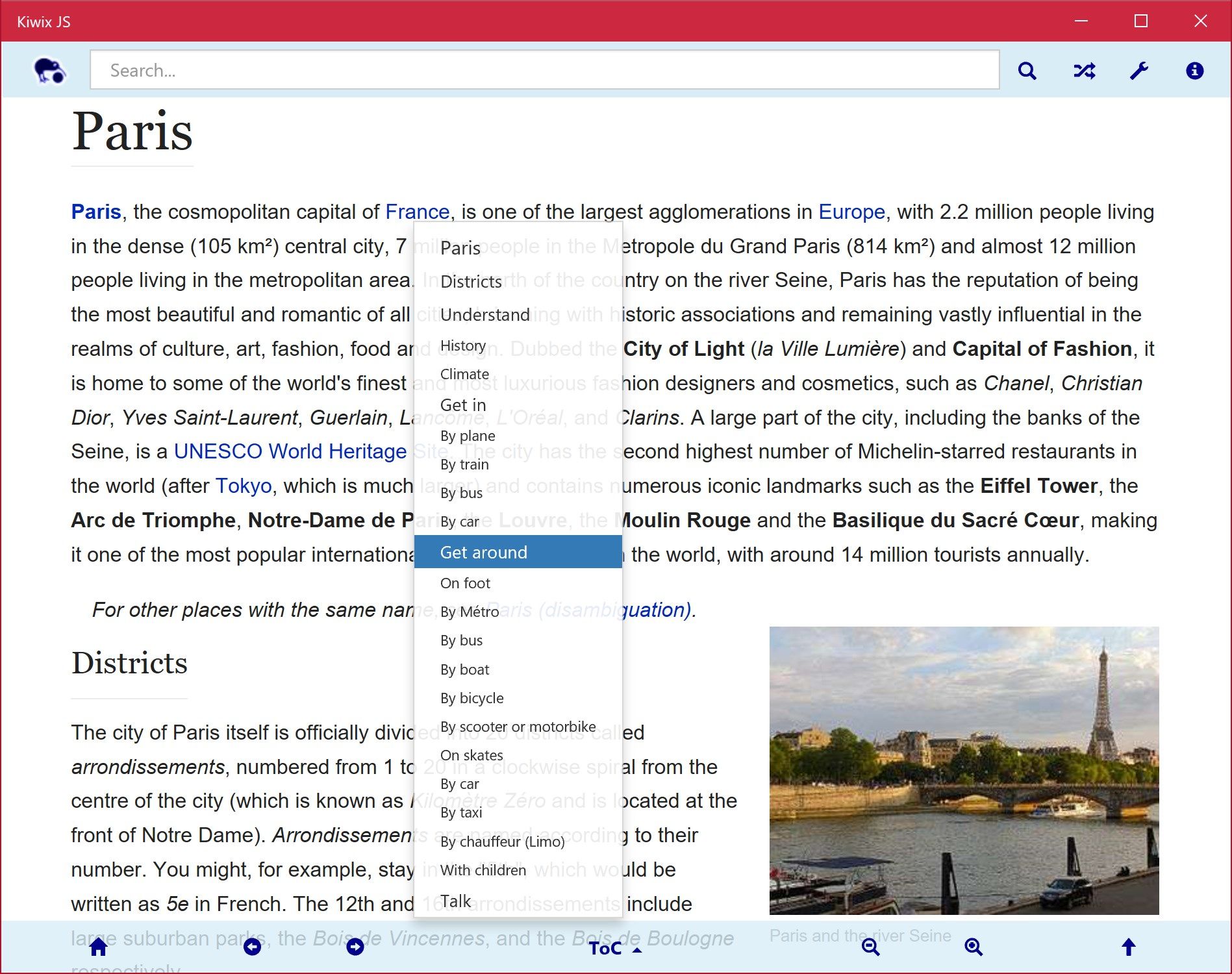
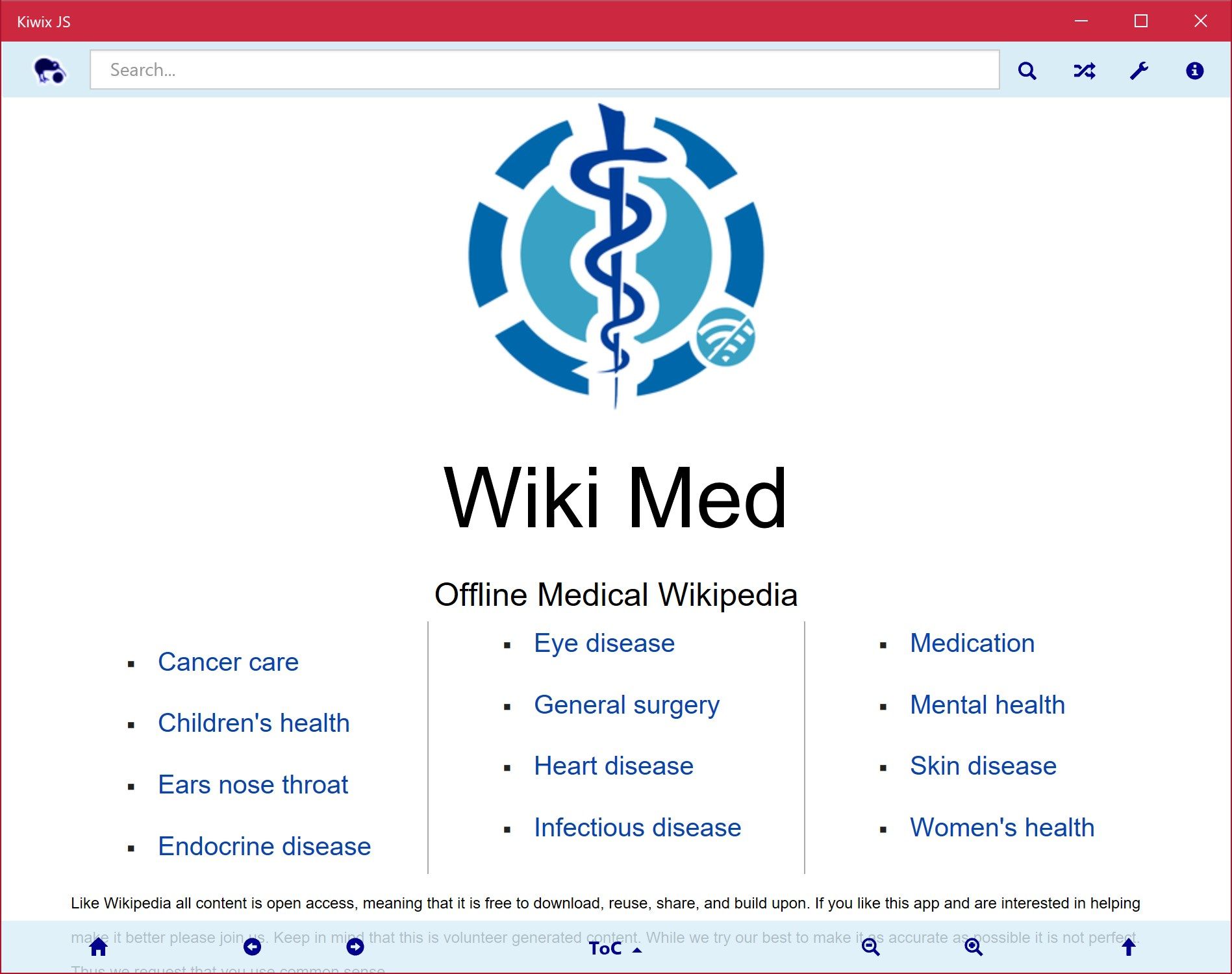
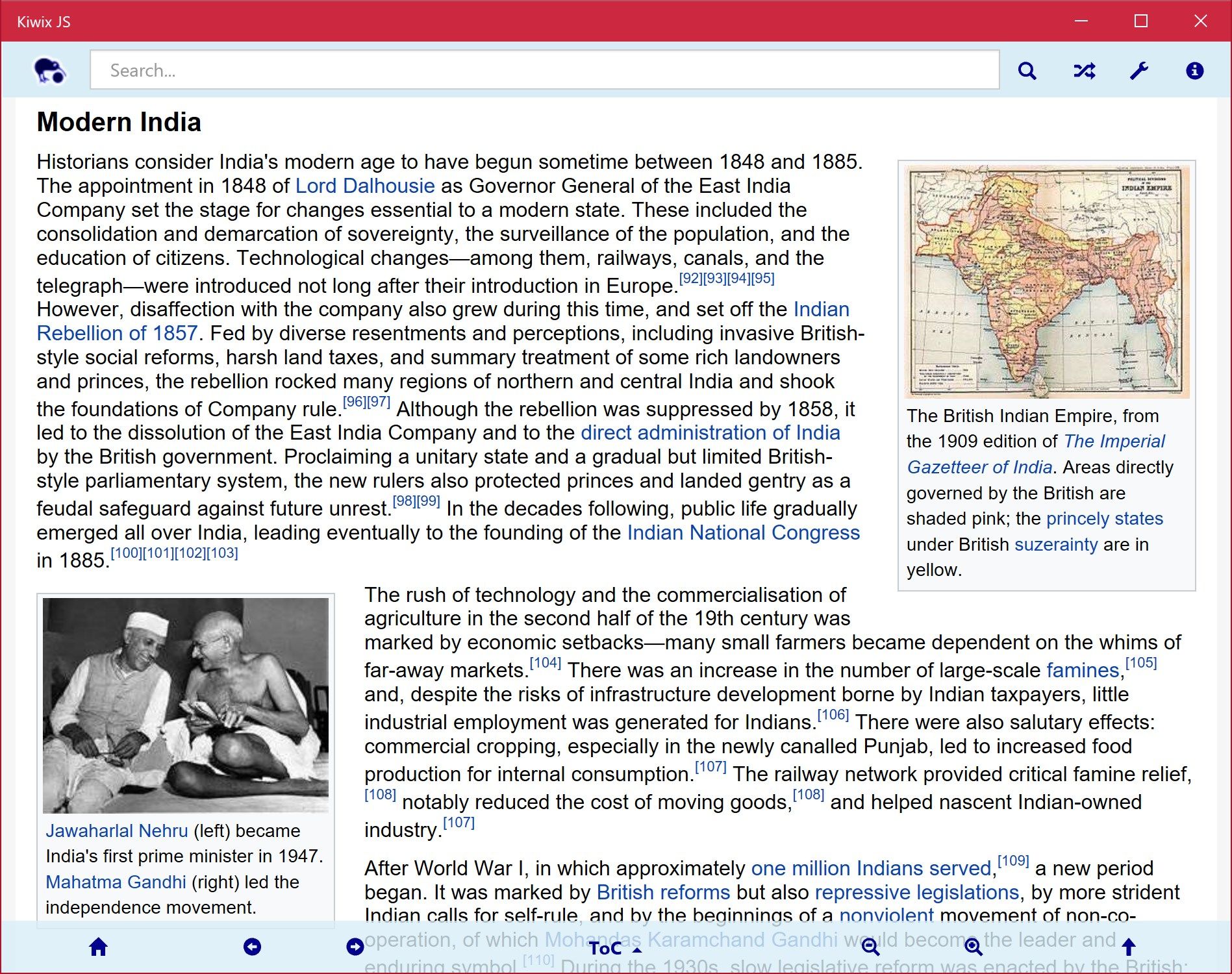
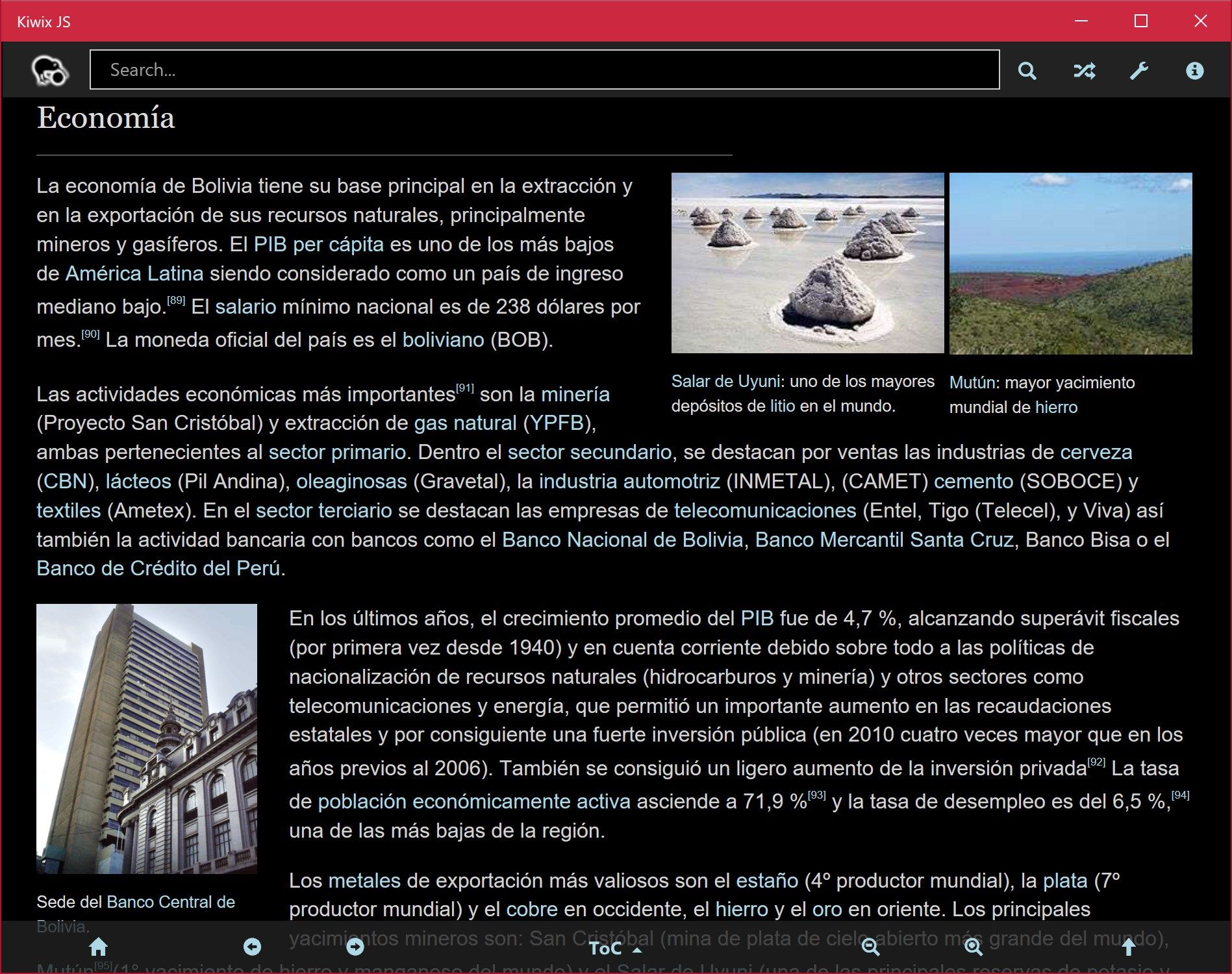
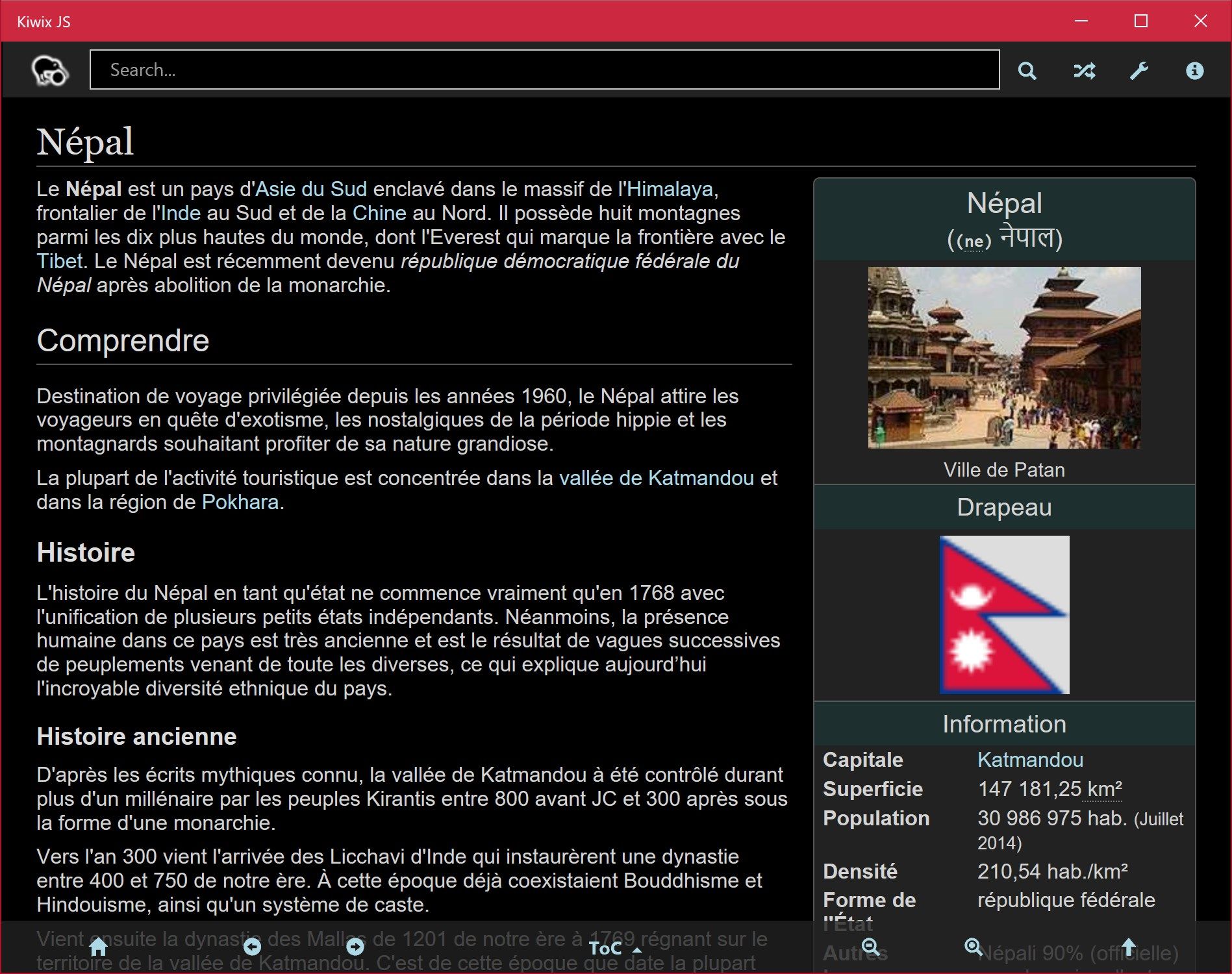
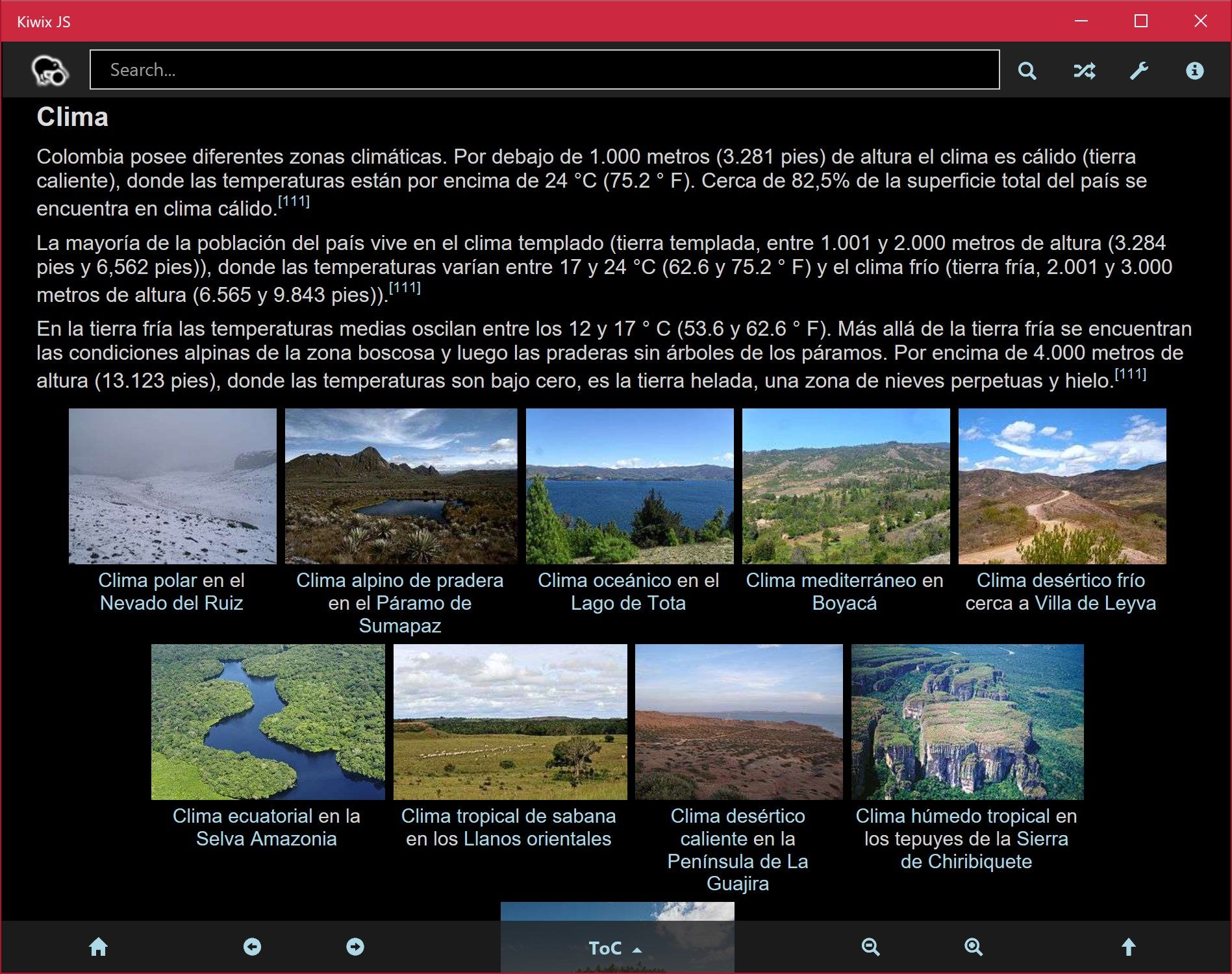
App details
About Kiwix JS
Version 2.9.1-2.9.2 [22-Dec-23] IMPORTANT: To use this app, you MUST download a FREE content archive from the in-app Library! Kiwix JS makes knowledge available to people with limited or no Internet access. Download your choice of content from Wikipedia, Project Gutenberg, TED Talks, Wiktionary, Wikivoyage, Stack Exchange, and many more, in hundreds of different languages! Build a library of incredible reference tools always at your fingertips wherever you are, or when you just want information fast. You can download convenient “themed” collections of articles from Wikipedia, or you can download the whole of Wikipedia in your own language, with or without images, depending on the file size you want. It’s great for travelling, or any place where access to the Internet is difficult or expensive. It’s often faster than Wikipedia for quick consultation.
This free and open-source app from Kiwix (www.kiwix.org) is in active development, so be kind and report bugs you experience to the developer (see info below). The app reads larger offline files that you can download to your device’s storage (hard drive, USB stick or microSD card).
If you just want WikiMed (Medical Wikipedia) or Wikivoyage (Offline Travel Guide) in English, we have two sister apps in this Store that come completely pre-packaged (no extra download required): search for “Wikivoyage by Kiwix” or for “WikiMed by Kiwix” for further details.
Offline files are called ZIM Archives. You can download one in the app, or in your browser from library.kiwix.org, or you can swap archives with friends on a USB stick. You must get an archive for this app to be useful: it only comes bundled with a small test archive of the top 100 Wikipedia articles so you can get a feel for how the app works.
If you want the full English-language Wikipedia with images, you will need a large drive (or microSD card) in your device, or plenty of disk space on a PC. The file is currently ~100 GB and you might want to download it using BitTorrent (torrent link provided in the app). However, if you have limited storage you can still download specific parts of Wikipedia, such as medical pages, maths or computing pages, or a no-pictures version which is 37 gigabytes.
Please report bugs to the developers on GitHub:
http://github.com/kiwix/kiwix-js-windows/issues
You can also contact us using the support contact on this page. We welcome constructive feedback, so please report an issue before leaving negative feedback if you’d like to support the development of this completely free app. The app is written completely in JavaScript and is a port for the Universal Windows Platform of Kiwix JS for browser extensions.
Key features
-
Offline access to Wikipedia, Wiki Medicine, Wikivoyage, Gutenberg, Stack Exchange, Wiktionary, etc.
-
Light theme and dark theme available
-
Searching and highlighting
-
Download offline archives in many different languages
-
Read archives you create yourself with the Zimit tool (youzim.it)
-
Export articles to a self-contained html file (including images)
-
Open multiple browsable windows
-
Transform Wikipedia articles from mobile to desktop style
-
Print articles (with optional filtering for elements on Wikipedia articles)
-
Export images, PDFs, EPUBs, videos from the archive and save to hard disk or storage
-
Show an alphabetical index of all articles in an archive (type space in search field)
-
Search for all assets in a ZIM archive by prefixing the namespace or with space + /
-
Use wildcards (.*) in title search, or even complex regex searches
-
Available as UWP, PWA, Electron (for Windows and Linux), even for Vista and XP (see kiwix.github.io/kiwix-js-windows/kiwix-js-uwp.html)
-
Select font sizes for both User Interface and article content
-
Dynamic content (Service Worker mode) supported in UWP (desktop), PWA and Electron apps
-
Compatible with Continuum (mobile version)
-
Support full-screen mode