
Leaf Notes - Note Taking App
Rating
0
Reviews
0
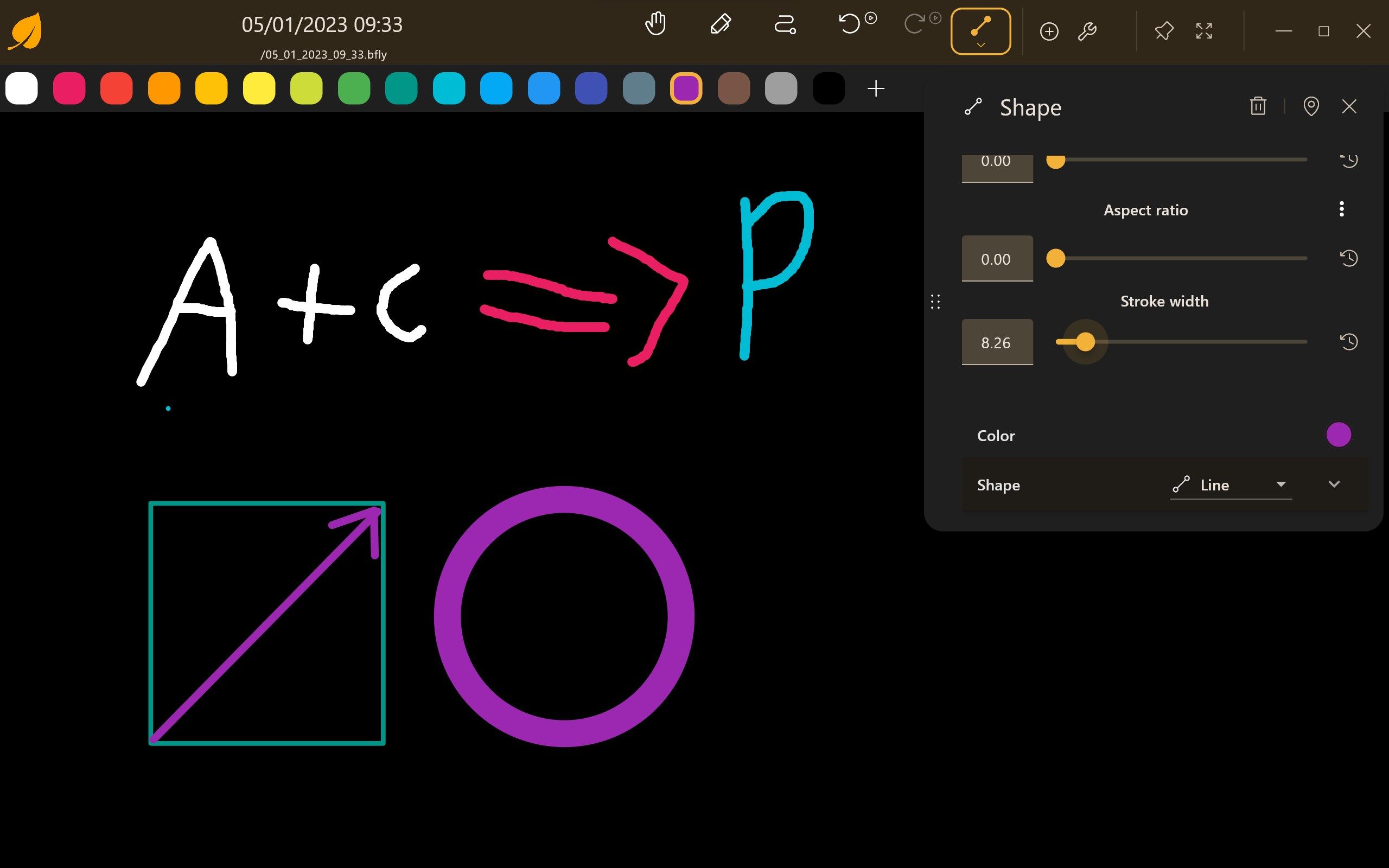
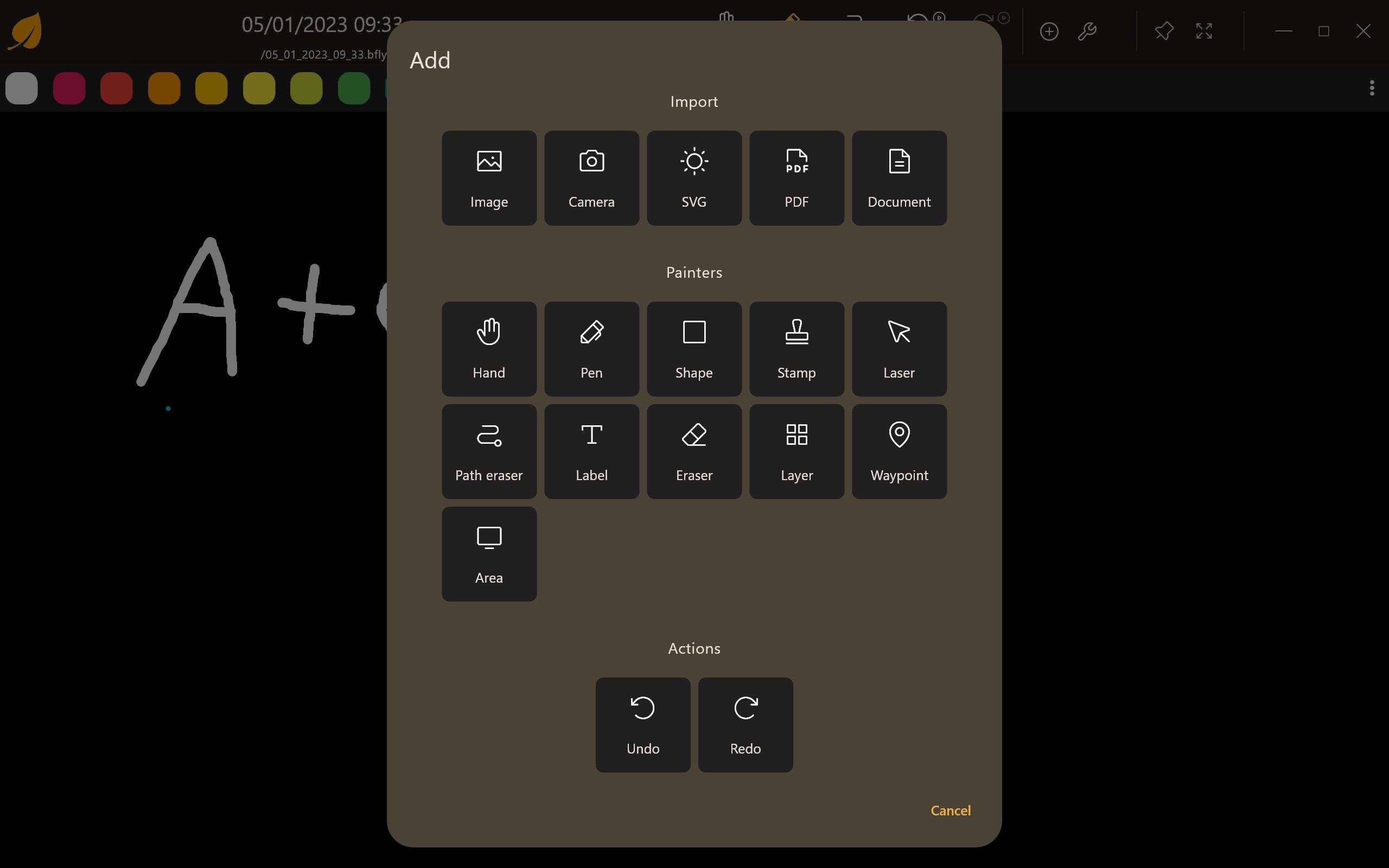
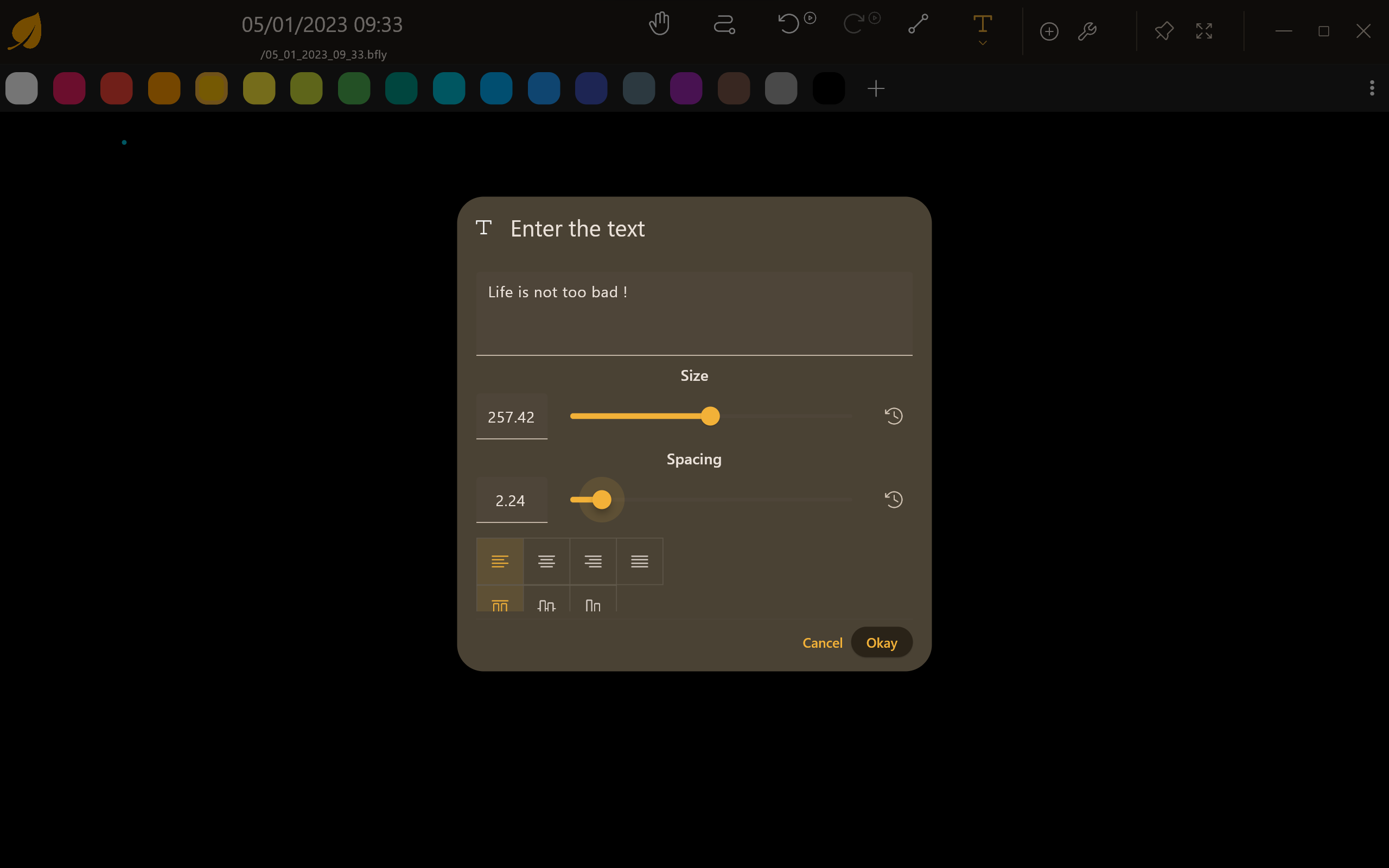
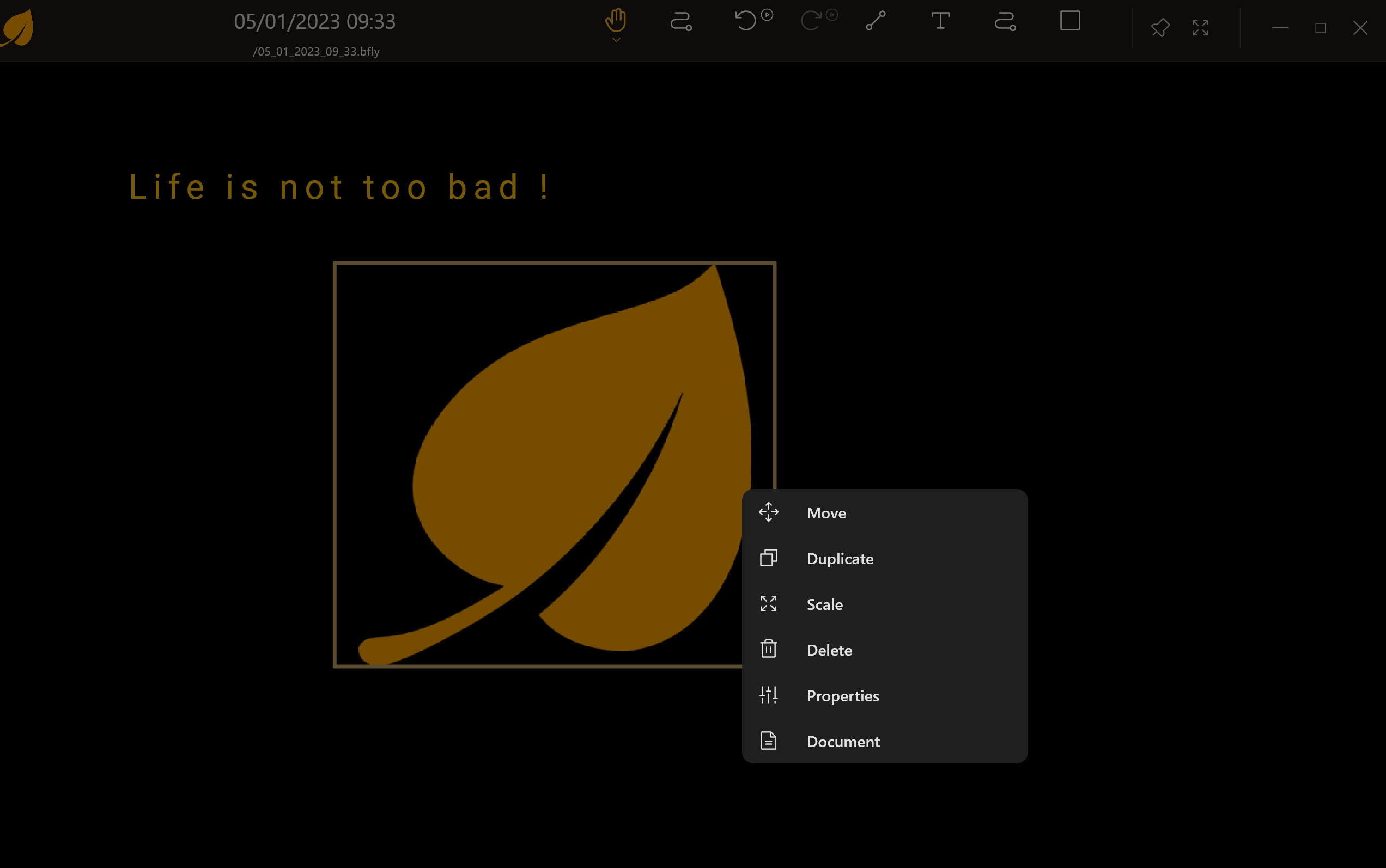
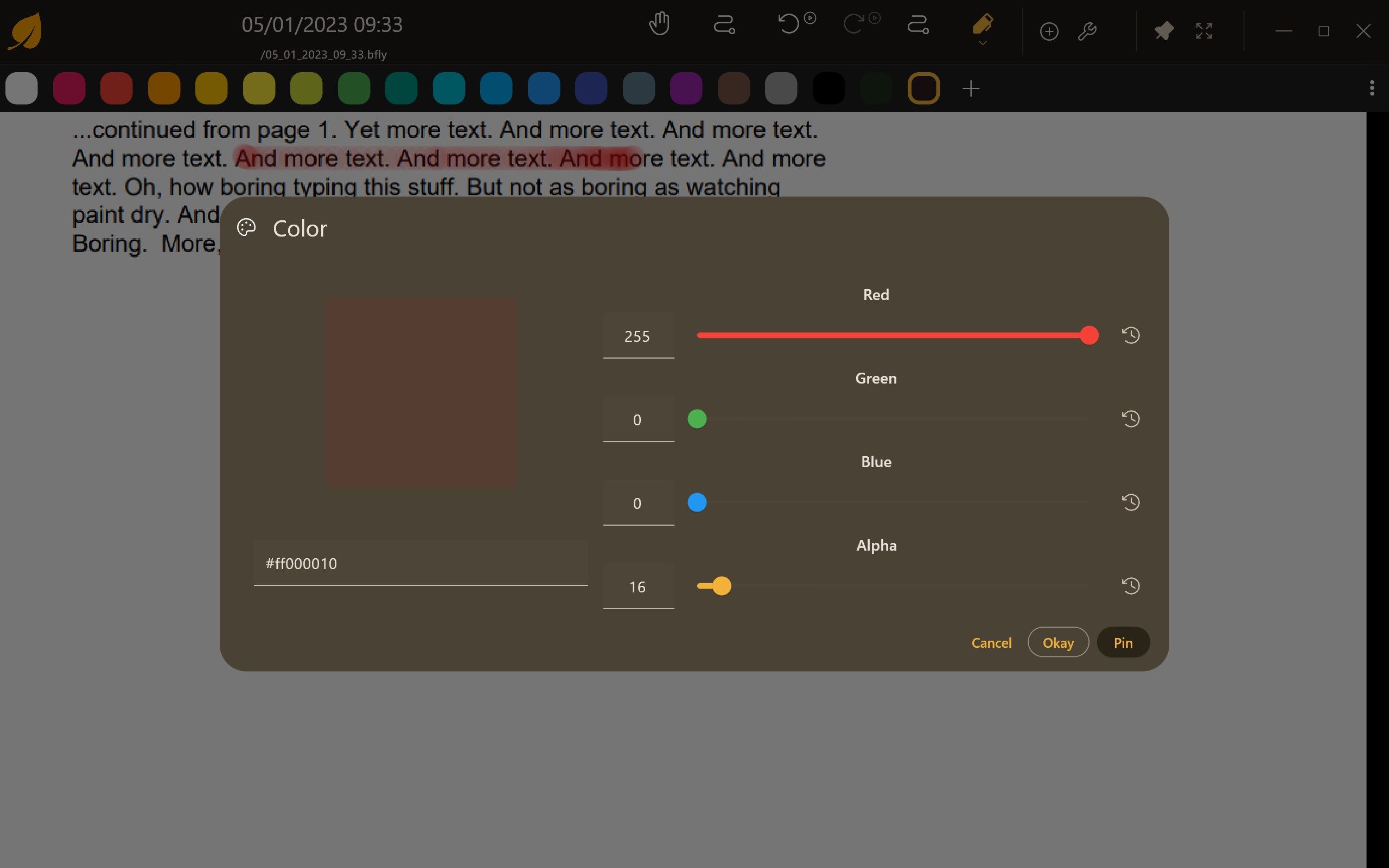
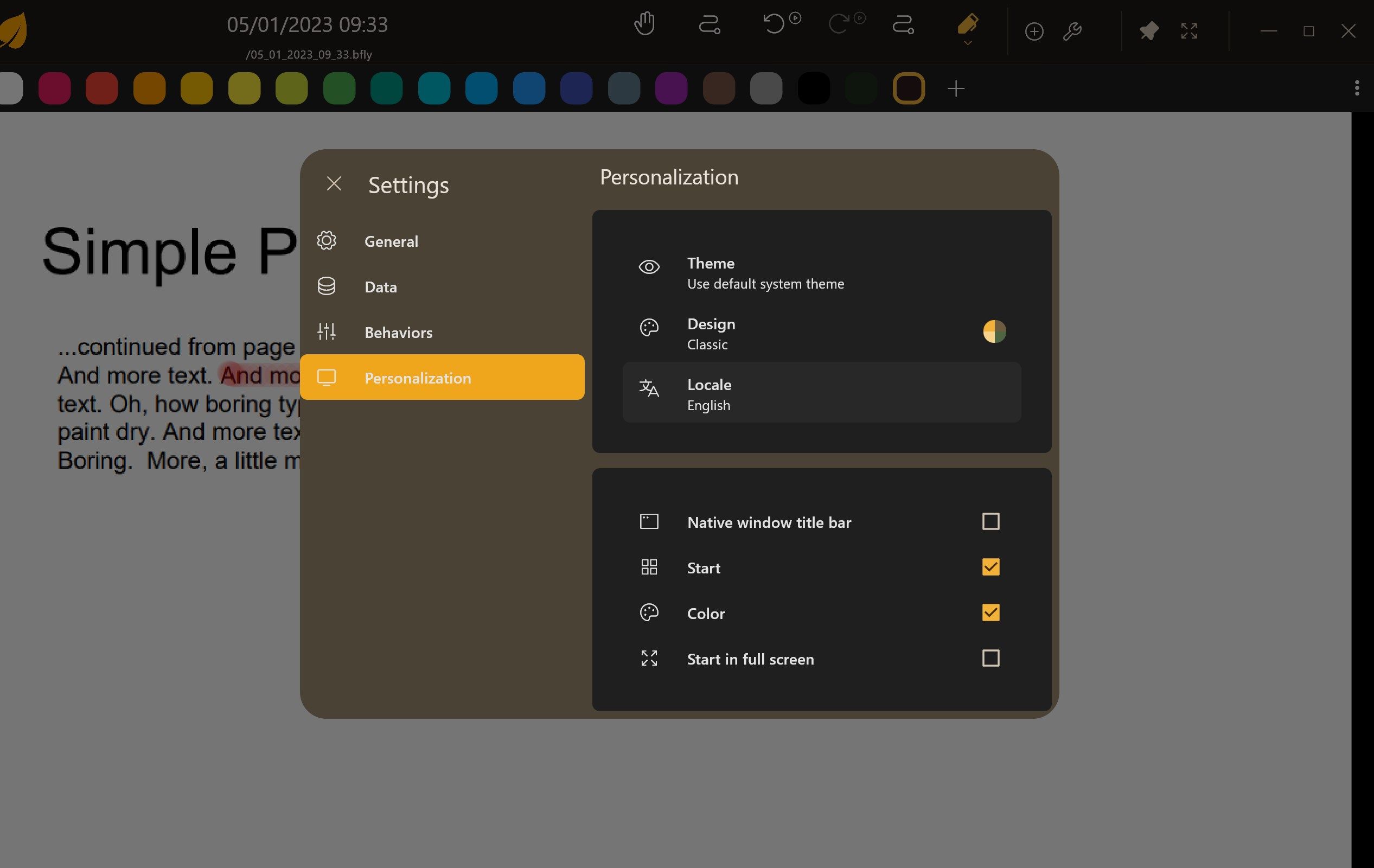
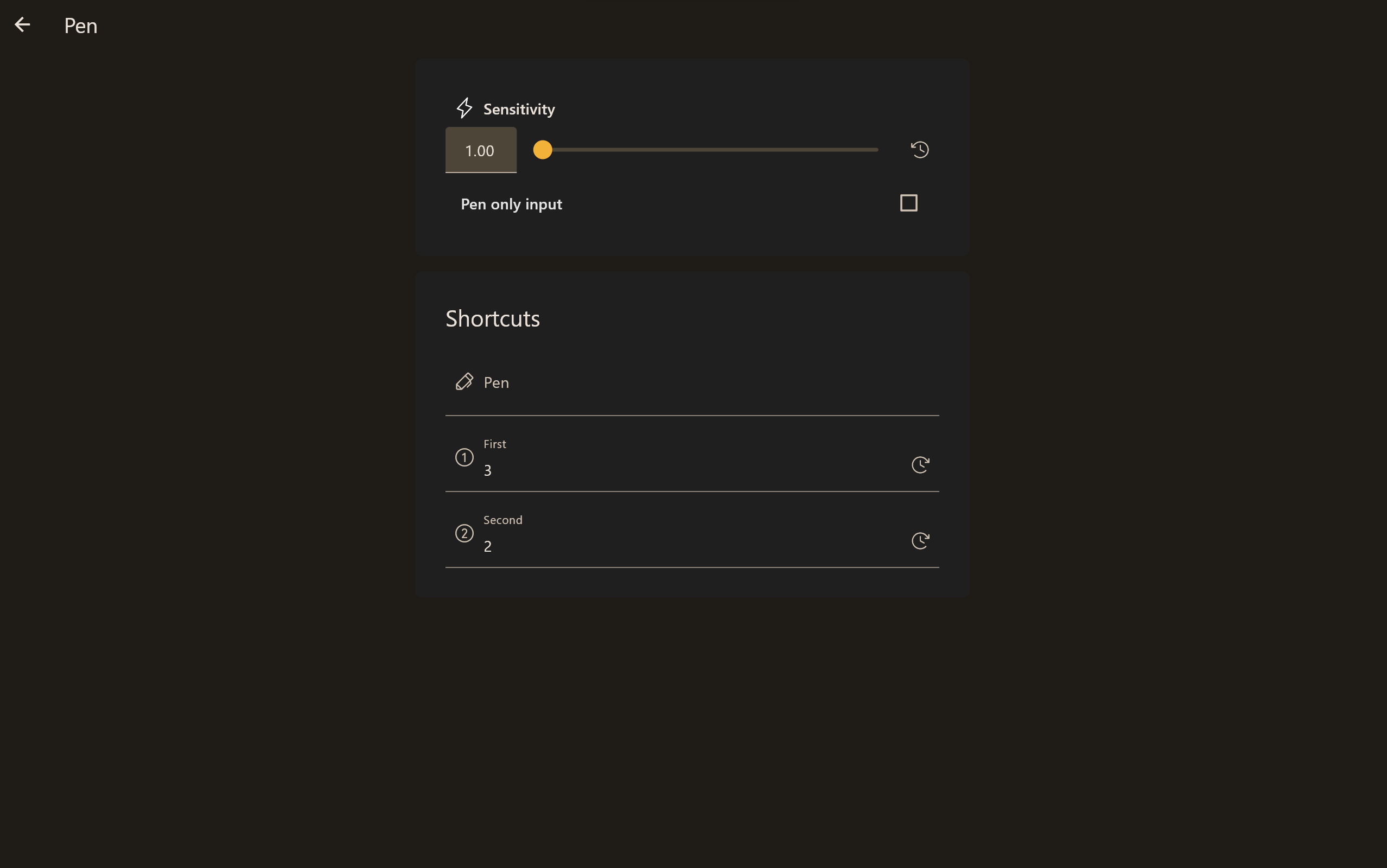
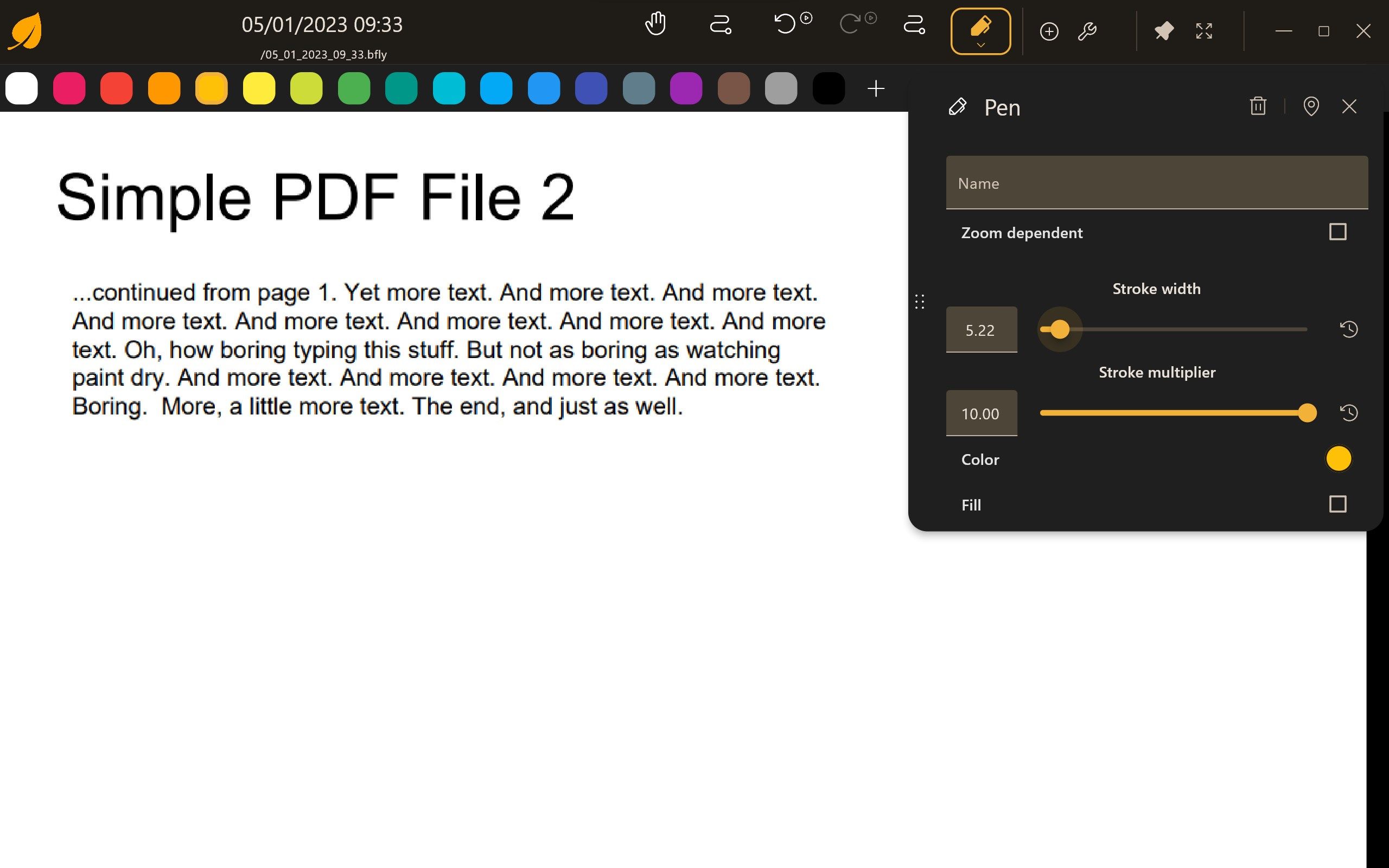
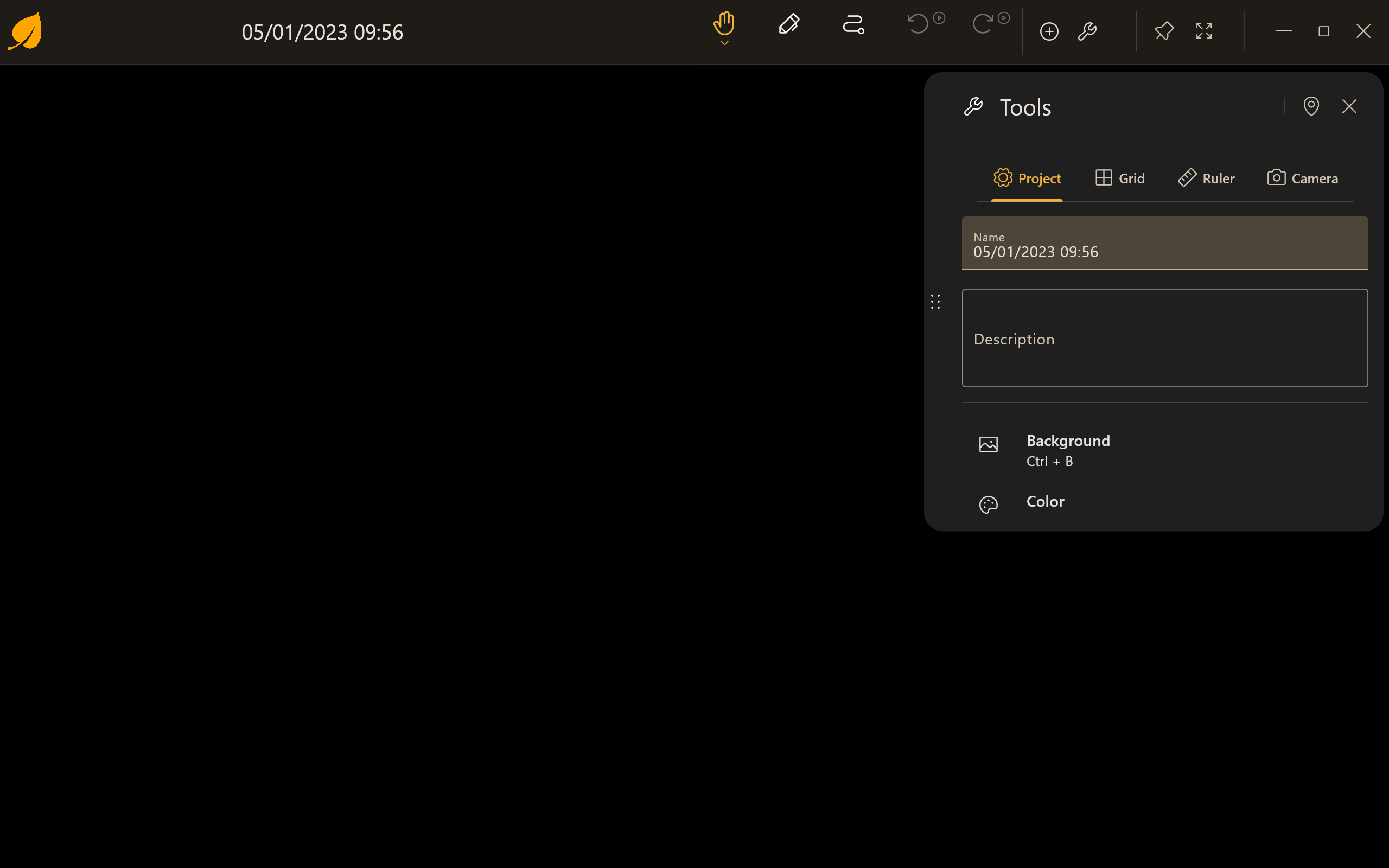
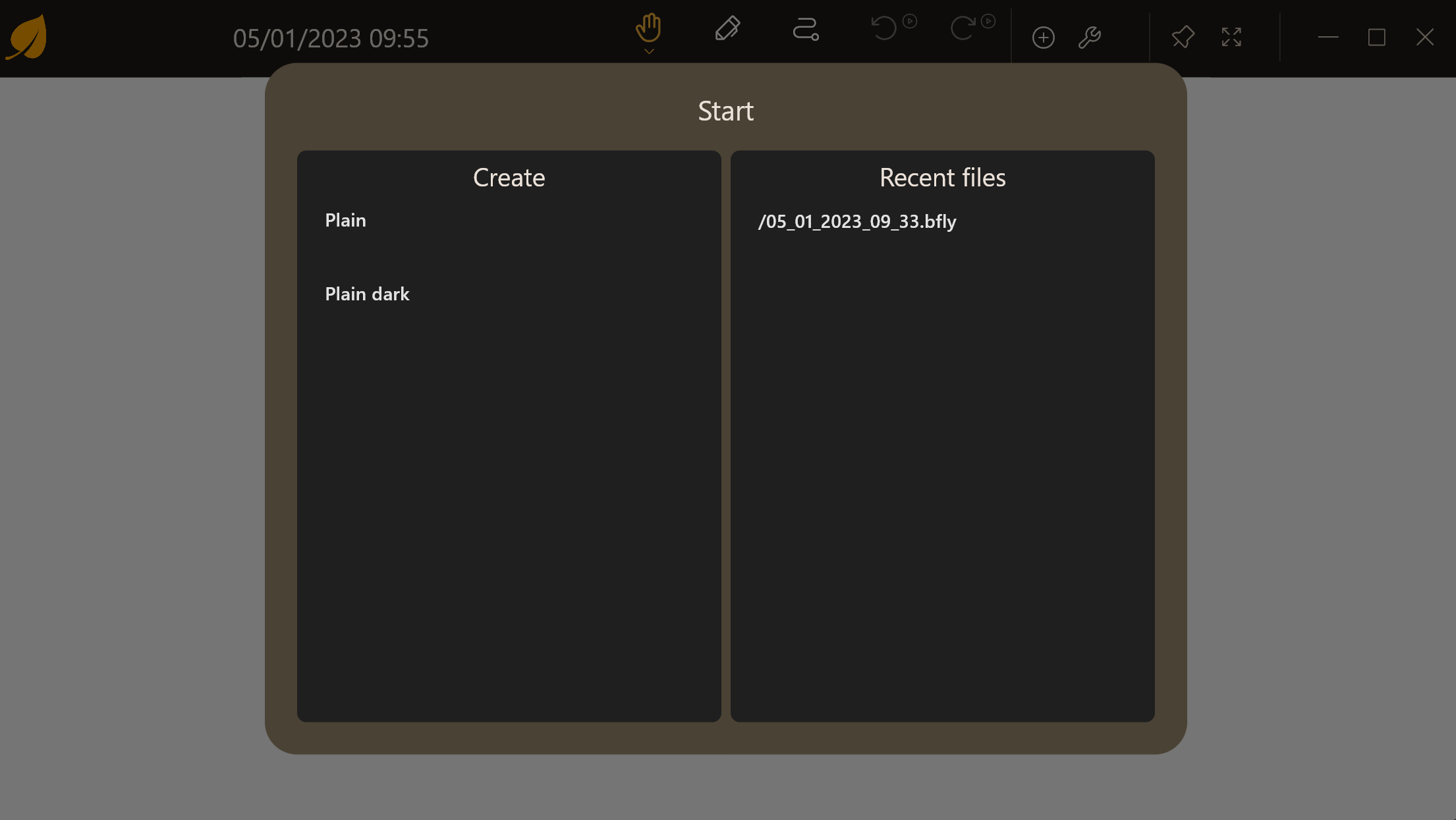
App details
About Leaf Notes - Note Taking App
Leaf Notes is a note-taking app where your ideas come first. You can paint, add texts, and export them easily.
Take notes, draw a sketch, or do your math homework. Leaf Notes includes dozens of kinds of stationery. You can even import your own photos and PDFs and etc to write on.
Leaf Notes Support English, German, Spanish, French, Italian, Portugees, Tahi, Turkish Languages
**This app beed Microsoft Visual C++ Redistributable to run (don’t worry, will automatically install)
Key features
-
⚡ Simple and intuitive Every tool is in the right place. Open the app and start drawing. Change your tools by clicking on it.
-
🎨 Customizable: Change everything to your needs. Choose your custom color, create a palette, and add your pages to the paper. The paper has an infinite size, perfect for your ideas and notes.
-
📝 Support your favorite formats: Import and export are supported for images, pdf and svg. Register the app to open these files to edit them.
-
💻 Choose where your data is stored: You can also export your data to a file and import it again.
-
🌐 Available in many languages: The app is available in many languages. Help us to translate this app to your language.
-
🔋 Use it offline: You can use the app offline. You can draw, paint, and export your notes without an internet connection.
-
🖊️ Use your favorite stylus: The app supports stylus and touch devices. You can draw and paint with your favorite stylus.
-
📜 Write text: You can write text on your notes. You can change the font, size, and color.
-
📸 Take photos: You can take photos and add them to your notes. You can also import photos from your gallery.
-
⚙️ Editable: You can change the size, color, and position of every element after you added it to your note.
-
🟦 Add shapes: You can add shapes to your notes. You can choose between a rectangle, circle and line.
-
🔳 Structure your notes: Add areas and waypoints to your notes to keep them organized.