
LockIt
Rating
3.3
Reviews
108

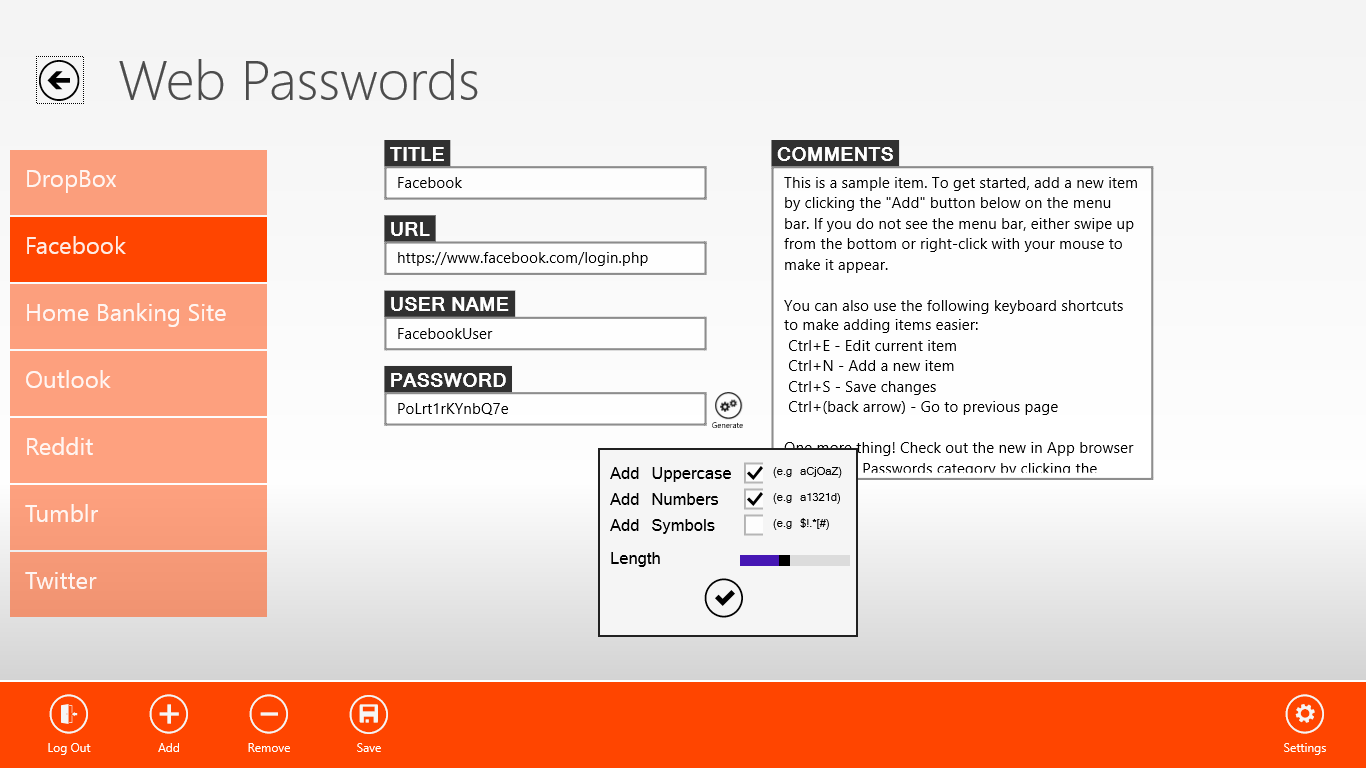
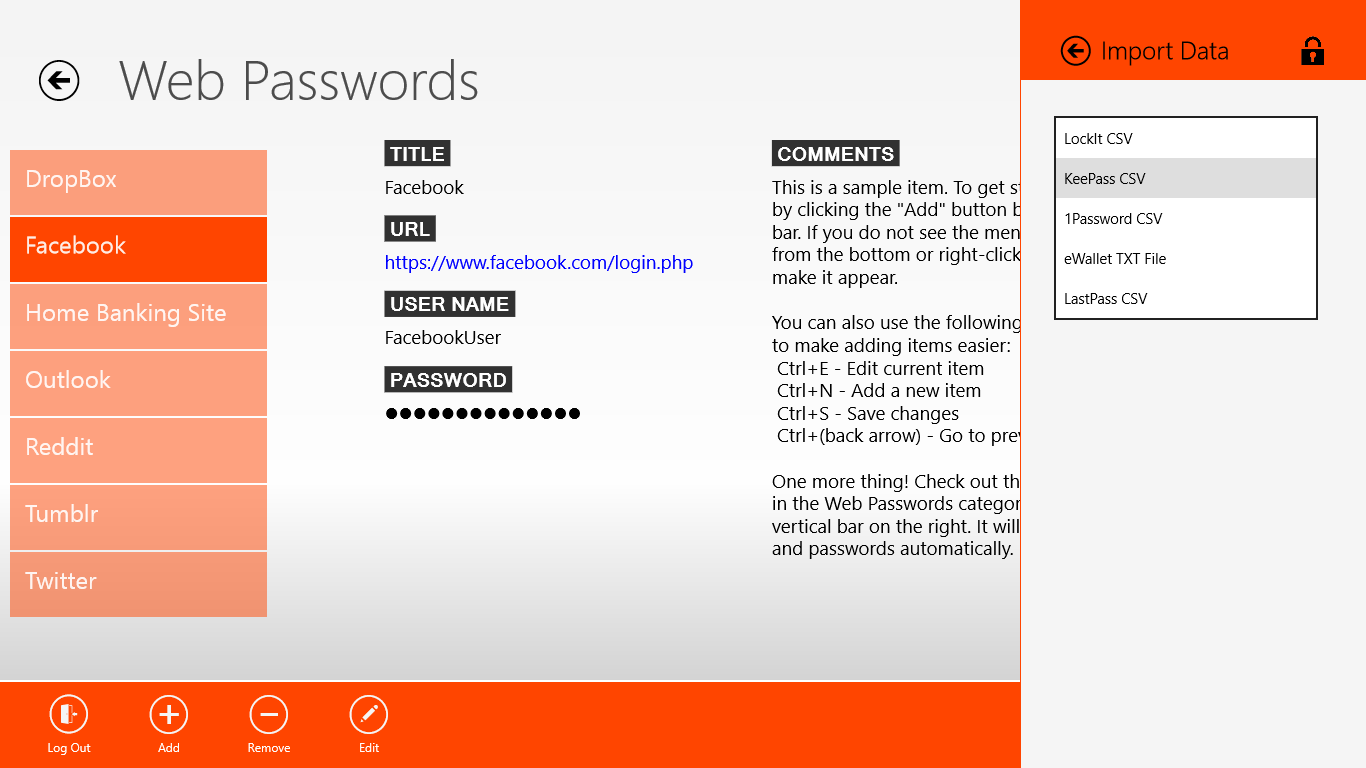
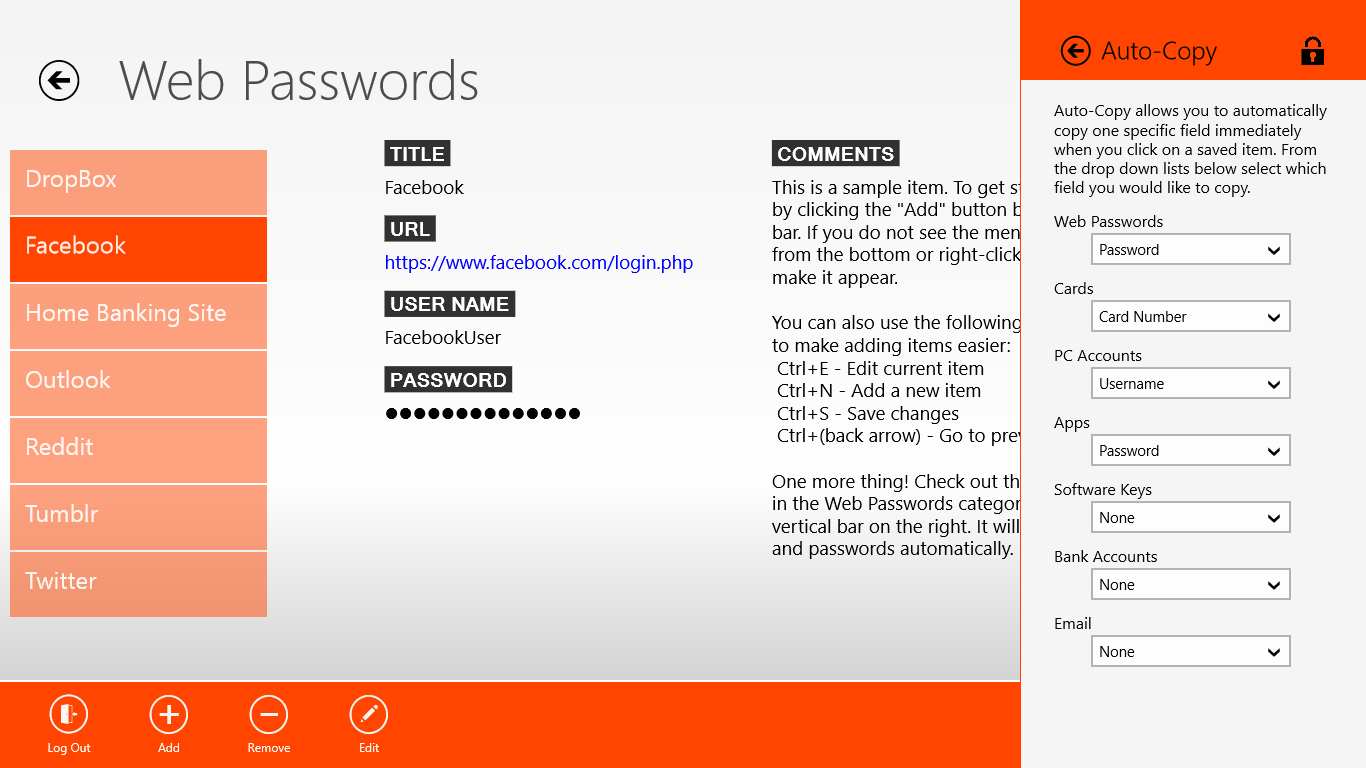
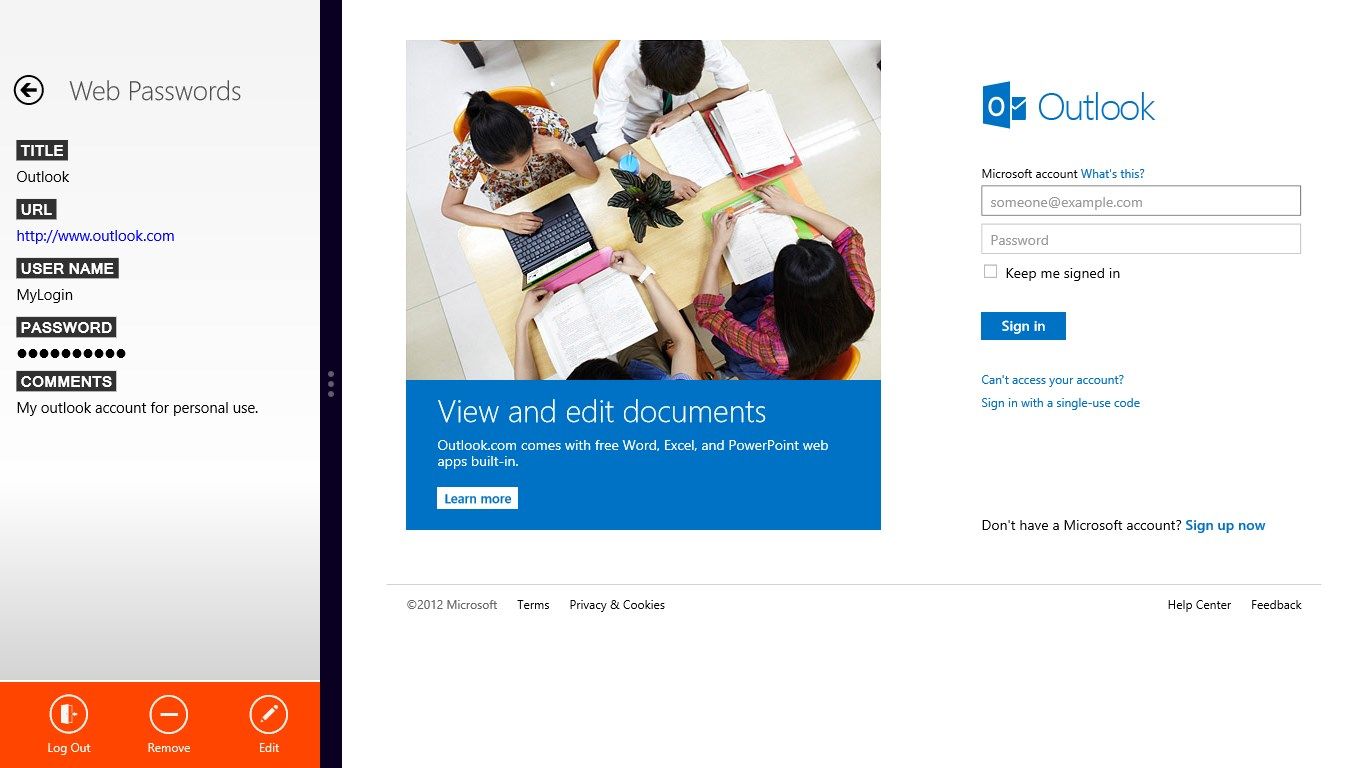
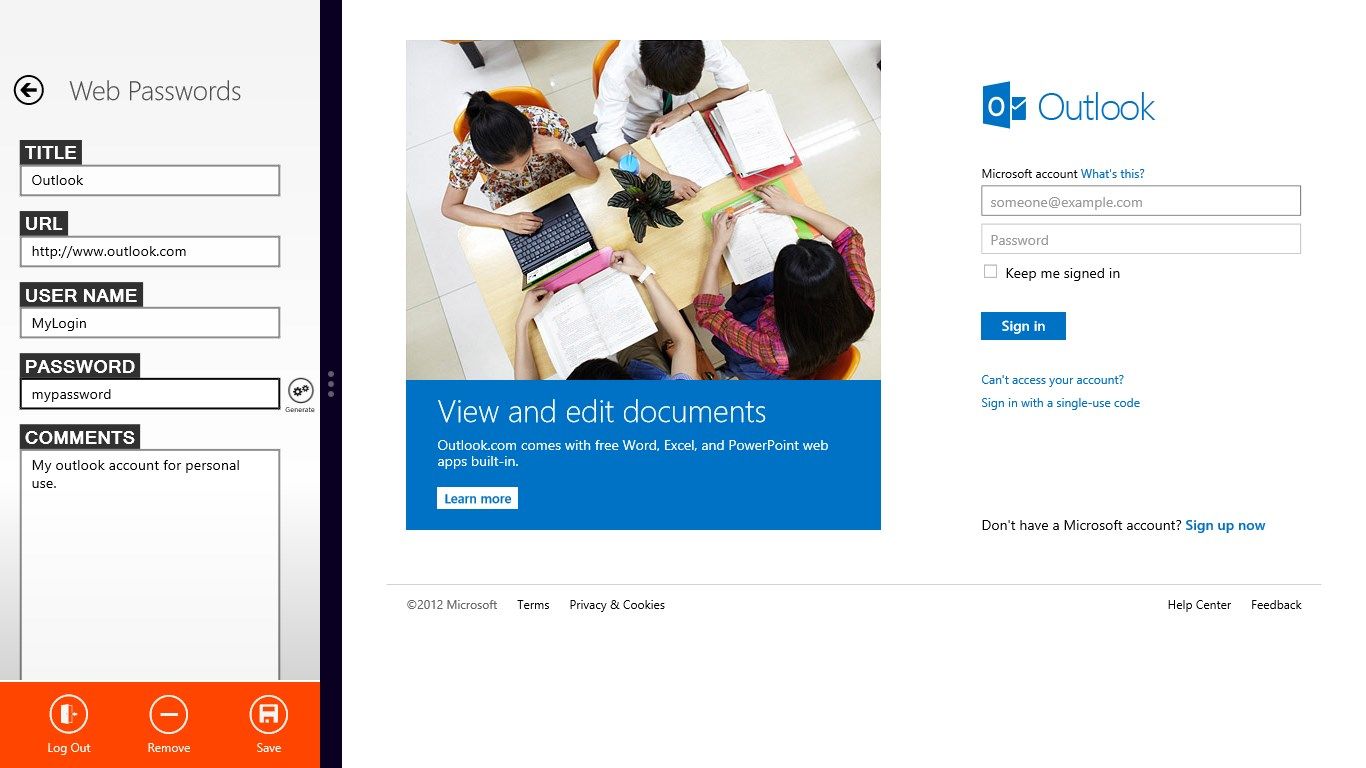
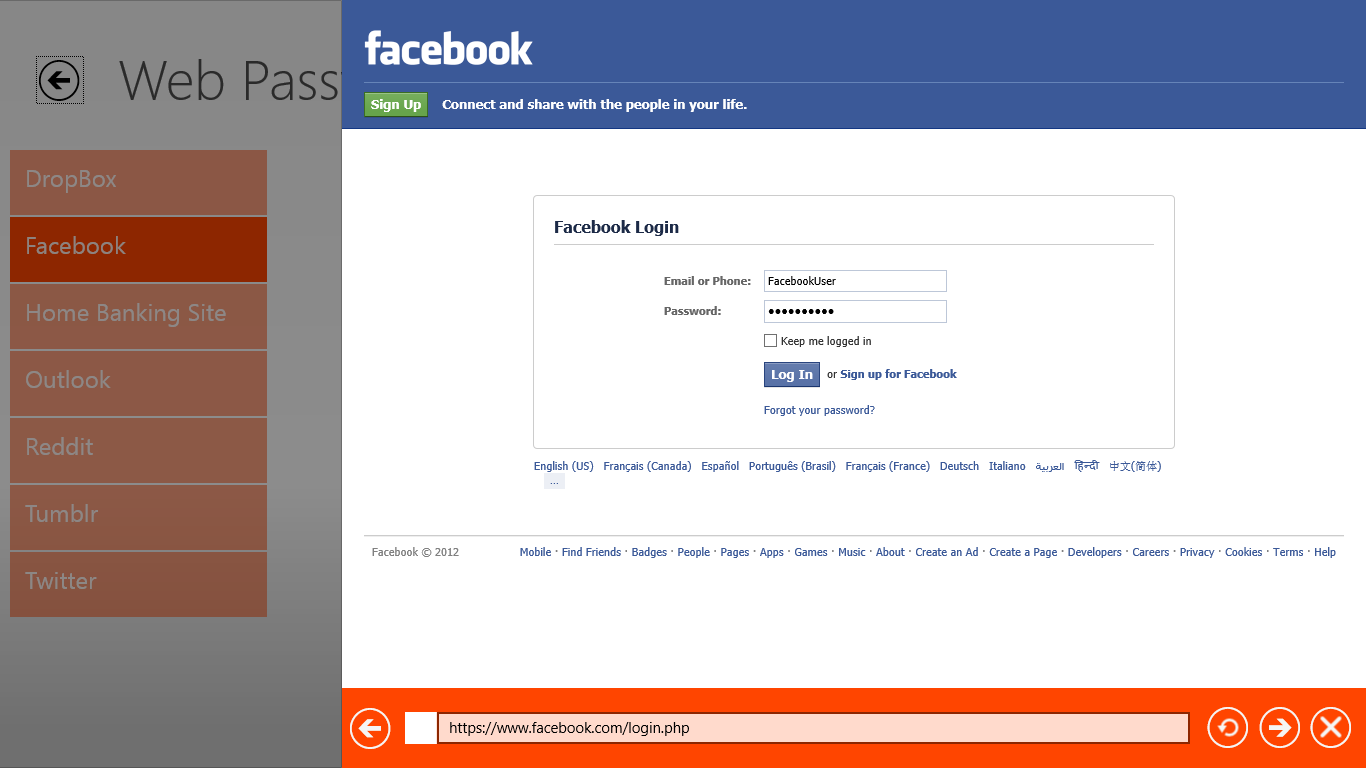
App details
About LockIt
LockIt is a secure and simple way to store your passwords and secret information. It uses strong cryptography to secure your data and keep hackers out. LockIt can store passwords, credit cards, bank account information, software keys and sync this information across all your Windows 8 PCs.
Shortcut Keys
Ctrl+E - Edit current item
Ctrl+N - Add a new item
Ctrl+S - Save changes
Ctrl+(back arrow) - Go to previous page
Help & Support
Please check our help section at http://rnglabs.com/lockit/help.html if you have any issues. If you still need help please contact us at [email protected]
Privacy Policy
Please view our policy at http://rnglabs.com/privacy.php
Key features
-
Automatically syncs data between other Windows 8 PCs
-
Import your data from other popular password managers such as 1Password, LastPass, KeePass and eWallet
-
Automatically fills in your passwords so browsing the web is easy!
-
Auto-copy a specific field of your choice immediately when you click an item
-
Export your data to a CSV file in case you want to import it into another password manager
-
Auto locks after 2 minutes of idle time
-
Supports search so that you can find your passwords quickly