
Logbook App
Rating
0
Reviews
0
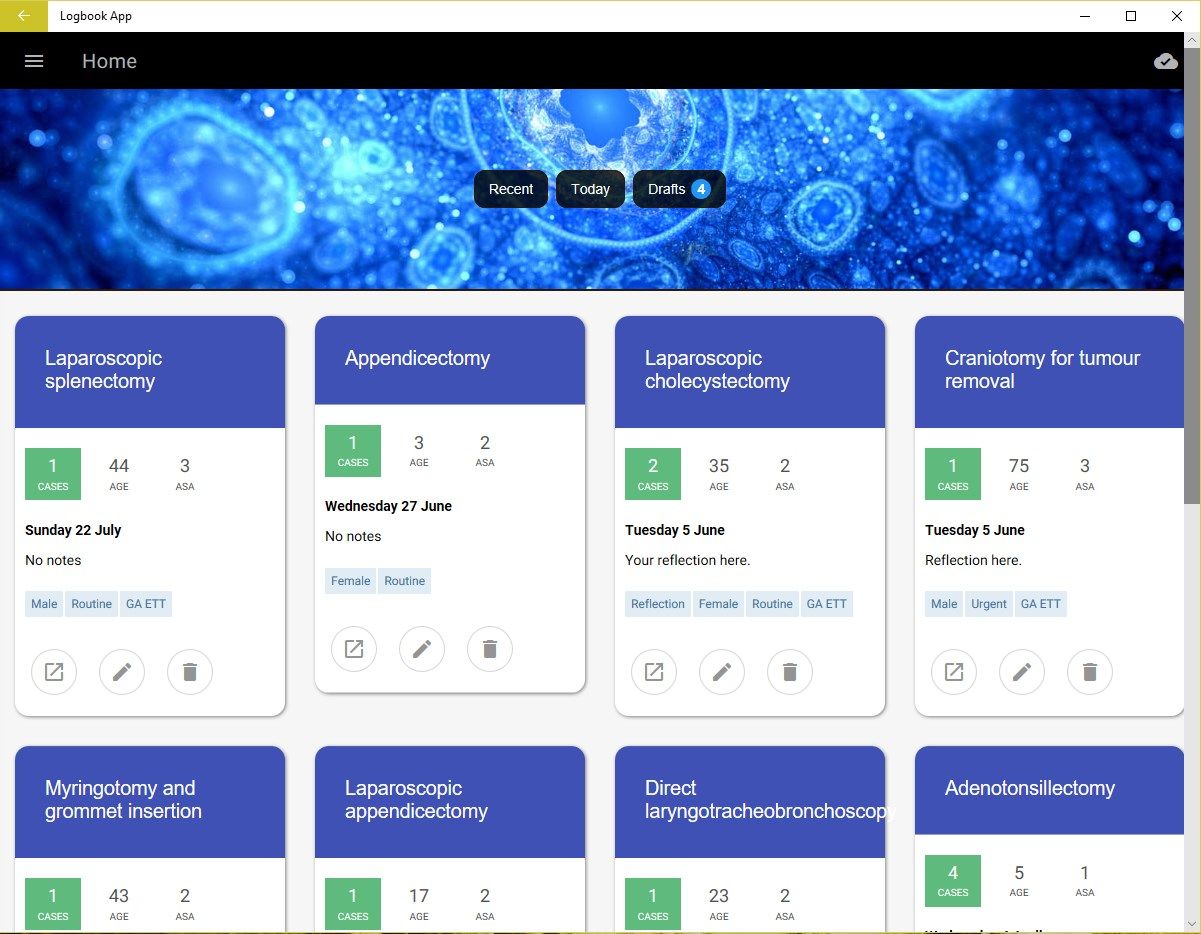
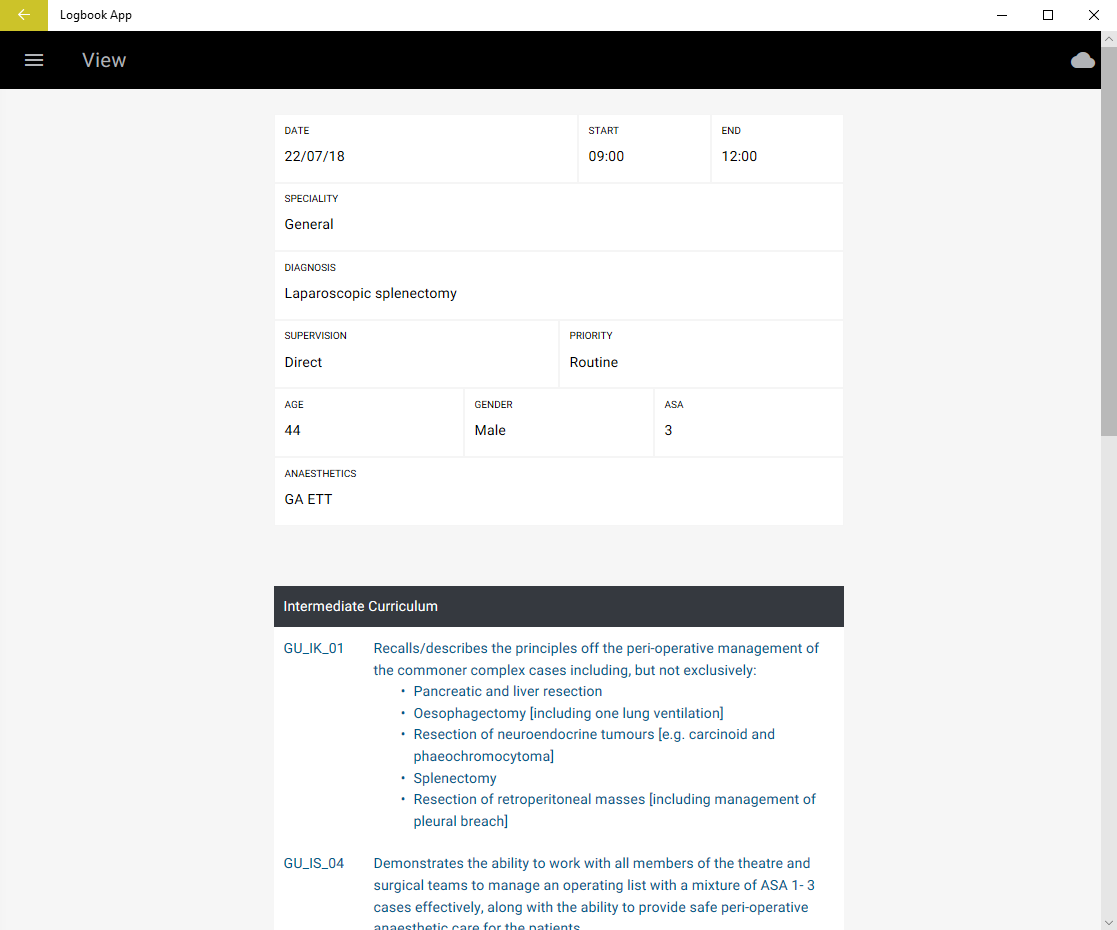
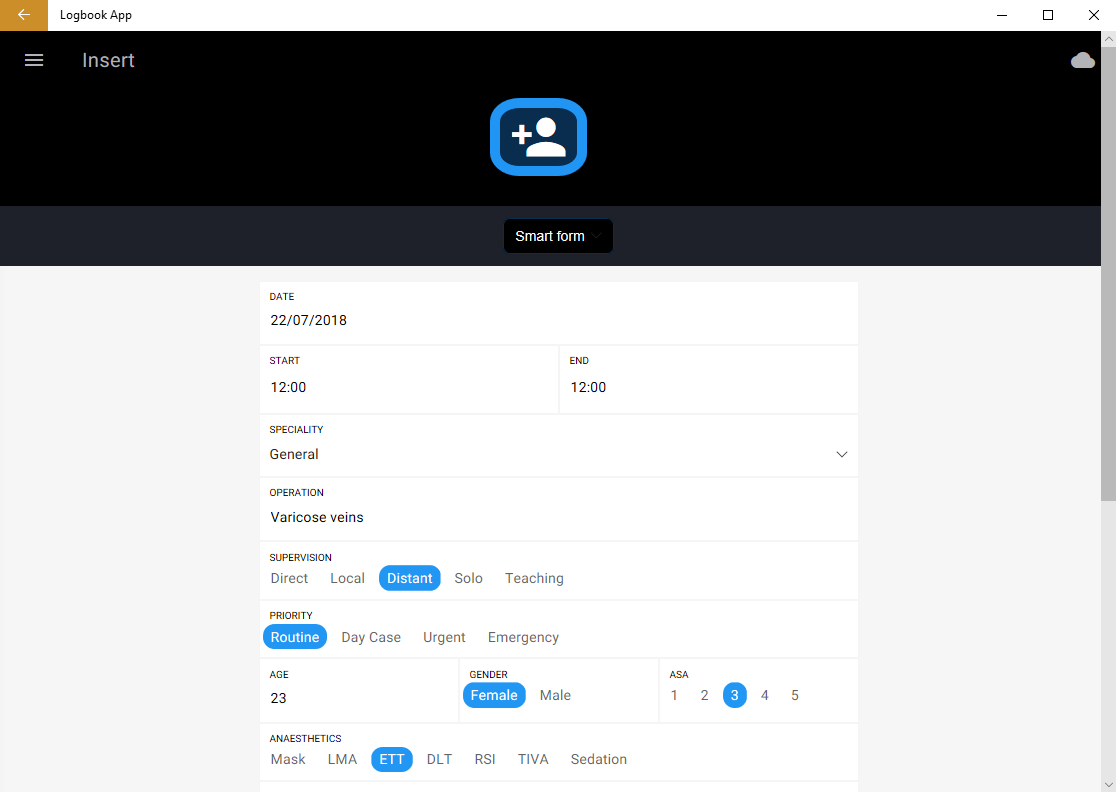
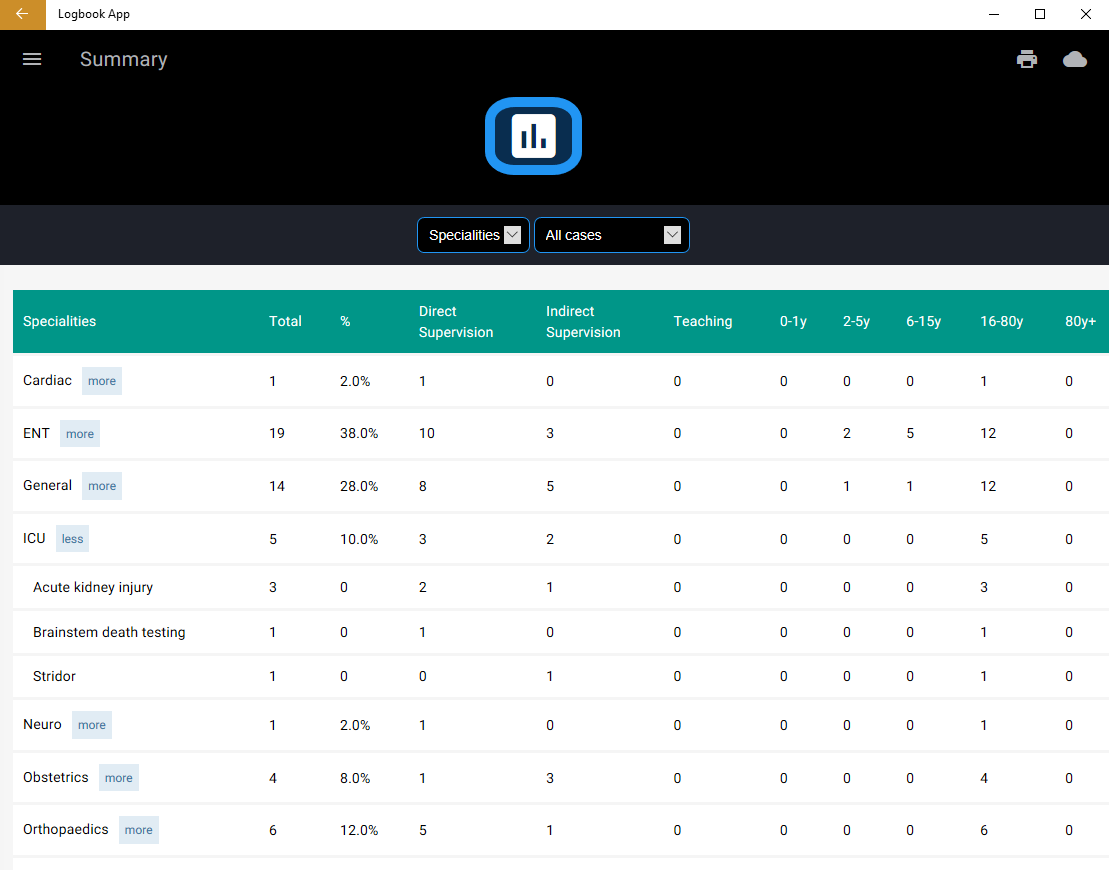
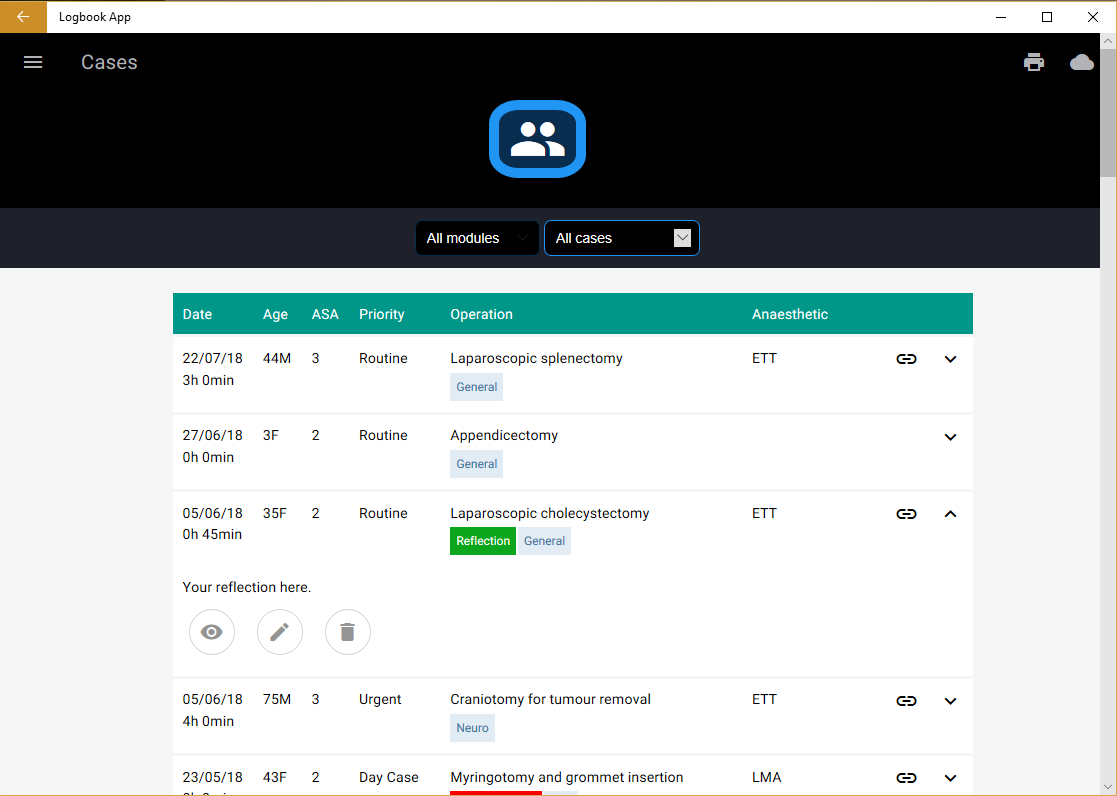
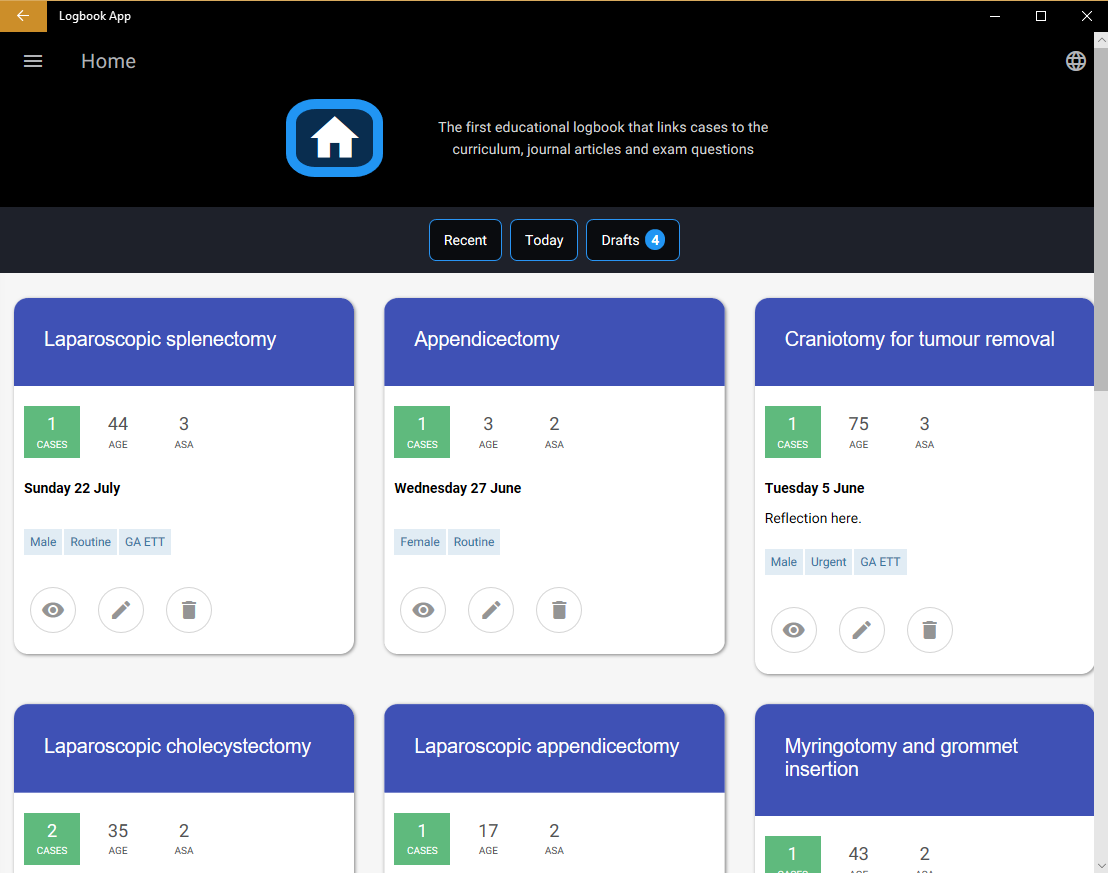
App details
About Logbook App
Our user-friendly logbook automatically links your logbook cases to the Royal College of Anaesthetists curriculum, relevant journal articles and past exam questions from the Final FRCA written exam.
We have developed various forms to help you with data insertion. The default one is our “Smart form” that displays procedures and anaesthetic technique based on the speciality you have selected. This form has been designed for mobile phones so you can quickly tap on the available options.
Logbook reports can be printed and are compliant with the ARCP format.
You can import your logbook cases from your old RCoA logbook or export your entered cases to an Excel file.
Key features
-
Anaesthetic logbook
-
Fast data entry
-
Links cases to the curriculum, articles and exam questions
-
ARCP compliant reports
-
Import of old cases from RCoA logbook and export of current cases to an Excel spreadsheet
-
Education section with plenty of background knowledge