
Super LRC Player
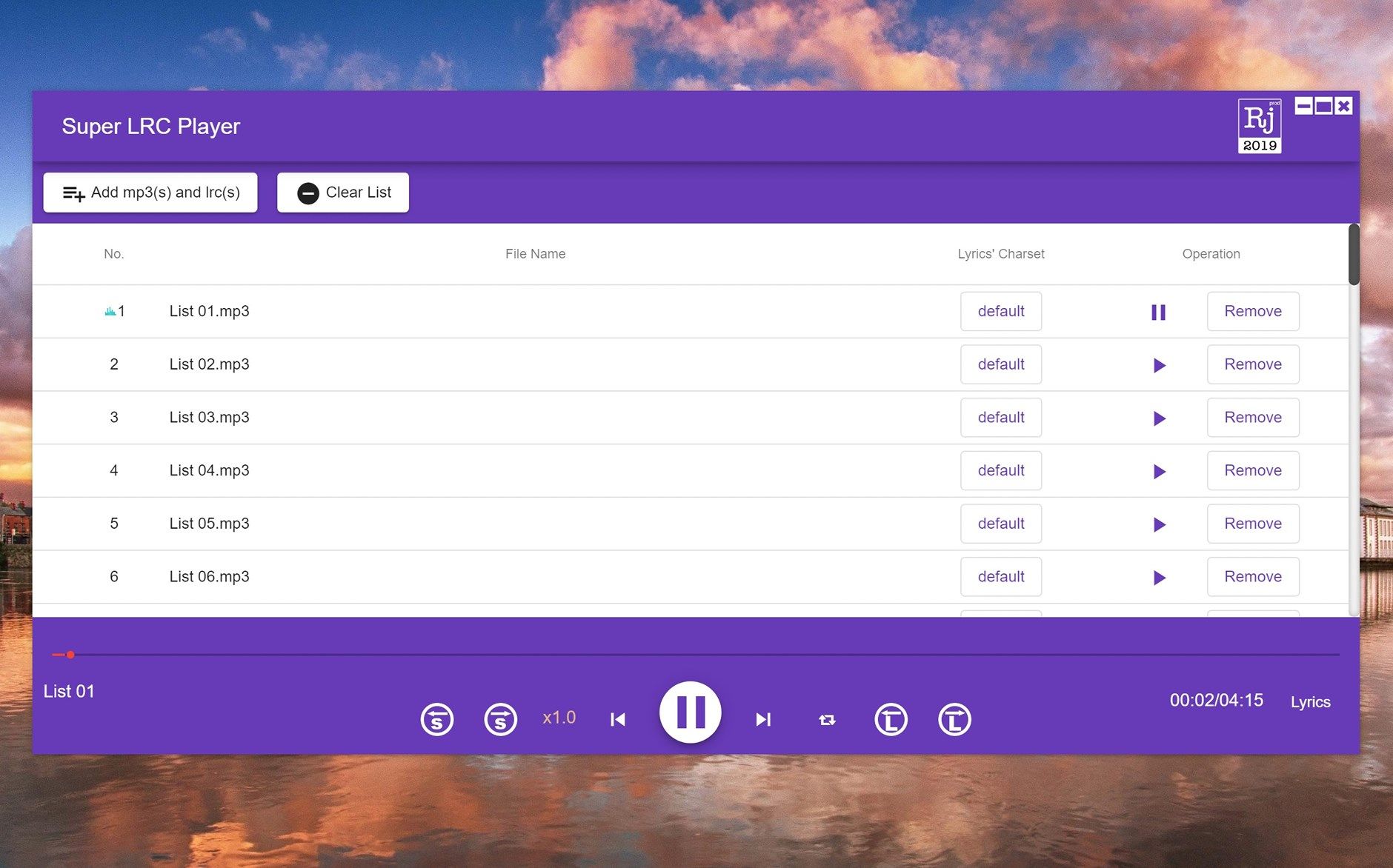
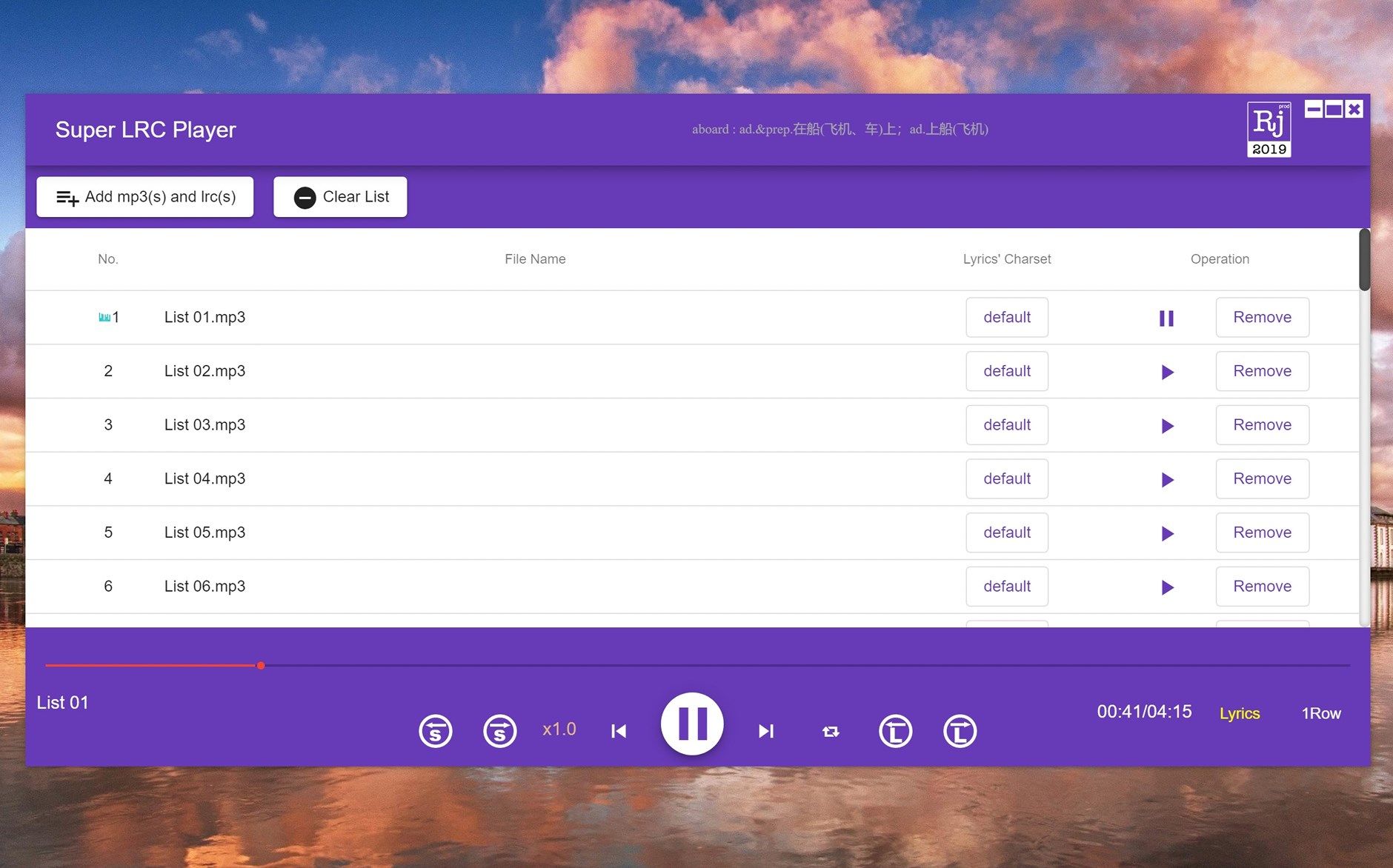
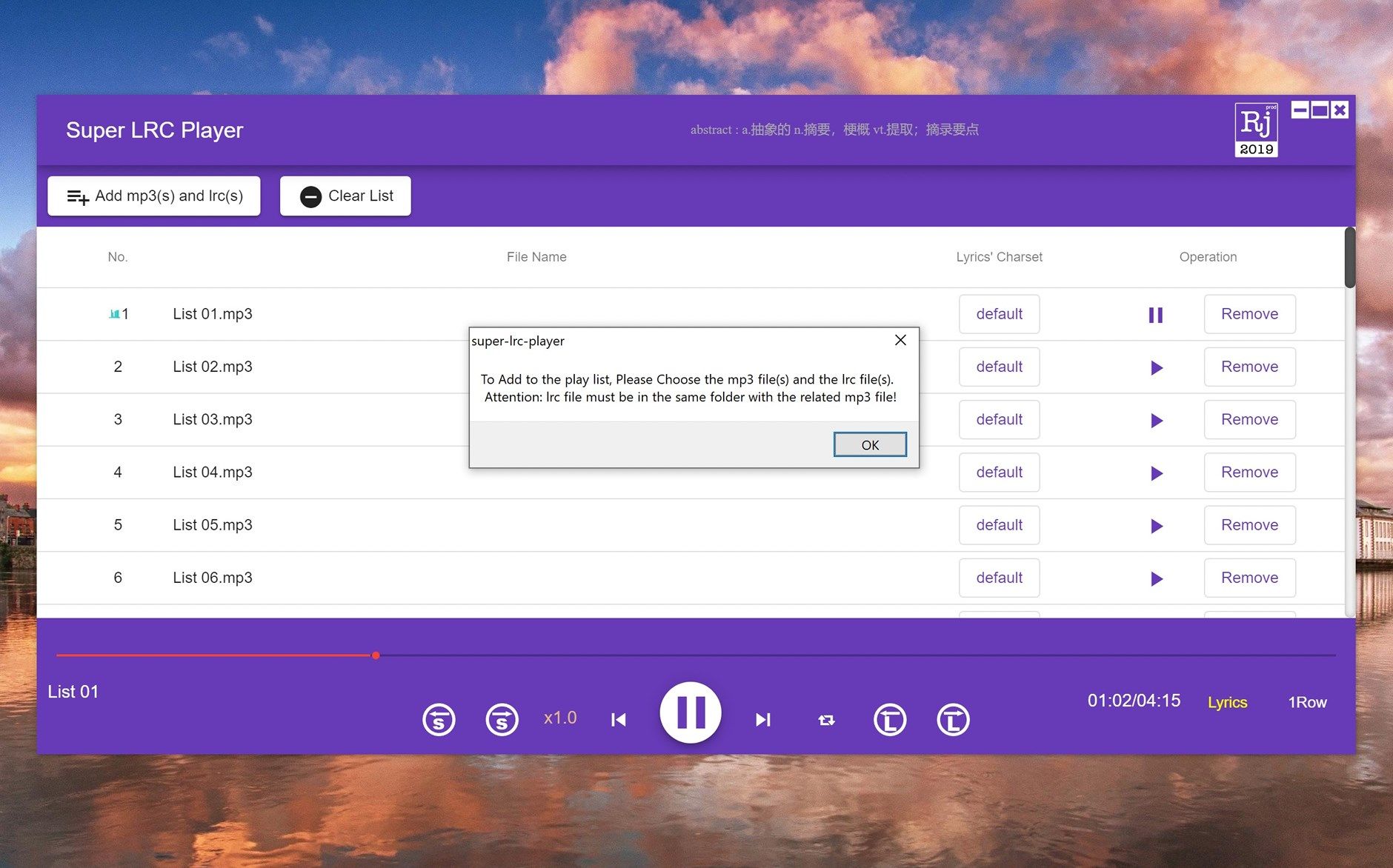
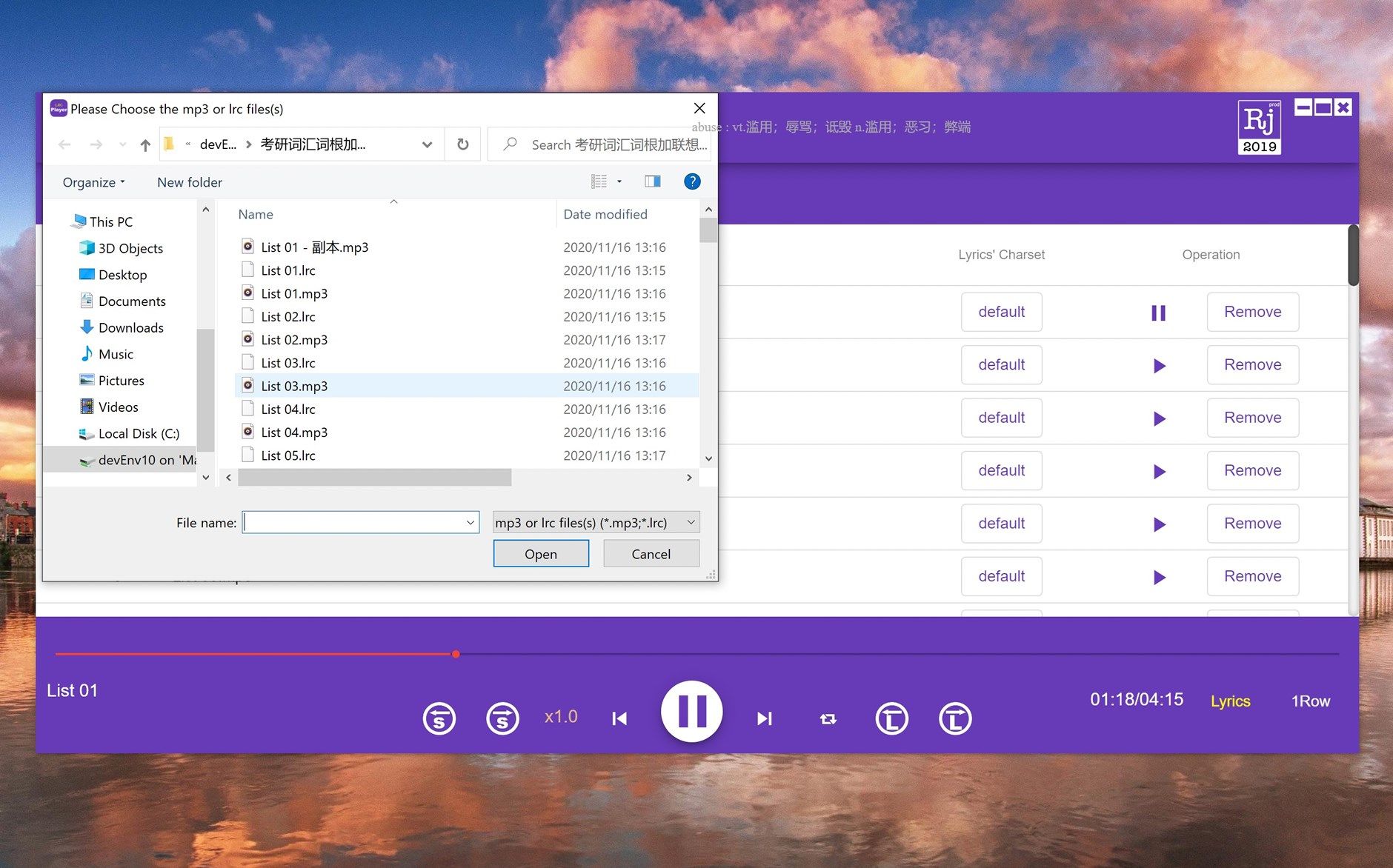
App details
About Super LRC Player
This software is a MP3 Player which can display .lrc lyrics contents in a draggable window. You can play your selected MP3 files and display the corresponding .lrc file content which has the same main file name.
First, you can download MP3 music files, MP3 memorizing words files and corresponding LRC lyrics files(.lrc files) from the Internet and save them in the same folder keeping the main file of each lrc and mp3 is same.
Then, open this software, and click the “Add MP3 and LRC” button to add the files you downloaded.
After that, click any row of play item to start MP3 play.
When you click the “Lyric” button in the main interface at the right bottom corner, if there is a corresponding .lrc lyrics file with the current MP3 file, and the charset you selected is right, the software will display the corresponding lyrics for you. You can slowly drag the lyrics display window to any position.
FYI,
If there is a corresponding .lrc lyrics file with the MP3 file, the option button of charset will be displayed as ‘default’. If there is .lrc and .mp3 files, but the app not displayed the Lyrics, you can switch the reading charset mode of .lrc lyrics file when playing this MP3 file by click the ‘default’ button. For example, switch the reading mode of lyrics file to utf8 charset or switch the reading charset mode of lyrics file to GB18030, or switch to your local system charset.
If one character set prompts that it cannot be decoded, please switch to another character set and try again util the no prompts and the lyrics shows.
Best try:
The charset of LRC file in Chinese is generaly GB18030 or utf8, but you should try most charsets if it can’t be displayed.
Key features
-
Show .lrc files' contents while playing mp3 files