
Lunacy - Graphic Design Creator & UI/UX Tools
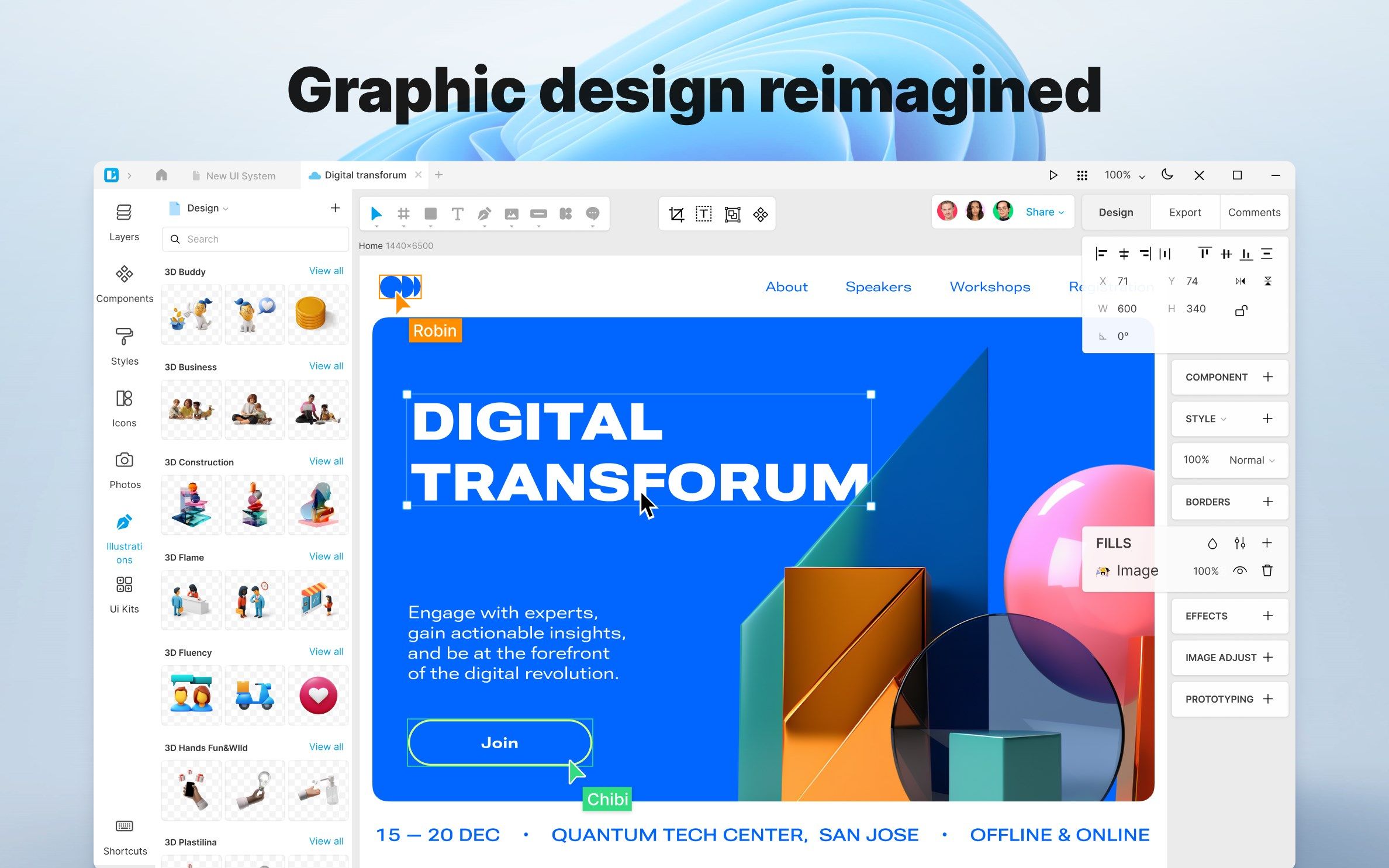

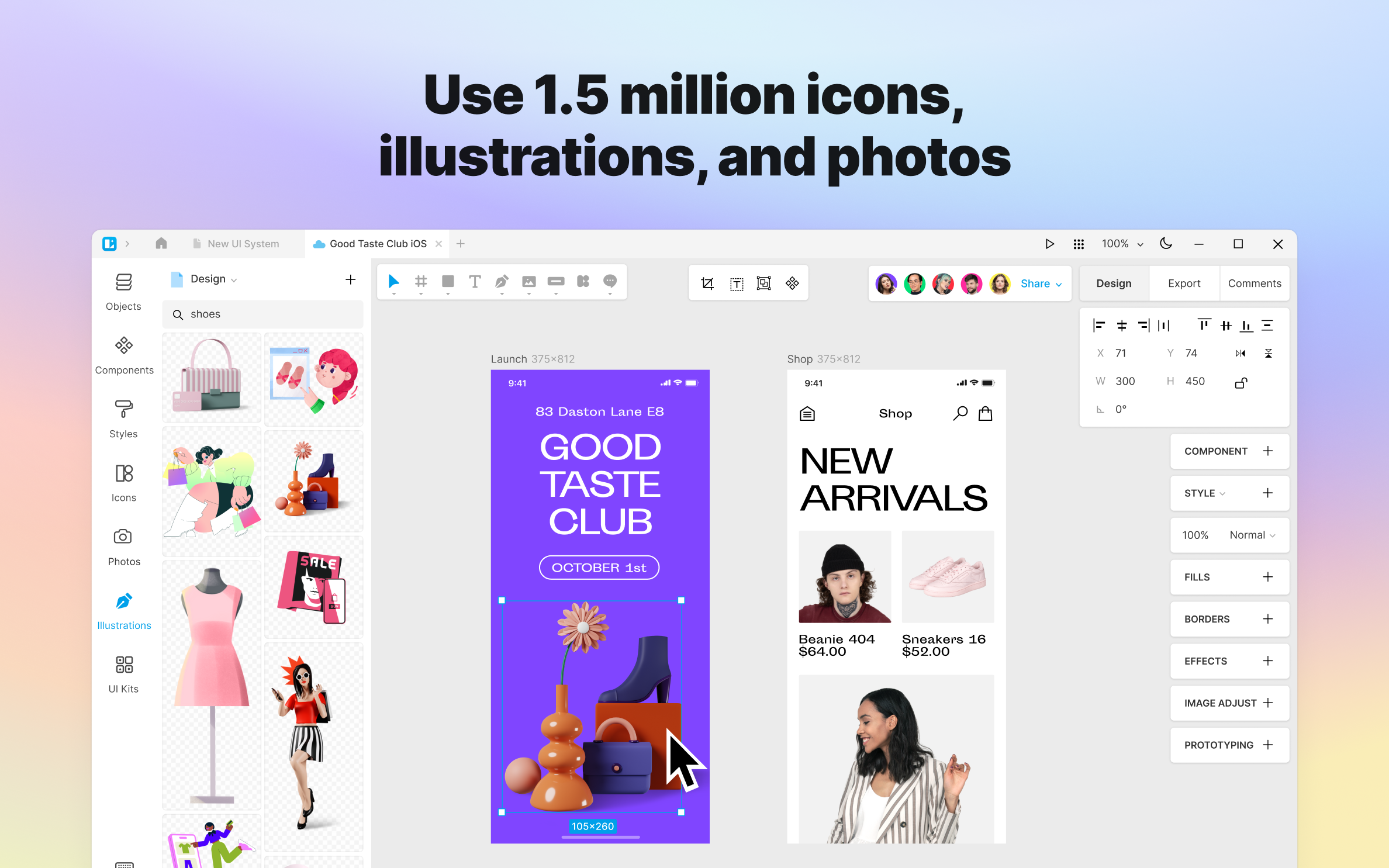

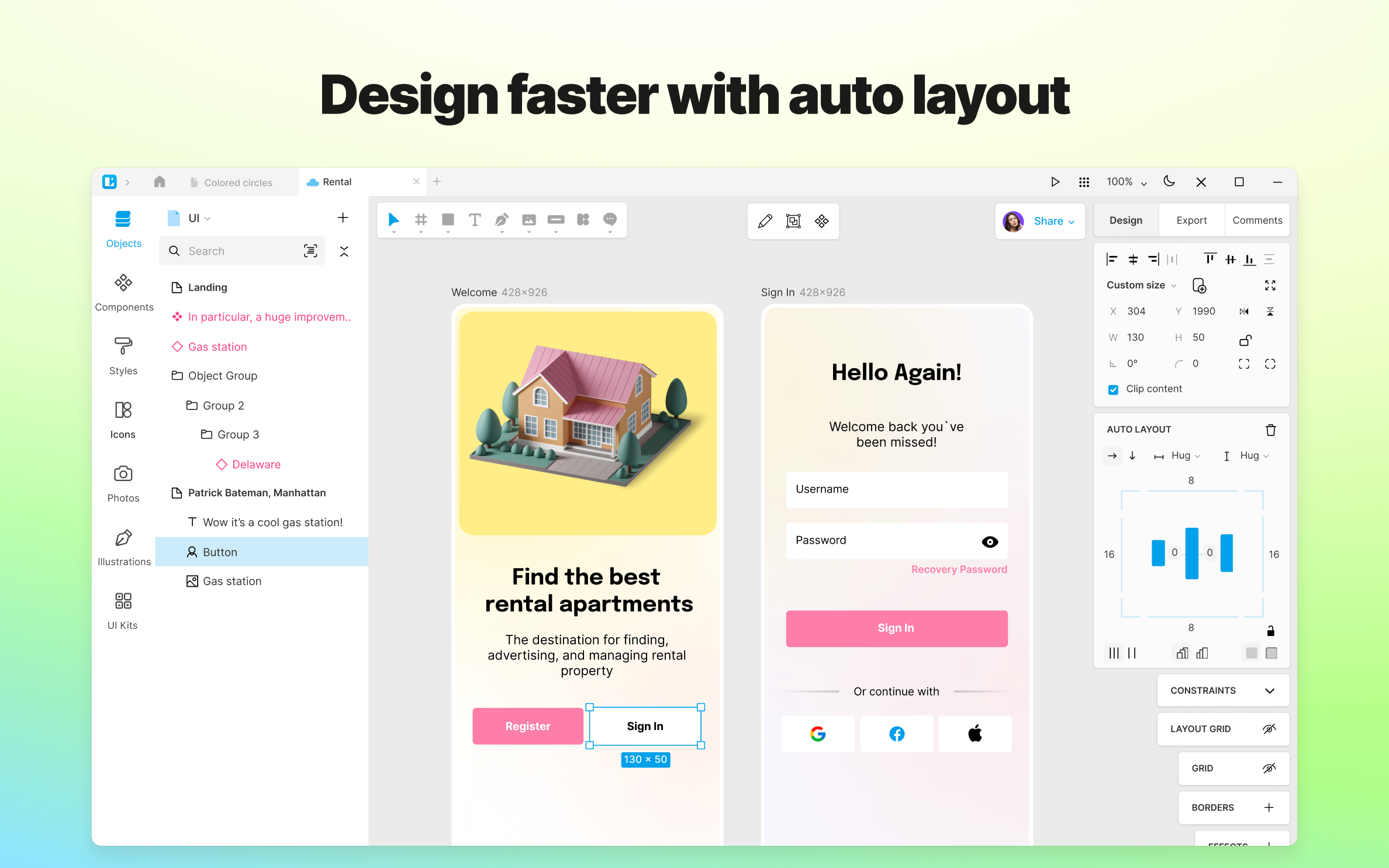
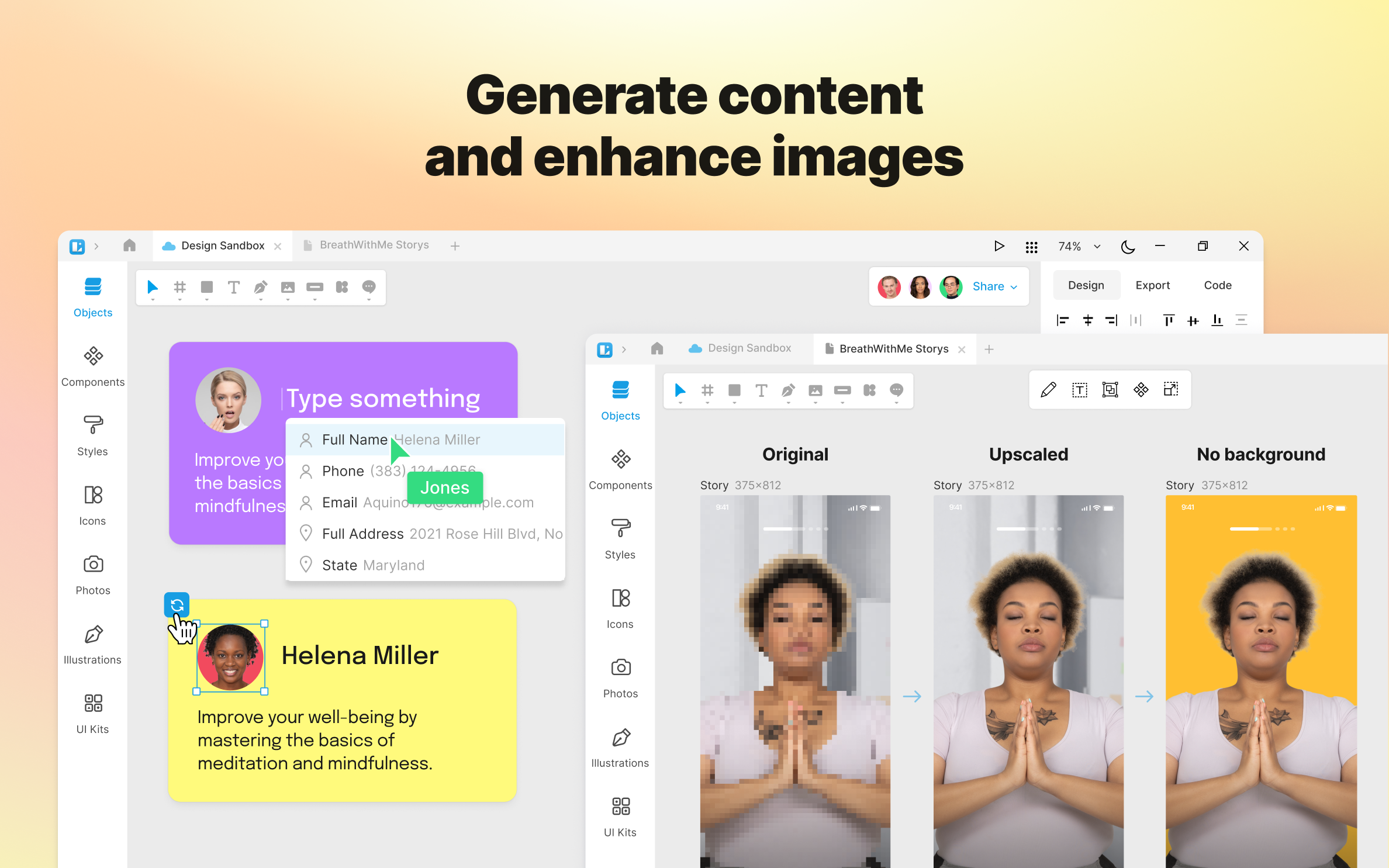
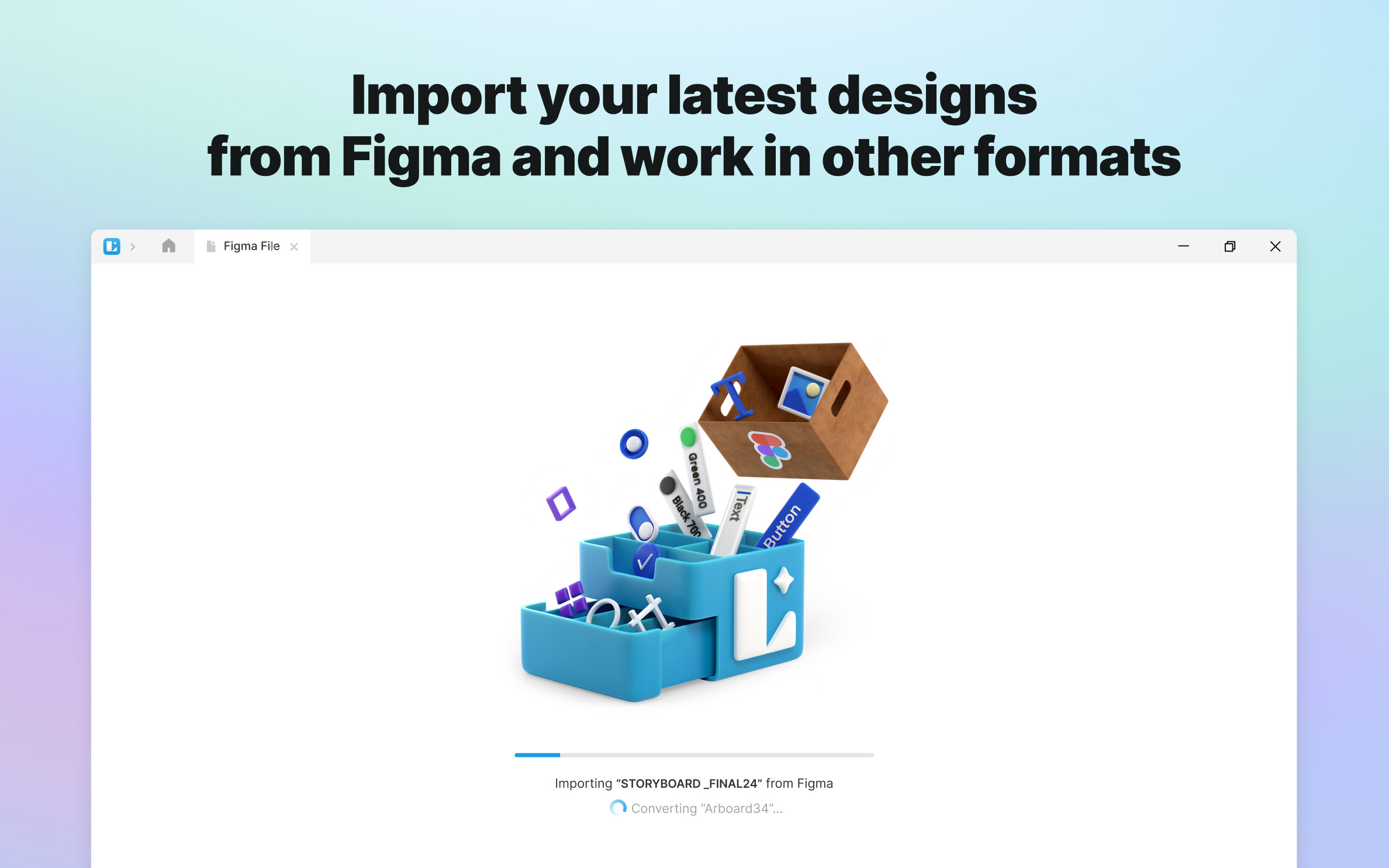
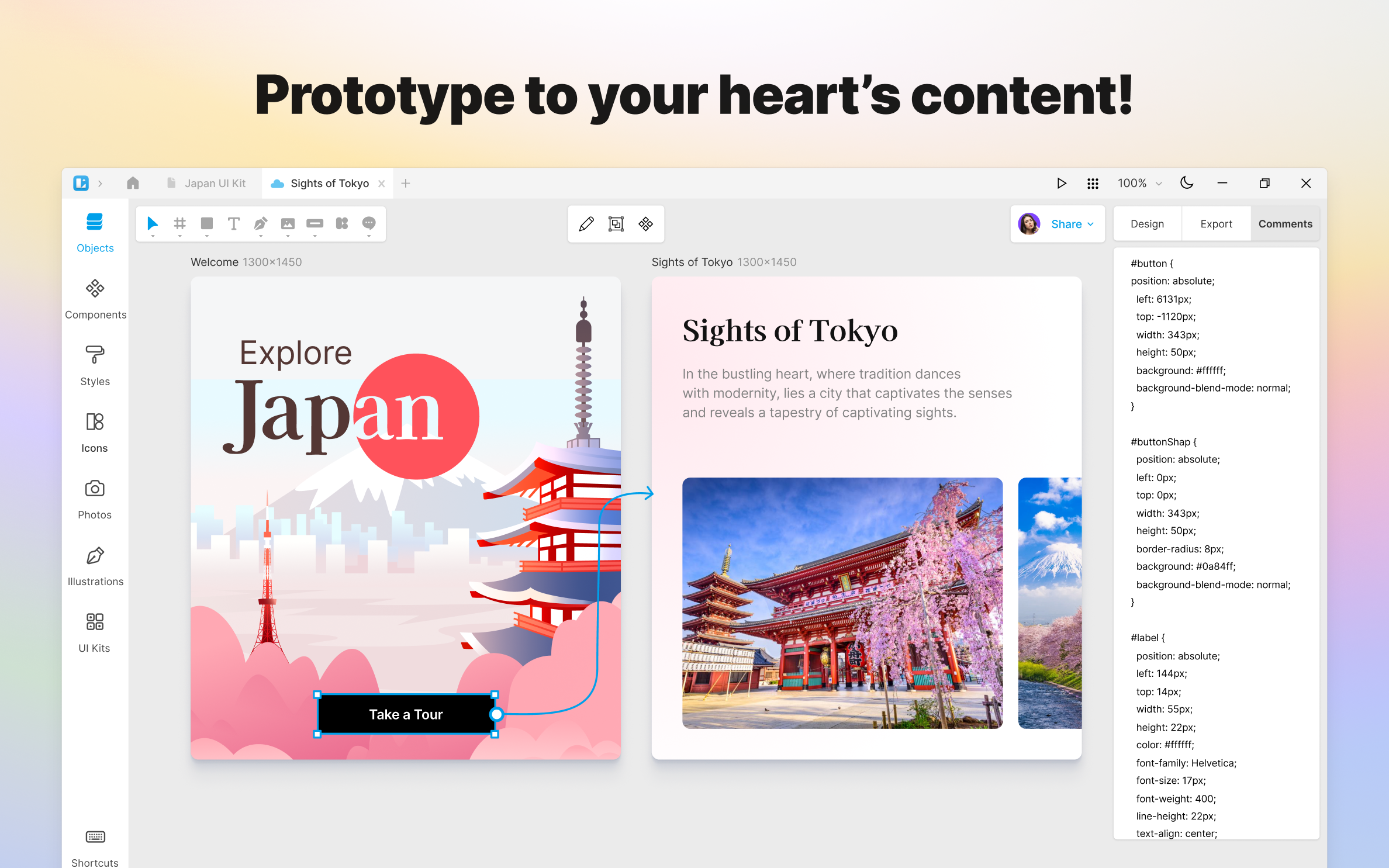
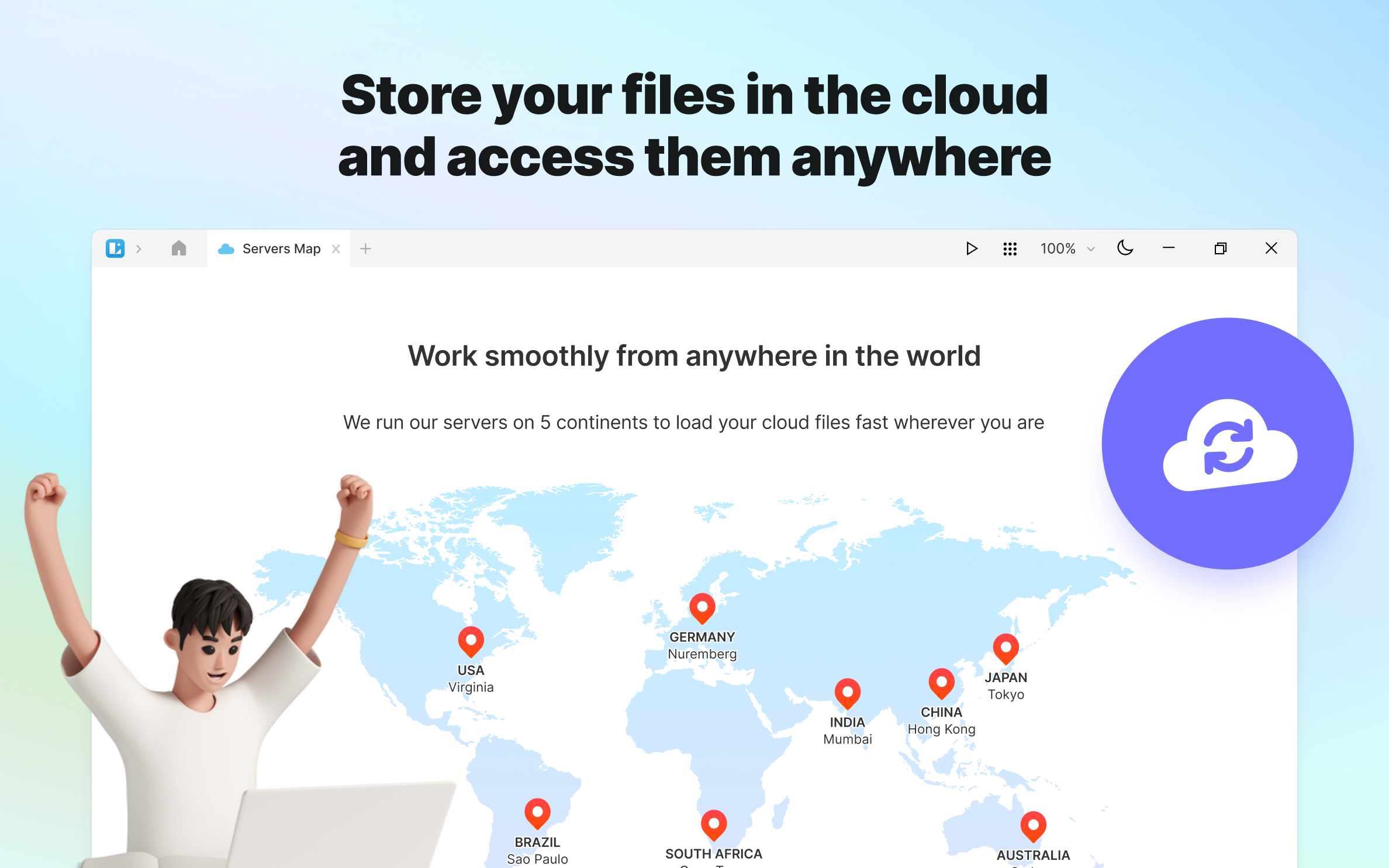
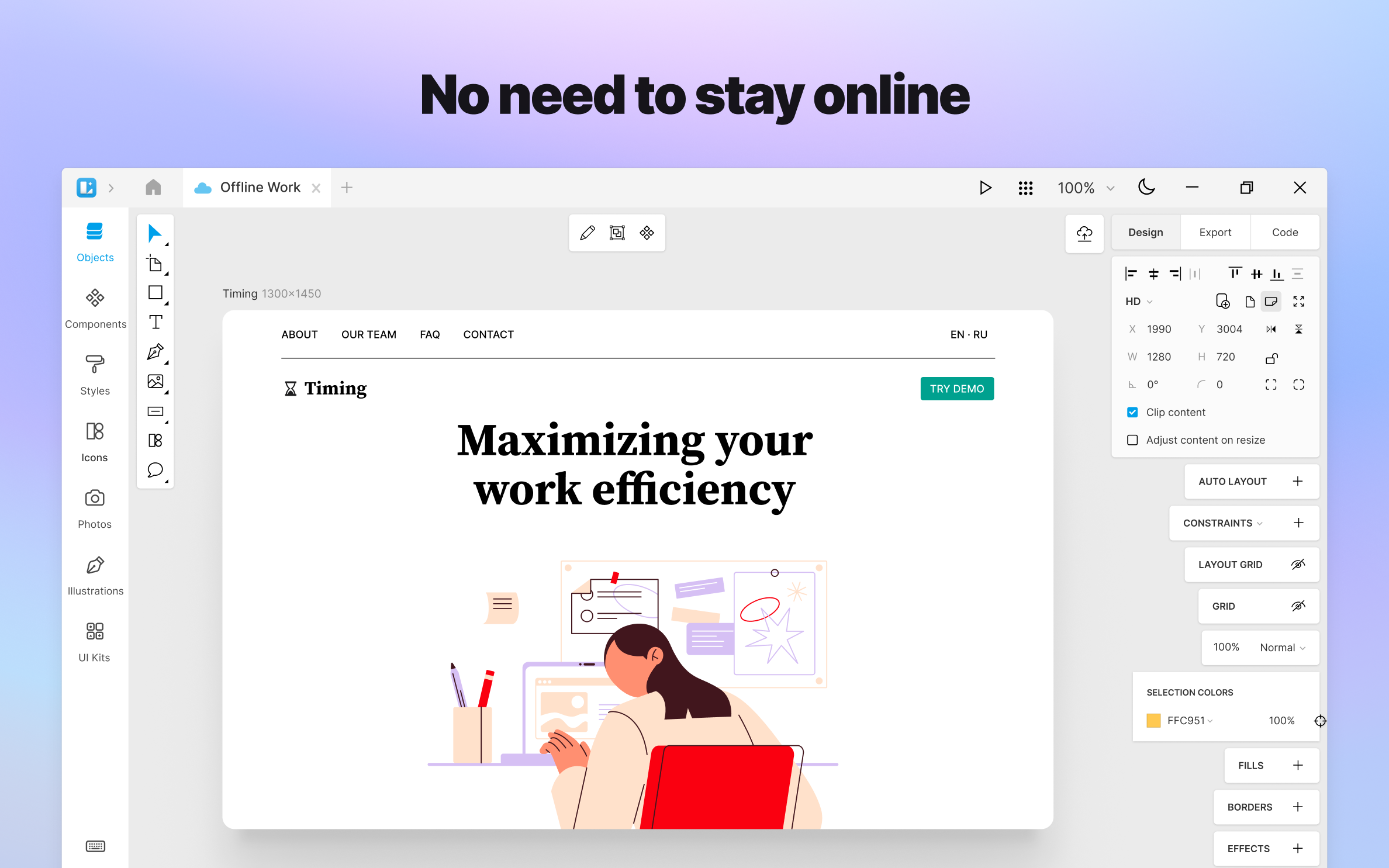
App details
About Lunacy - Graphic Design Creator & UI/UX Tools
Meet Lunacy, your final destination in search for the ultimate design tool!
Key features include:
— real-time worldwide collaboration
— tons of built-in graphics
— powerful AI tools
— Figma & Sketch support
— both online and offline modes
— low system requirements
…and even more!
Lunacy is a next-gen vector graphic design app for UI, UX, and Web. It combines the best features of designer apps to optimize your workflow and minimize distractions. Take advantage of the built-in graphics library, use powerful AI tools, and collaborate on projects with your team on several platforms simultaneously! Lunacy also offers cross-app format support, offline use, and cloud storage.
Faster than Figma, smarter than Sketch!
100% FREE
Lunacy is absolutely free for both personal and commercial use.
CROSS-SYSTEM SUPPORT
Lunacy works on Windows, macOS, and Linux.
REAL-TIME COLLABORATION
Collaborate in real-time on the same project with other users on different platforms.
BUILT-IN GRAPHICS
Find everything you need in one place:
— icons
— photos
— illustrations
ARTIFICIAL INTELLIGENCE
Let the AI do routine tasks for you:
— remove backgrounds
— enhance images
— generate user avatars
— create placeholder texts
EASY TO LEARN
Ever tried Sketch or Figma? If you have, then with Lunacy you’ll feel right at home!
ENDLESS POSSIBILITIES
Take full advantage of the onboard tools and turn your canvas into a piece of art! Don’t let other apps limit the flow of your imagination, design unique experiences with Auto Layout, Arc Editor, Auto Z-index, automatic shape coloring, and linked web design.
IMPORT FILES FROM FIGMA
You’ve just come from Figma? No need to waste precious time rebuilding your projects! With Figma Import, you can transfer files in and out. You’ll never have to worry about conversion errors ever again!
FULL .sketch FILES SUPPORT
Lunacy natively works with the Sketch format. Open, edit, and save .sketch files however and whenever you want. Lunacy can handle both dusty kits from SketchAppSources and the latest versions of .sketch files.
NO INTERNET NEEDED
Switch anytime between cloud and local docs! Access cloud files from anywhere, collaborate on projects and leave comments on your canvas, or just take a break from the team hustle and save some bandwidth.
LOW SYSTEM REQUIREMENTS
Lunacy is not demanding on hardware and runs smoothly even on dated machines.
HAND-OFF and VERSION CONTROL
Thanks to the native support of the .sketch format, you can use Lunacy with all major hand-off and version control tools like Avocode, Zeplin, Abstract, Simpli, etc. And you can easily import .sketch files into Figma or XD if needed.
Key features
-
— Full .sketch format compatibility
-
— High-quality assets included: Icons, Photos, Illustrations
-
— Symbols, Overrides and Shared Styles
-
— Advanced Typography
-
— Rich Boolean Operations
-
— Draw, join, and align vector objects
-
— Export assets in PNG, SVG, JPEG, PDF, WEBP, TIFF, GIF, ICO
-
— Export designs into CSS and XAML code
-
— Automatically download missing Google Fonts
-
— Crop and adjust images
-
— Scale elements
-
— Rasterize selected objects on canvas
-
— View designs pixel-by-pixel
-
— Integrate UI Kits
-
— Relax in Dark Mode