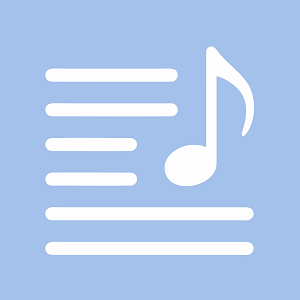
Lyrics Maker
Rating
0
Reviews
0
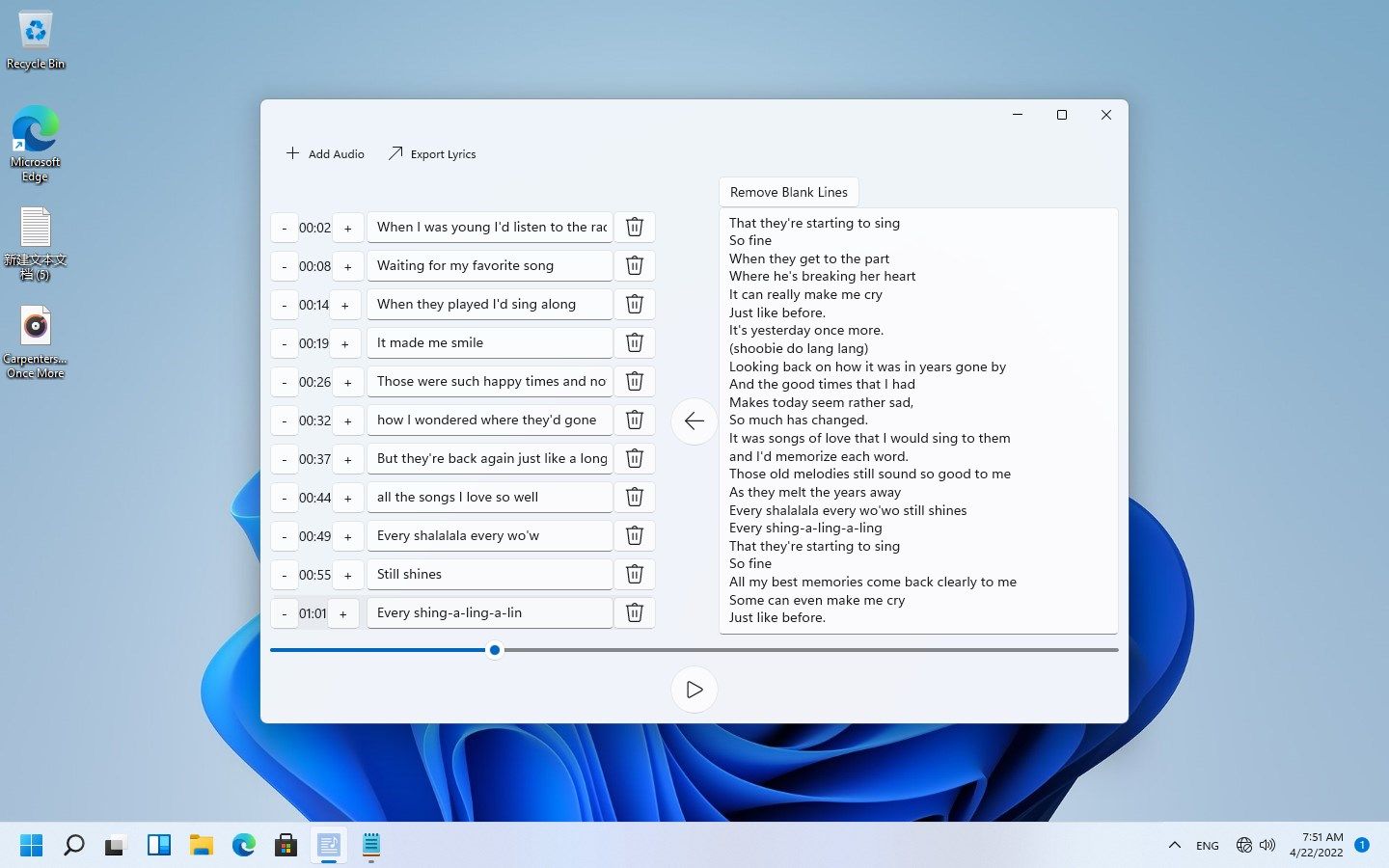
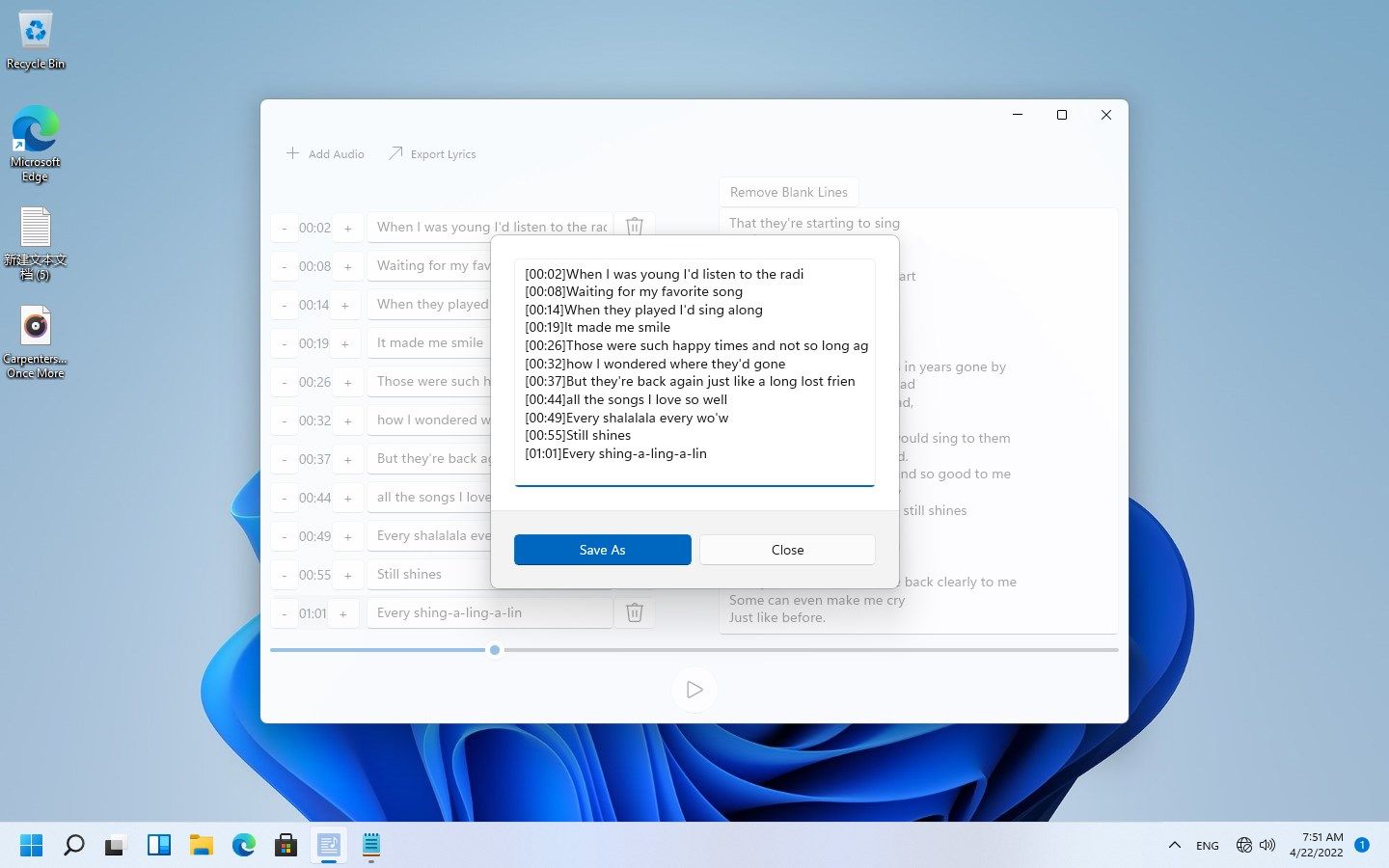
App details
About Lyrics Maker
This application is a tool for making LRC files.
Using the tutorial:
- Copy the complete lyrics of the song to the application interface and to the text box on the right. Pay attention to the lyrics line by line. If there is a blank line, click the button to remove the blank line.
- Click the add audio button (Ctrl + N)to load the audio file of the song, and click the drop play button (F1).
- When the song reaches the first line of lyrics, click the ← button (F3), and the first line of lyrics will be moved to the left and time tagged. And so on. When the song is played, all the lyrics on the right are moved to the list on the left.
- Pull the progress bar to the far left and play the song again from the beginning. With the passage of time, the lyrics list on the left will be selected in turn according to the previously marked time (the background changes). At this time, you can proofread the lyrics with time error and click the add and subtract button to adjust the time of single sentence lyrics.
- Finally, click export lyrics - save as to save the LRC file to a folder.