
MagicSelect: Copy text from images
Rating
4.5
Reviews
4
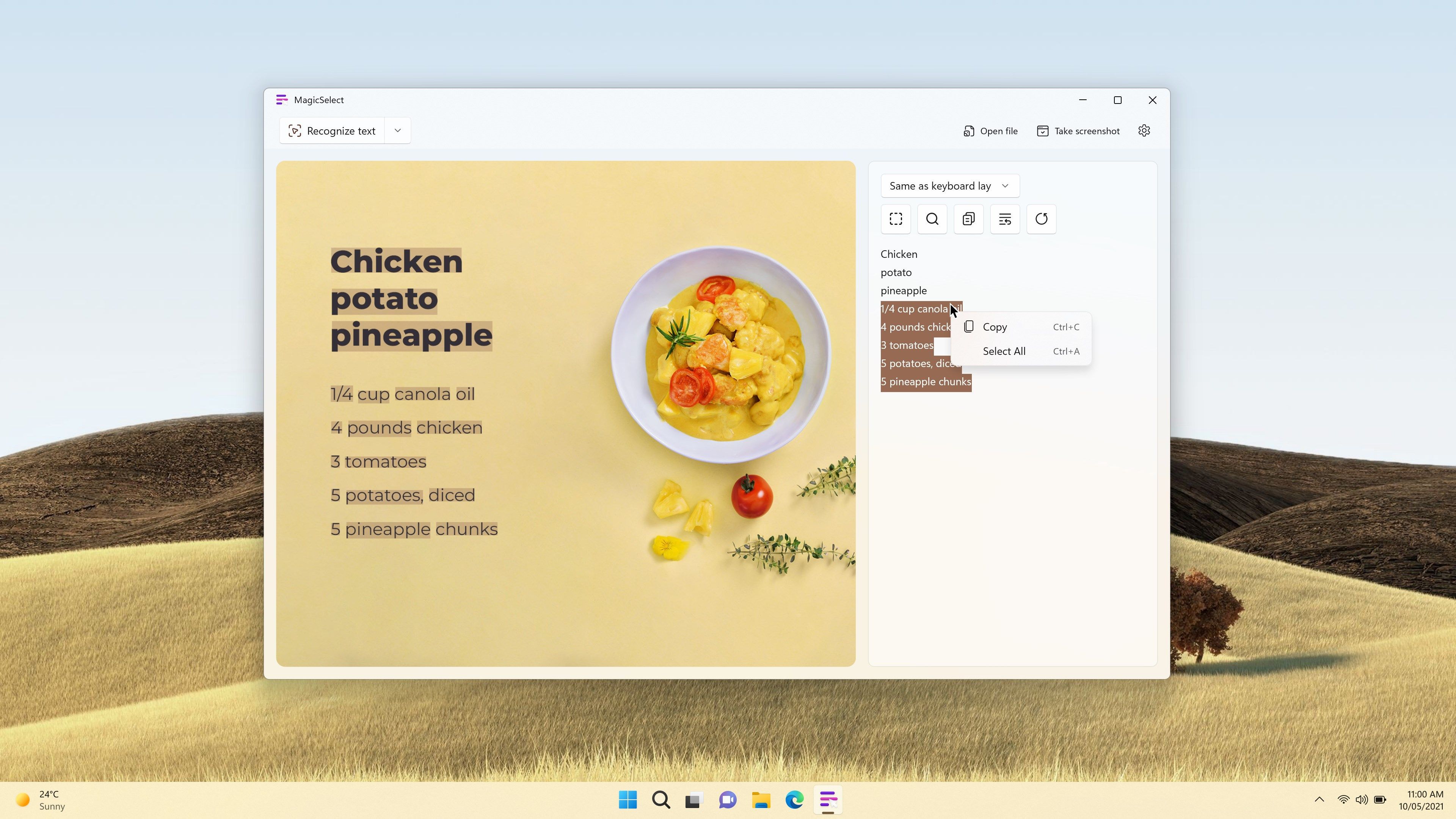
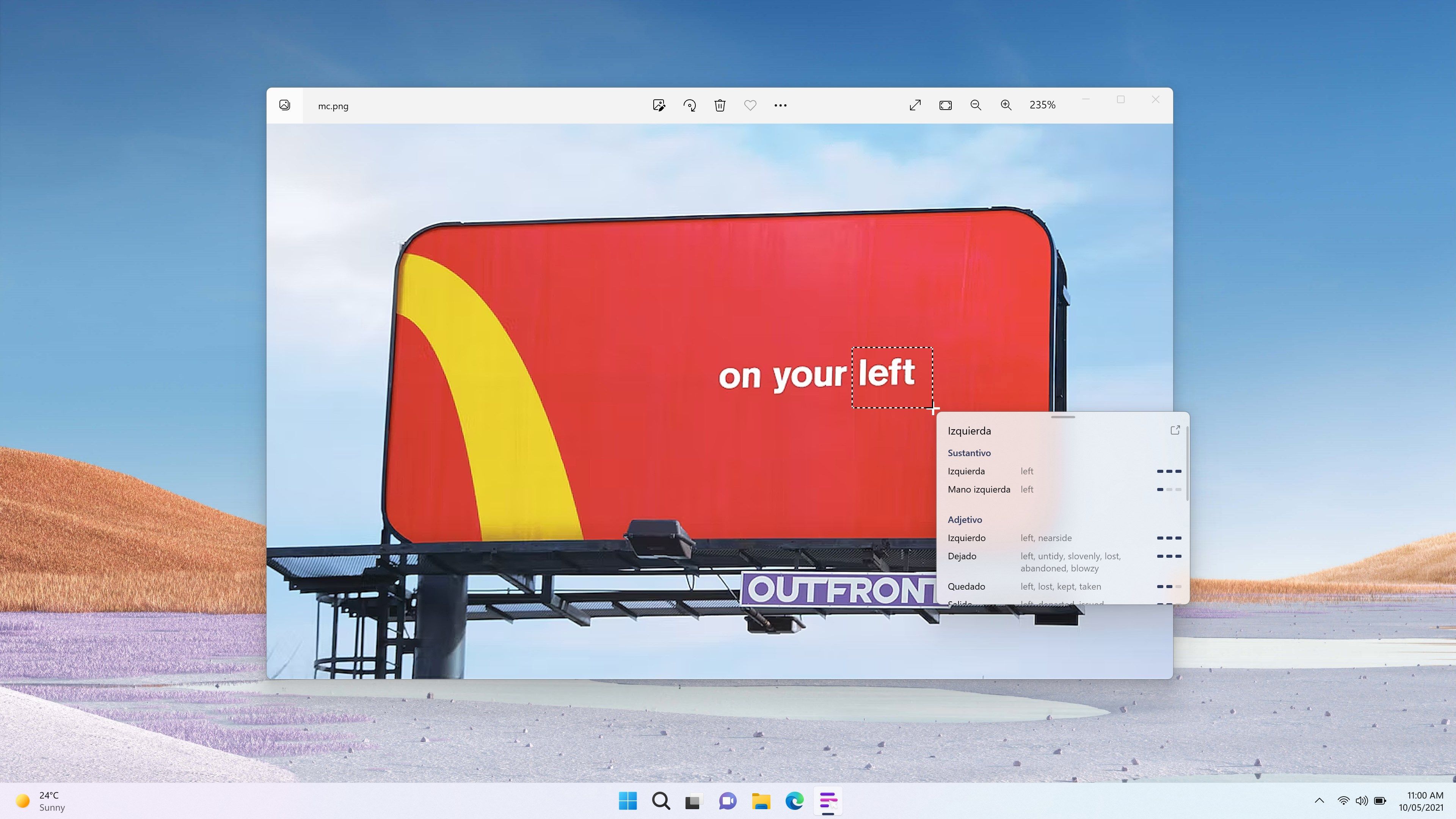
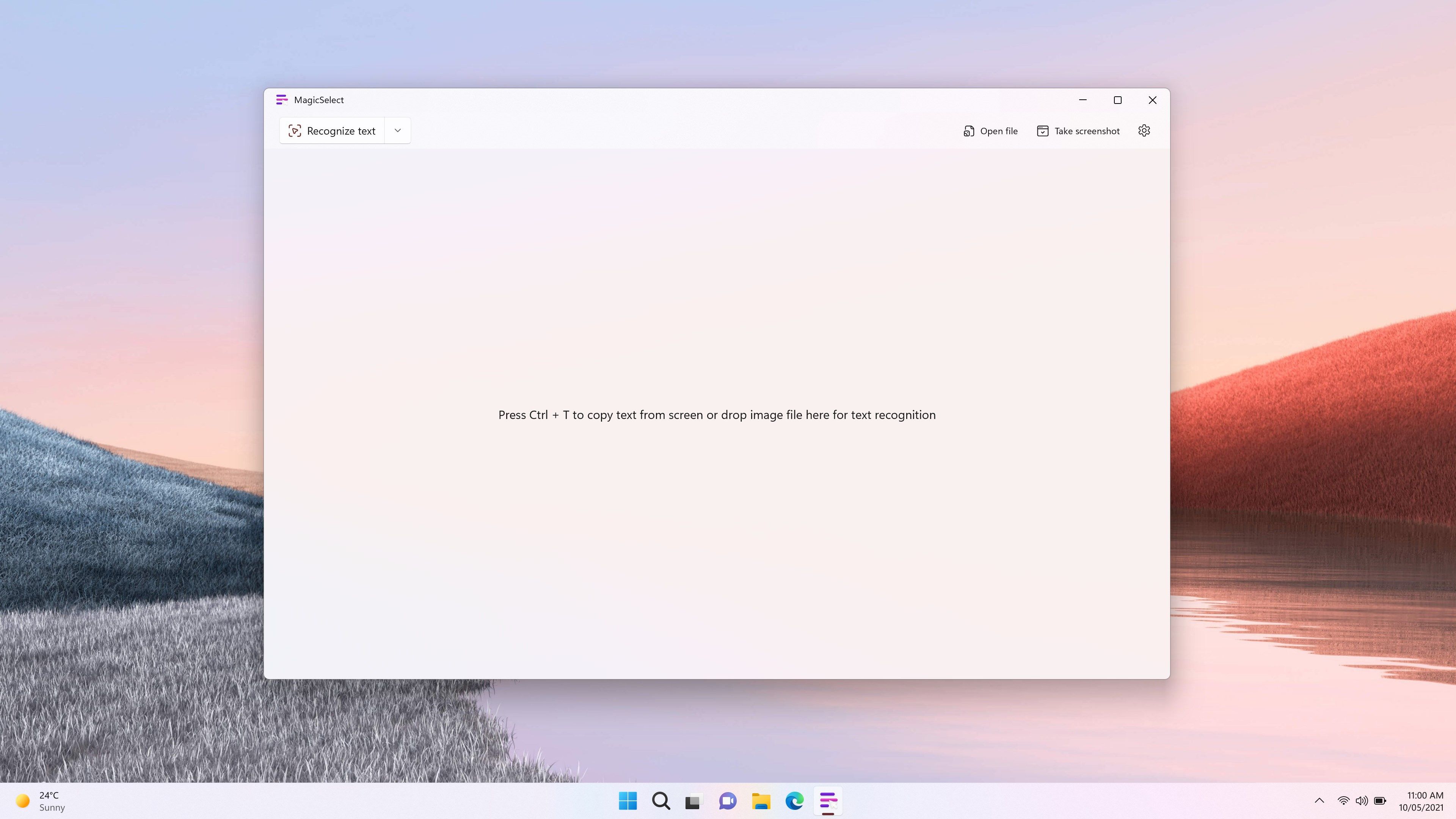
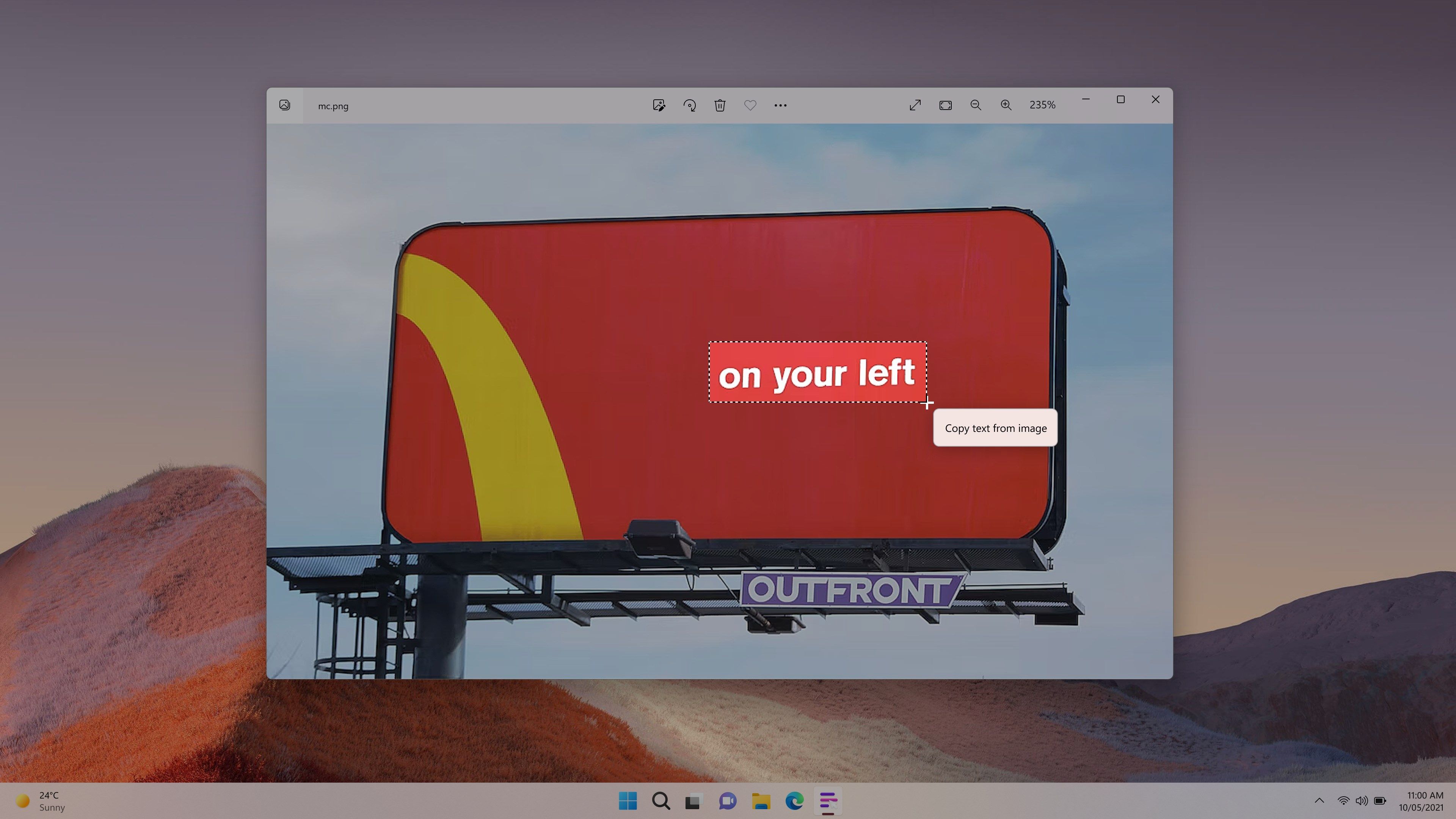
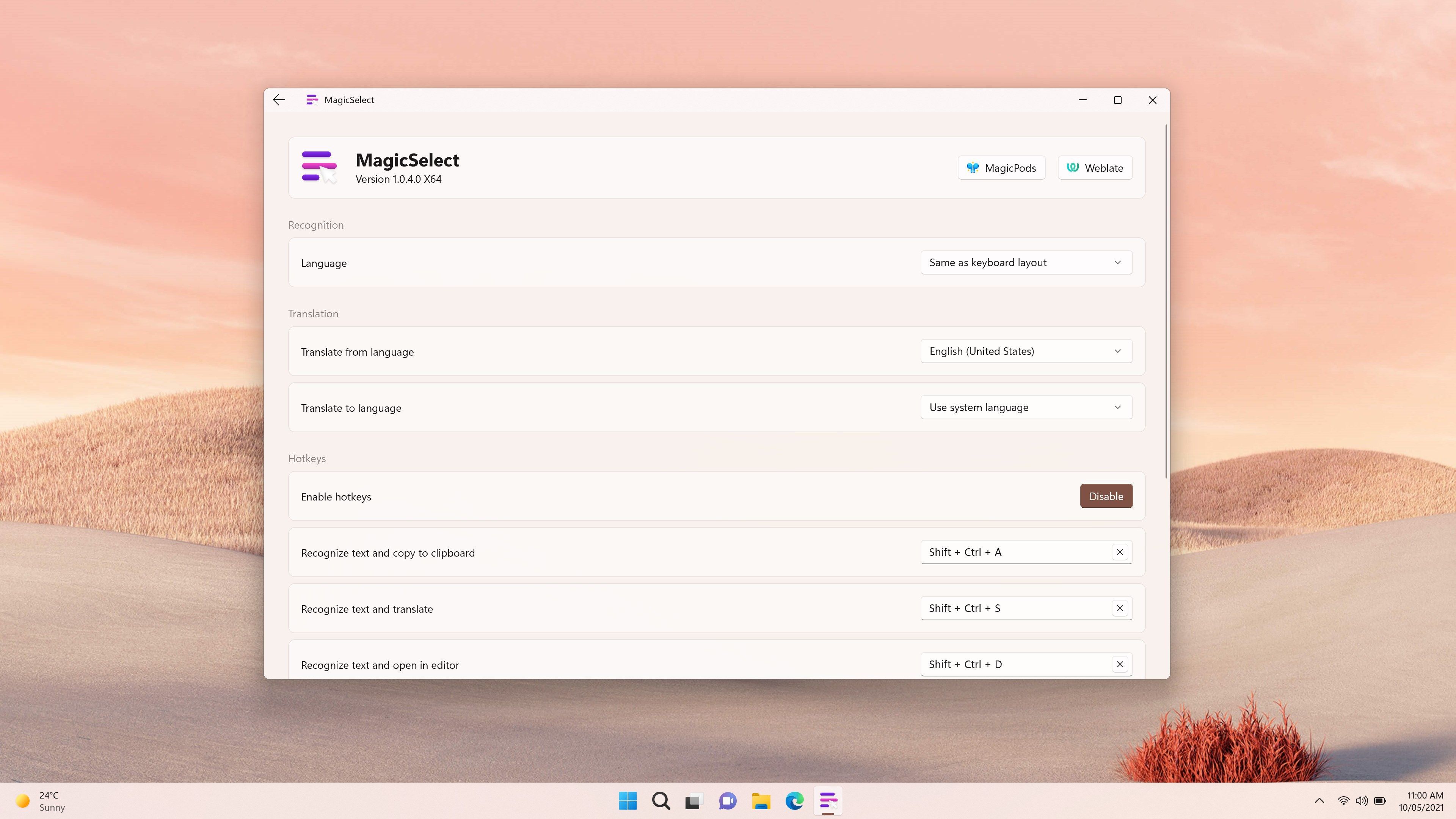
App details
About MagicSelect: Copy text from images
Select and copy text from any images in many languages.
How it works:
- Run MagicSelect
- Select a fragment of the screen, paste an image from the clipboard or select an image file
- Select the language of the text
- Magic Select automatically recognizes text from an image
- Copy the received text
🎞️ Watch the tutorial video below the screenshots
Features:
Capture a fragment of the screen or application: Any text on the screen will be recognized.
Translate recognized text.
Supports file format: jpg, jpeg, png.
Works offline, modern Microsoft Fluent design, light and dark theme.
🔥 Try the trial version!
Key features
-
✔️ Text recognizing from screen
-
✔️ Text recognizing from app screenshots
-
✔️ Text recognizing from image files
-
✔️ Drag & Drop and clipboard
-
✔️ Microsoft Fluent design 2.5
-
✔️ Light and dark theme
-
✔️ Simple interface
-
✔️ Text recognizing and translate it
-
✔️ Global hotkeys