
Manikin
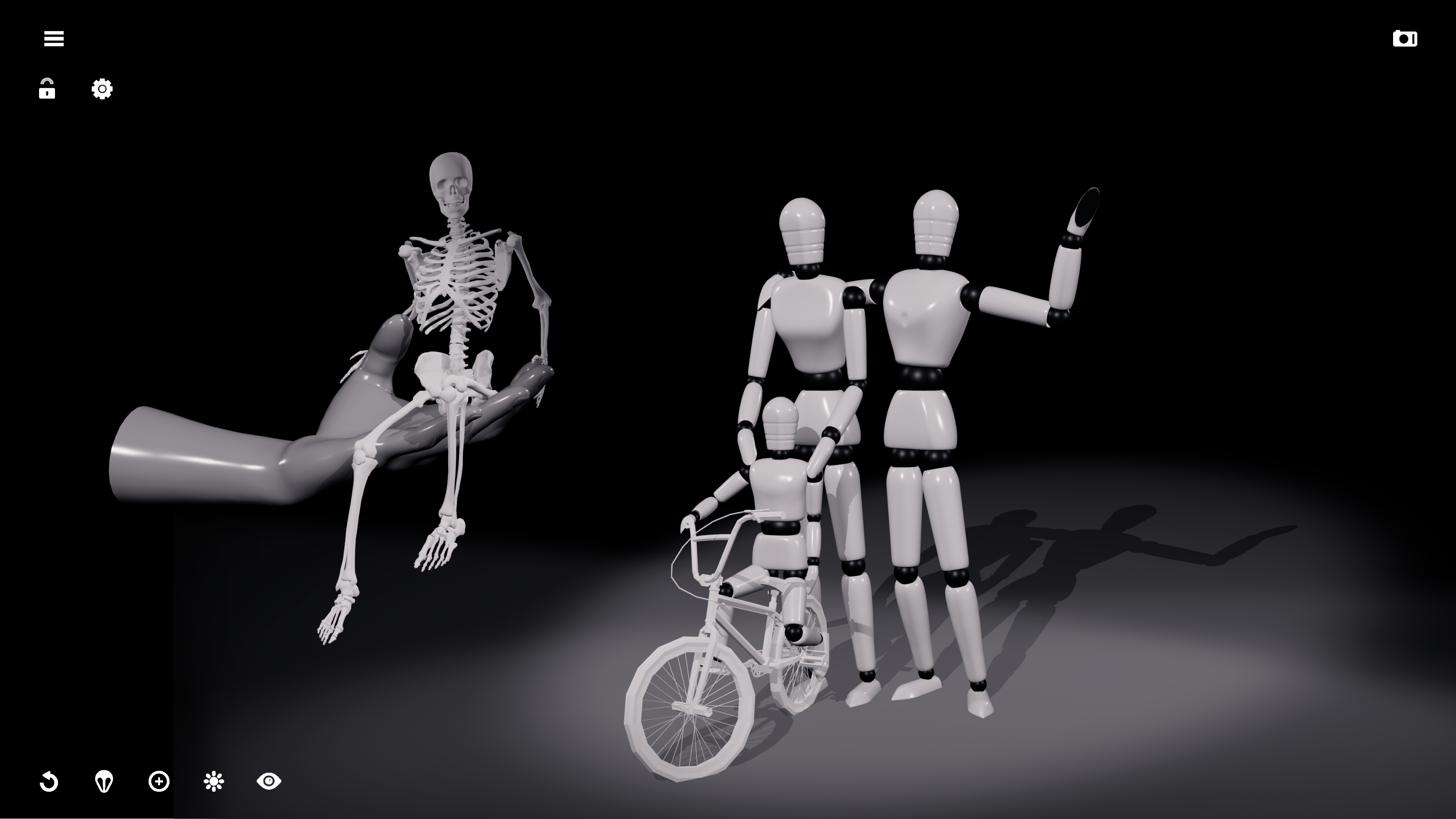

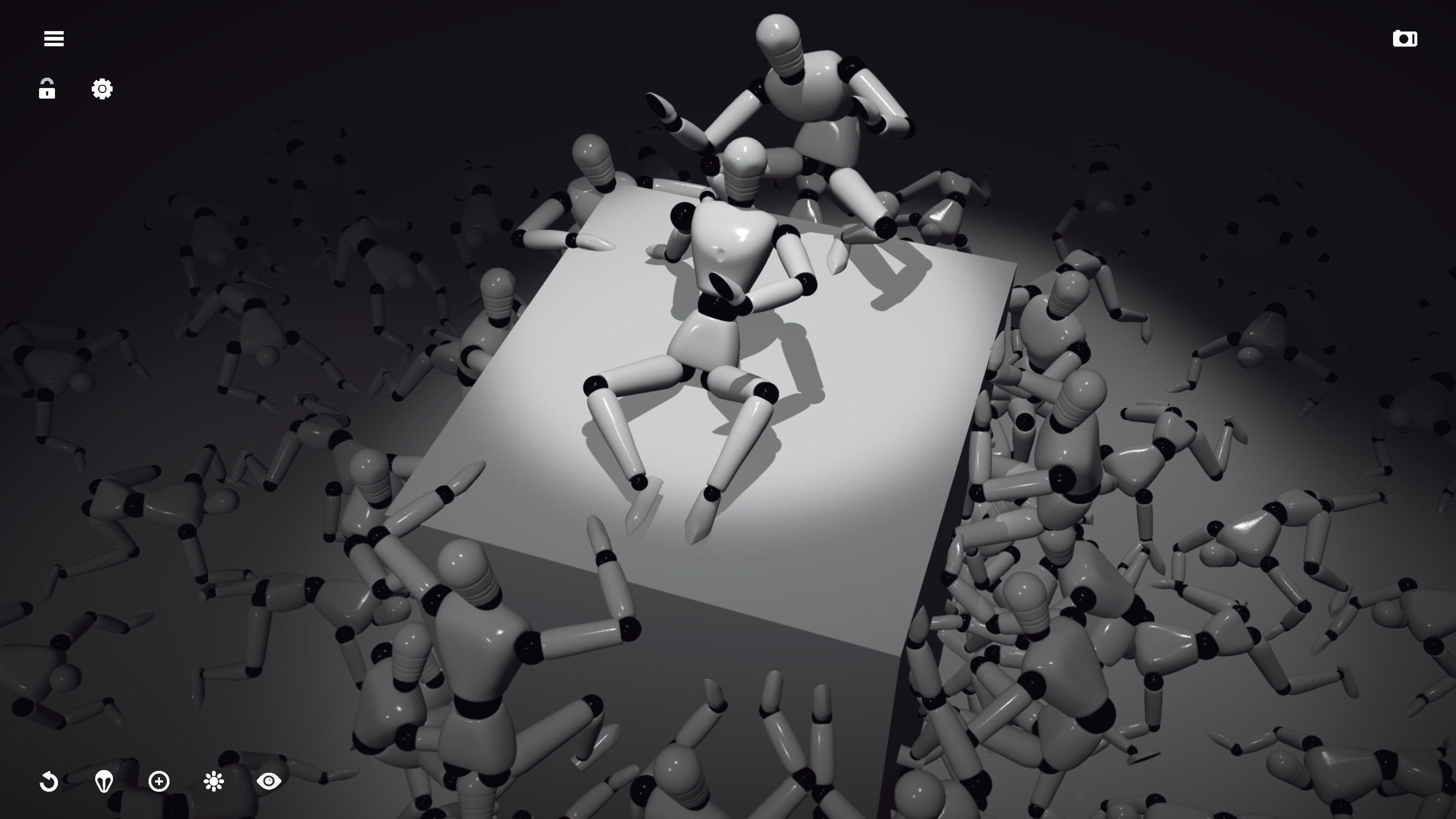
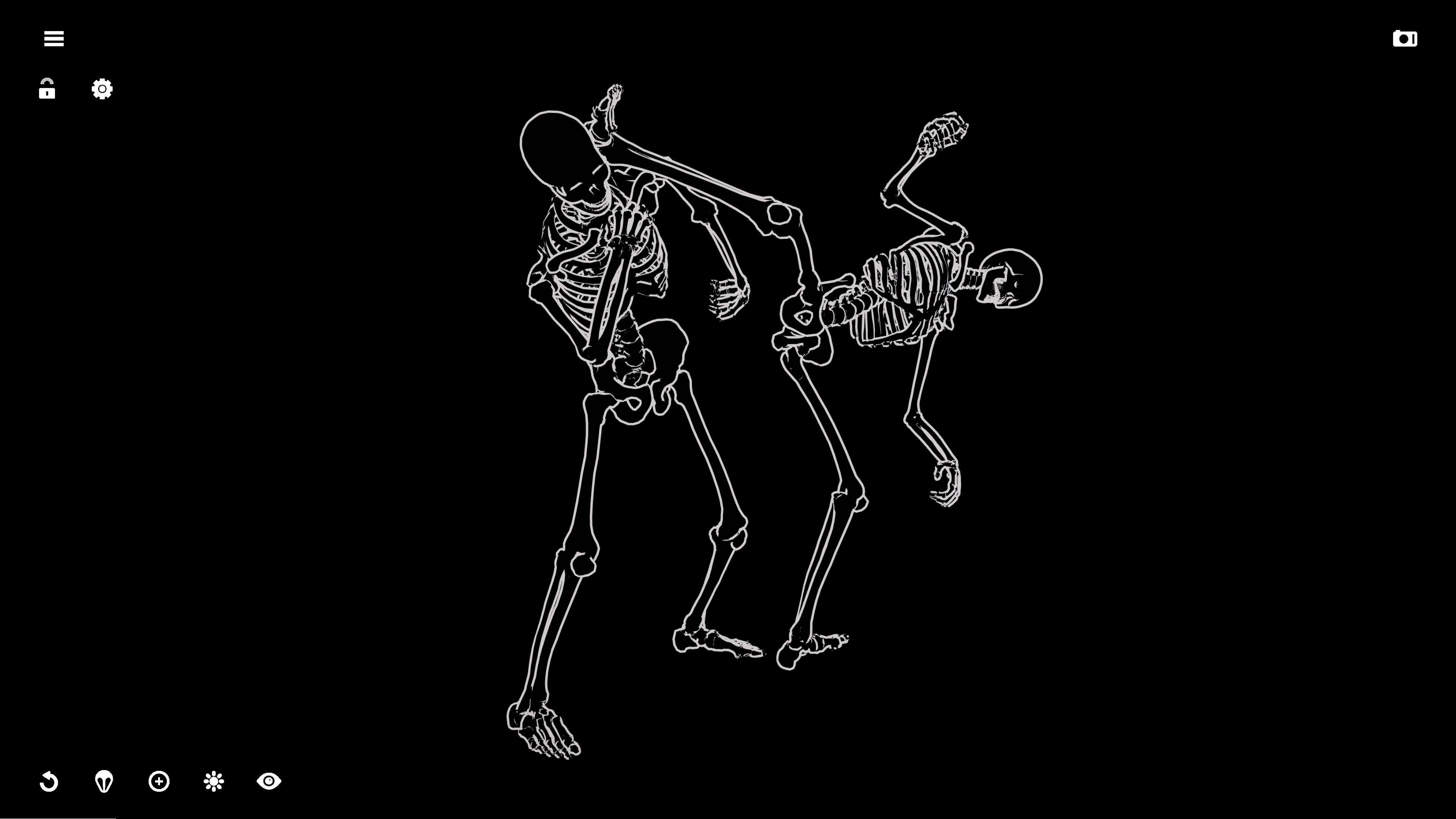
App details
About Manikin
Create scenes with multiple characters, manipulate simple 3D shapes or add predefined objects like: bicycles, furniture, weapons and much more to visualise your ideas. Now you can quickly develop storyboards to plan your comic books and mangas.
MANNEQUIN
The classic wooden doll was used as an interactive reference for human anatomy to help with challenges like proportion and depth. We improve the experience of drawing the human figure with various 3D models and features to help you with shape recognition, shading, perspective and stance.
WORK FAST
Often 3D apps need a lot of actions for even the simplest of goals. This is why we wanted to make the creative process in MANIKIN as intuitive and simple as possible without losing complexity. A straightforward and intuitive design keeps all functionality without drowning you in options. We want you to spend more time drawing and less time preparing.
REFERENCE
Even for experienced artists it’s not easy to imagine how the body moves, which is why we added the animation references that offer an extensive selection of figure studies on motion. Every animation can be viewed in detail and can also be sued as a starting-point so you can reach your desired stance faster.
CAMERA AND LIGHT
We also give full control over camera and light. Use rotation mode to work and the point of view mode to get complete control over your camera angle. To ease your shading needs the app offers 4 adjustable lights that allow you to create dynamic shadows and realistic depth.
SCREENSHOTS
Take screenshots without background that can immediately be used in all digital drawing software (Photoshop, Coreldraw, Procreate, Paper,…) From now on you don’t have to remove the background from reference material.
Key features
-
Straightforward and intuitive design
-
Variety of tools and effects
-
4 fully adjustable dynamic lights
-
1st person camera
-
Screenshots without background.
-
Library of animation clips