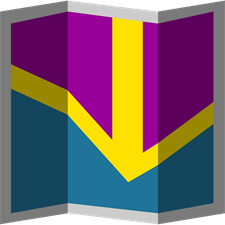
Map Downloader
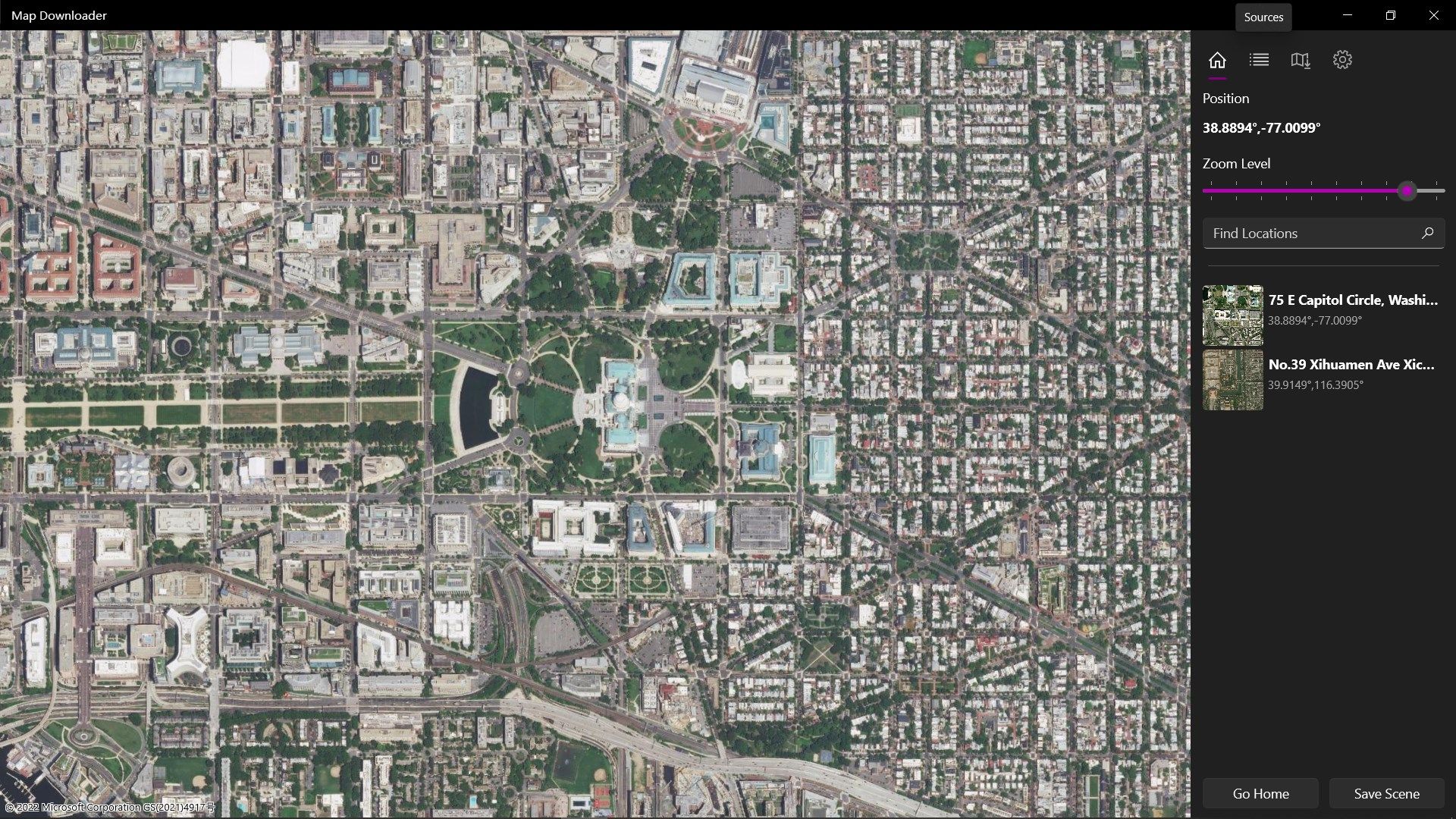
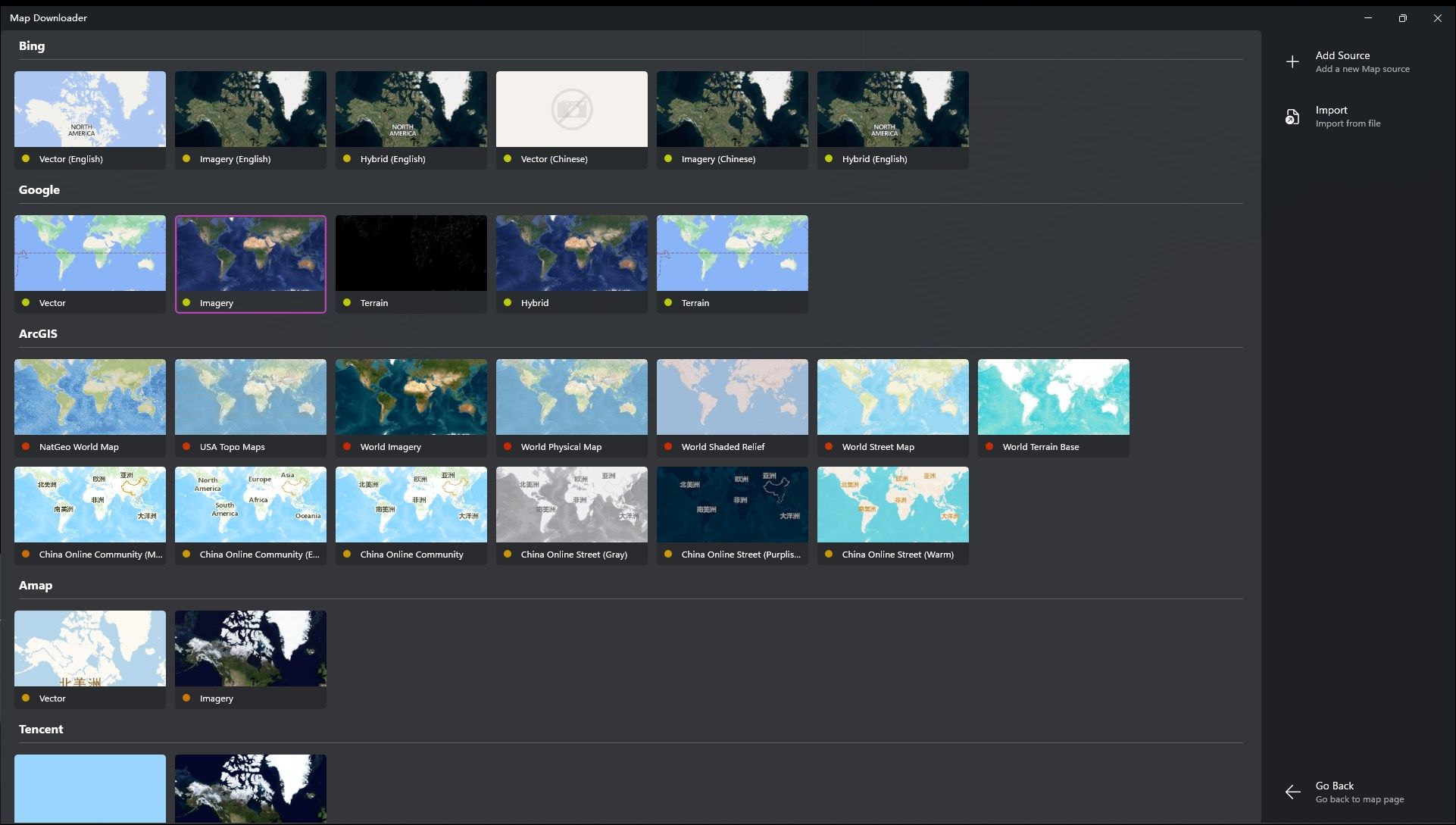
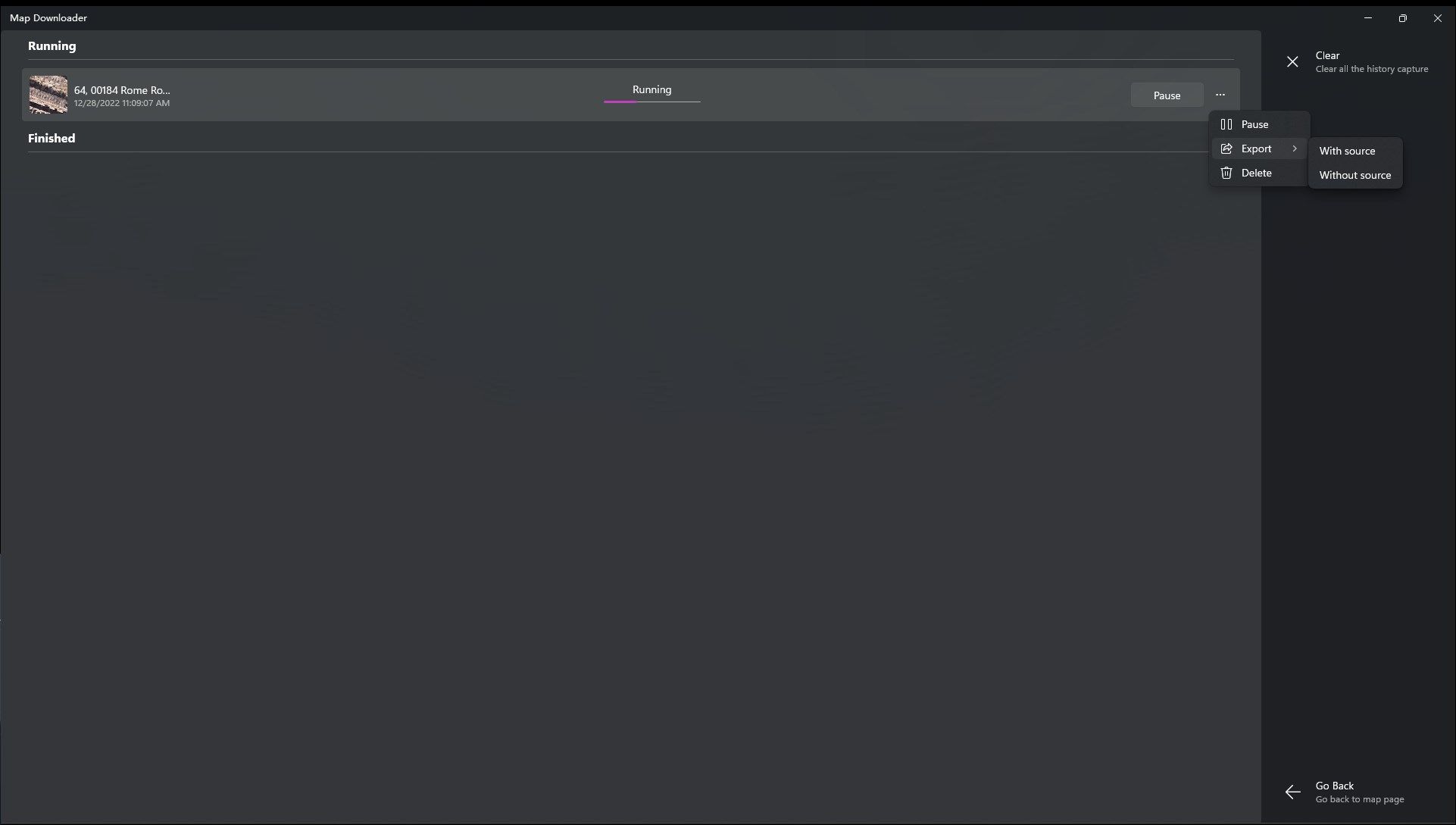

App details
About Map Downloader
Map Downloader helps you download various maps from the Internet.
You can choose map source freely. We have provided many built-in map sources from ArcGIS, Google, Bing, Tianditu, Amap and Tencent, including types of imagery, vector and other various style. Besides built-in map sources, cutom sources are also supported. You can create you own custom map source with the map tile uri generation logic by simple template or Javascript. Thus you can download any maps you like from the Internet. We have already provided some cutom map source samples for you to learn how to create a new custom map source. After that you can also export your custom map source to file or import custom map source from file.
The download task management is easy to use. Click “Create Task” button to start. Then adjust the region, parameters of the download task and start downloading. Go to “Task List” page and await till the download task finished. Click “Output” button from the task you create to output bitmap image. You can choose PNG, BMP, JPEG or GEOTIFF which contains geographic information as output format. At last you can also export your task to file or create task from file.
Notice that the usage of Tianditu need API Token and has a limit. We provide a key with usage shared by all users. For better experience, You can register one for free, than you can own your own usage limit. The type of API token key should be “Service”. Go to Settings to view more details.
Please contact via the support e-mail when you meet trouble.
Key features
-
browse maps from multiple source
-
download maps
-
search locations
-
GeoTiff which contains geographic information
-
Share sources