
MDSDK DICOM Viewer
Rating
5
Reviews
1
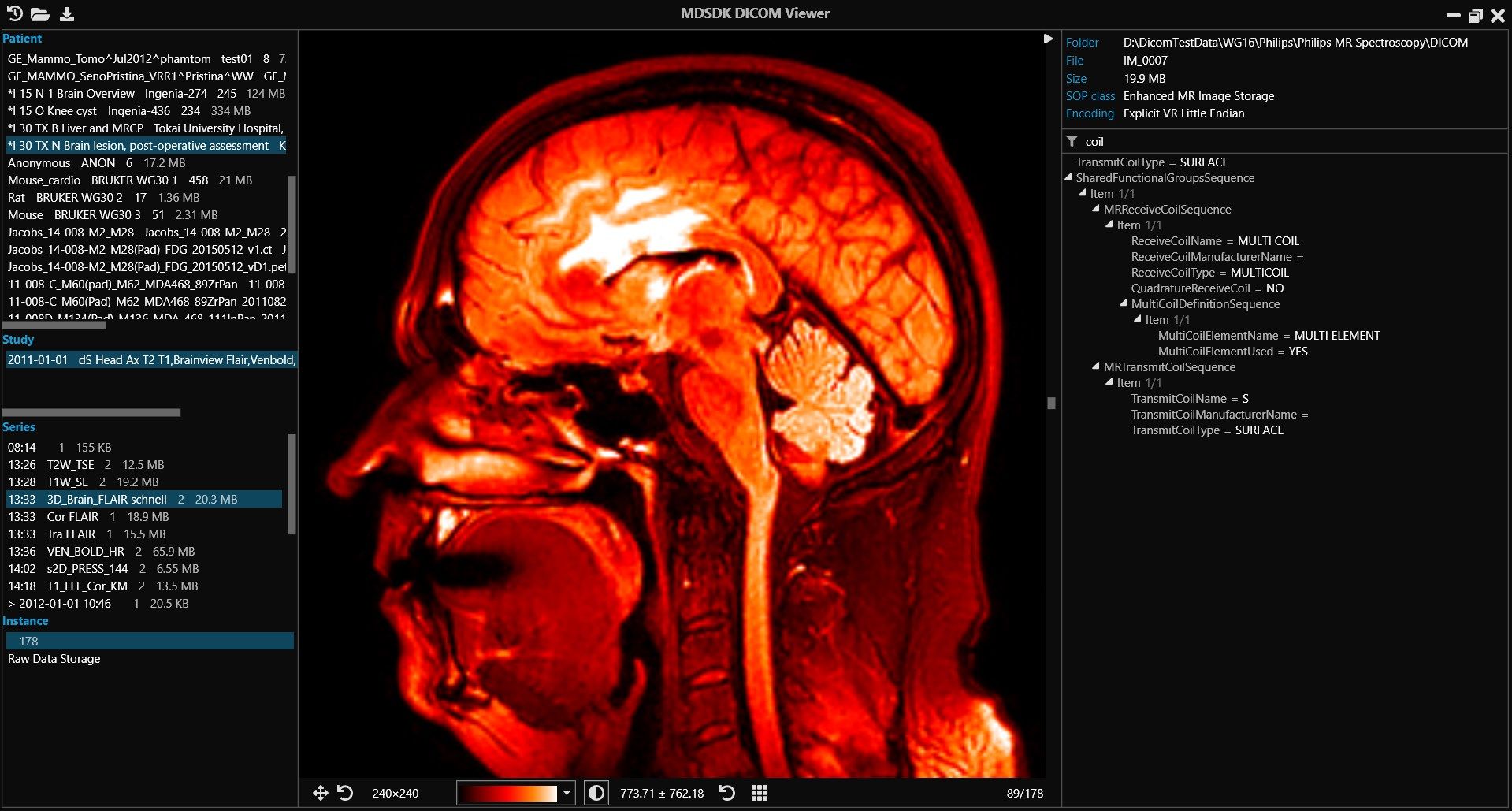
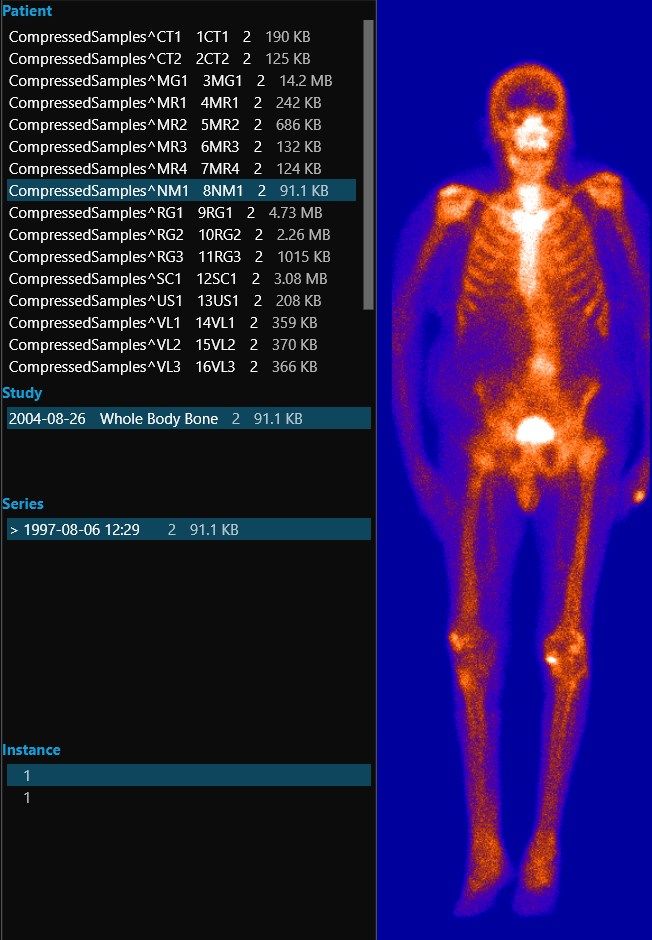
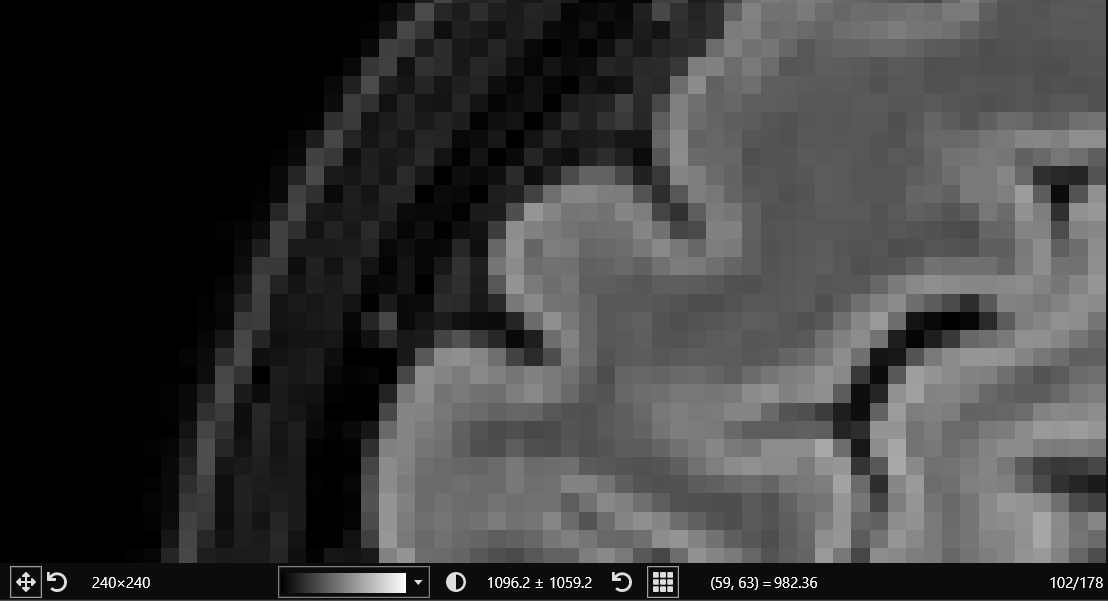
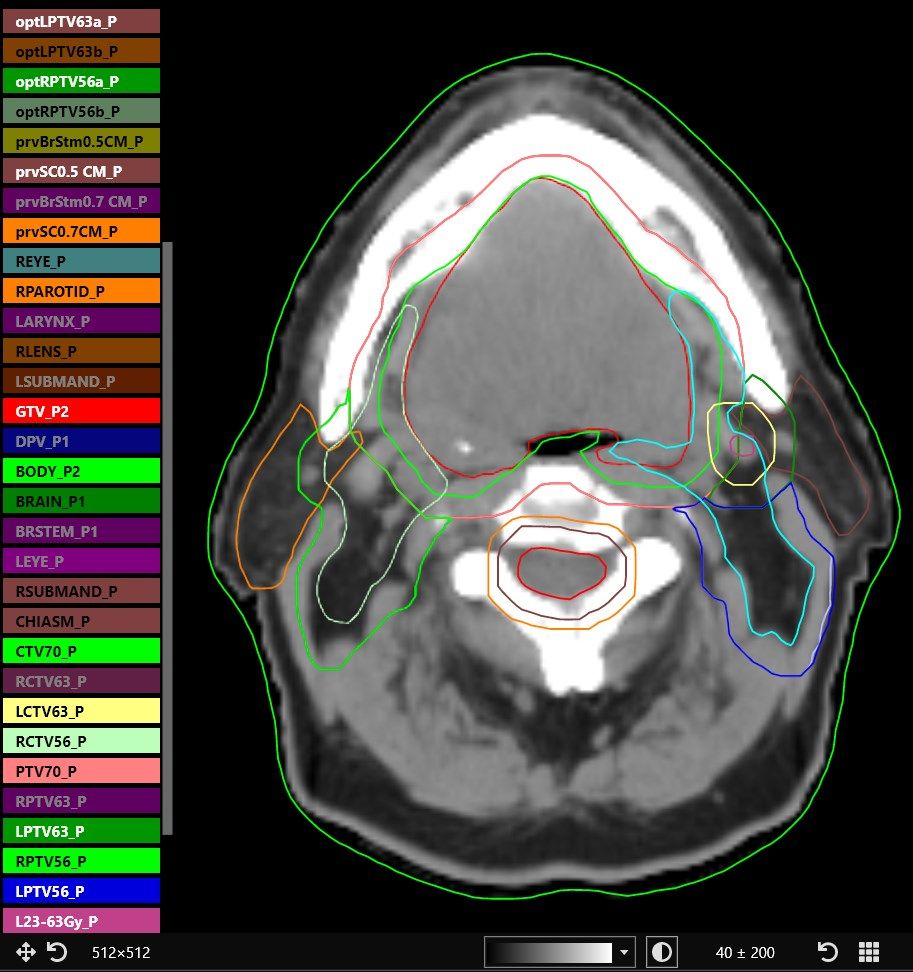
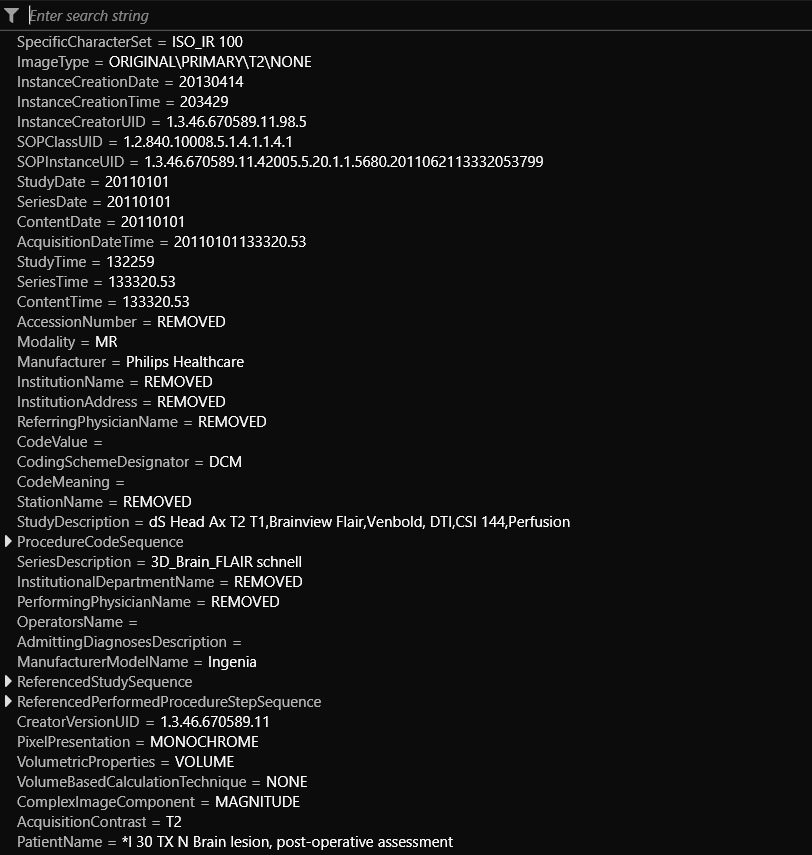
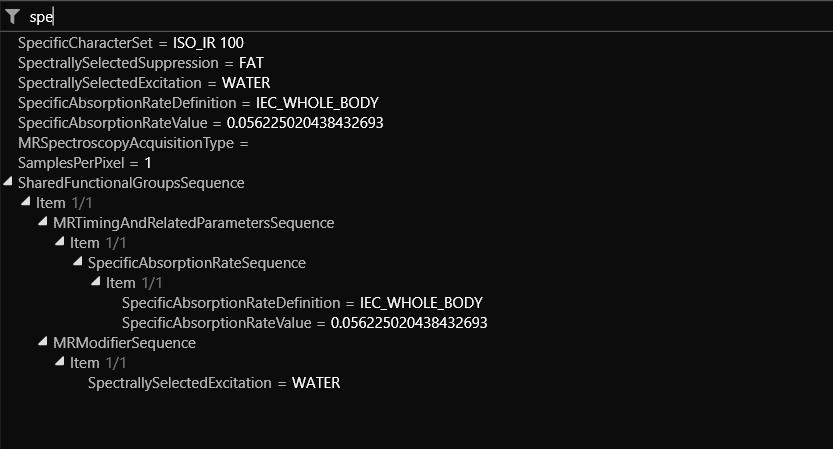
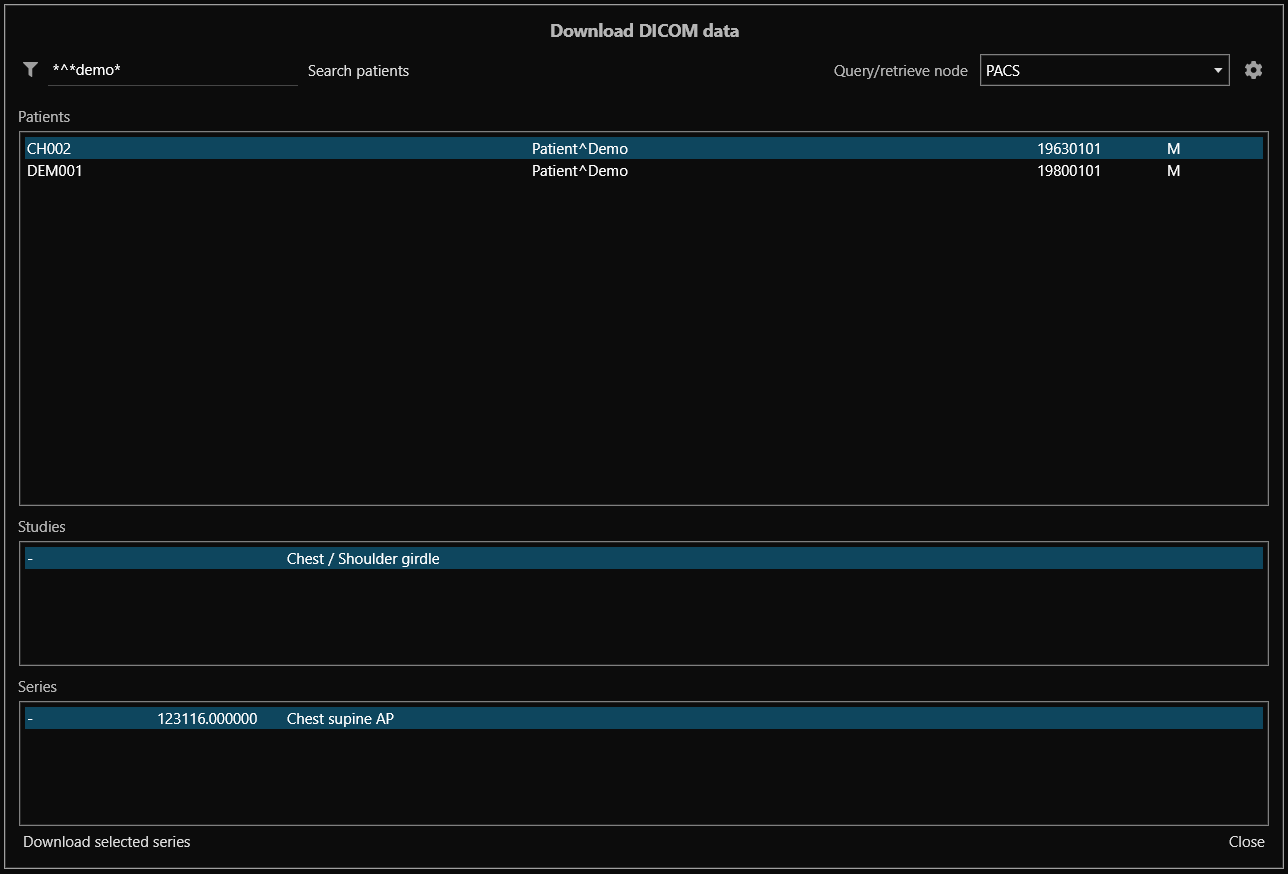
App details
About MDSDK DICOM Viewer
The MDSDK DICOM Viewer is a cross-platform DICOM viewer developed using MDSDK.NET.