
Media Player Go
Rating
2.9
Reviews
143





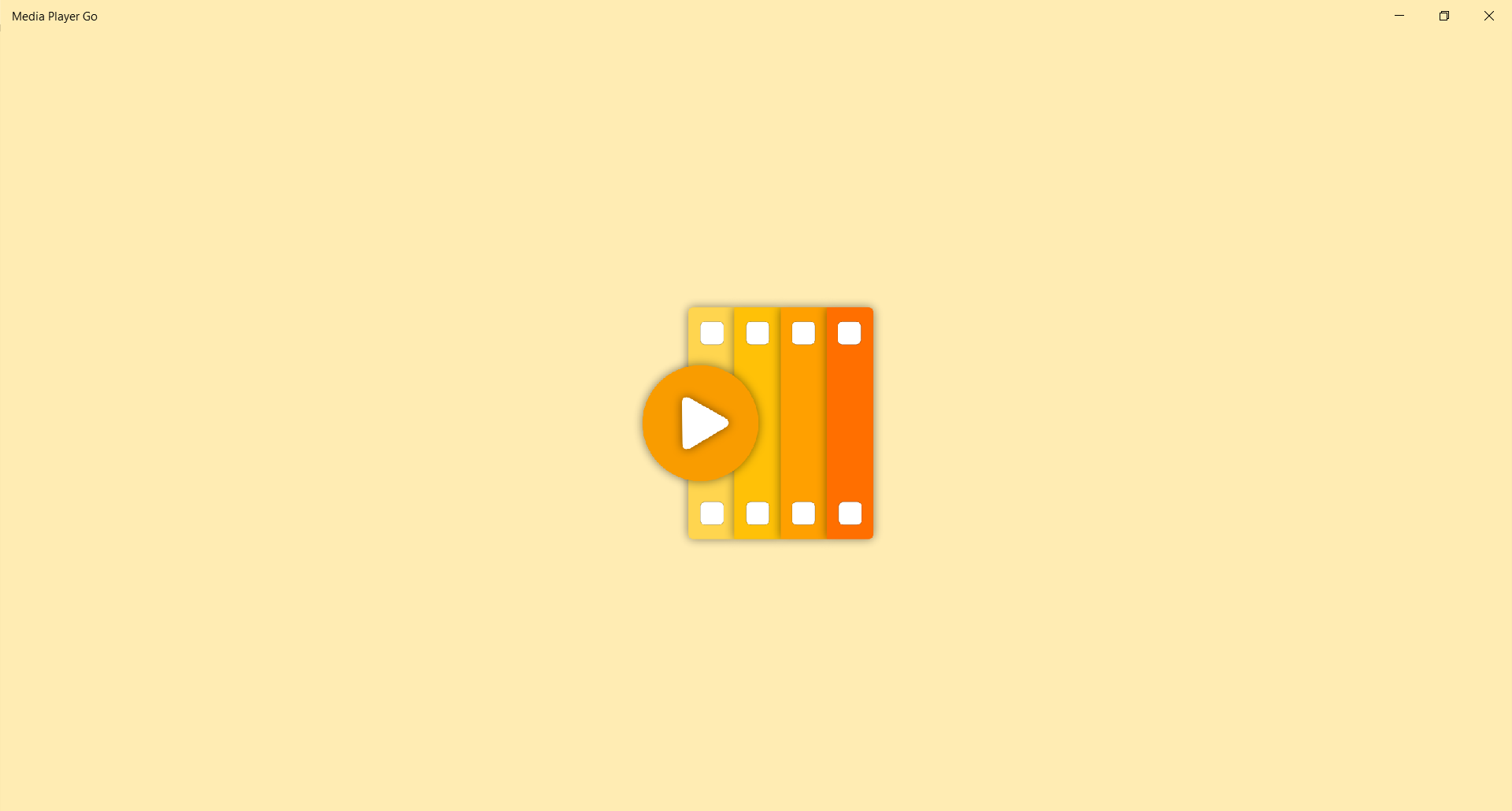
App details
About Media Player Go
Media Player Go is all in one media player app. Media Player Go supports almost all the media file formats.
Play MP4, MP3, MKV, VOB, etc files with Media Player Go app.
Features:
- Supports both audio and video files.
- Cast your media files using Miracast.
- Picture in Picture(PiP) mode available.
- Control playback rate of the media.
- External subtitle support.
- Cropping support to enhance your experience.
- Volume boost support for a better experience.
- Play your media files on Xbox.
- Support for background audio/video playback.
- Support for fullscreen media playback.
- Configure aspect ratio for a better experience.
- Select your favorite audio track.
- Use available controls to control the playback of the media.
- Lightweight app.
- Requires less storage and memory.
- Available in your favorite languages.
Key features
-
Supports both audio and video files.
-
Cast your media files using Miracast.
-
Picture in Picture(PiP) mode available.
-
External subtitle support.
-
Cropping support to enhance your experience.
-
Volume boost support for better experience.
-
Play your media files on Xbox.
-
Support for background audio/video playback.
-
Support for fullscreen media playback.
-
Support for aspect ratio for a better experience.
-
Select your favorite audio track.
-
Use available controls to control the playback of the media.
-
Lightweight app.
-
Requires less storage and memory.
-
Available in your favorite languages.
-
Control playback rate of the media.