
Media Wall Player

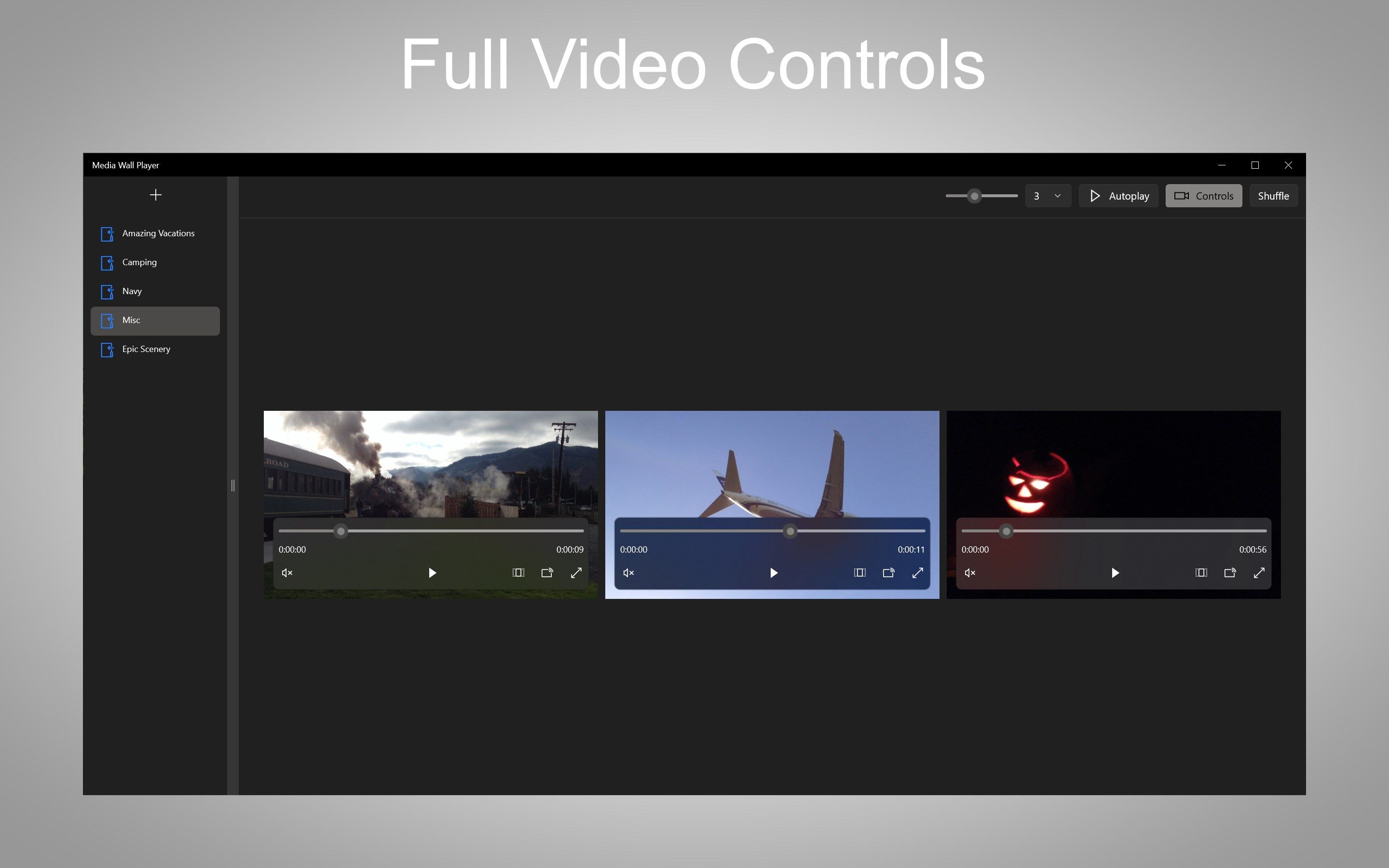
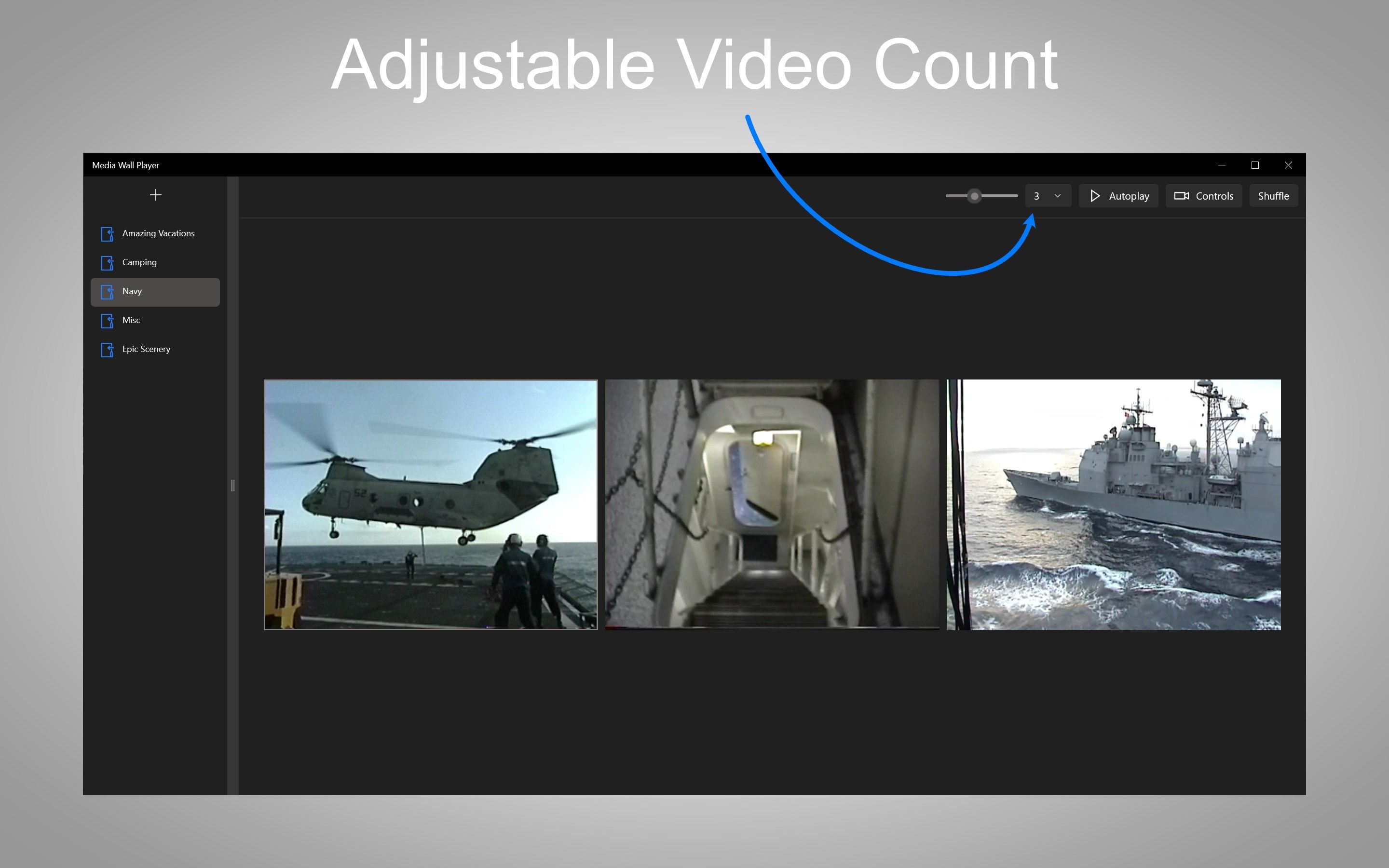
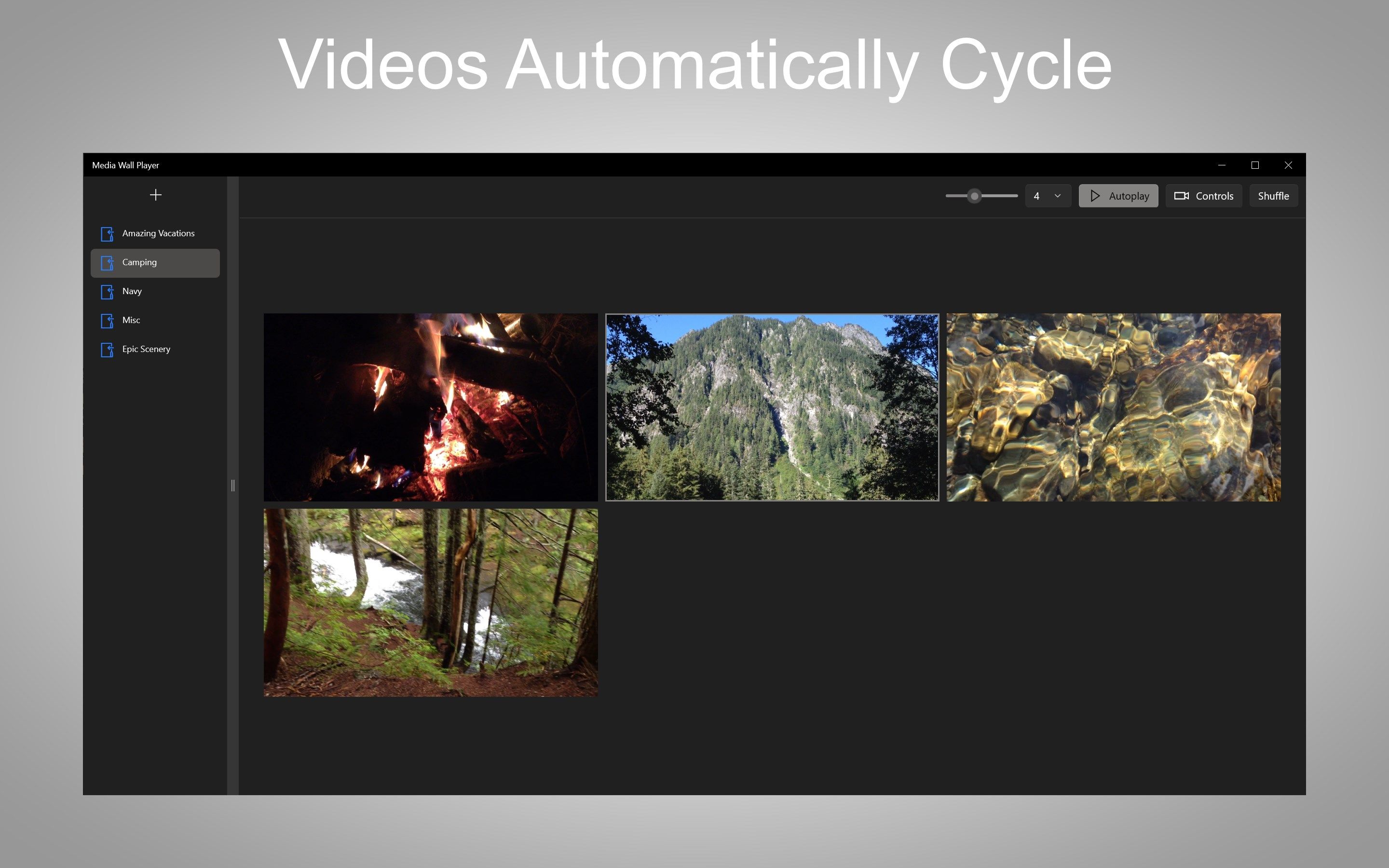
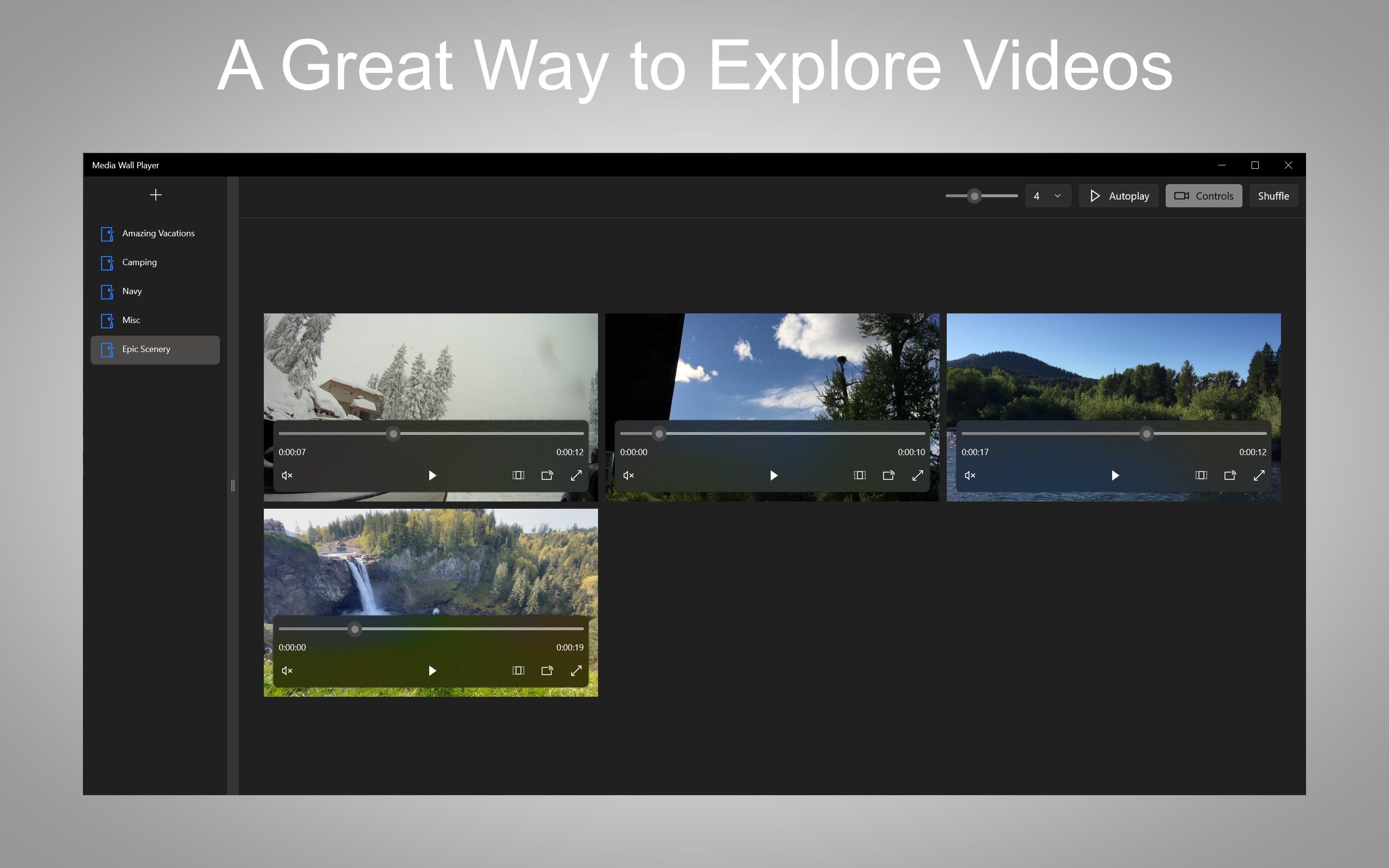
App details
About Media Wall Player
A new and modern app to display your video collections together in a media wall style. Choose custom directories containing video format files. Media Wall Player will automatically cycle videos in the UI randomly. This is a great way to present video clips to a group of people or have playing in the background.
Choose directories with video files.
Add, edit, reorder, or remove navigation items.
Display videos in UI (1 to 6 videos).
Videos will cycle to another random video when playback end time reached.
Adjustable video sizing.
Adjustable grid count. May be different if total video count in directory is less than grid count.
Autoplay adjustable.
Hide/show video playback controls
Shuffle current videos to other videos
Standard video controls available, including fullscreen and picture-in-picture.
Since video streaming can be laborious on CPU, memory, and disk read/write - it is recommended to use Media Wall Player on a computer that can sufficiently handle simultaneous multiple video playback. An insufficient computer may result in video playback lag. A lower Grid Count can also be used to either increase/decrease the number of videos playing (up to 6). External disk drives are also compatible, however be mindful of a devices’ read/write speed, as that may be a factor for video playback.
Click + icon and navigate to a directory with video files.
Enter in a Name. Choose "Include Sub-Folders” if needed.
Repeat for additional directories.
Click newly created Nav Item. This will load videos selected at random.
If Autoplay is selected, videos will automatically play. If not, manual play button will need clicked.
When a video reaches the end, it will be replaced with another video, selected at random.
There is a Slider control to adjust the video size. Grid Count - controls how many videos will load in the UI. Videos update dynamically when used.
Key features
-
Choose directories with video files.
-
Add, edit, reorder, or remove navigation items.
-
Display videos in UI (1 to 6 videos).
-
Videos will cycle to another random video when playback end time reached.
-
Adjustable video sizing.
-
Adjustable grid count. May be different if total video count in directory is less than grid count.
-
Autoplay adjustable.
-
Hide/show video playback controls
-
Shuffle current videos to other videos
-
Standard video controls available, including fullscreen and picture-in-picture.