
MediaLab
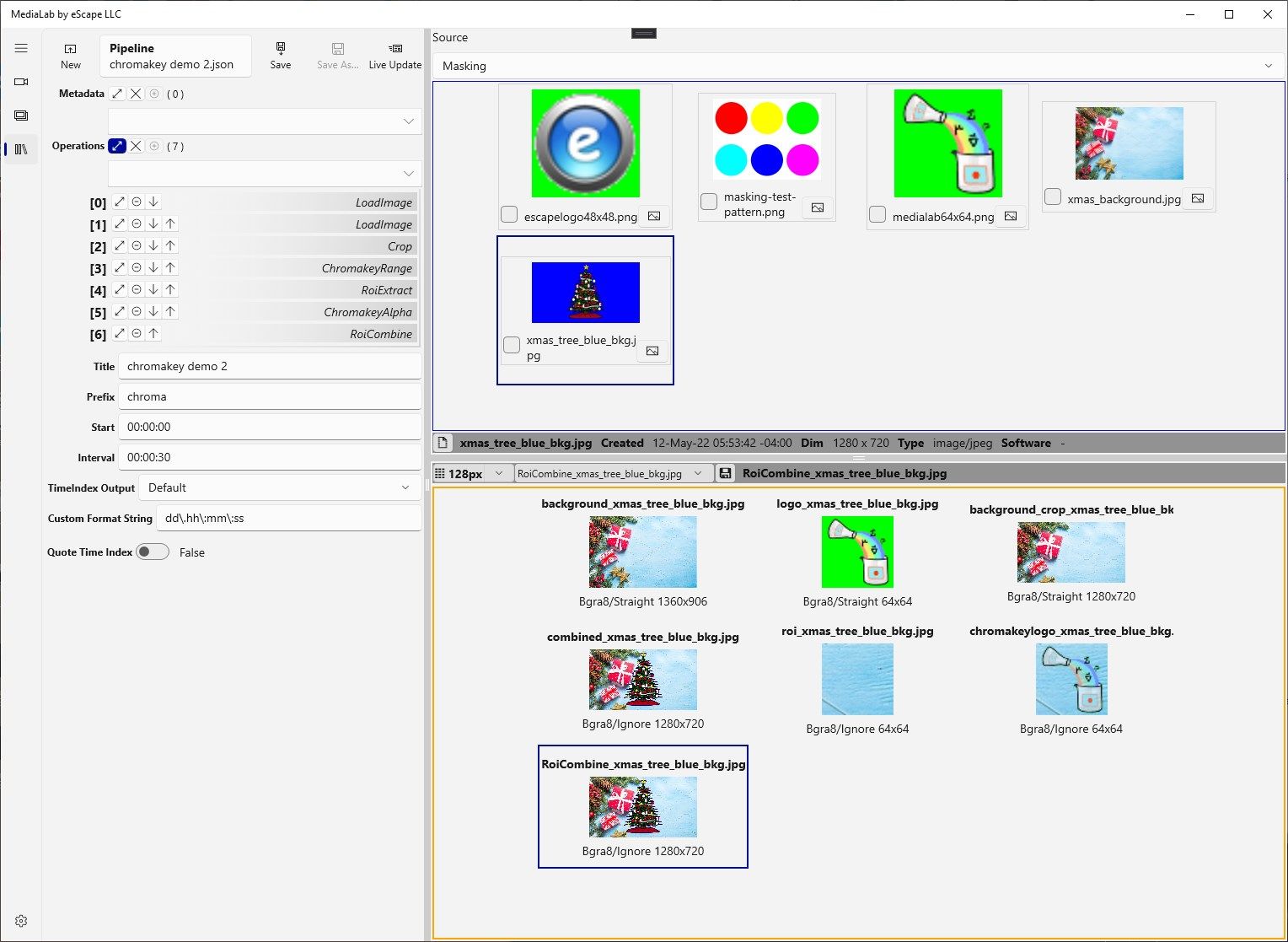
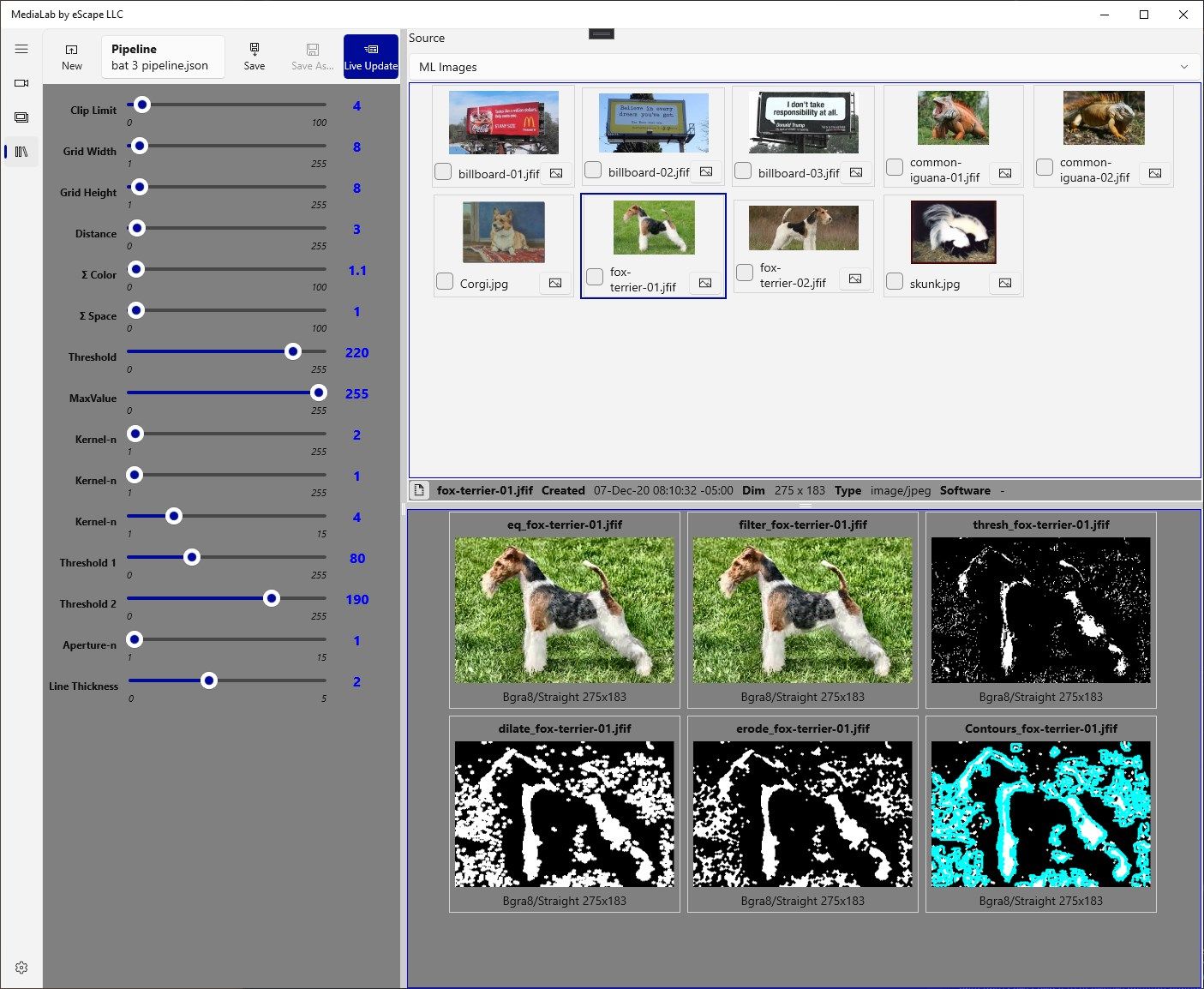
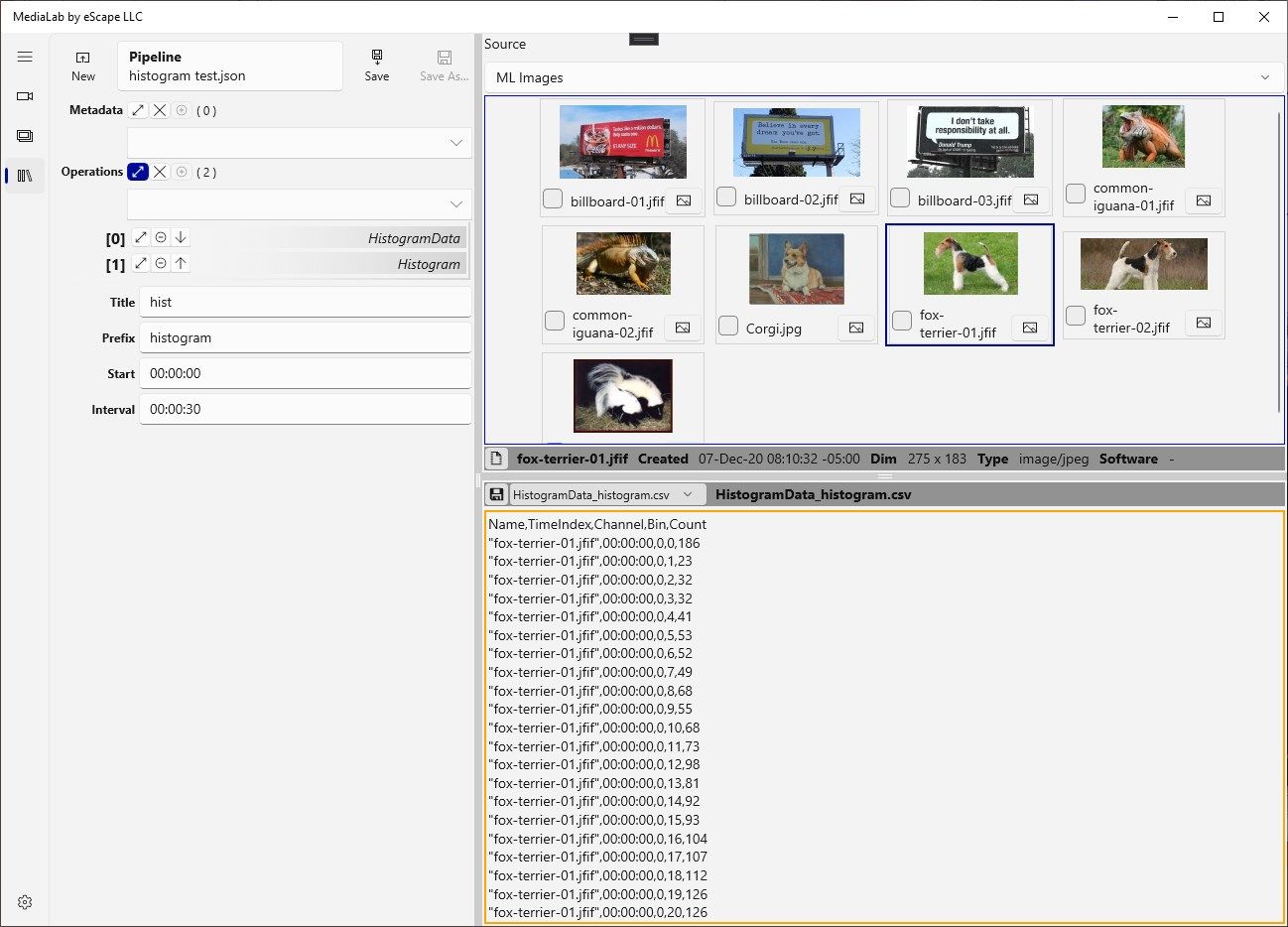
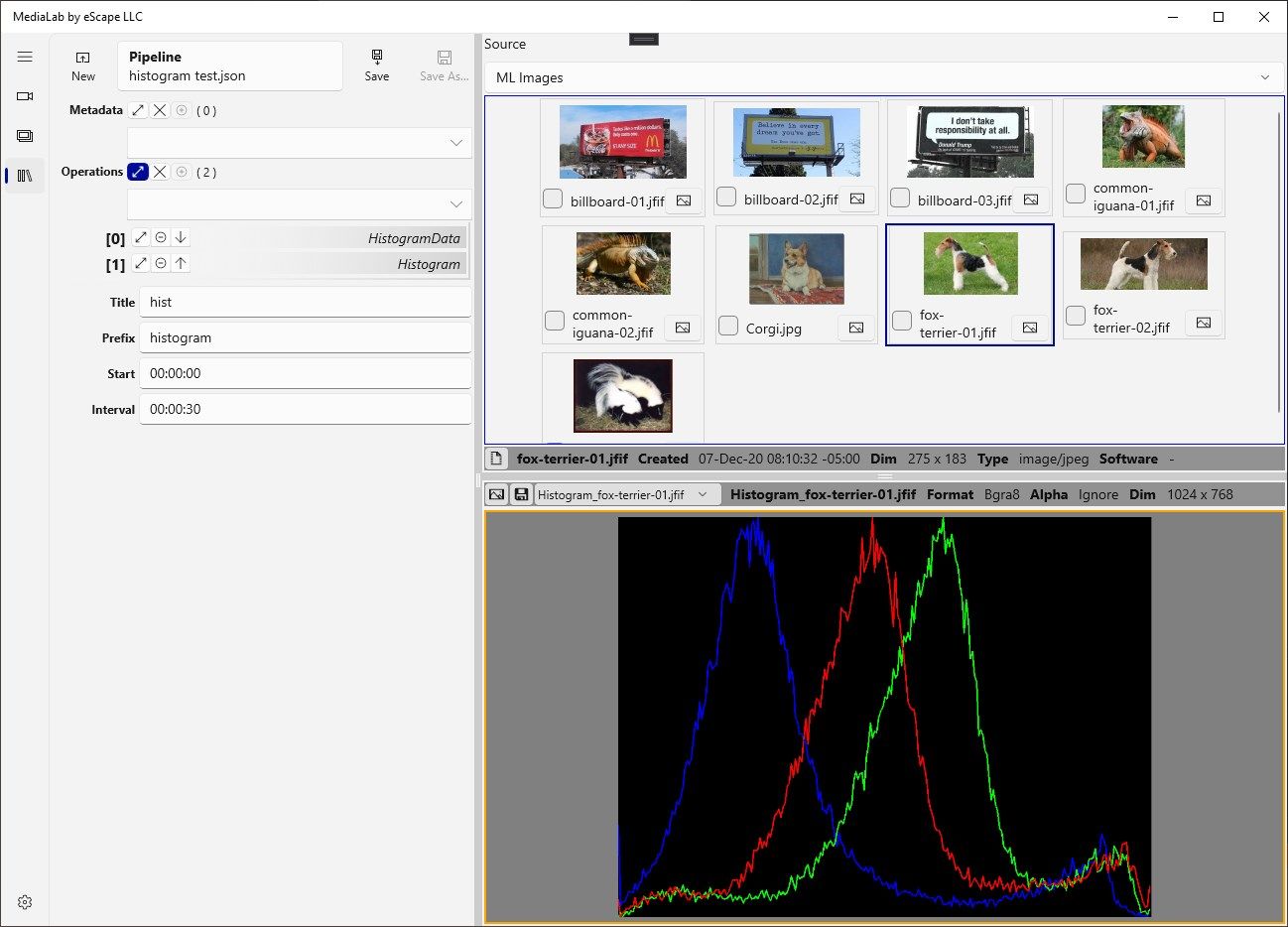
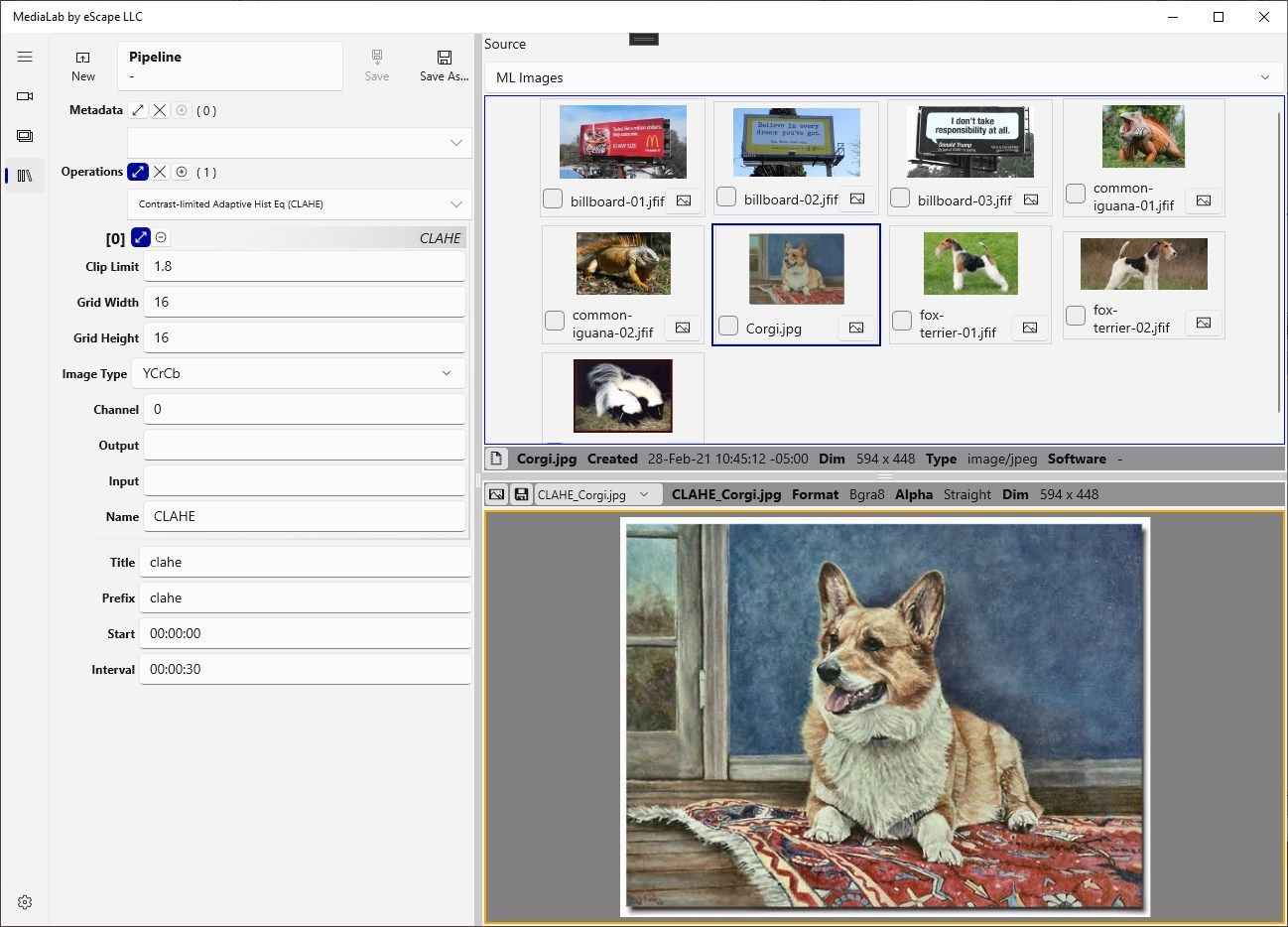
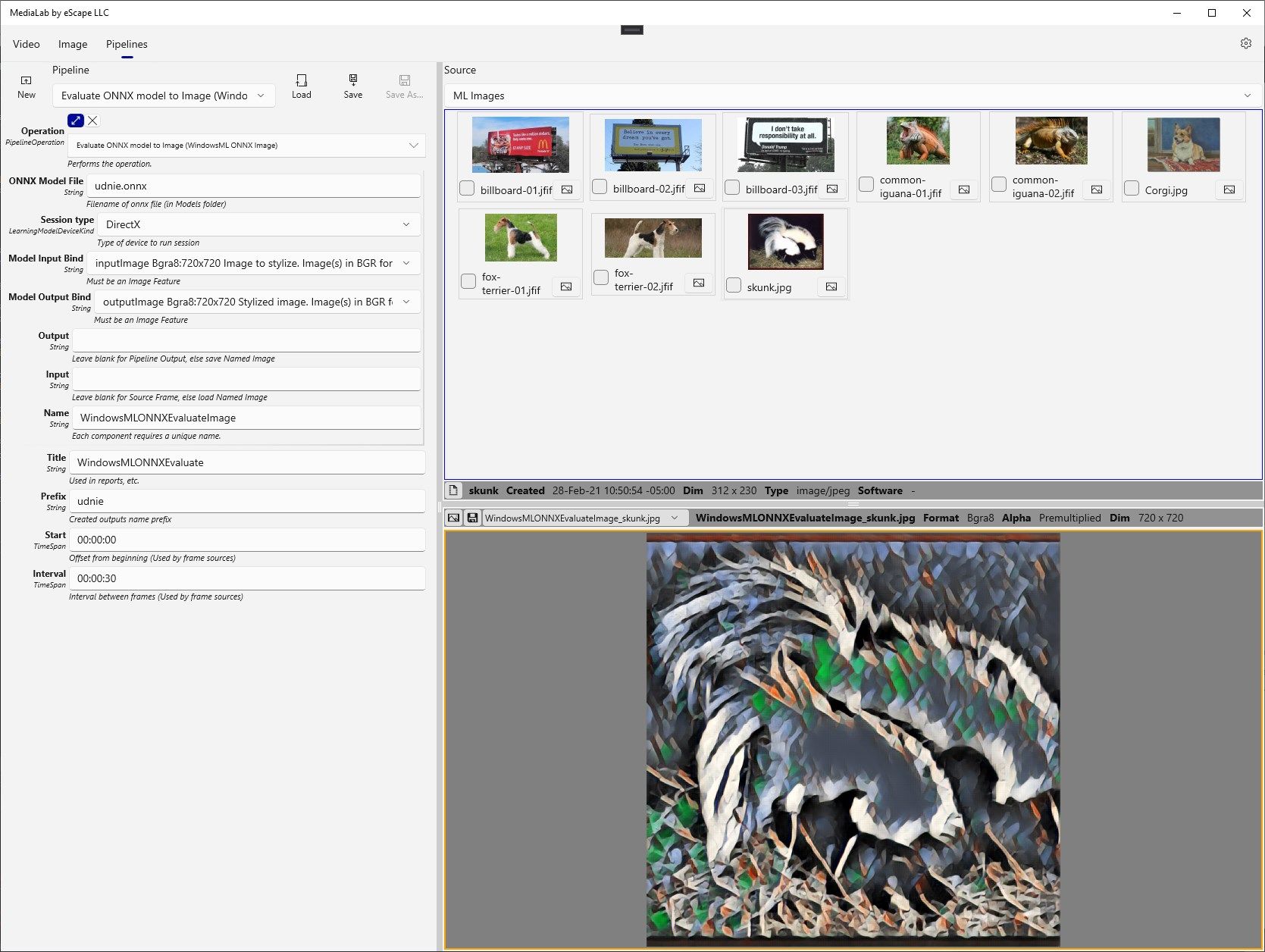
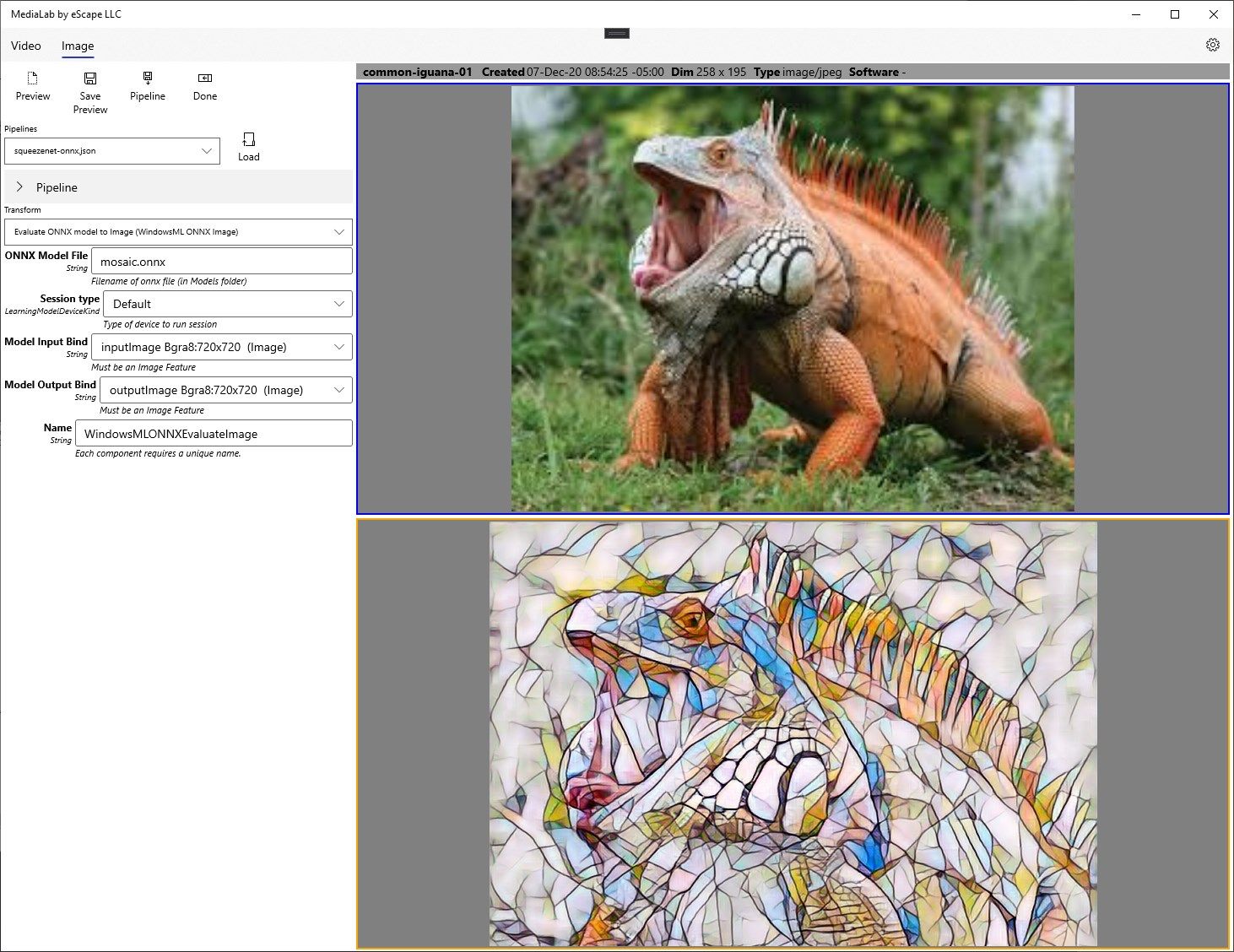
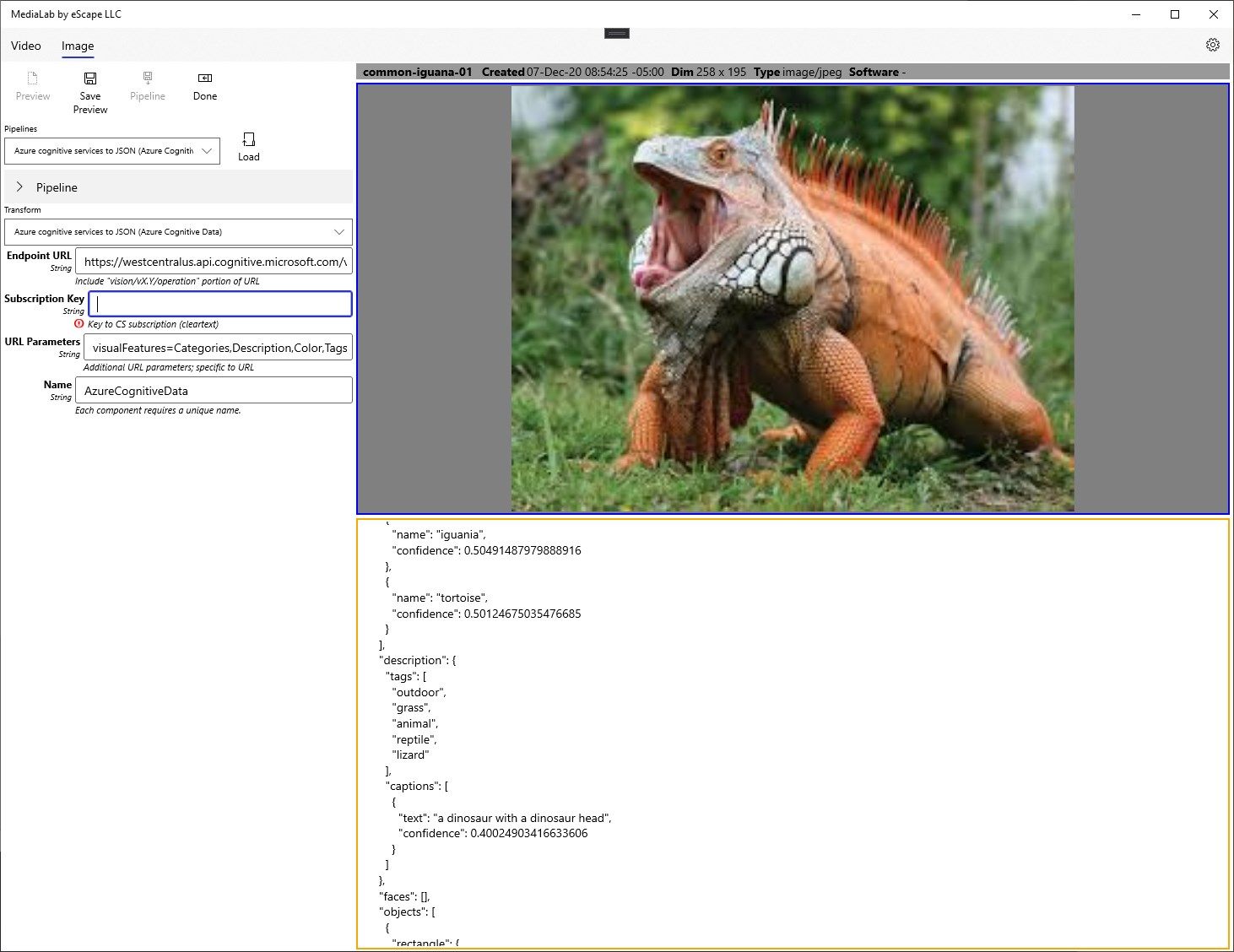
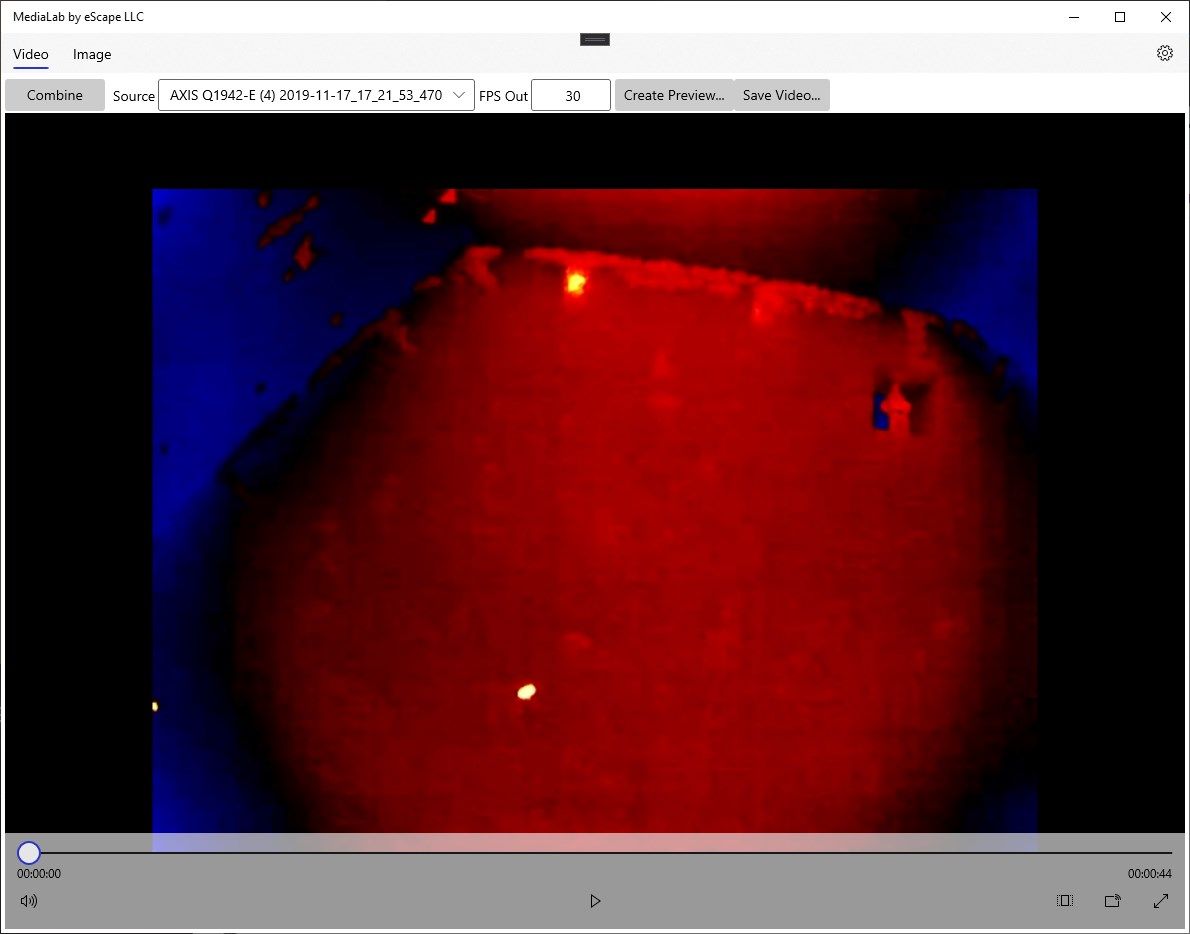
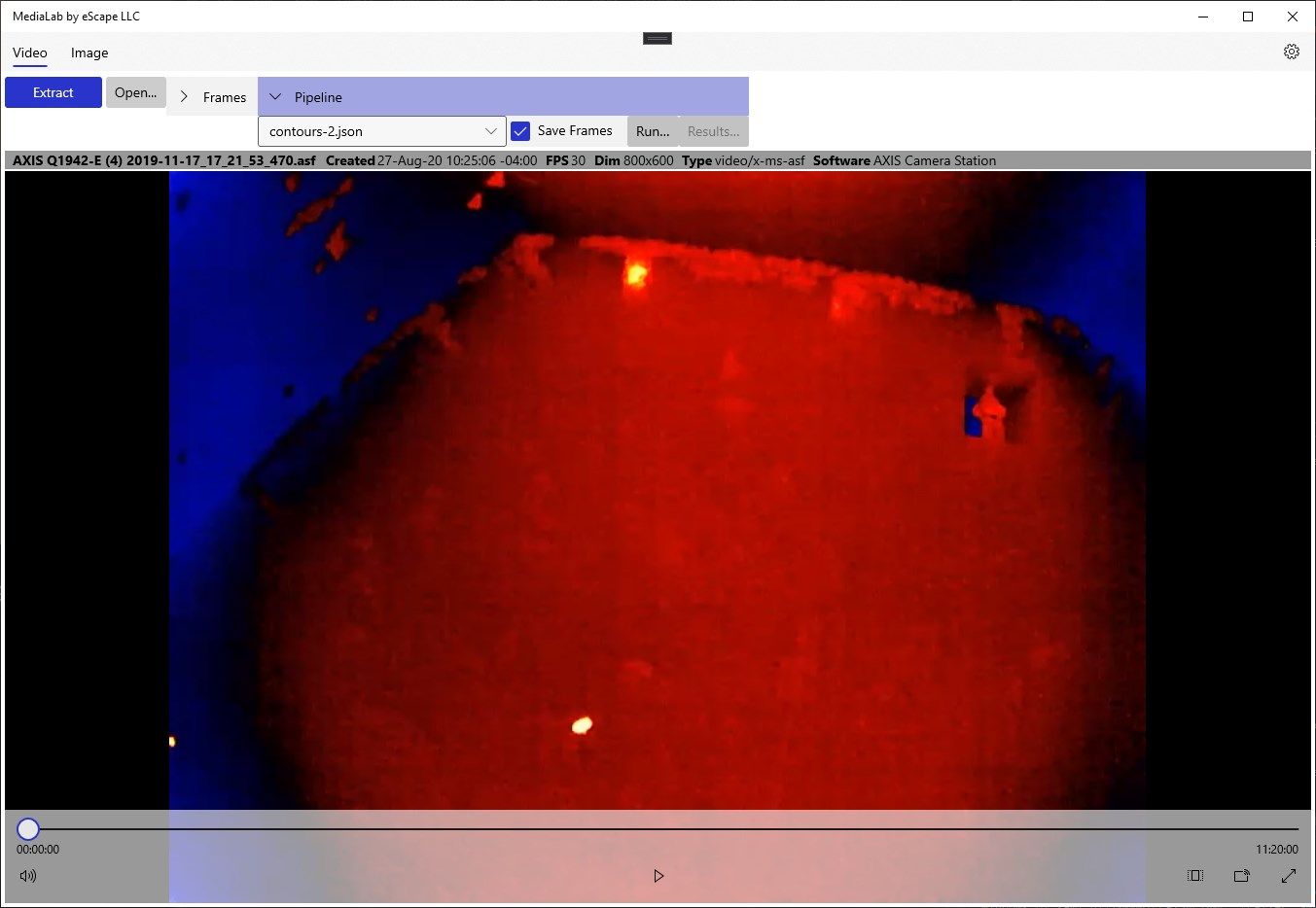
App details
About MediaLab
We built this app to help process videos from field research experiment, and now we have made it available to everyone. They were using other open source video processing software, and it was failing for them.
The main feature of MediaLab is access to OpenCV, Windows ML (ONNX), and REST APIs for processing video and images, without having to program in Python or C++ by hand.
For our task, it was contour extraction, and needed to generate CSV contour data from raw (infrared) video footage, which were literally Days Long!
If you are involved in processing videos or images from research, or just interested in understanding Computer Vision techniques without any programming, then have a look at MediaLab!
Recent updates include other image processing operations like chromakey matting, bitwise operations with masking, and region-of-interest (ROI) extract and combine.j
Live Update mode shows you the entire pipeline while you adjust operation parameters.
Key features
-
Extract video frames to a folder
-
Analyze folders of images with OpenCV operations
-
Save OpenCV configurations as JSON "pipelines" for later use
-
Batch process folders of images with a pipeline
-
Batch process an entire video with a pipeline
-
Combine folder of images back into a video (i.e. slideshow)
-
Multi-step pipelines can save CSV data and images (depending on operation)
-
Interactively explore the Operation Library on images with Preview
-
Use ONNX models for classification (in CSV) and image creation
-
Use Azure Cognitive REST APIs to capture JSON responses for offline analysis
-
Over 40 operations spanning OpenCV, WindowsML and REST
-
Perform chromakey and other matting tasks