
Metadata Removal Tool - Protect Your Images
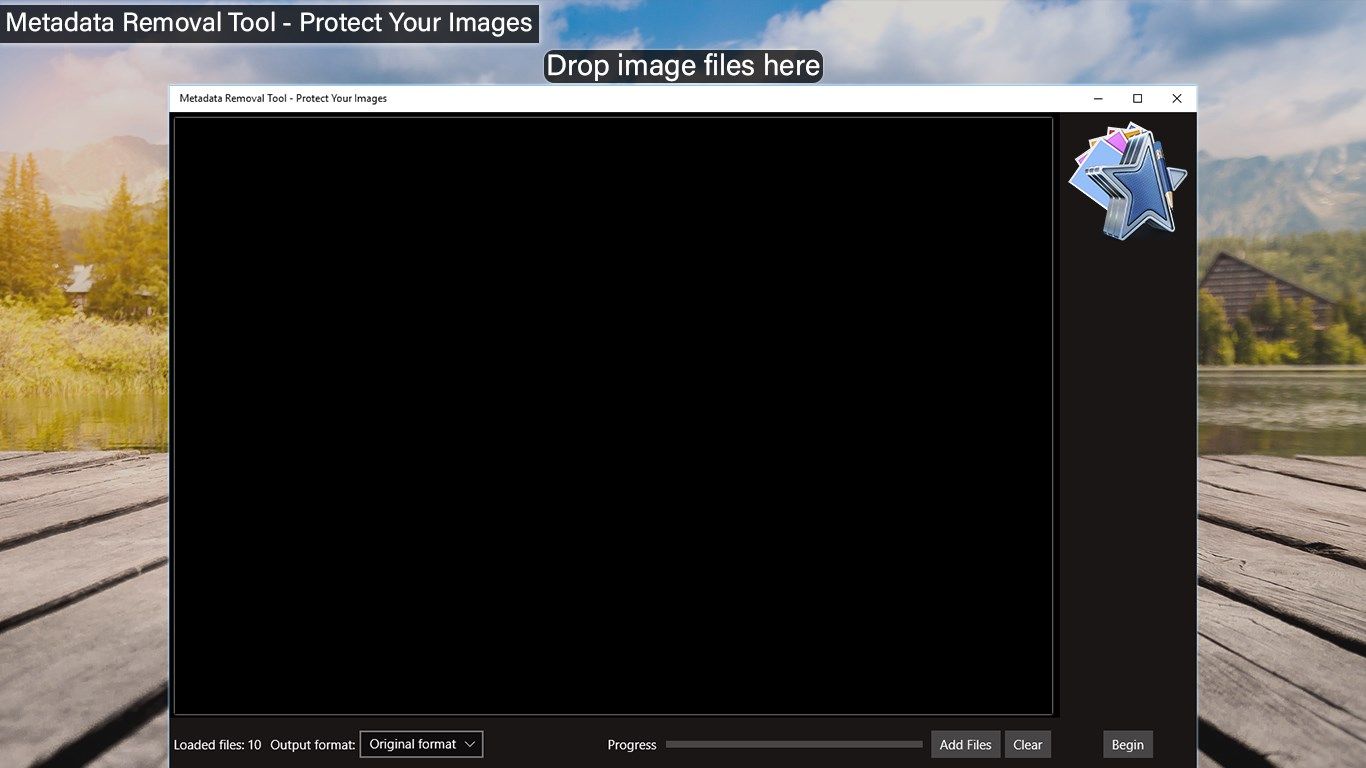
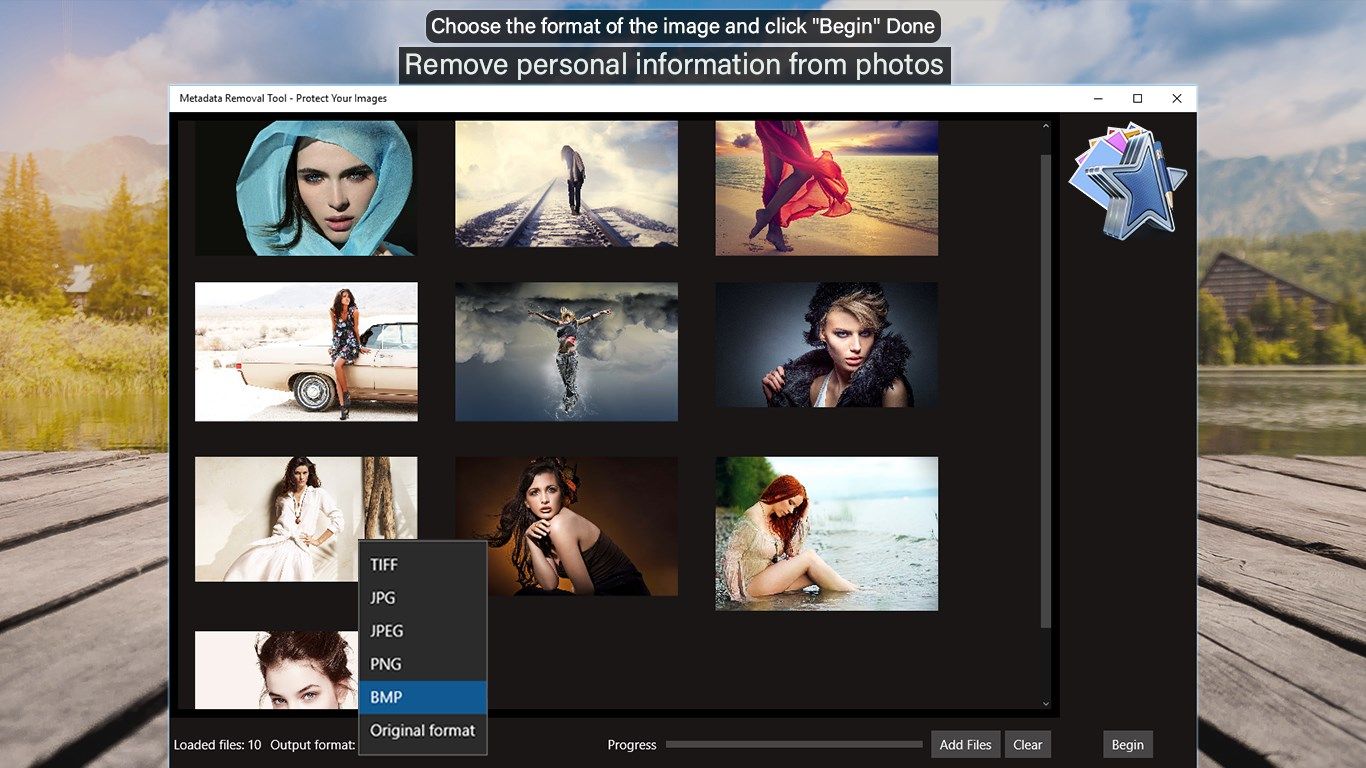
App details
About Metadata Removal Tool - Protect Your Images
When you take a new photo, this image is full of hidden contents like location and your phone’s information. When you post this photo on social network, this information is still there.
Are you afraid of send forward all these data? With Metadata Removal Tool - Protect Your Images, you can remove all of this information from your pictures and feel safe about your privacy.
• Adding Images: You can select multiple images to remove the hidden informations.
• Removing Metadata: With one click on the button, you remove the Metadata from all photos you selected.
• Saving the protected image: You can replace the original files or create new files free from metadata.
• Export Images: You can choose between the formats PNG, JPEG, TIFF and BMP.
••••••••••••••••••••••••••••••••••••••••••••••••••••••••••••
Enjoy our amazing features:
••••••••••••••••••••••••••••••••••••••••••••••••••••••••••••
• Add Images.
• Remove Metadata.
• Replace the original files.
• Export the images to the following formats: PNG, JPEG, TIFF and BMP.
••••••••••••••••••••••••••••••••••••••••••••••••••••••••••••
How to use:
••••••••••••••••••••••••••••••••••••••••••••••••••••••••••••
- Click [ Add Files ] on the bottom of the app or drag your folders/files to load one or multiple images.
- Choose one of the supported formats to save your images: PNG, BMP, JPEG and TIFF.
- Choose if you want to replace all the files or save them into another folder.
- Click on [ Begin ] to delete all the hidden information from your pictures.
••••••••••••••••••••••••••••••••••••••••••••••••••••••••••••
If you need help?
••••••••••••••••••••••••••••••••••••••••••••••••••••••••••••
Do you need any help? If you have any doubt or trouble with our products and company, like to make a suggestion or submit a request for a new feature, you can use the following tools:
Go to our website: ••• bravecl.com
There you can find:
• Frequently Asked Questions
• List of applications
• Tutorials
and more…
You can also send an email to: ••• [email protected]
We’ll respond as soon as we can. Your contact is very important and with it we can constantly improve our apps.