
MGSi
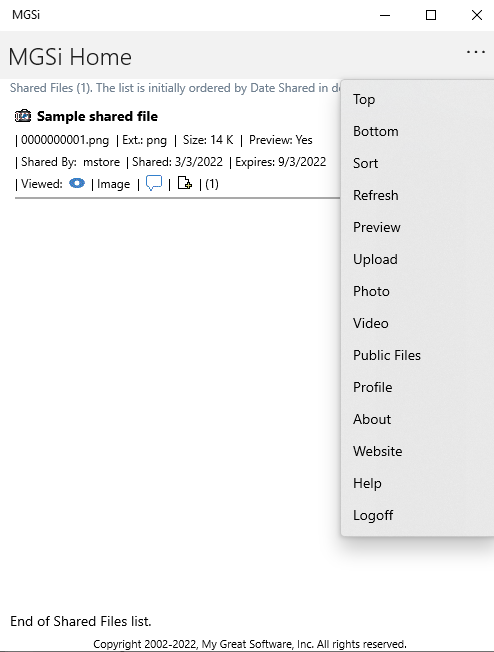
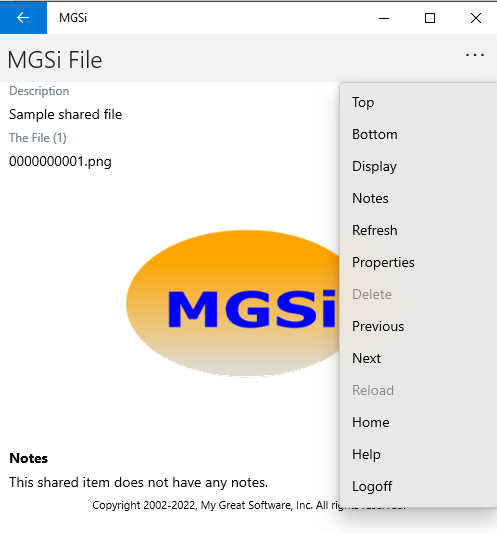
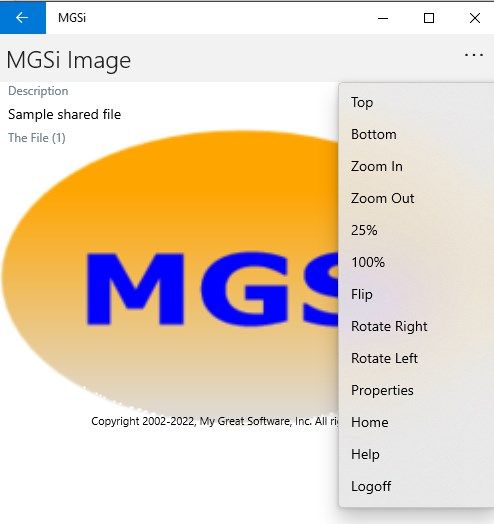
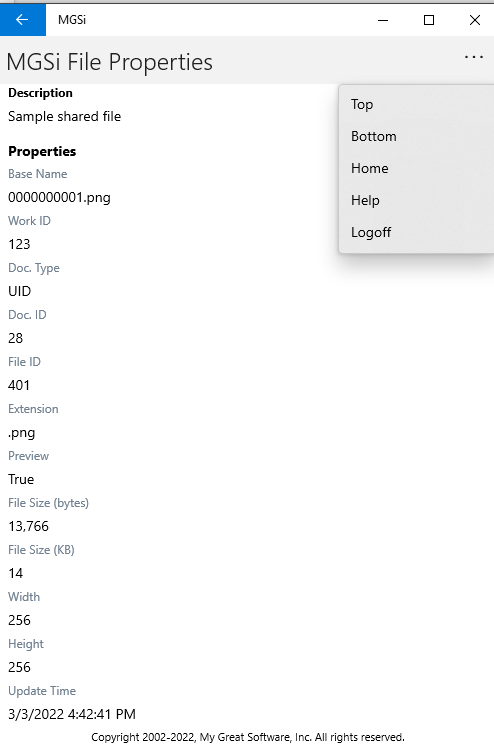
App details
About MGSi
MGSi is an enterprise software solution for workflow management, document management and content management that will complement the way you do business today and tomorrow. MGSi empowers users to get their jobs done more effectively and accurately without changing the way you do business.
Workflow Management
Workflow can be described as a series of operations (Workflow Steps) linked together to control a transaction or instruction to be implemented. A workflow indicates which steps need to be performed, the order in which the steps are performed and which users are assigned to perform the work. The workflow allows documents to be processed and moved from workflow step to workflow step, also from user to user.
Document Management
A document in the MGSi solution is any electronic file that is used in the business environment.
Content Management
Content can be described as the information that is found within the document.
Data Abstraction
The abstraction of data from the content of a document can be formatted into transactional data so it may be used cooperatively with outside information based systems.
Imaging and Scanning
In MGSi, an image is a display of a single printed page. When printed pages are scanned, each is stored as a separate image with an assigned system number. An individual document will contain one image for each printed page stored.
An image is a photograph, line drawing, or text document that has been converted to digitized form, usually by a scanning device. A scanned image is saved in a particular image file format. Typically, an image is displayed in a window that can be sized or moved. Images can also be annotated, e-mailed, faxed, or printed.
Categorization Capabilities
A category is used to separate different types of pages/images within the same document. For example, a medical document may contain admission forms, nurses notes, physician orders, etc. Categories are used to distinguish among the pages. Subcategories identify a specific kind of page. Using categories, you can locate and/or print similar pages quickly within each document.
Indexing Capabilities
Indices are sets of information used to identity different documents, just as tabs on a file folder are used to identity its contents. Documents can be identified by an individual index or by a combination of indices.
Third Party Solution Integration
Provides a single open information portal to view and manage documents that have been created or modified by an outside application. This is accomplished by the MIME and/or registry association of the physical file type to a third party application.
MGSi
MGSi Integrates all of these capabilities!
Key features
-
Document management
-
Content management
-
Workflow management
-
Indexing Capabilities