
Modbus Monitor
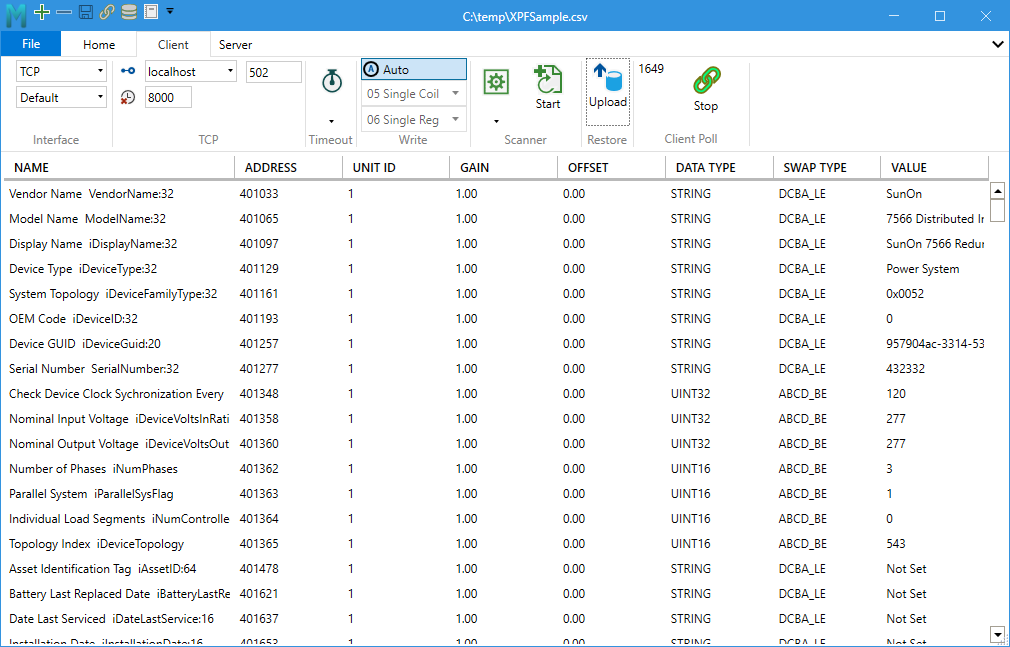
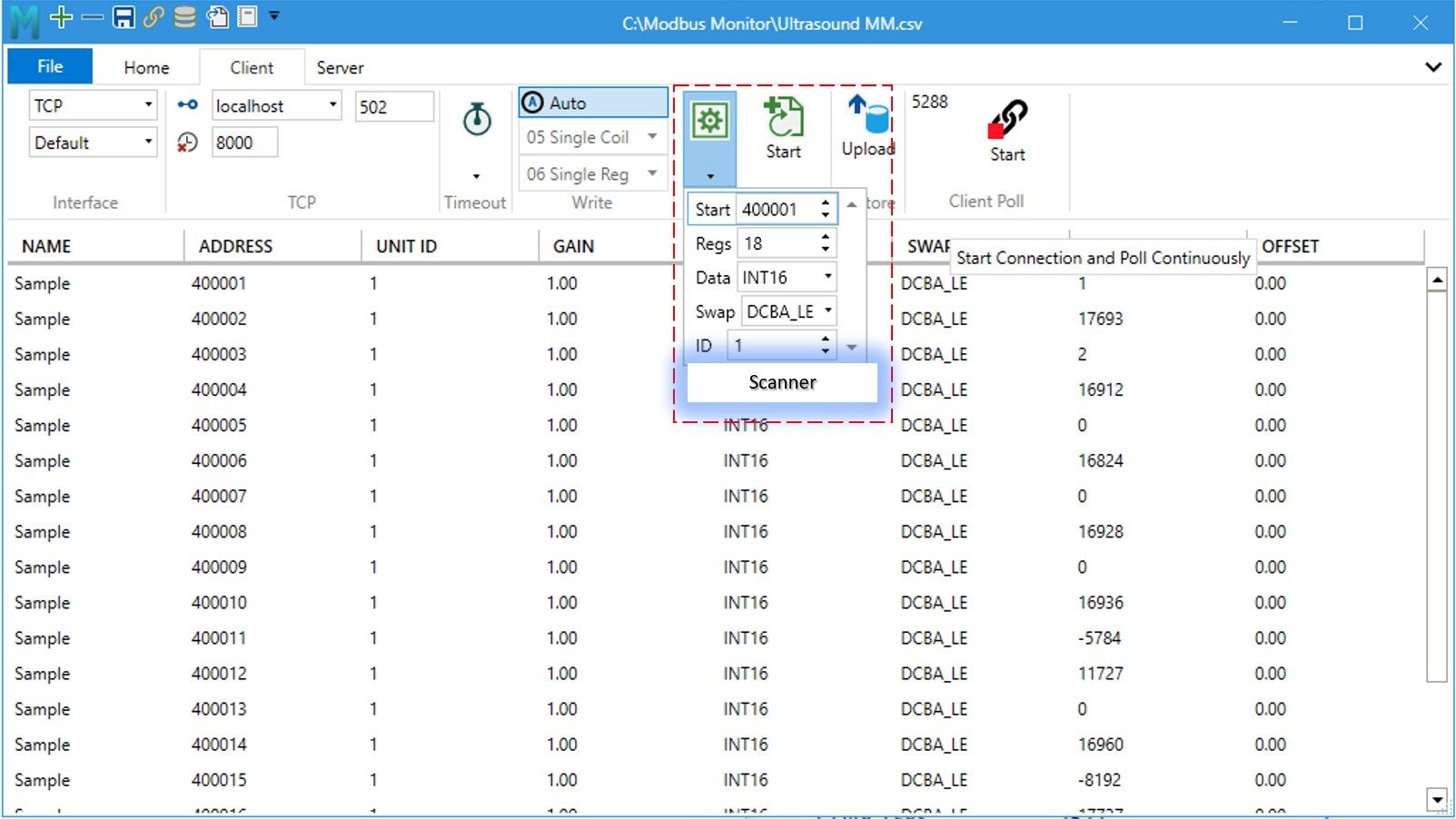
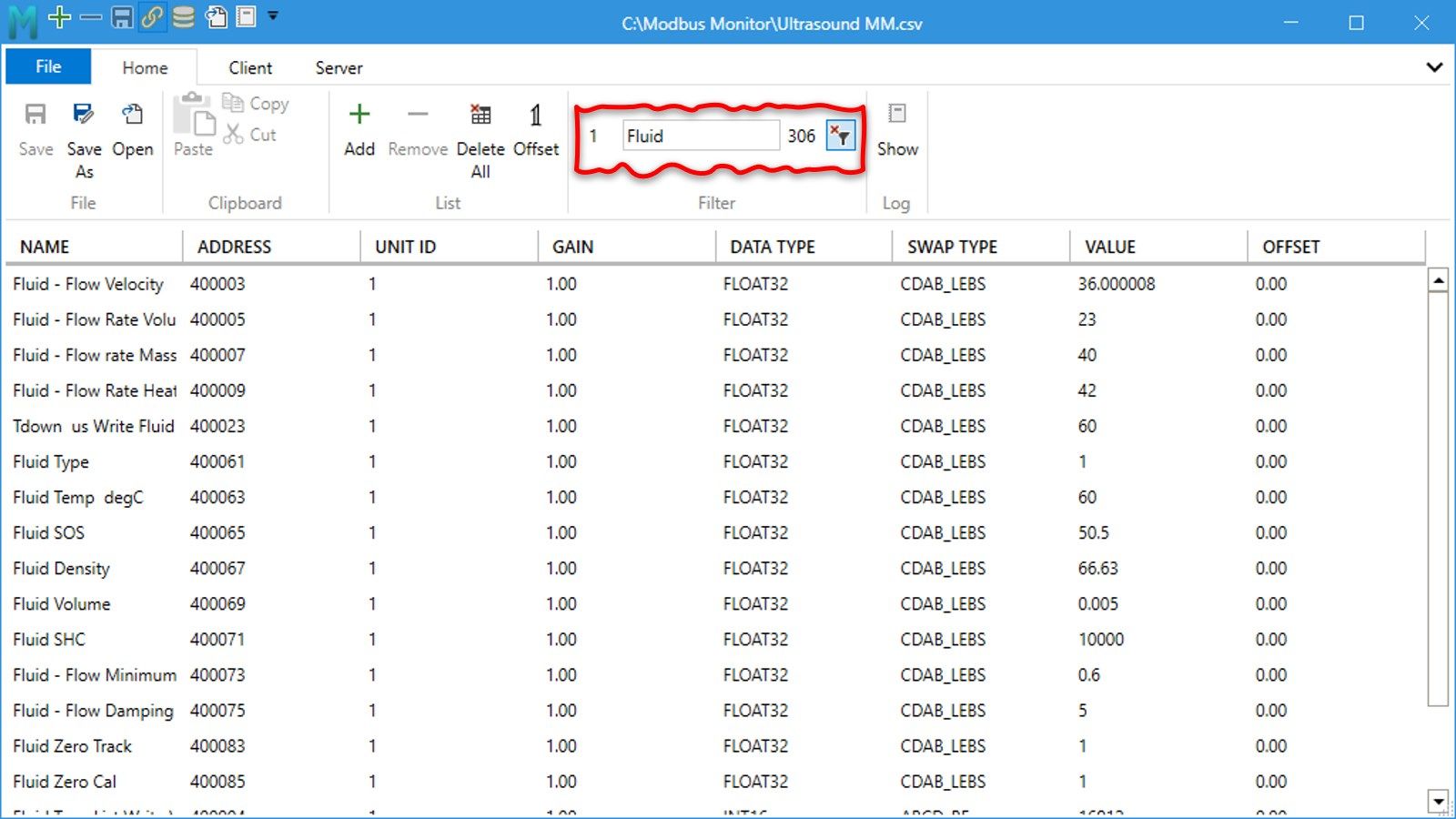
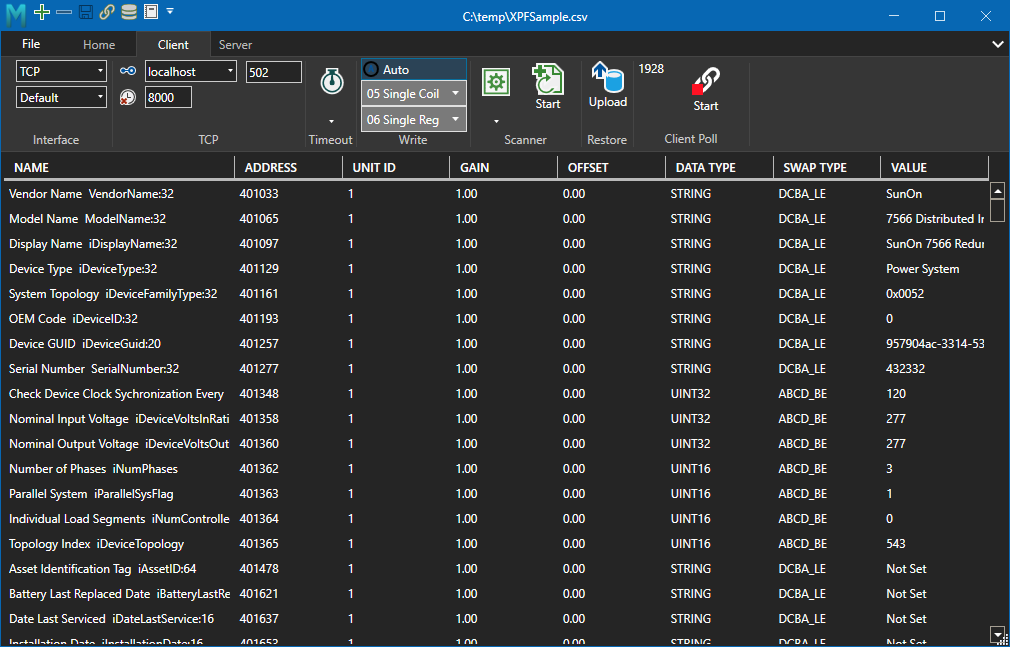
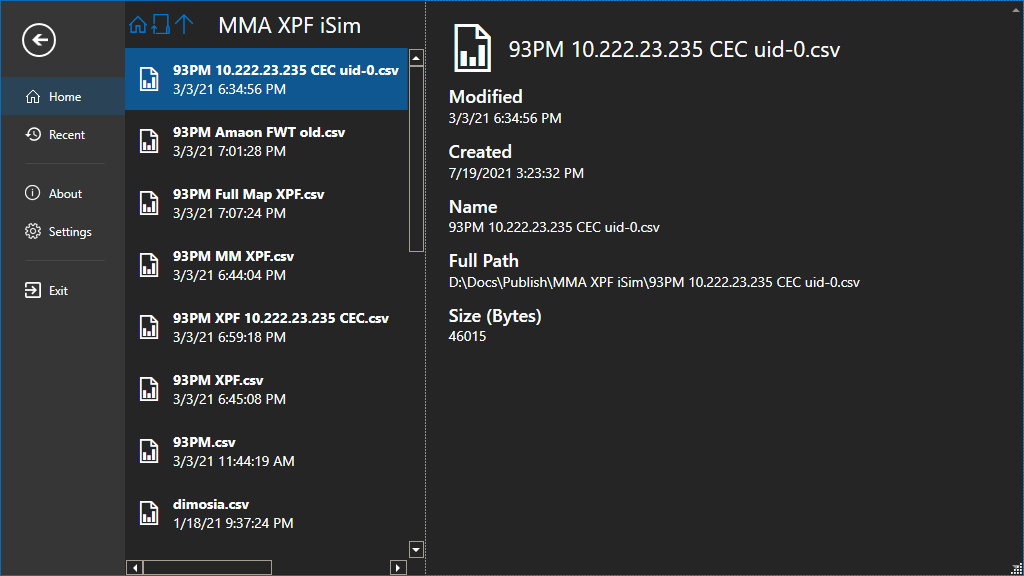
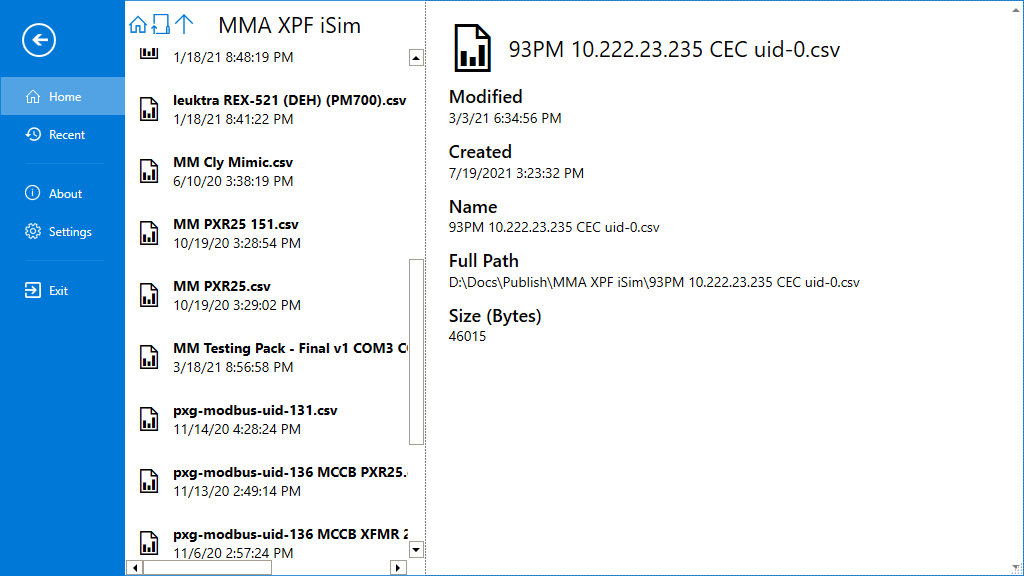
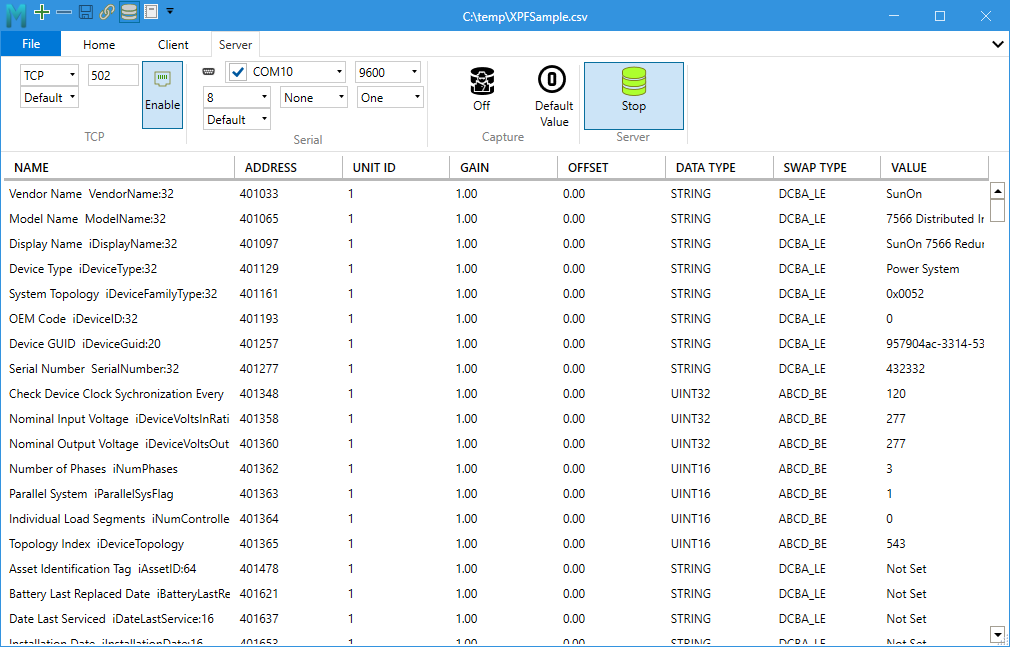
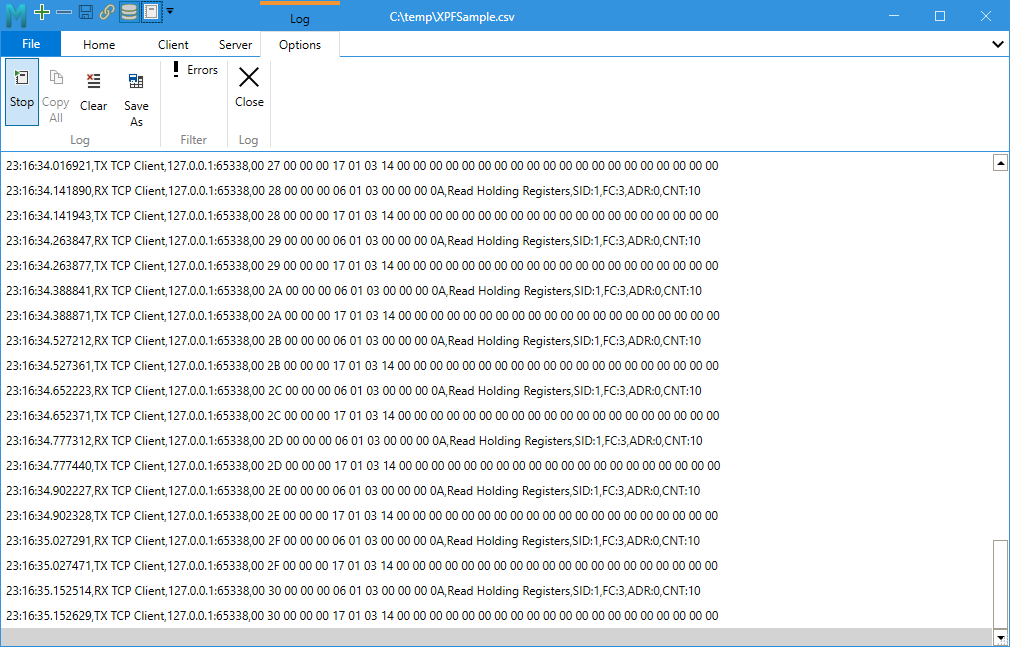
App details
About Modbus Monitor
*** Free Trial ***
The Modbus Monitor offers two applications in one package. Modbus Client and Modbus Server.
-
Modbus Client or Server Mode Supports:
Modbus TCP
Modbus RTU or ASCII over TCP
Modbus UDP
Modbus RTU or ASCII over UDP
Modbus RTU or ASCII over USB Serial COM Ports -
Use 1: Modbus Client can poll remote Modbus devices with multiple IDs and its own data conversion. Great for testing full Modbus Maps of remote devices.
-
Use 2: Modbus Server Mode supports all protocols listed above plus it can support simulations servers on TCP and all serial ports.
-
Use 3: Scan unknown devices
-
Use 4: Backup & Restore Modbus Device’s Configuration
-
Do you want to simulate PLC or any Modbus Device without hardware for the SCADA system? Easily set up the Modbus Server feature with just Data Type and Modbus Address and let the app figures out the rest.
-
Modbus Map and Configuration can be exported and imported in common CSV format. Great for documentation and sharing with customers.
-
Modbus Scanner to discover new Modbus Addresses from a remote server
-
Greate Backup and Restore Values: Upload or Restore values to a remote server from the list.
-
Dark and Light Themes
Key features
-
Free Trial
-
Modbus Client and Server One App. Both Modes supports Modbus TCP, RTU/ASCII over TCP, UDP, RTU/ASCII over UDP, Modbus RTU/ASCII with COM ports
-
Simple 6-digit Input register entry
-
Support multiple Slave/Unit IDs
-
Import and Exports full register database list in CSV format
-
Modbus Functions: FC1, FC2, FC3, FC4, FC5, FC6, FC15, FC16, Auto Pick
-
Data Conversion: Unsigned, Signed, Hex, Binary, Long, Double, Float, String
-
Tuning Options: Poll Interval, Inter-Packet Delay
-
Easy CSV Import and Export App settings
-
Automatically Captures and Builds Modbus Map from Client Polls
-
Download Modbus Maps Shared in Online Cummunity. Share your own Modbus Map download common templates