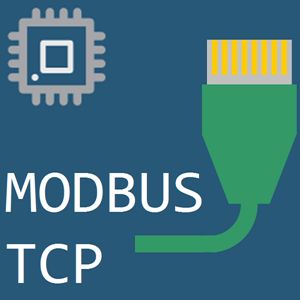
ModbusInspector
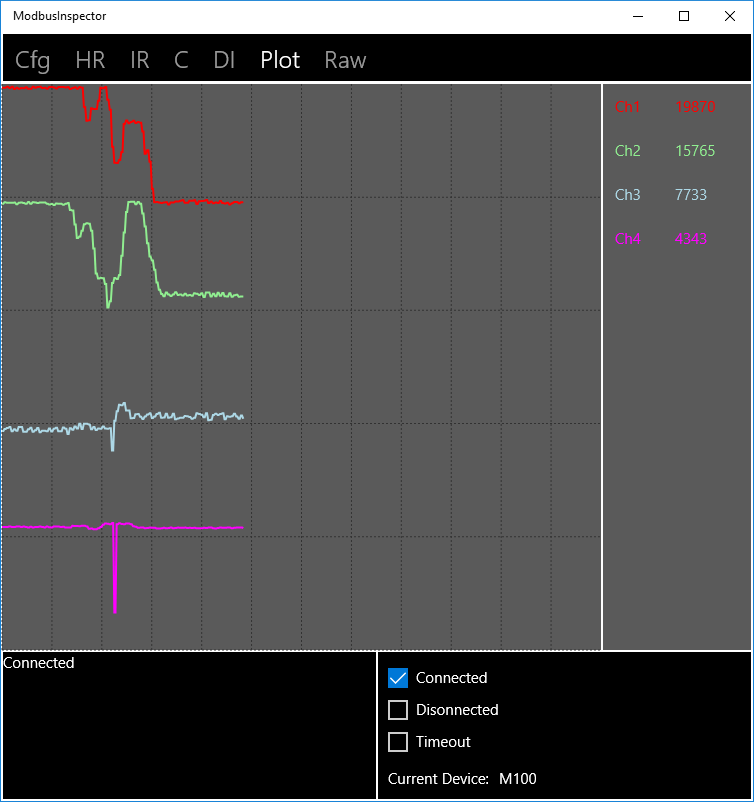
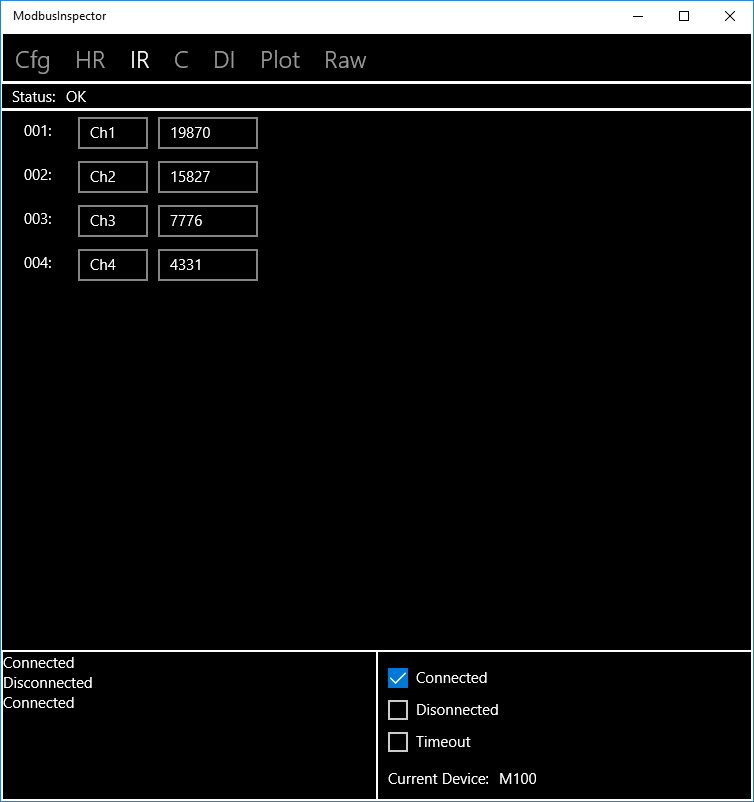
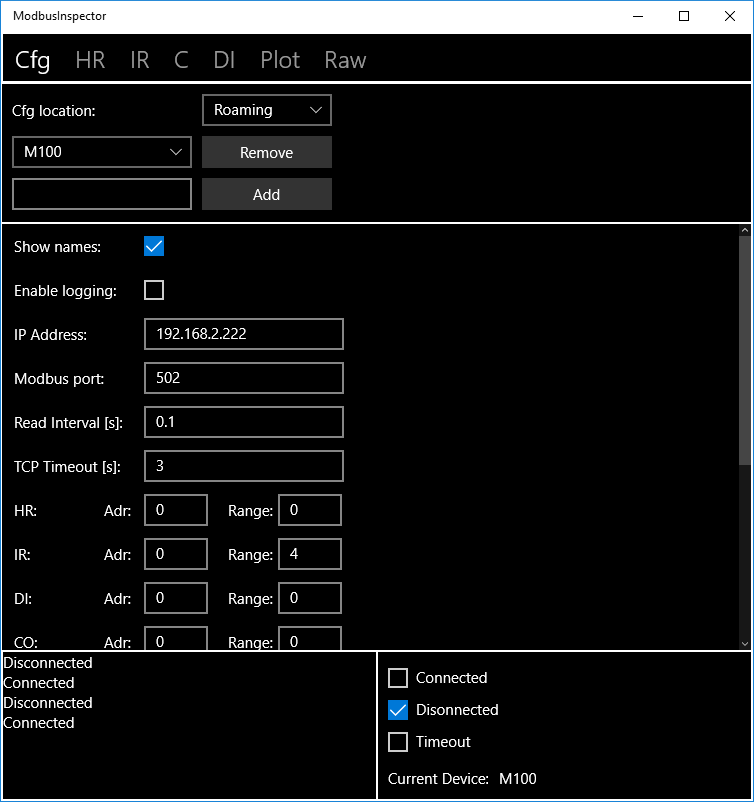
App details
About ModbusInspector
ModbusInspector is an easy to use MODBUS TCP Client. Directly access Holding Registers, Input Registers, Coils or Discrete Inputs of any Modbus TCP enabled device (server/slave). Free 7-day trial.
For detailed information, please see website_
http://www.bedko.com/modbusinspector
Users plot register values, or log current values on csv file. Multiple device settings can be stored, with settings such as IP address, register adders to read, remote port, etc. Settings can be stored both locally on the Windows 10 device, or using roaming to share settings across users account. Users can also inspect raw data send to and from remote device, for purpose of debugging communication problems.
ModbusInspector can run on any Windows 10 device (including IoT devices such as Raspbery PI 2).
Key features
-
Modbus TCP Client, highly configurable. Designed as an engineering tool for maintenance and development of Modbus TCP based systems.
-
Monitor and modify holding and input registers, discrete inputs and coils.
-
Log selected values to file.
-
Plot selected values with configurable colors.
-
Add nametags to values for easy identification of important signals.
-
Show register values as unsigned or signed integers, hex or scaled to decimal number with one to five decimal points. (Works with integers scaled by 10 to 10.000)
-
Store configuration for multiple devices localy or in roaming storage, for accountwide access to configured devices. Devices are identified by names for easy retrival.