
Money Manager Pro - Control Expense and Asset Statistics
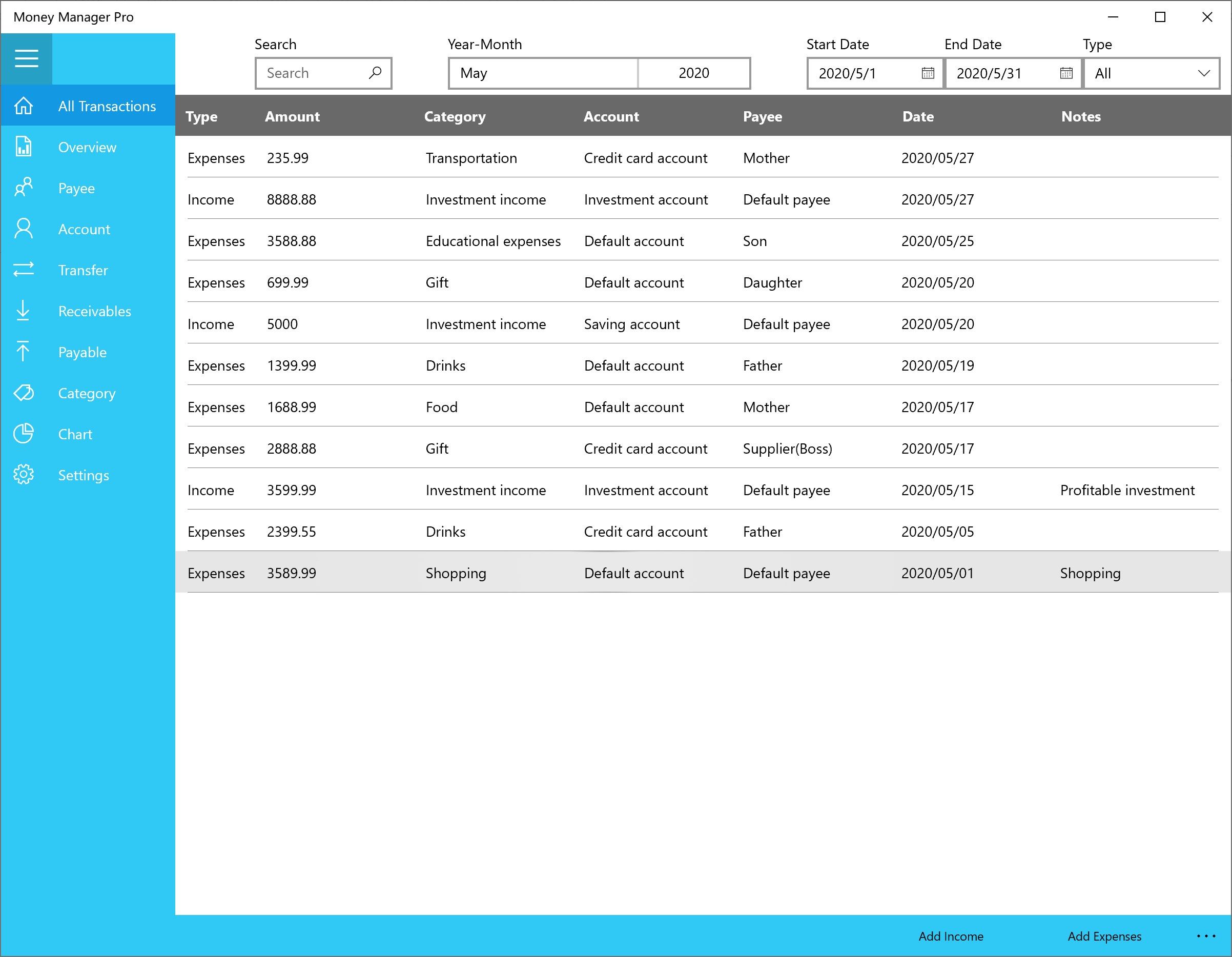
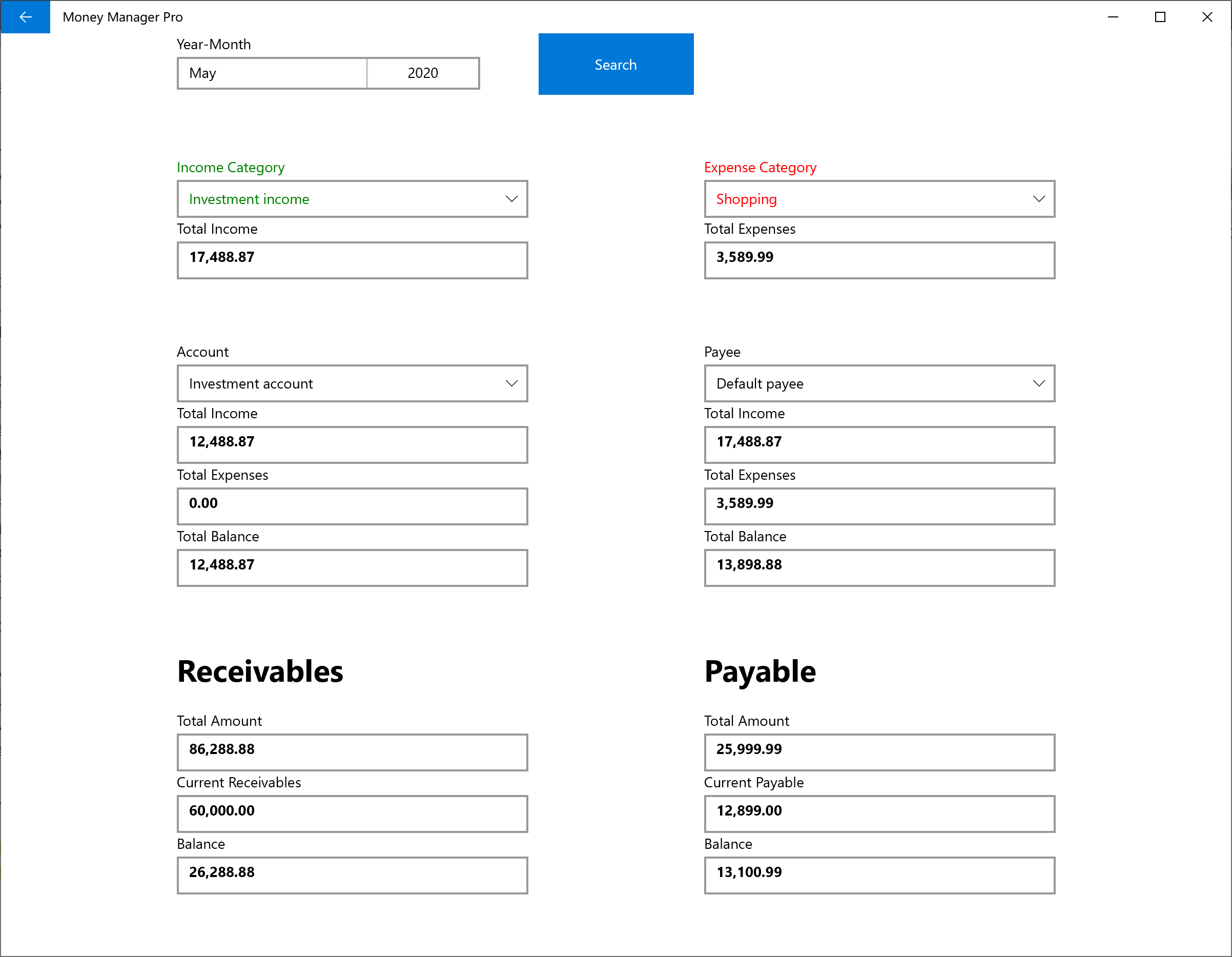
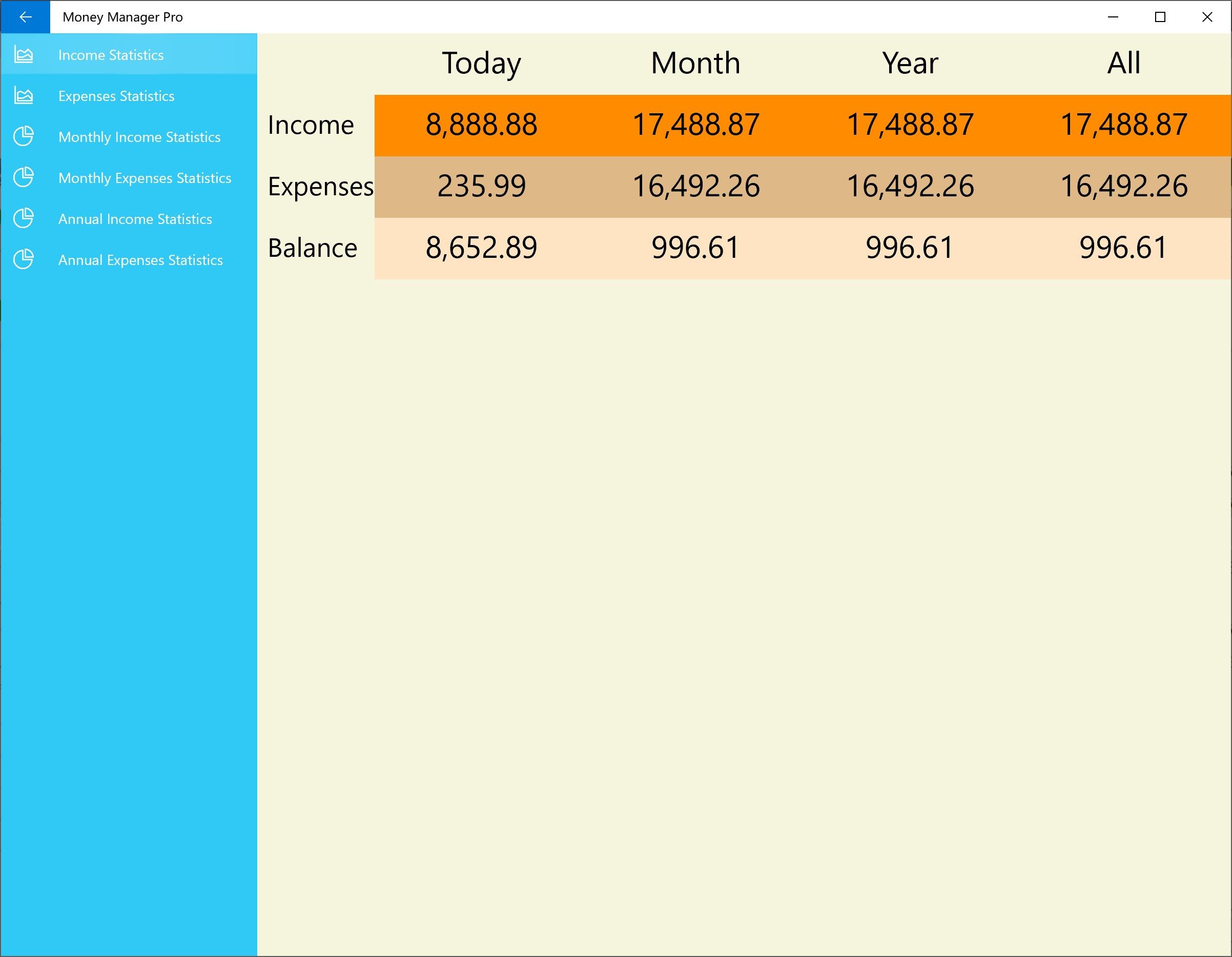
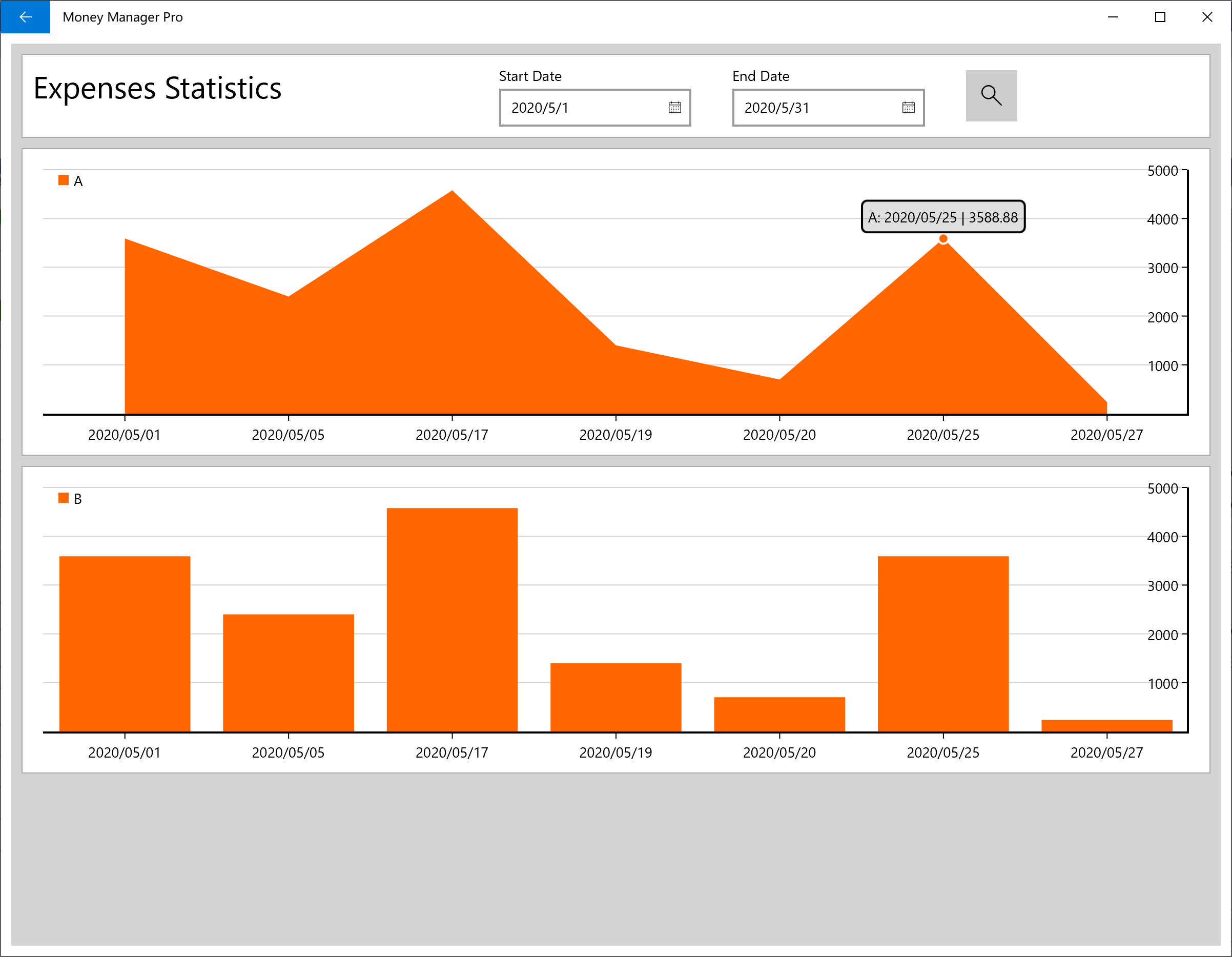
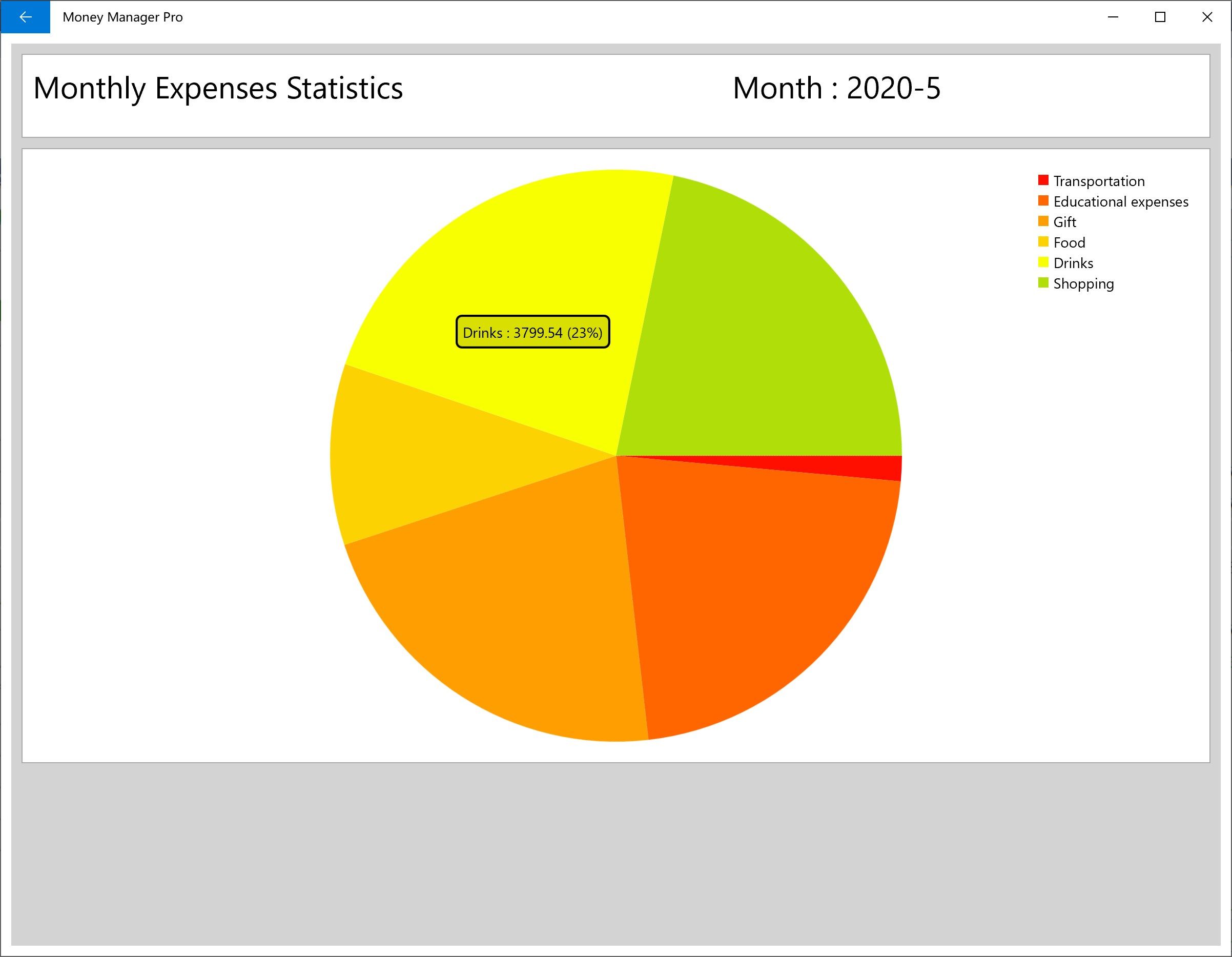
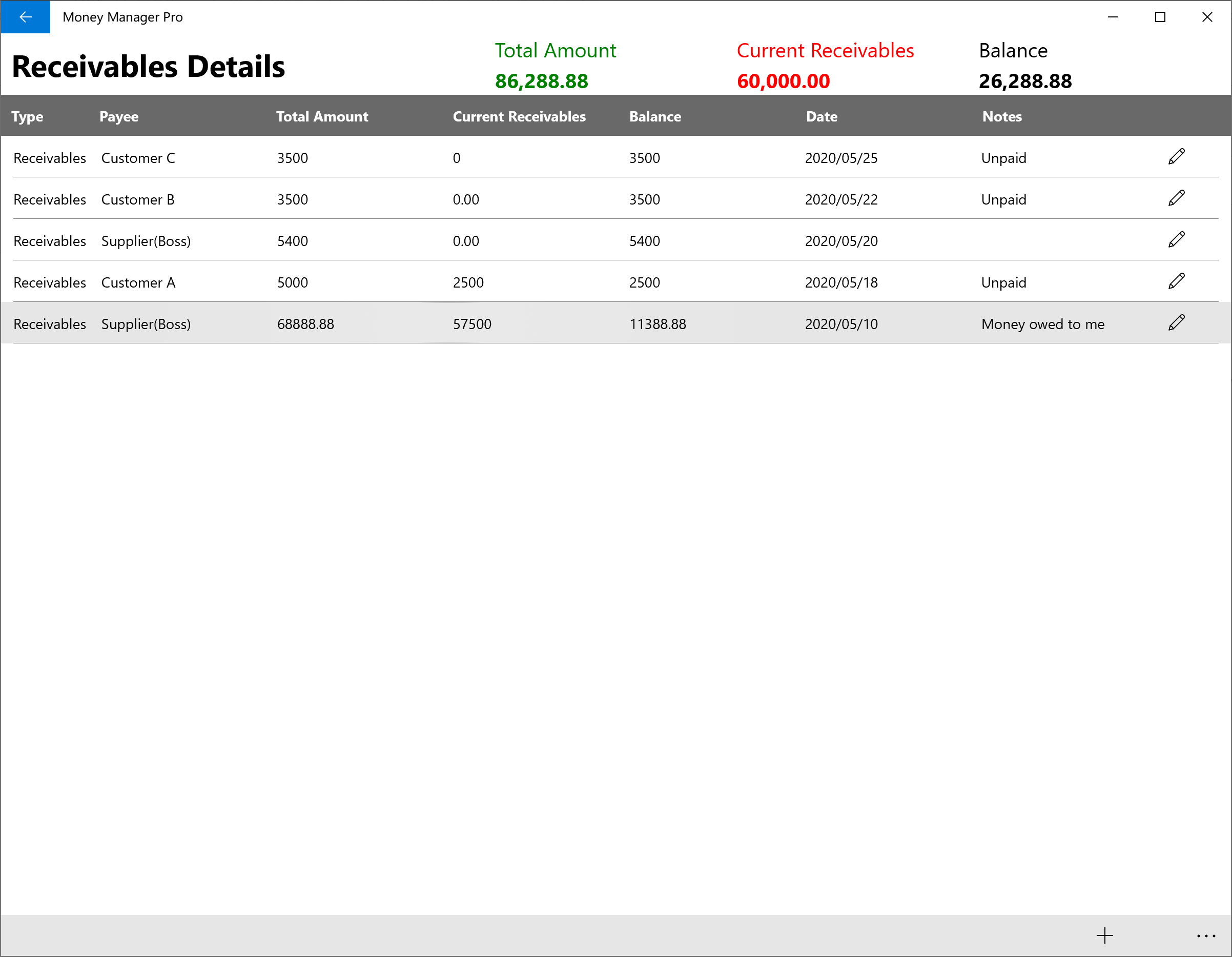
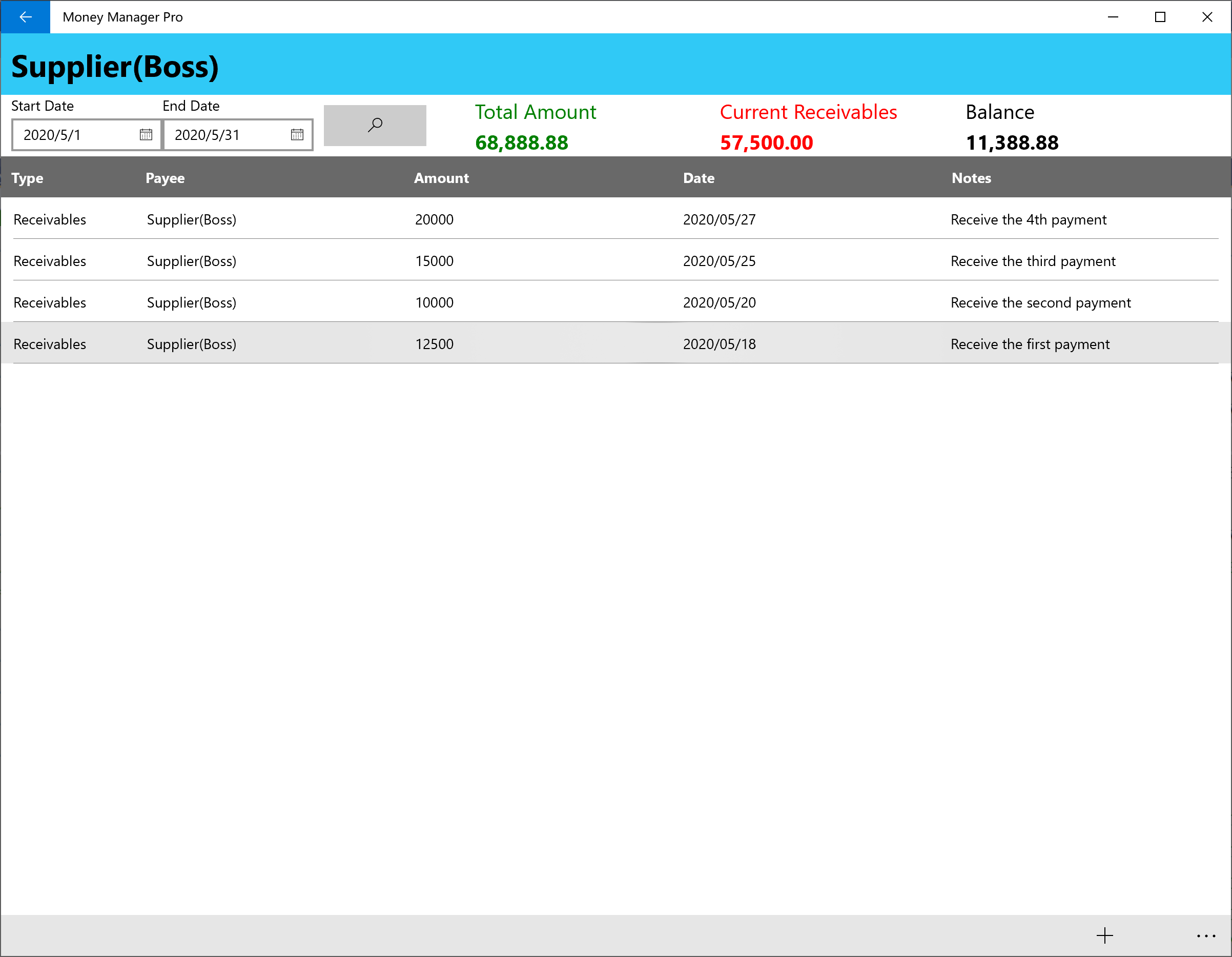
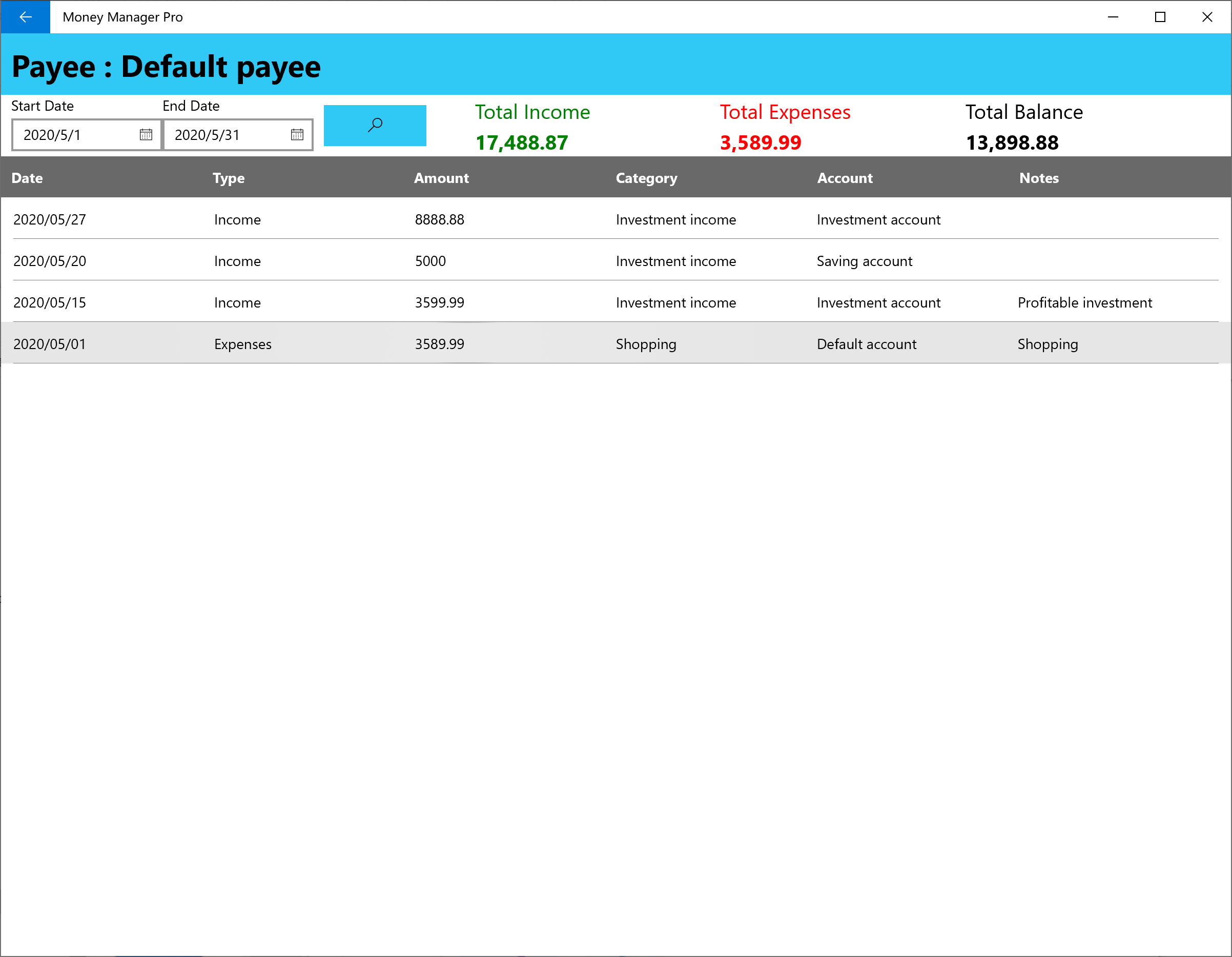
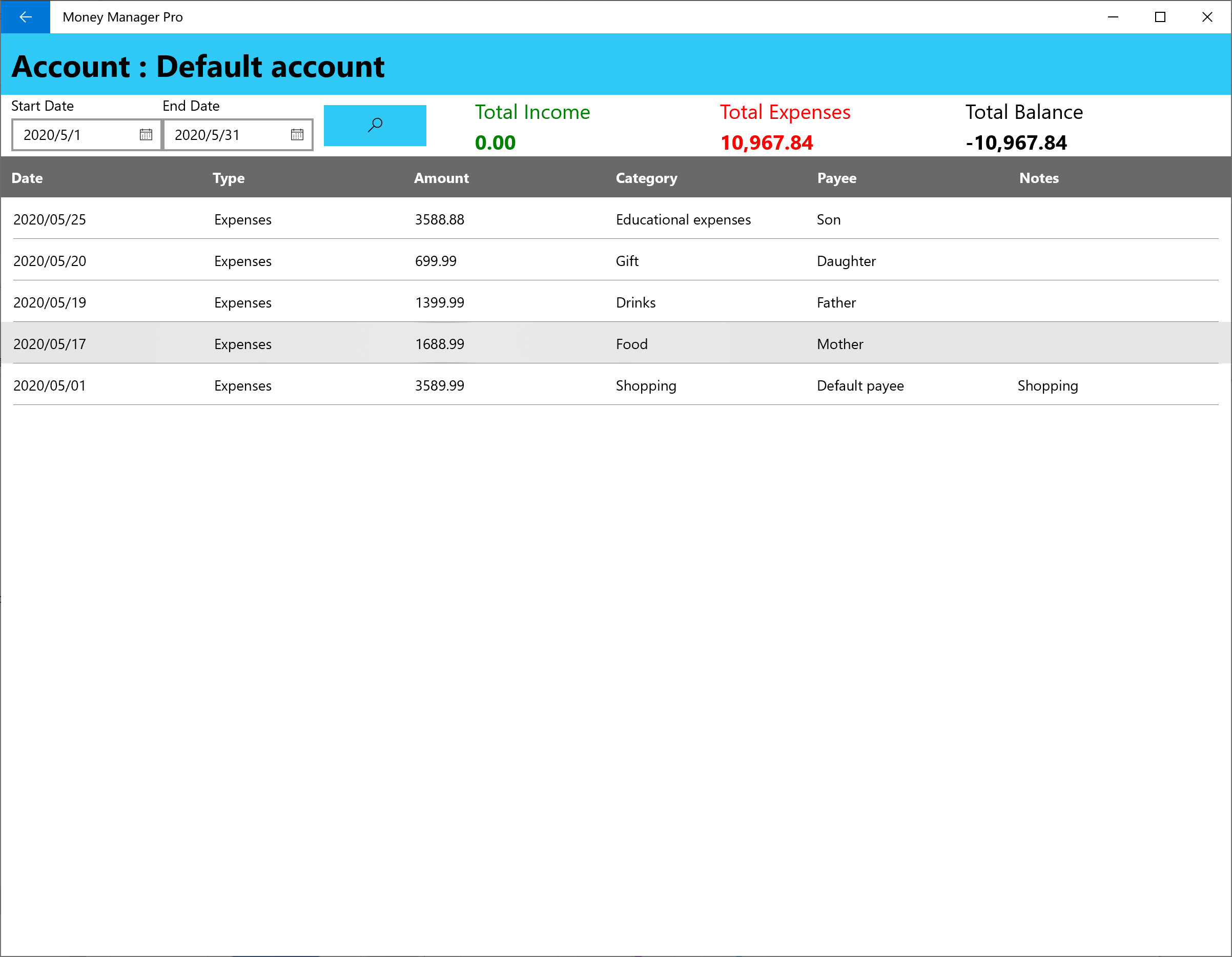
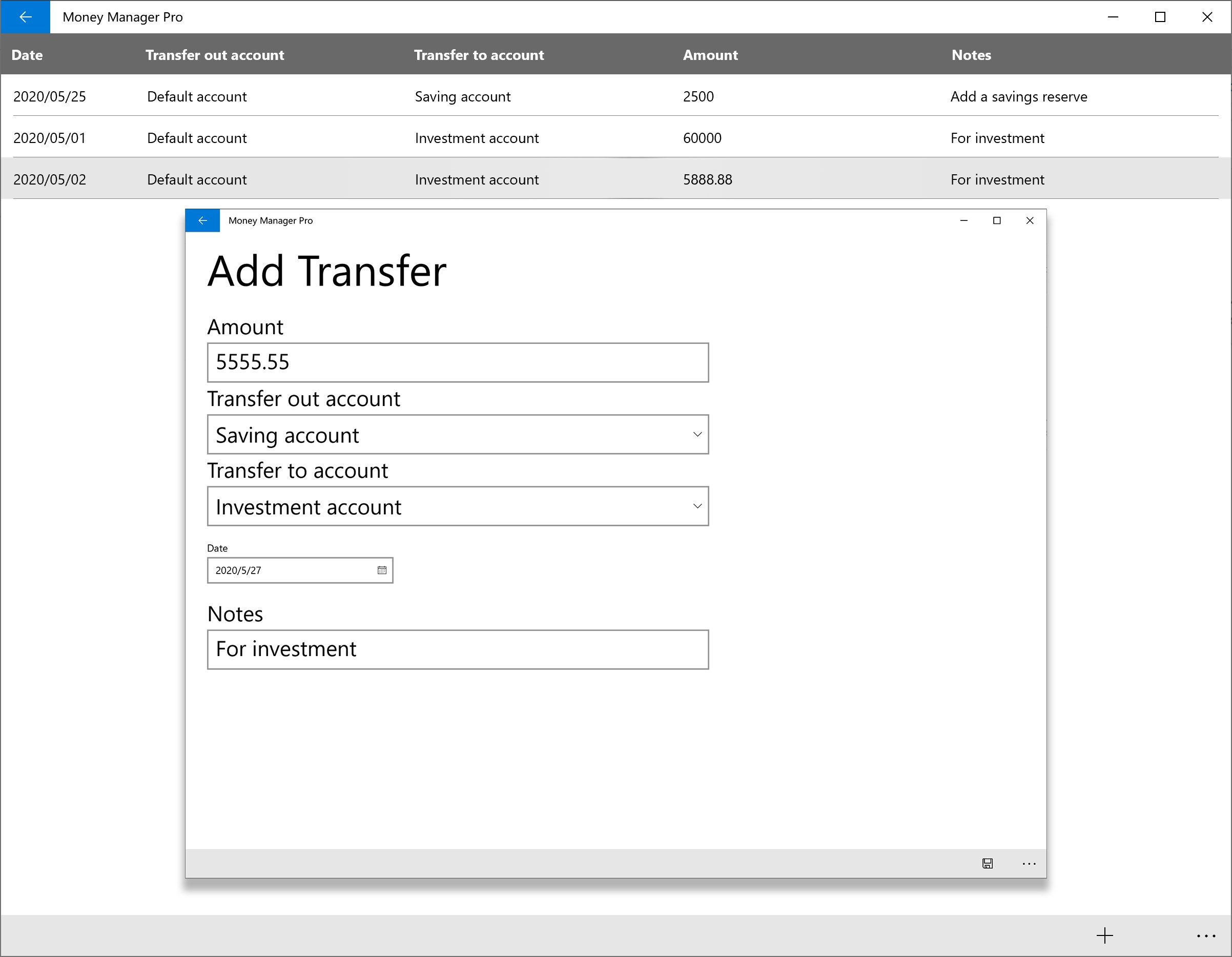
App details
About Money Manager Pro - Control Expense and Asset Statistics
MoneyManagerPro easily manage your daily income and expenses, manage accounts and payees, manage receivables and payables, and manage transfer transactions.
This APP is used for one-time purchase, without any in-app purchases.
【Fund Overview】
The total amount of each income and expenditure category can be counted.
You can count the total income, total expenditure, and total balance of each account.
You can count the total income, total expenditure, and total balance of each member.
You can count the total receivables, the amount received, and the remaining amount of each receivable.
You can count the total payable, the amount paid, and the remaining amount payable for each payable.
【Customize】
Custom account.
Custom payee.
Custom income category.
Custom expenditure category.
All transactions will be linked to account, payee, category.
【Receivables】
Custom receivables (money owed to you)
The total amount of receivables, the amount already received, and the remaining amount receivable are all clear at a glance.
You can do it in installments or you can collect it in one go.
【Payable】
Enter your Expense Transactions for Each Debt so your Remaining balance will be Automatically Updated.
Custom payable (you need to pay someone)
The total amount payable, the amount already payable, and the remaining amount payable are all clear at a glance.
You can do it in installments or a one-time payment.
【Transfer transaction】
Add and edit transfer transactions between accounts.
You can search for transfer transaction records within two date ranges.
【Statistical Analysis】
5 kinds of chart statistical analysis.
Statistics income and expenditure.
Statistics account.
Statistical members.
Statistics receivables.
Statistics payable.
【Export CSV data】
Select the date to export the CSV data, which can be opened or edited using Excel.
You can choose to export all, expense, and income data.
Export revenue and transaction records within two date ranges.
Export each account’s revenue and transaction records within two date ranges.
Export each member’s income and transaction records within two date ranges.
【Protect Data】
You can add a password and set a password prompt.
The password can be edited.
The password can be deleted.
You can choose to view the transaction records of every year, every month, every day, all days.
Intuitively view the total income, total expenditure, and total balance of each year, month, day, and all days.
Quickly search for data.
Quickly filter data.
Languages can be switched, and we will slowly add languages from more countries.
MoneyManagerPro is an intuitive and easy-to-use program that we spent a lot of time to complete.
If you have any questions or problems during use, you can contact us by email.
If you have other new feature suggestions, you can use email to contact us.
Key features
-
Income and expenses, Account and payee management, Transfer transactions, Pay Off your Debt(Receivables & Payables)