
Movie Edit Now - Video Editor




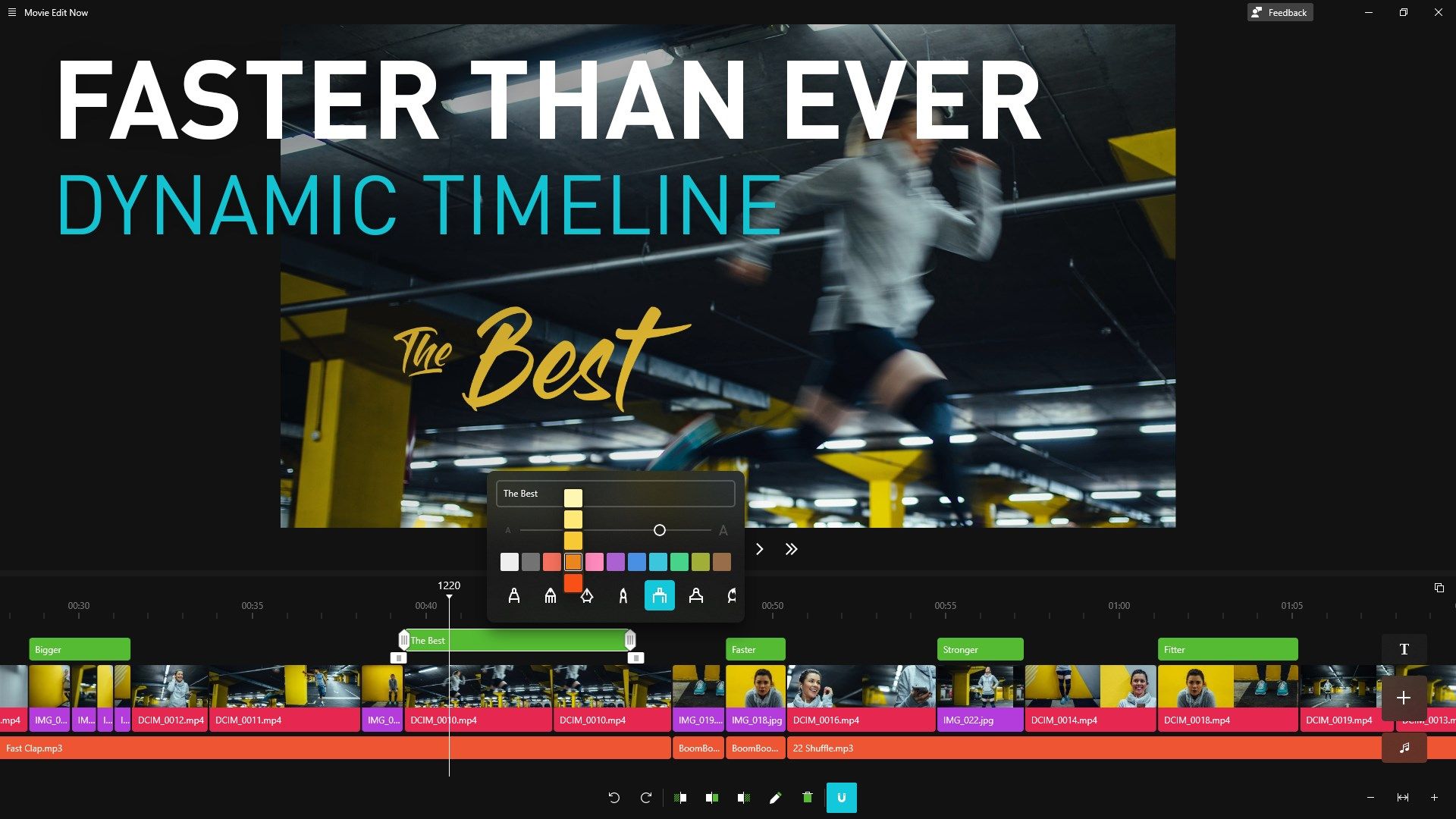
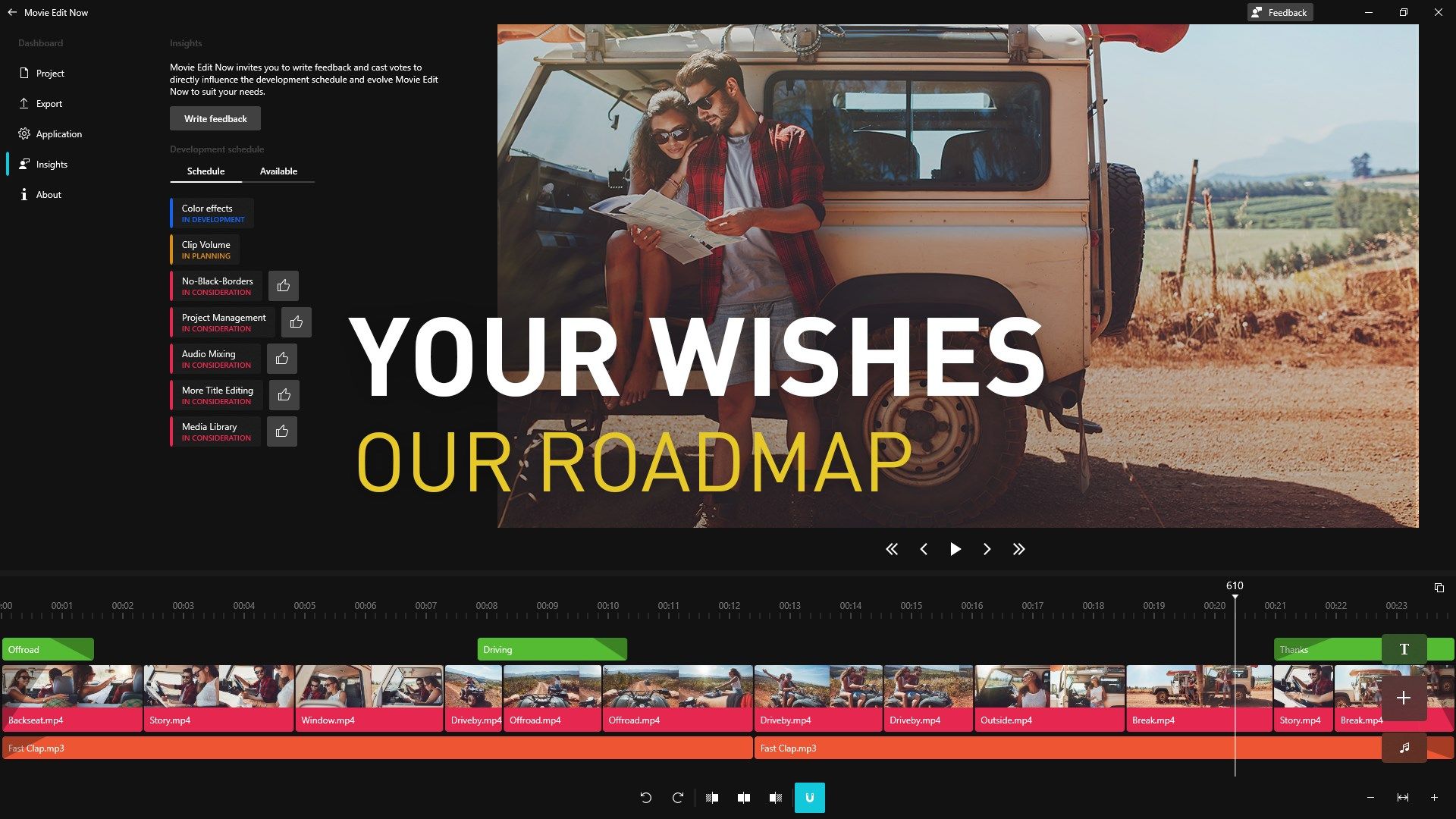
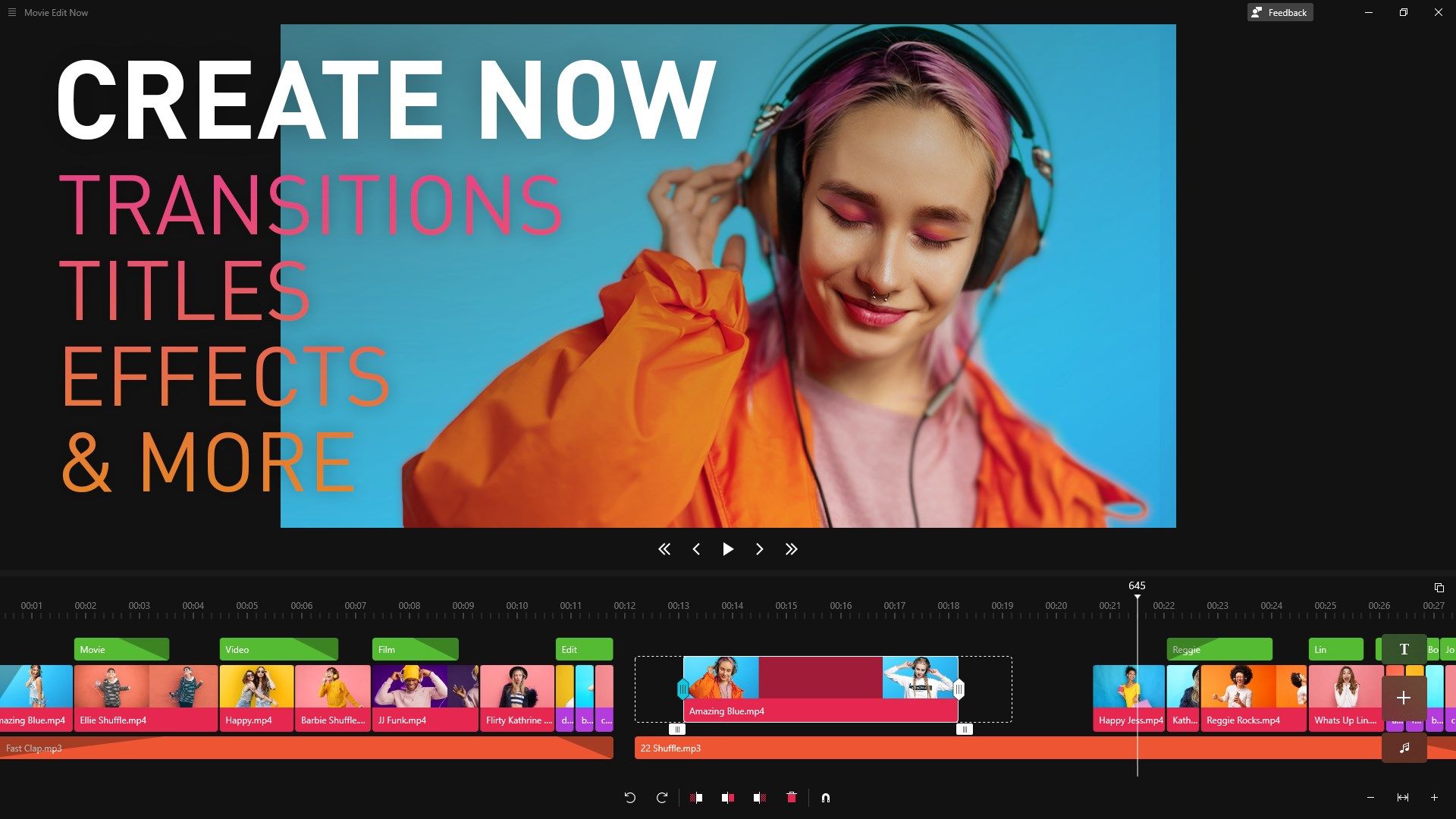
App details
About Movie Edit Now - Video Editor
Start your video editing journey with Movie Edit Now.
Create videos, stunning movies or photo stories in just minutes - even if you’re a beginner.
Edit your films on the go with Movie Edit Now – using a tablet, dual-screen device, or desktop PC.
Download the application, import your content and start video creation immediately.
Produce videos faster than ever before – whether it’s a shopping haul video from your trip to the city, a short movie from your weekend getaway with friends or a simple clip from your morning at your coffee table.
Use title presets, fonts and edit music to customize videos.
The simple and straightforward video editor interface makes it easy to make movies for you, your friends and the rest of the world on social media to enjoy.
Get creative with your slice-of-life clips, travel vlogs, product unboxing videos, dance tutorials, asmr sensations, and any new video you can dream up.
Movie Edit Now’s user-driven development approach invites you to help us develop the video editing application to suit your video making needs and requirements. This lets you have a say in what features we add to future updates.
Your feedback and input will directly influence future development plans.
The main features:
- Easy to use video editing with everything a filmmaker will need
- Create and edit videos, movies, mixed media, slide shows and photo stories
- Continuous video editor development, influenced by your ideas and wishes
- Uniquely fast movie creation software with easy-to-use video editing tools
- 4K, UHD & social media video project templates
- Create stunning video stories for YouTube, TikTok, Facebook and Instagram
Multi-platform video creation compatibility with notebooks, tablets, desktop & multiscreen devices - Direct insights into the user-driven development schedule of all available video editing features and what we plan to add
- A feedback hub for you to directly influence existing, new and upcoming video editing features
Join us now and make Movie Edit Now grow with your experience as a video creator.
Key features
-
- Easily import video, audio, and images from a variety of formats e.g. mp4, mov, m2ts*, avi, mp3, wav, m4a, ogg*, png, jpg, gif*, bmp, ....(*may need to install extensions via the store)
-
- Cut, trim and arrange media and title clips
-
- Customizable titles, choose from preset styles and adjust position, color, and other settings
-
- Multi-Platform x86/Arm64 video editing application for notebooks, tablets, desktop and multiscreen devices
-
- 4K UHD, Full HD and Social Media video project workflow
-
- Export video as MP3 audio
-
- Export video as MP4 H.265 with AAc audio
-
- Multi-track snapping when moving recordings, images, audio and titles on and across tracks
-
- Zoom video tracks to cursor position with ctrl + mouse wheel
-
- Undo / Redo video editing steps
-
- Add Fade in and out transitions to your title, video, image and audio clips
-
- Opportunity to vote on your favorite next feature and easily give feedback to influence the future of Movie Edit Now
-
- Apply effects on your videos and images like exposure, contrast, sharpness, color temperature, saturation, highlights and shadows, correct rotation and mirror
-
- Direct insights into the video editor app development schedule and progress
-
- Capture screen or window
-
- Record microphone audio
-
- Capture from camera or device with audio
-
- Keep-Distance mode, arrange clips and keep consistent spacing between clips automatically
-
- Fullscreen preview giving you a better sense of how your project will look when it's complete
-
- Project management and autosave to help you organize and manage your projects easily without lose your work